Table of Contents:
Solar Flux Reborn is a mod that adds RF generators that run off of sunlight. It adds 8 (10 if Draconic Evolution is installed) tiers of solar panels, all with increasing energy generation rates, internal energy storage, and faster energy transfer rates. Before the mod was ported to Minecraft 1.9.4, Solar Flux’s recipes would use Thermal Expansion 4 components if available. This means you can now craft items without having to go through any complicated steps!

How to install Download Solar Flux Reborn for Minecraft?
Follows 5 Steps below to install Download Solar Flux Reborn for Minecraft on Windows and Mac :
1. Download and install Minecraft Forge, you can read the instructions below the article.
2. Download the Solar Flux Reborn for Minecraft.
3. Open the . minecraft folder and then enter the mods folder. Important: Some older versions of Forge may not have the ‘Open Mods Folder’ button. If this is the case, create the directory under the name mods.
Windows:
Press the Windows key +R at the same time
Type %appdata% and press enter
Find folder Minecraft and then look for the Mods folder within that
Mac:
Click on the desktop and then press Command+Shift+G all at the same time
Type ~/Library and press enter
Open the folder Application Support and then Minecraft.
4. From here, drag in the mods file downloaded (.jar or .zip) you wish to add.
5. Run Minecraft, and you should now see the new mod installed in the list!
Enjoy Download Solar Flux Reborn for Minecraft, If there is an error, please comment on this article we will support.
Features:
- The number of tiers and their production/capacity can be fully configured to suit your needs.
- Solar Panels automatically share their energy when next to each other, no cables needed.
- There are only “Vanilla” recipes by the author of the original mod
Mod content:
-
Blocks:
 Solar Panel I
Solar Panel I
- Generation: 1 FE/tick
- Transfer: 8 FE/tick
- Capacity: 25,000 FE
 Solar Panel II
Solar Panel II
- Generation: 8 FE/tick
- Transfer: 64 FE/tick
- Capacity: 125,000 FE
 Solar Panel III
Solar Panel III
- Generation: 32 FE/tick
- Transfer: 256 FE/tick
- Capacity: 425,000 FE
 Solar Panel IV
Solar Panel IV
- Generation: 128 FE/tick
- Transfer: 1,024 FE/tick
- Capacity: 2,000,000 FE
 Solar Panel V
Solar Panel V
- Generation: 512 FE/tick
- Transfer: 4,096 FE/tick
- Capacity: 8,000,000 FE
 Solar Panel VI
Solar Panel VI
- Generation: 2,048 FE/tick
- Transfer: 16,384 FE/tick
- Capacity: 32,000,000 FE
 Solar Panel VII
Solar Panel VII
- Generation: 8,192 FE/tick
- Transfer: 64,000 FE/tick
- Capacity: 64,000,000 FE
 Solar Panel VIII
Solar Panel VIII
- Generation: 32,768 FE/tick
- Transfer: 256,000 FE/tick
- Capacity: 128,000,000 FE
 Wyvern Solar Panel (If Draconic Evolution is installed)
Wyvern Solar Panel (If Draconic Evolution is installed)
- Generation: 65,536 FE/tick
- Transfer: 512,000 FE/tick
- Capacity: 256,000,000 FE
 Draconic Solar Panel (If Draconic Evolution is installed)
Draconic Solar Panel (If Draconic Evolution is installed)
- Generation: 131,072 FE/tick
- Transfer: 1,024,000 FE/tick
- Capacity: 512,000,000 FE
 Chaotic Solar Panel (If Draconic Evolution is installed)
Chaotic Solar Panel (If Draconic Evolution is installed)
- Generation: 524,288 FE/tick
- Transfer: 4,096,000 FE/tick
- Capacity: 2,048,000,000 FE
 Dark Matter Solar Panel (If Black Hole Storage is installed)
Dark Matter Solar Panel (If Black Hole Storage is installed)
- Generation: 65,536 FE/tick
- Transfer: 512,000 FE/tick
- Capacity: 256,000,000 FE
 Alchemical Solar Panel (If Thaumcraft is installed)
Alchemical Solar Panel (If Thaumcraft is installed)
- Generation: 8 FE/tick
- Transfer: 64 FE/tick
- Capacity: 125,000 FE
 Brass Solar Panel (If Thaumcraft is installed)
Brass Solar Panel (If Thaumcraft is installed)
- Generation: 32 FE/tick
- Transfer: 256 FE/tick
- Capacity: 425,000 FE
 Thaumium Solar Panel (If Thaumcraft is installed)
Thaumium Solar Panel (If Thaumcraft is installed)
- Generation: 128 FE/tick
- Transfer: 1,024 FE/tick
- Capacity: 2,000,000 FE
 Void Metal Solar Panel (If Thaumcraft is installed)
Void Metal Solar Panel (If Thaumcraft is installed)
- Generation 512 FE/tick
- Transfer: 4,096 FE/tick
- Capacity: 8,000,000 FE
 Neutronium Solar Panel (If Avaritia is installed)
Neutronium Solar Panel (If Avaritia is installed)
- Generation: 8,388,608 FE/tick
- Transfer: 32,768,000 FE/tick
- Capacity: 131,072,000,000 FE
 Solar Panel of Infinity (If Avaritia is installed)
Solar Panel of Infinity (If Avaritia is installed)
- Generation: 16,777,216 FE/tick
- Transfer: 65,536,000 FE/tick
- Capacity: 262,144,000,000 FE
-
Items:
- Materials:
- Upgrades:
 Efficiency Upgrade (Up to 20, 20 = 2x gen)
Efficiency Upgrade (Up to 20, 20 = 2x gen) Transfer Rate Upgrade (Up to 10, 10 = 2.5x transfer)
Transfer Rate Upgrade (Up to 10, 10 = 2.5x transfer) Capacity Upgrade (Up to 10, 10 = 2x capacity)
Capacity Upgrade (Up to 10, 10 = 2x capacity) Traversal Upgrade (When installed, the solar panel will output energy to machines attached, in 5 block range)
Traversal Upgrade (When installed, the solar panel will output energy to machines attached, in 5 block range) Dispersive Upgrade (When installed, the solar panel will charge players nearby)
Dispersive Upgrade (When installed, the solar panel will charge players nearby) Block Charging Upgrade (Before installing, you must link it to the block it will send energy to. When installed, the solar panel will output energy to linked block, within 16 block range)
Block Charging Upgrade (Before installing, you must link it to the block it will send energy to. When installed, the solar panel will output energy to linked block, within 16 block range) Furnace Upgrade (When installed, fuels the furnace below)
Furnace Upgrade (When installed, fuels the furnace below)
Solar Flux Reborn Screenshots:
Different upgrades
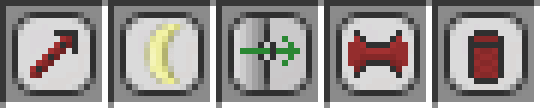
Connected textures
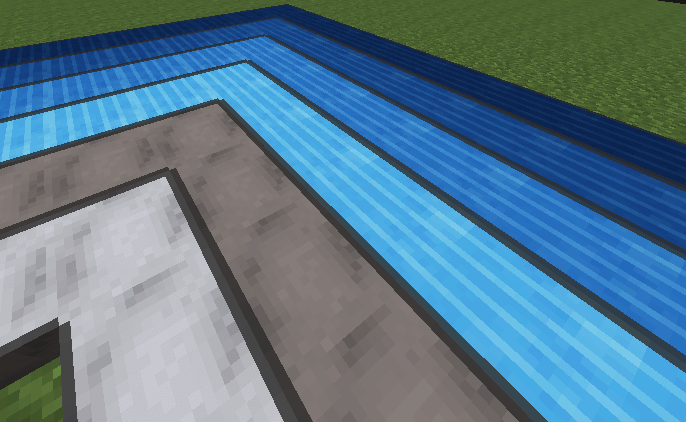
Different tiers of panels
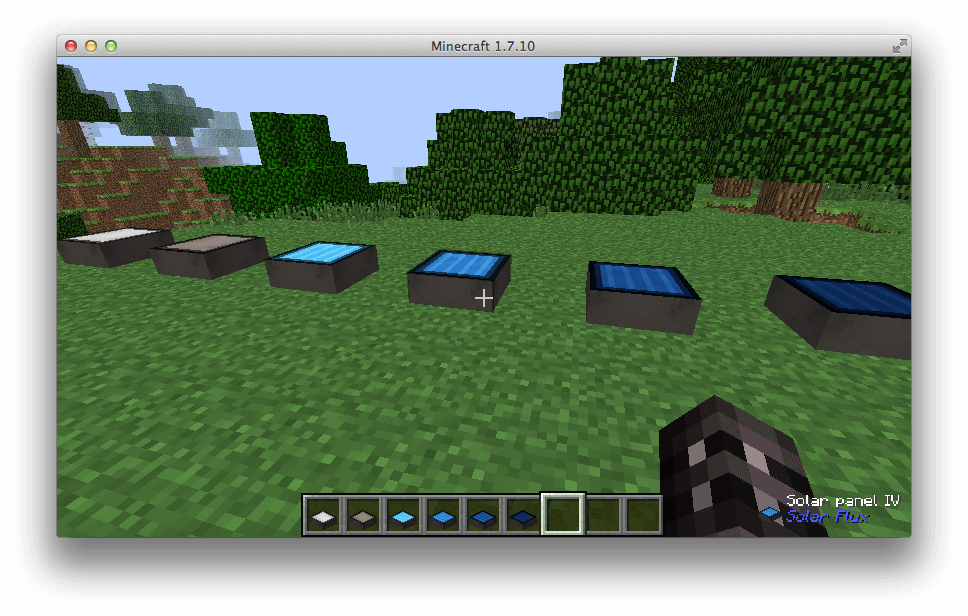
Machine Traversal Upgrade
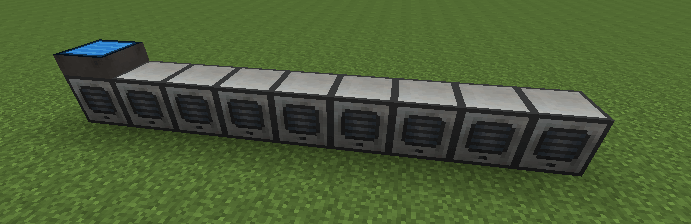
Solar Panel GUI
The solar panel’s GUI that you can put upgrades in
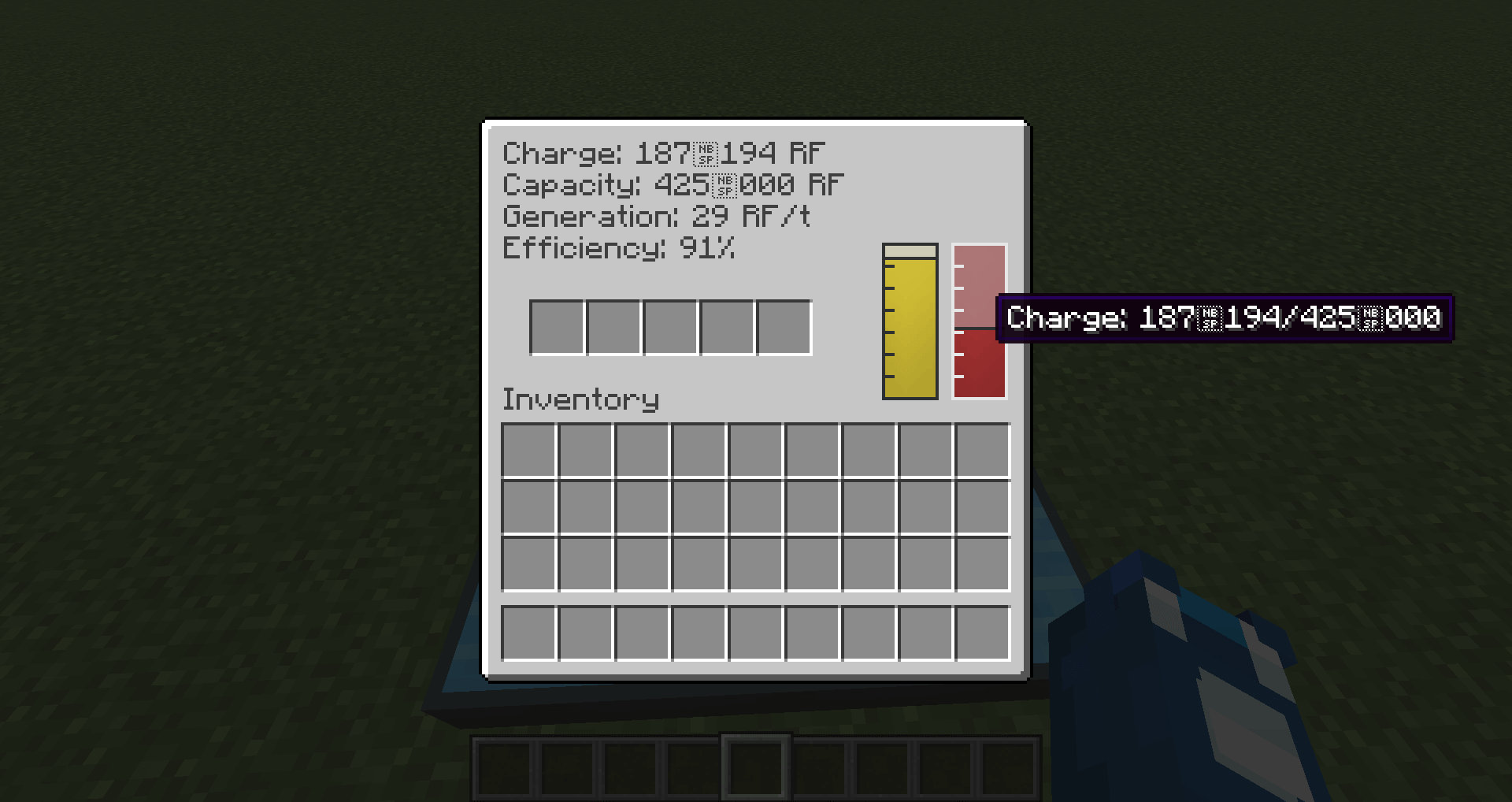
Solar Flux Reborn 1.16.5/1.15.2 Download Links:
Minecraft Game version 1.12.2:![]()
Minecraft Game version 1.14.4:![]()
Minecraft Game version 1.15.2:![]()
Minecraft Game version 1.16.3:![]()
Minecraft Game version 1.16.5:![]()
How To Download and Install Minecraft Forge (Modding API)?
Minecraft Forge is a free, open-source server that allows players to install and run Minecraft mods. 4 steps to install forge for windows, mac, Linux
1. Download Minecraft Forge at the website, select the version of Minecraft you want to run, then download the installer using your browser.
2. Open the .jar file you just downloaded (Run installer as Administrator), make sure Java is installed on your operating system
3. Select Install Client or Install Server if you want to install for your server, and click OK. Wait about 2 minutes, and you will see a success message.
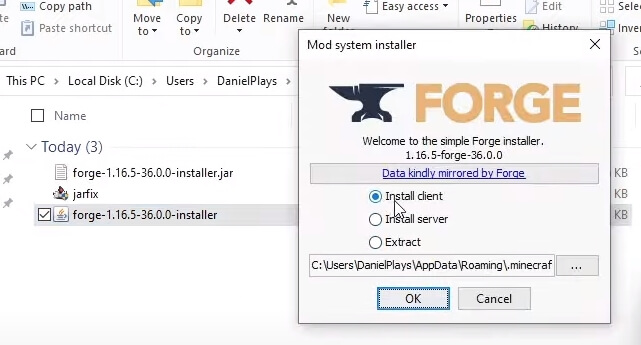
4. Launch Minecraft and select the Forge profile, then click Play.
5. You will see Minecraft Forge in the lower-left corner and the Mods button under Multiplayer.
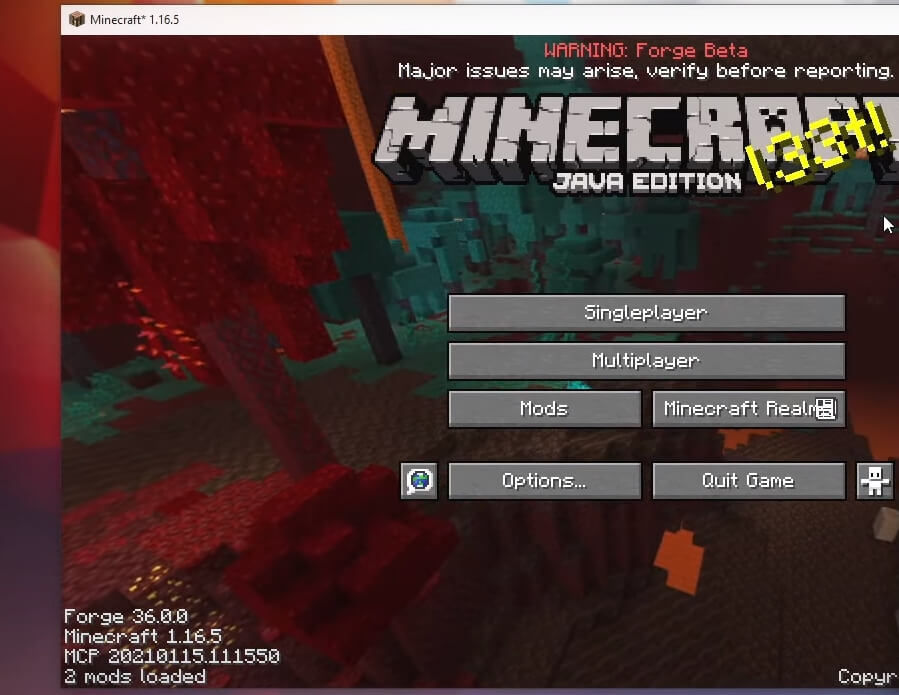
Congratulations on successfully installing Minecraft Forge and experimenting with Solar Flux Reborn for Minecraft downloaded.
If there are errors, please comment on this article.
Click to rate this mod!

