Escape the Squid Game Map 1.17.1 is an escape map designed by Coquelicots. In this map, instead of joining the deadly tasks within Squid Game, your goal will be to escape from it! The story behind the map is simple, you participated in Squid Game and regret that decision instantly after knowing about its violent rules. The only possibility now is to escape from the game by solving puzzles and following the clues to find a way out. Go on this interesting escape journey by downloading this map from the links below!

Screenshots: 


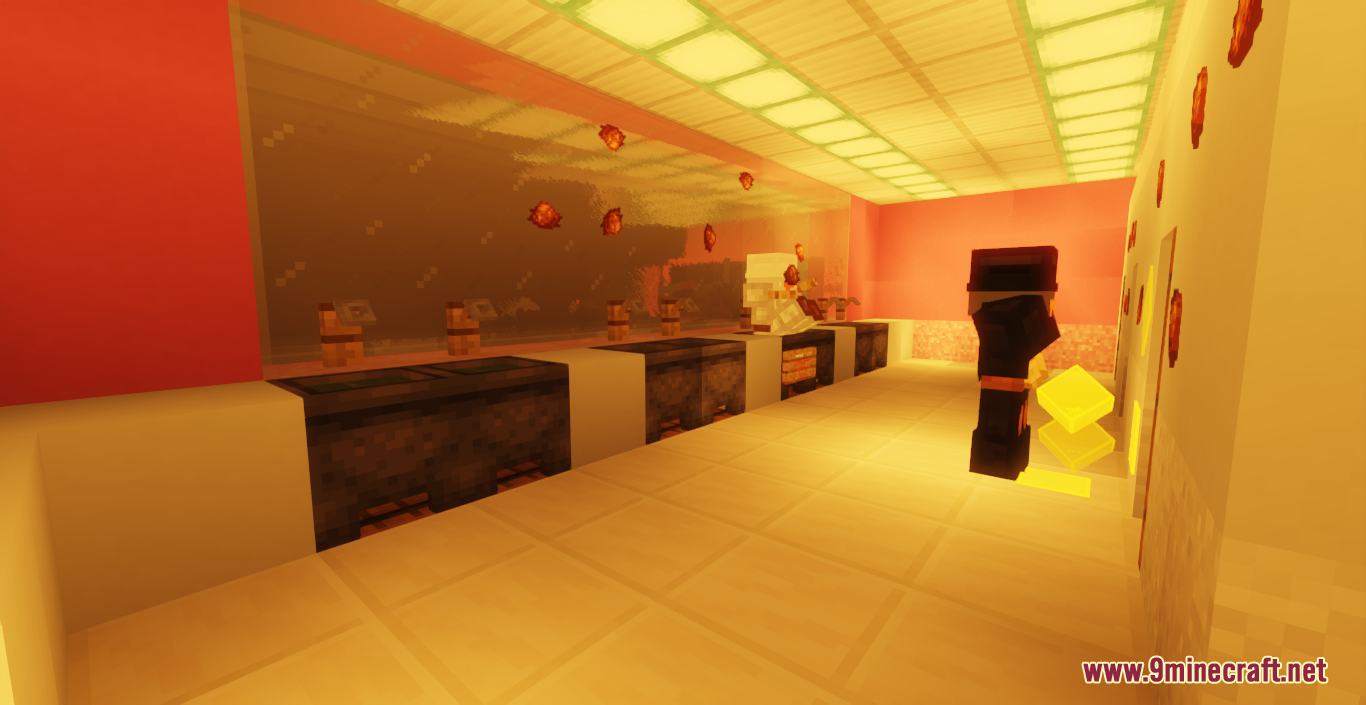
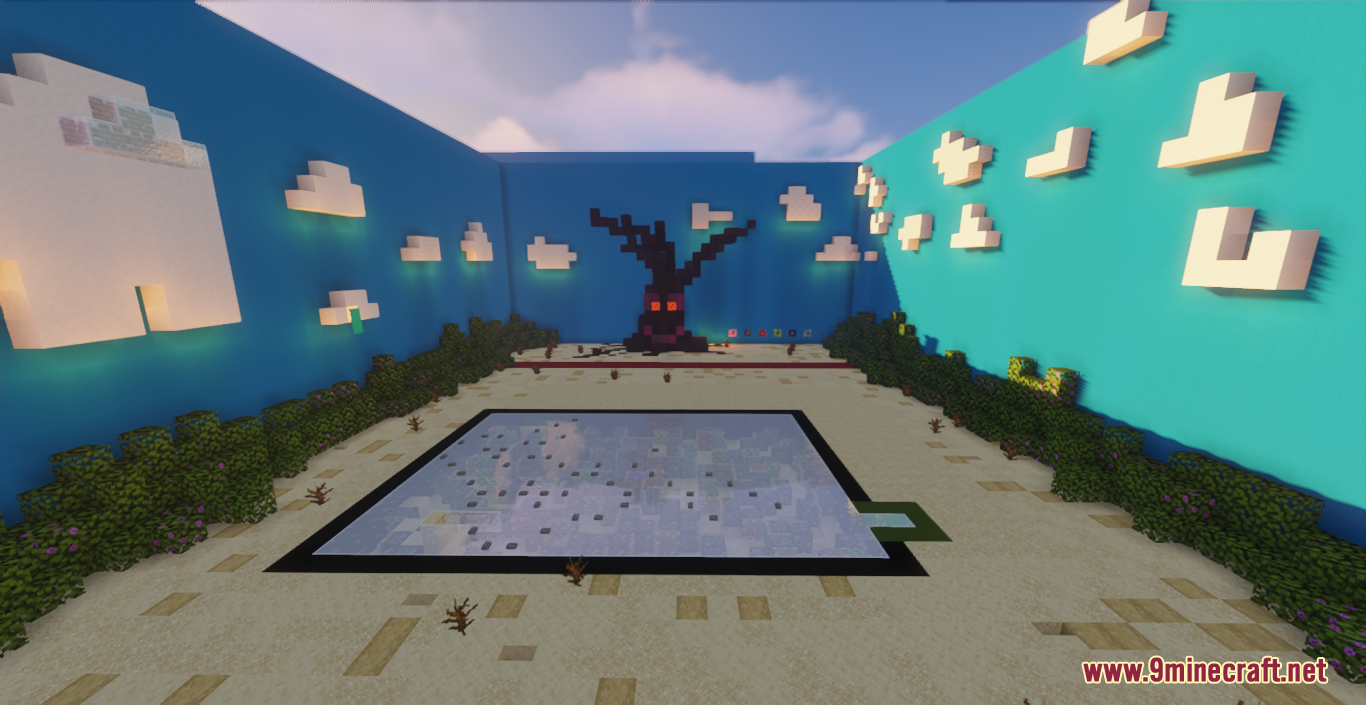
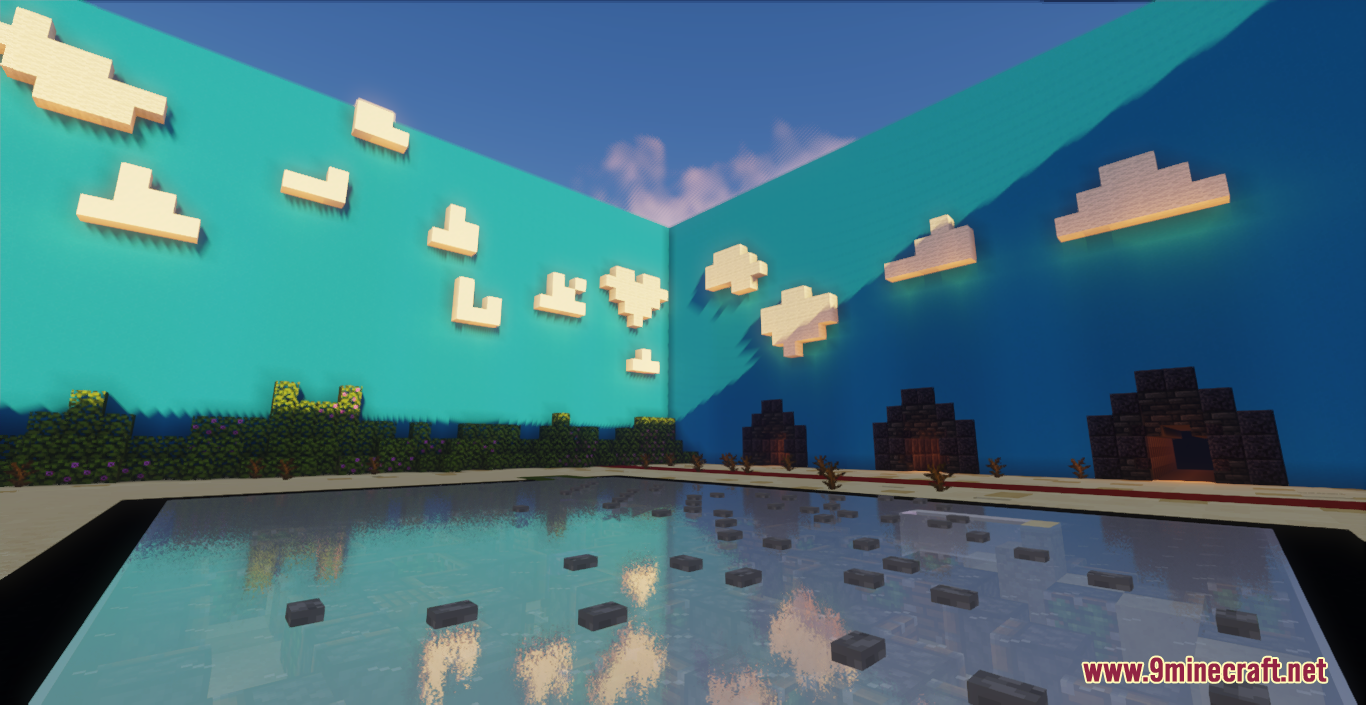
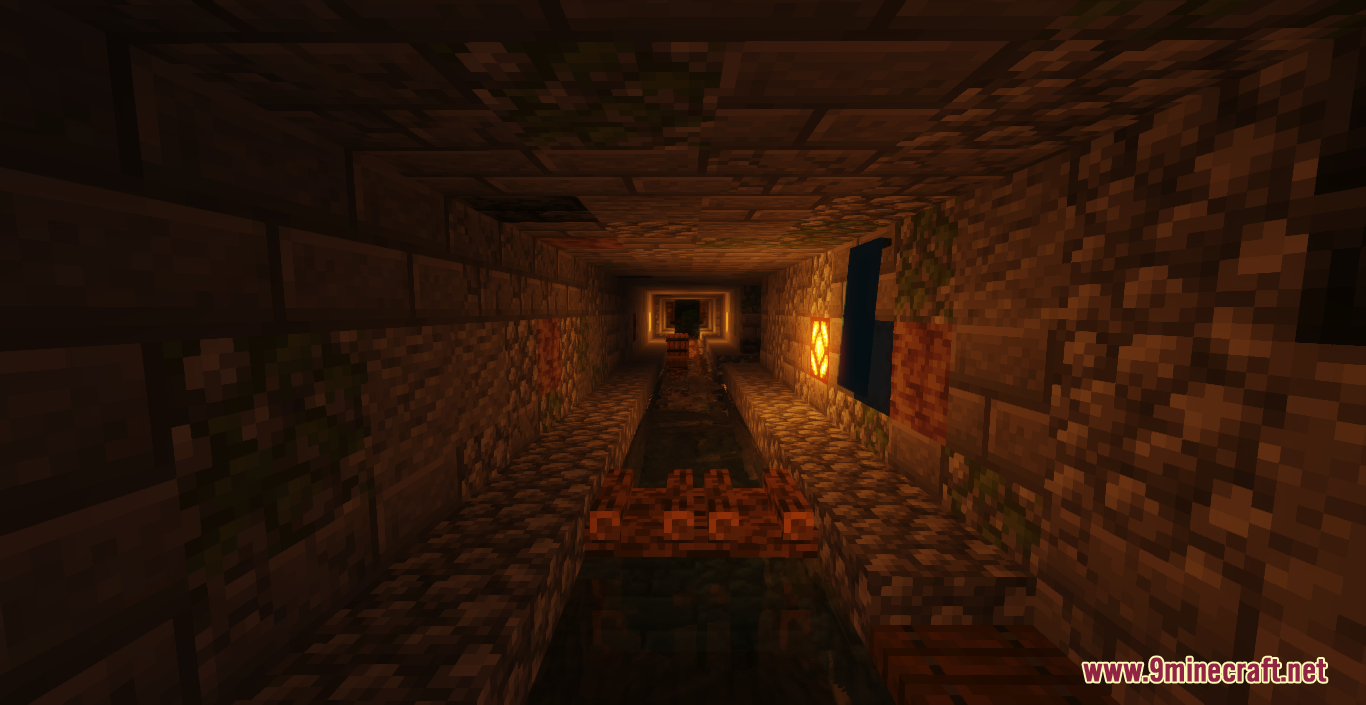
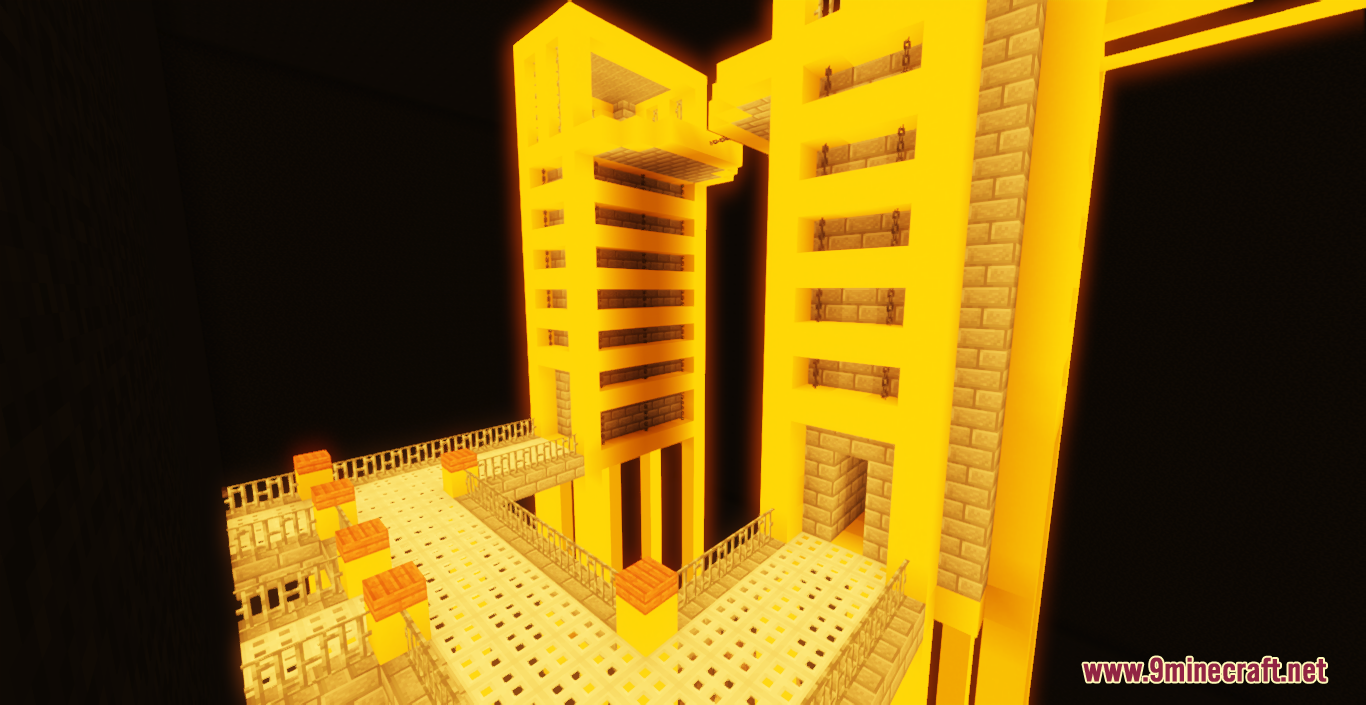
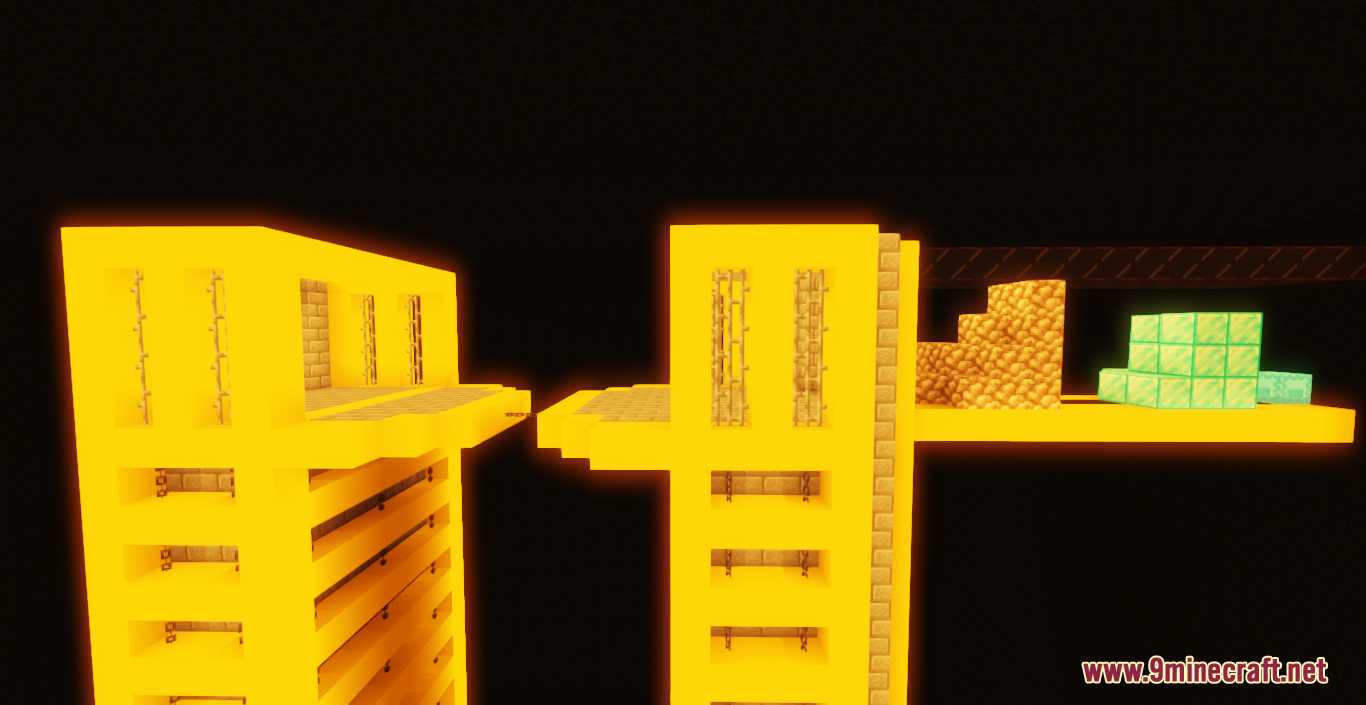
How to install:
- Download the map from the link below.
- Extract the file you have just downloaded.
- Hold down Windows key, then press R key on the keyboard (or you can click Start, then type Run into search, after that click Run)
- Type %appdata% into the Run program, then press Enter.
- Open .minecraft folder, then open saves folder.
- Drag extracted map folder which you have done in step 2 into saves folder.
- Start Minecraft, the map is in Singleplay mode.
- Enjoy and play!
Escape the Squid Game Map 1.17.1 Download Links:
For Minecraft 1.17.1
Click to rate this post!
[Total: 0 Average: 0]

