Valley of Temples Map 1.17.1 is a land structure map created by fxost. Welcome to the Valley of Temples, a peaceful landscape for you to enjoy. Within an almost enchanted valley full of cherry blossoms, there stands one of the most impressive groups of temples in Minecraft. The unique charm of this map lays in its perfect blend of cultural environment and natural landscape. The map is suitable for artistic players who love to witness beautiful creations in Minecraft. Click on the links below to download this map and enjoy the view!

Screenshots:
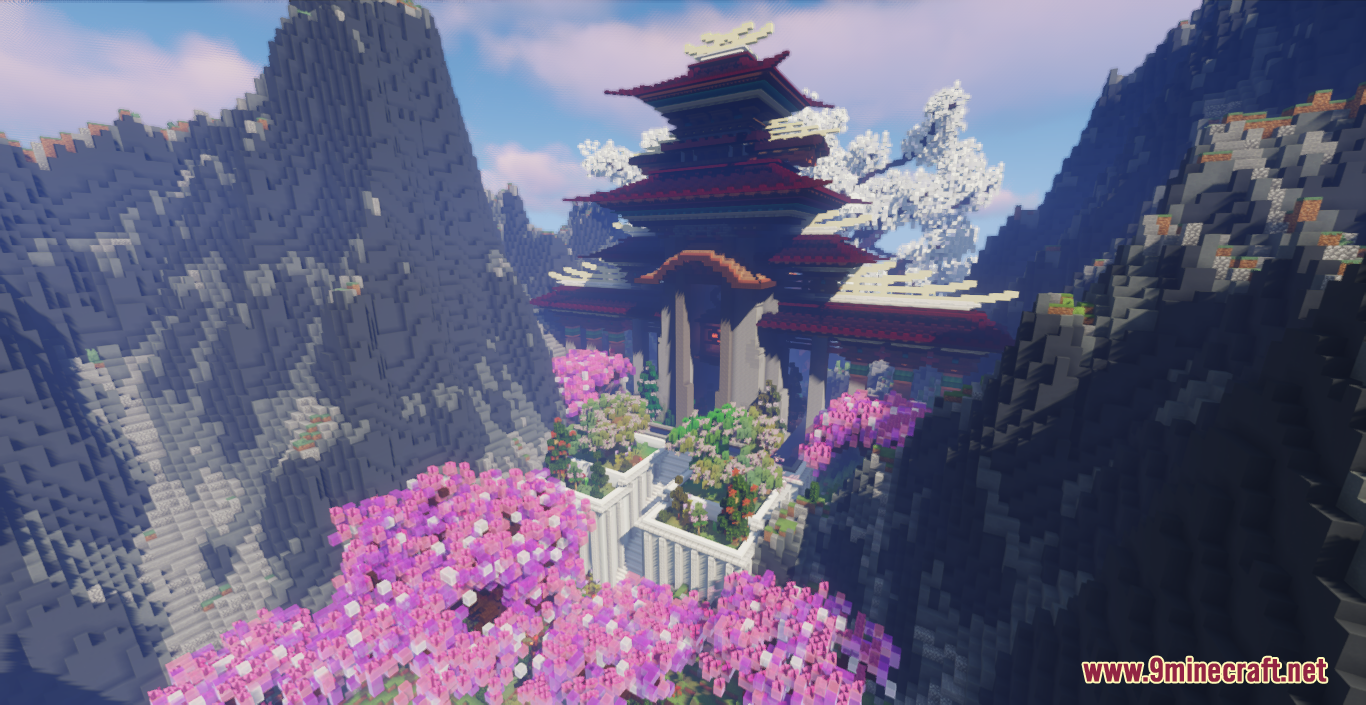
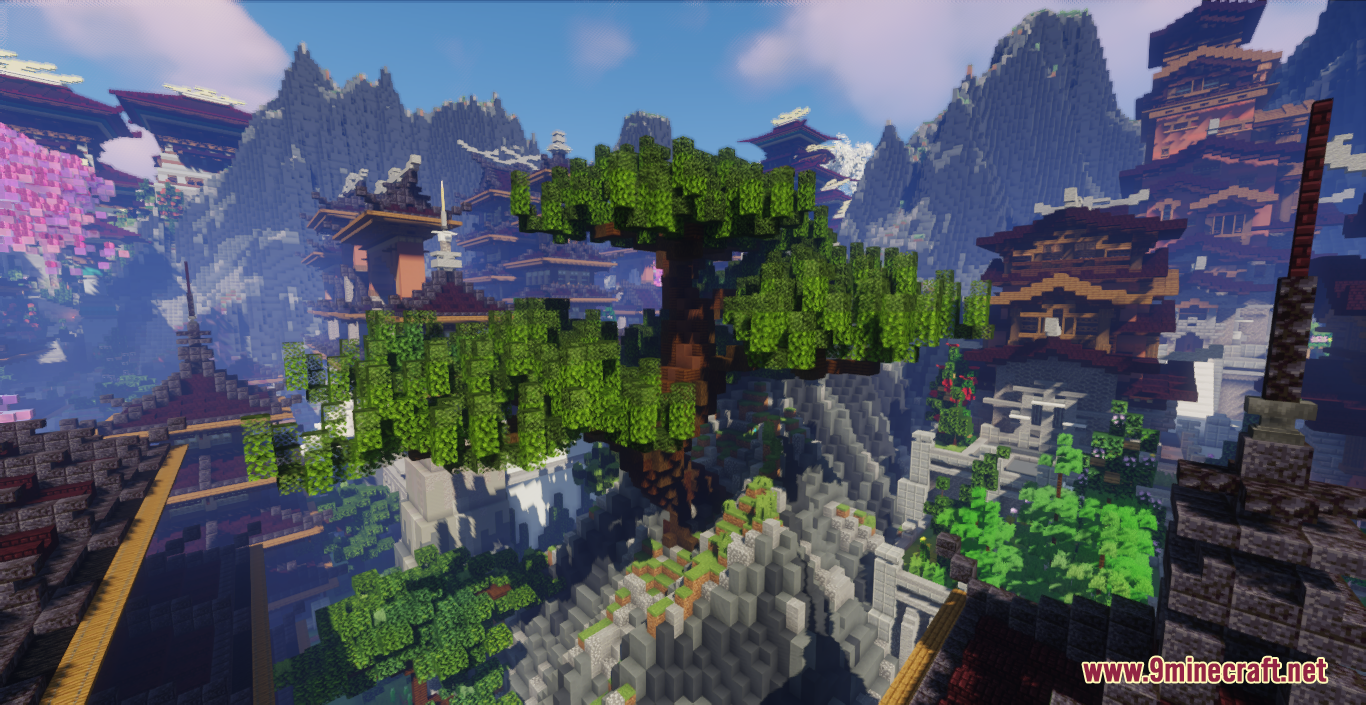
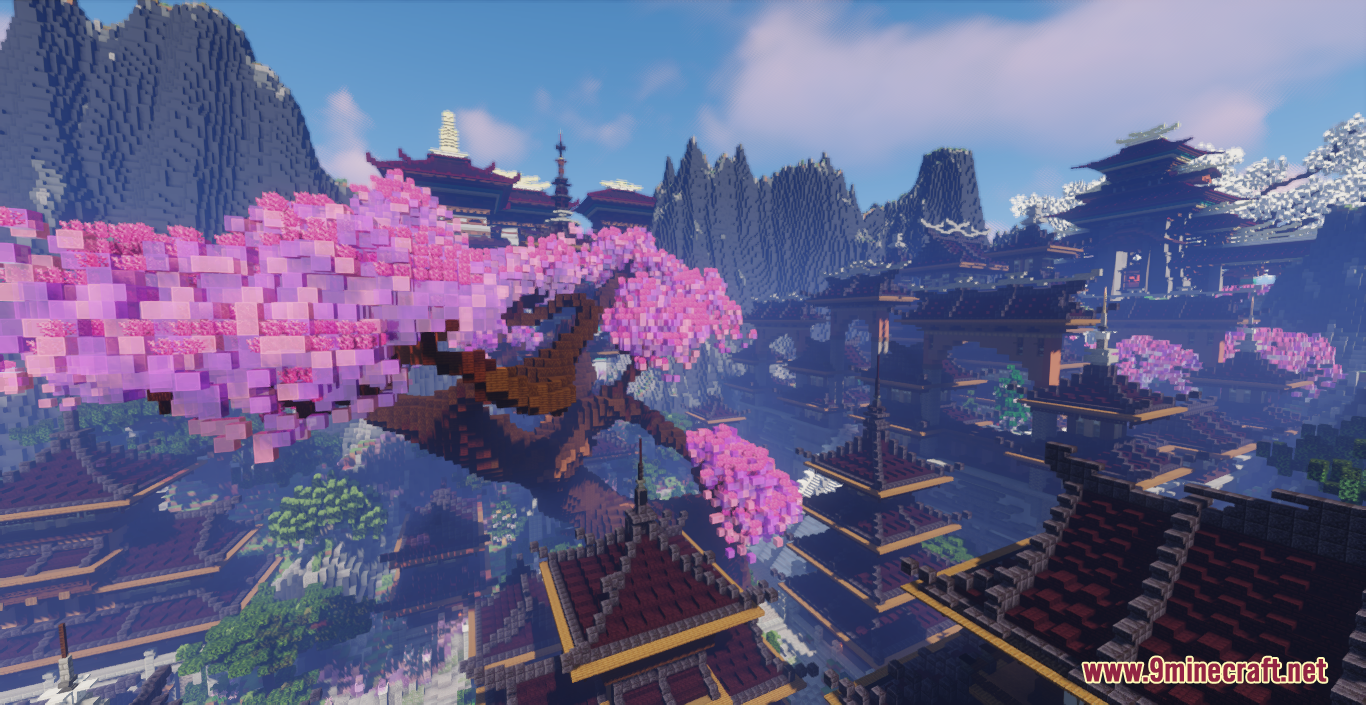
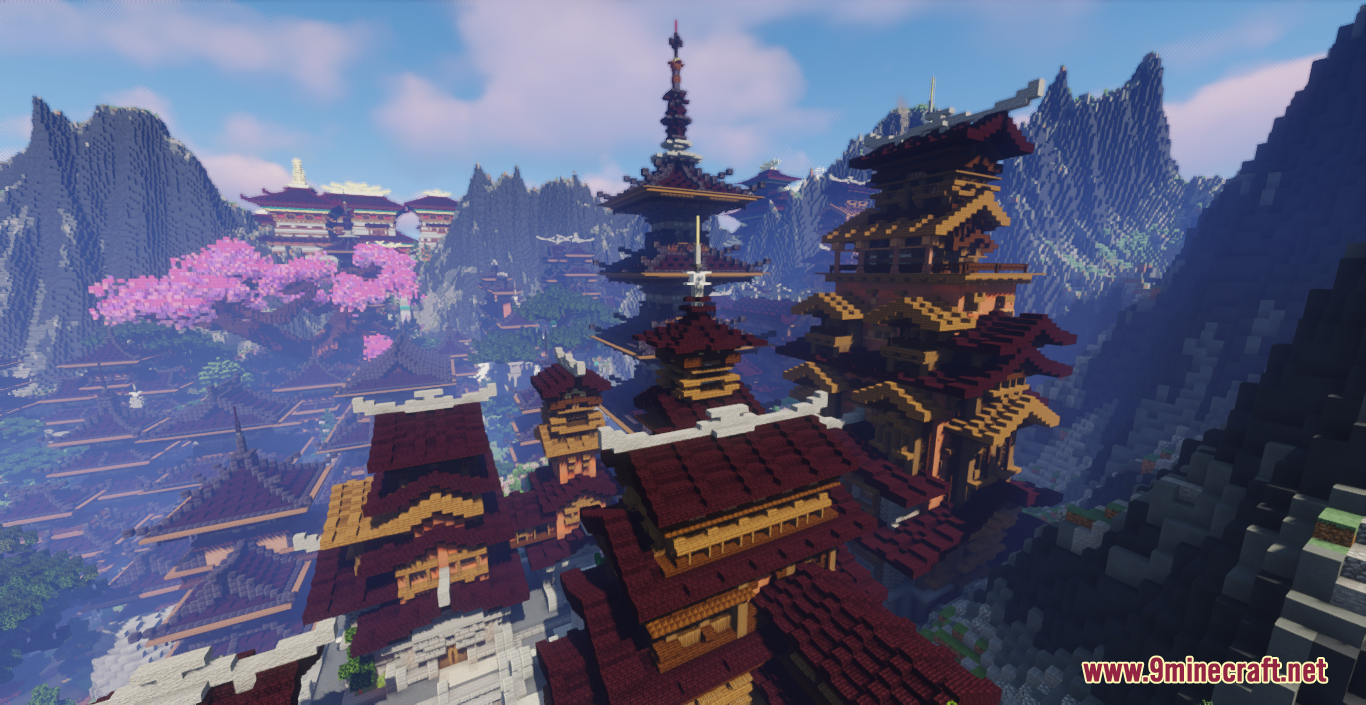

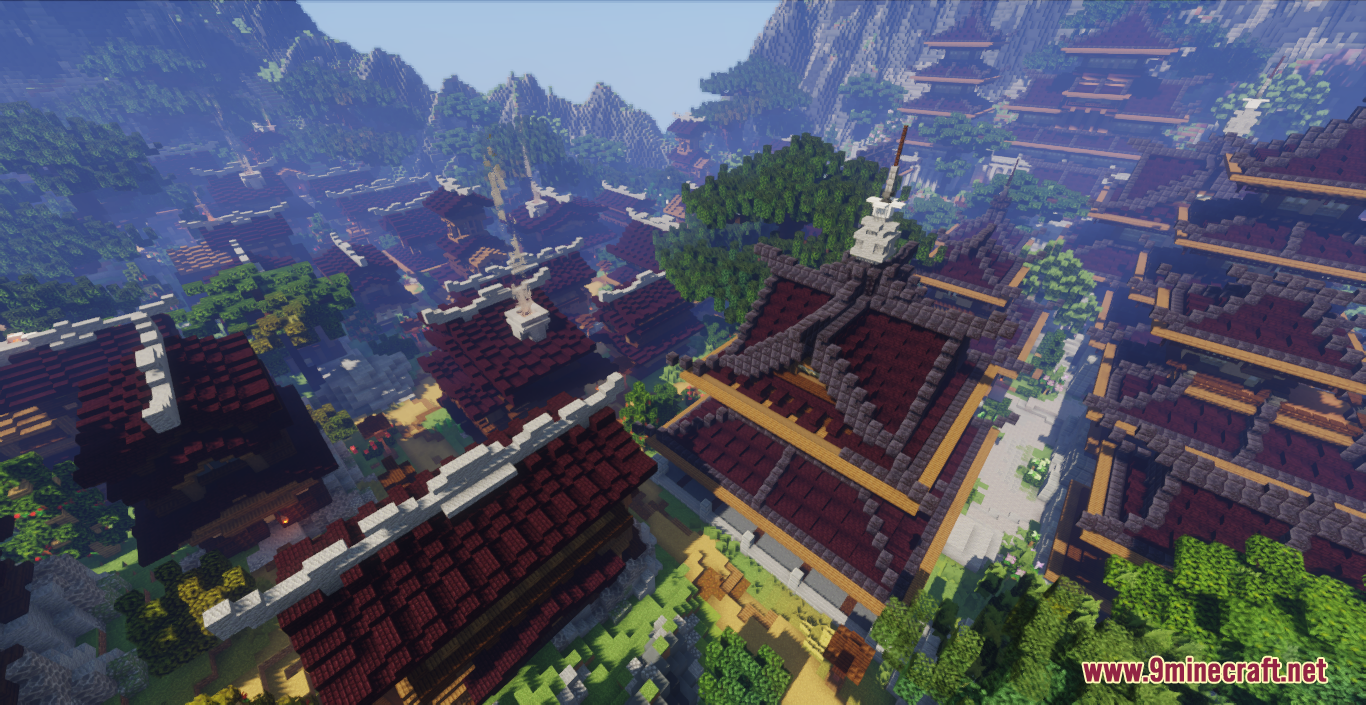
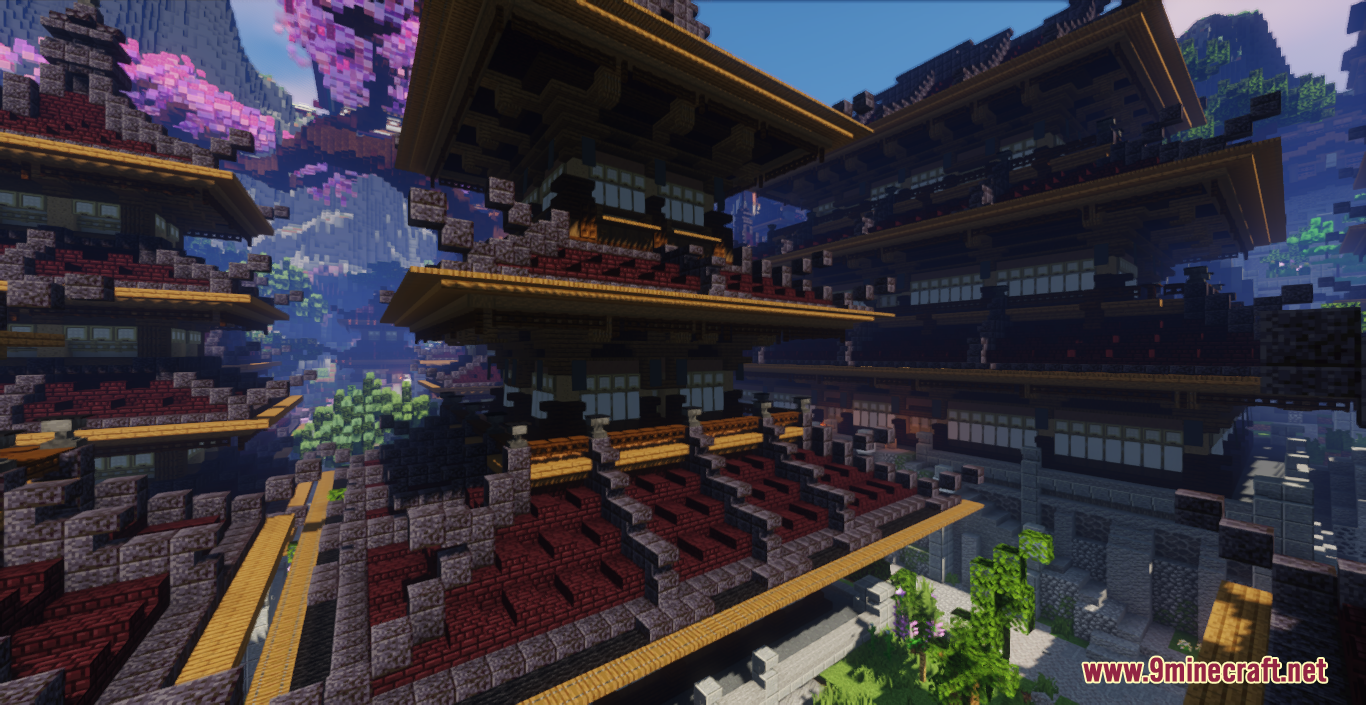
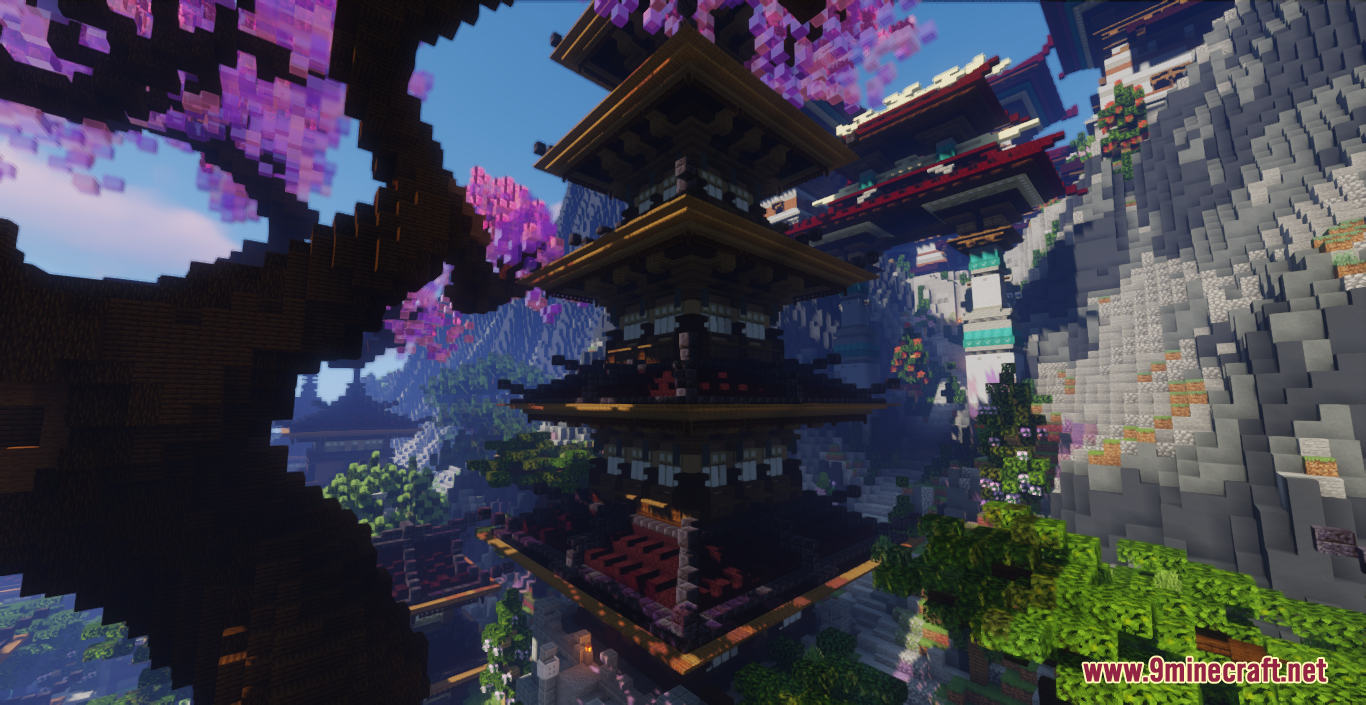
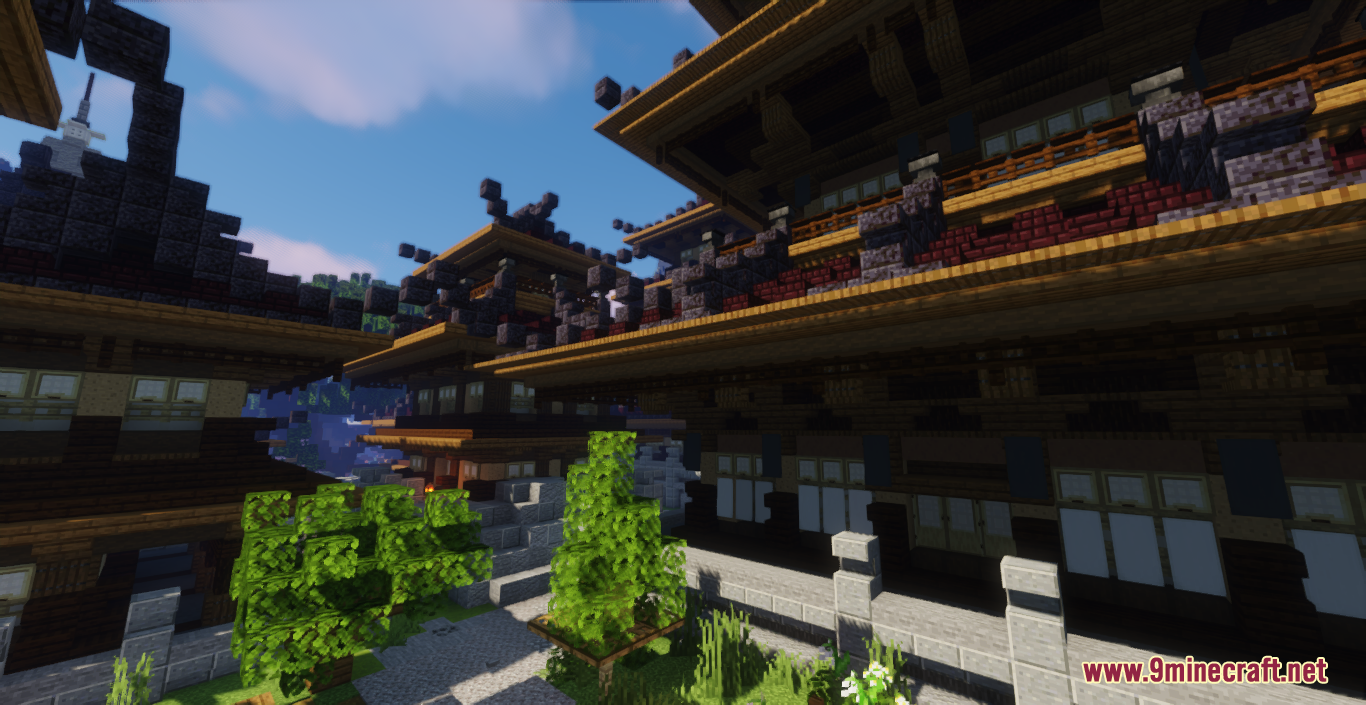

How to install:
- Download the map from the link below.
- Extract the file you have just downloaded.
- Hold down Windows key, then press R key on the keyboard (or you can click Start, then type Run into search, after that click Run)
- Type %appdata% into the Run program, then press Enter.
- Open .minecraft folder, then open saves folder.
- Drag extracted map folder which you have done in step 2 into saves folder.
- Start Minecraft, the map is in Singleplay mode.
- Enjoy and play!
Valley of Temples Map 1.17.1 Download Links:
For Minecraft 1.17.1
Click to rate this post!
[Total: 1 Average: 5]

