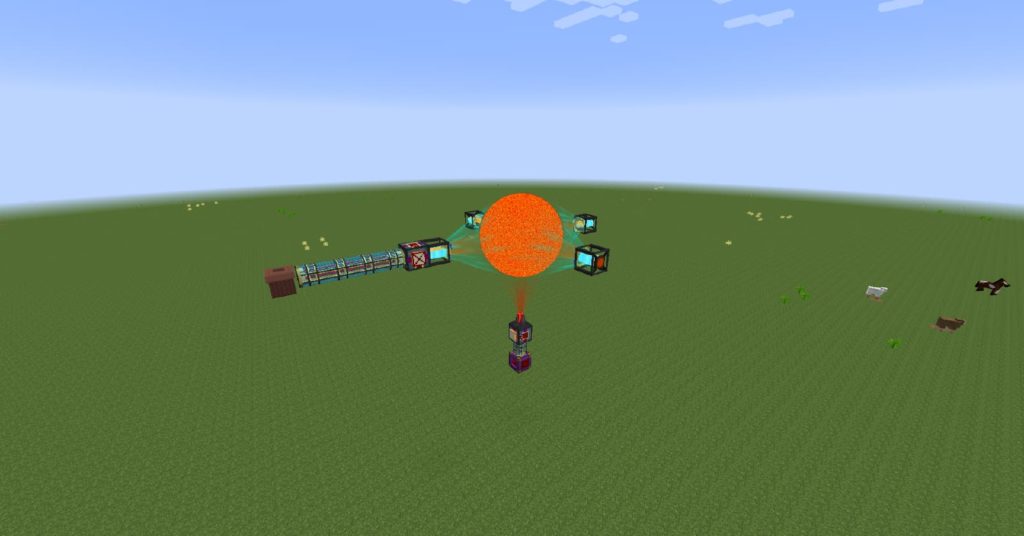Draconic Evolution is a mod created by brandon3055 originally for the GreatOrator TolkienCraft modpack. It adds new tools, machines and powerful items as well as rituals and an in-game research model. The content of the mod is based on a block of ore called Draconium.
Draconic Evolution is a mod that introduces weapons, tools, armor, machines, storage units, rituals, research and much more. All items and blocks in the mod are heavily reliant on Draconium ore (which appears in the overworld and the Nether, but is more common in the End) as well as the Redstone stream for energy.
Many items come in two or more levels, starting with the Wyvern, up to the Draconic, which is considerably more powerful. All items and their uses can be found in-game in the Draconic Evolution Information Tablet.
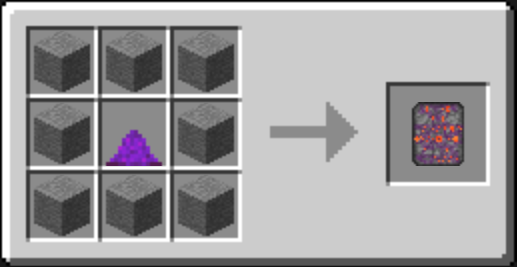
Getting Started with Draconic Evolution
This guide will help you evolve in Draconic Evolution. It outlines the main steps for climbing the Draconic Evolution tree.
Resource Requirements
Here is a list of materials you will need to progress through Draconic Evolution. In addition, you must have access to the End to effectively obtain Draconium Dust it is recommended that you kill the Ender Dragon for its dust and heart.
- A farm in Wither, as the mod needs Nether stars to create Draconic hearts, and later Wyvern hearts.
- Approximately 176 gold bars, 43 diamonds, and over 3 stacks of draconium bars to get a full wyvern set with wyvern tools, an energy infuser, and a draconic chest.
Obtaining Basic Items
It is recommended to get “Draconic Evolution Information Tablet“. Then you need to get a Draconic Chest as a multipurpose storage unit. The next step is to make the Wyvern equipment for the Draconic equipment. These are extremely powerful compared to diamond, they provide shields, quick extraction and high damage.
Upgrade to Draconic
If you’ve already slain the dragon, you should have a Dragon Heart that you can use to get Awakened Draconium Blocks using Draconic Cores, a Blast, and charged Draconium Blocks. You will need about six cores to upgrade to full draconium.
Then use the Resurrection Stone during the Ritual of Draconic Resurrection to get the remaining hearts for the Draconic tools/weapons. For maximum potential, you must create an Upgrade Modifier to maximize their tools and armor. Upgrading to maximum requires many more Nether Stars, Draconium, Gold, Diamonds and Awakened Draconium. Upgrading uses cores; awakened cores are the most effective.
Shard of Chaos
If you want to progress further or need more energy, you will need to find a Chaos Island located every 10k blocks from the main island, including the corners. Then kill the Chaos Guardian to get two Dragon Hearts that will be useful later. The two hearts are used to create more awakened draconium.
Now you can get Chaos Shards by breaking the Chaos Crystal in the center of the island. Note that this will destabilize the island, causing a massive explosion. Next, you can now create a draconic reactor that can generate a lot of energy at a cost. Be warned, if you are not careful, it will explode, decimating everything in a radius. With this energy production, you will need to store the energy produced, and this is where the energy storage system comes in.
Using the Draconic Reactor
The best analogy for the draconic reactor is the IndustrialCraft 2 (IC2) nuclear reactor. It does not have the level of complexity of the IC2 reactor, but it is much more dangerous and can produce insane amounts of Redstone Flux (RF). Just like the IC2, if you don’t have the right configuration, it will explode.
Unlike the IC2, there is no way to contain the explosion, and it has a radius of about 300 blocks. The explosion will kill everything in sight, including players in creative mode. It is recommended to place it far away or in another dimension like the Nether or the Last Millennium from Extra Utilities.
The necessary items
Here are the necessary elements you will need to get to make a draconic reactor :
In order to build it, you will need to collect 1880 draconium ingots and 1456 gold ingots ! Fortunately, you only need to visit one Chaos Island. However, you can’t break the crystal until the Chaos Guardian is defeated, and the fight is very difficult. The reward, however, is almost infinite.
Please note that you will also need Chaotic Fusion Injectors. To get 10 of these, you need to go to 2 more chaos islands… Which means 2 more Chaos Guardian fights.
Construction
First, you will need to place the Draconic Reactor Core where you want the center of your reactor to be. This is where the actual reaction will take place, and it will develop depending on the temperature and fuel you put in it. Next, you take 4 Reactor Stabilizers and place them in a ring around the core, the recommended distance being 5 blocks.
They can be one block above or below the core, and can be up to 8 blocks apart, but must be in the same configuration. They can also be placed vertically around the core. They must have a direct line of sight to the core when placed, or they will not register. Some tips for construction : By crouching while they are placed, they are facing you. Placing them 5 or more blocks away ensures that the reactor will not swallow the stabilizers, as they do not work if they are inside the reactor.
Once the ring is built, right-click on one of the stabilizers to bring up the reactor GUI. If there is no graphical interface, then you must replace the stabilizer. To the right of the graphical interface is the status of the reactor. If the screen says “INVALID SETUP”, you must find the stabilizer that is not connected, otherwise it should say “Offline”. Now you need to place an energy injector on one of the corners of the core that does not have a reactor stabilizer. This block is important, because it sends the RF back into the reactor, which is explained in detail later.
-
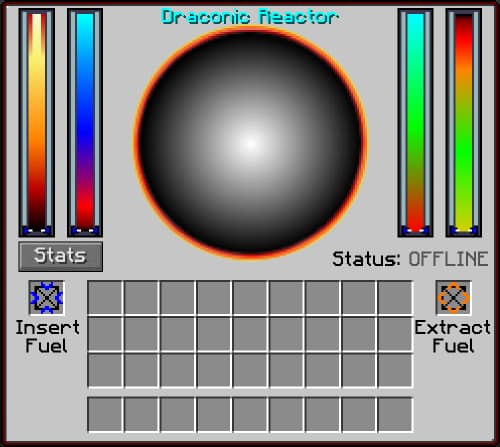
The graphical interface when the reactor is stopped -
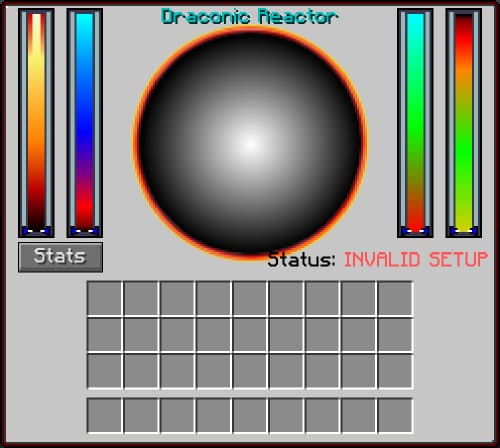
The graphical interface when the reactor has an invalid configuration
Safety first
Before starting the reactor, it is probably a good idea to provide additional safety features. The reactor has no concept of “limits”, and will give or take as much RF as possible. This will create an unstable reactor, and eventually an explosion. It is a good idea to use some flux gates, which limit the amount of RF/t that can pass through the reactor.

It is also adjustable with a redstone signal, so it makes sense to place a potentiometer on each of them. The flux gate is directional, the angle with the purple square being the input, and the angle with the orange square being the output. Place one flow gate with its purple angle at the back of one of the stabilizers, then place a second flow gate with its orange angle in front of the bottom of the energy injector. This allows you to control the amount of RF/t that exits and enters the reactor, respectively.
In addition, another way to secure the reactor is to place the gate 50 blocks or more above the ground. This way, if it explodes, it will destroy all your equipment used to keep your reactor stable as it would in both cases, but it will not devastate your base and there will be no lava!
Powering Up
Now that you have a fully built Draconic Reactor, you need to insert fuel into it. The Draconic Reactor works with Awakened Draconium Blocks and can hold up to 8 fuel blocks. Once you put the fuel into the reactor, you may have noticed that the core size has increased. This is an indication that you must have the space for the core, otherwise it will not be stabilized properly. If it can’t be stabilized properly, the reactor will explode.
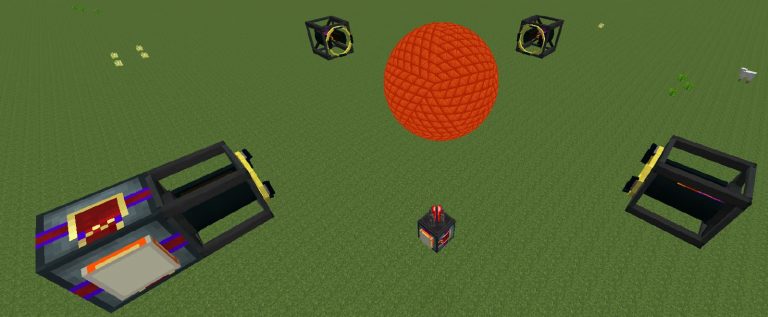
Before you start it, it is useful to note some minor information on the graphical interface. The leftmost bar displays the core temperature. Once this has exceeded 2000°C, the reactor will explode if you break any part of it. The middle bar on the right displays the energy saturation, you don’t want this to be 0 when the reactor is running, as it will try to generate infinite RF/t and explode.
Now that the reactor is loaded with fuel, you can press the button at the bottom right called “Charge Reactor”. Once this button is pressed, the reactor needs a lot of radio frequency to recharge. This must be inserted via the Energy Injector. If you have followed the “Safety First” section, you can adjust the Flux Gate to allow more RF/t to flow into the reactor. Once the reactor has loaded its containment field (the middle bar on the left) to 50%, the energy saturation (the middle bar on the right) to 50% and its temperature (the far left bar) to 2000°C, the reactor can be activated. It is recommended to read the section “Maintaining Stability” before activating the reactor. Once the reactor is running, radio frequencies are extracted by the stabilizers and injected by the energy injector.
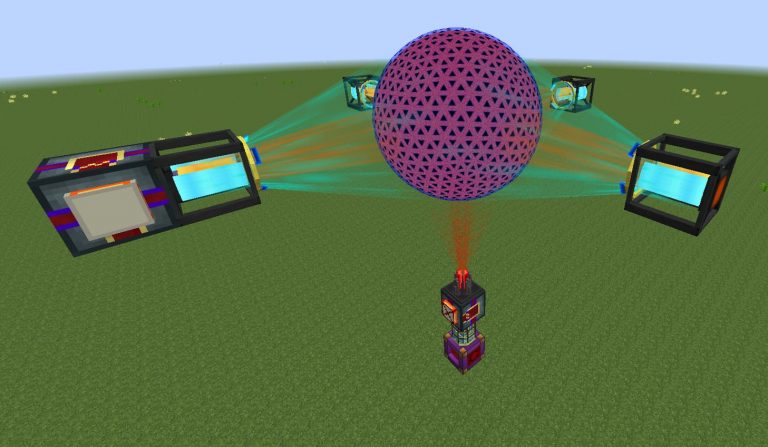
Note that the energy injector can consume a nearly infinite amount of RF/t, and will use the energy consumed at one time to charge its containment field, saturation, or to heat up. This means that, if you connect the energy injector to an energy source capable of providing an infinite amount of RF/t (such as an energy core), it will drain it completely at once without even starting to charge the energy saturation.
Maintaining Stability
The last thing you want is for your base to turn into a nuclear wasteland because of an unbalanced draconic reactor. To do this, you need to understand the graphical interface and the numbers behind it, literally. Press the “Stats” button and the middle of the GUI will display a bunch of numbers about the reactor. Combined with the 4 bars, this gives you all the information you need about your reactor to keep it from exploding.
Let’s start with the most important numbers. The Containment Field is the only thing that keeps the Reactor from vaporizing you and the surrounding space. It is represented by the left center bar, and the Field Load Rate. The stronger the containment field, the more RF/t is required to keep it at that level. The Field Load Rate indicates the current RF/t you need to inject into the reactor via the energy injector to keep it at the current level. There is no limit to the containment field level, but you must ensure that it remains above 0%. The lower the containment field level, the less RF/t it uses and the more efficient your reactor becomes, but it also reduces the headroom on the output.
The second most important thing about the reactor is the temperature. The more energy you draw from the reactor, the hotter it becomes, producing more energy. This is represented by the bar on the far left and the Temperature Load Factor number. The hotter it is, the better, because it means your reactor will use less fuel. However, if it gets above 8000C, the Temperature Load Factor starts to increase at an exponential rate. This means that the hotter it gets, the more stress is put on the containment field. This is bad news, so the optimum temperature for your reactor to operate is 8000C. Also, if the temperature drops below 2000C, the reaction becomes too cold to operate, so the reactor simply shuts down. Moreover, you cannot break a block of the reactor if the temperature is not below 2000C.
The third most important aspect is the Generation Rate and Energy Saturation, which is represented by the right center bar. When you remove the RF from the reactor, you take it out of saturation. The reaction then accelerates in an attempt to replace this missing energy. The amount of energy produced by the reactor is represented by the generation rate. The higher the saturation, the lower the generation rate. Also, the higher the generation rate, the higher the reaction temperature.
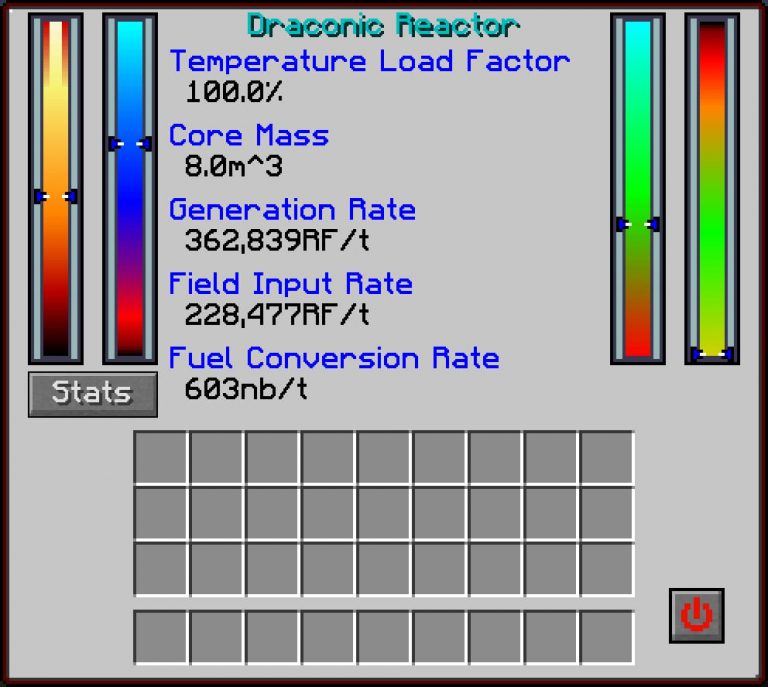
Fourth and finally, there is the Fuel Consumption. This is represented by the right-hand bar or fuel conversion level, fuel conversion rate and core mass. The core mass is the amount of fuel you initially loaded into the reactor core. It does not change at all unless you insert or remove fuel and by-products. The fuel conversion level tells you how much fuel you have left, or how much fuel has been converted to chaos. Finally, the fuel conversion rate is the most important number here. It tells you how much fuel is expended per tick to maintain the reaction. A perfectly stabilized reactor burns 0 nb/t. The longer the reactor stays at a certain power output, the higher the temperature rises, which means more RF/t is generated. Since it is a constant power, the excess goes into saturation, which lowers the RF/t generated. This reduces the conversion rate of the fuel, and means that the longer the reactor stays balanced, the longer it lasts without needing to be refueled.
Reactor explosion
If the reactor explodes, there is panic. There will be nothing left but a hole. So, to keep things simple, don’t blow it up. If it explodes and you’re wearing a full set of draconic armor, then you might survive.
Go further with the Dragonic Evolution mod on the wiki :

Download Dragonic Evolution
🔨 This mod requires the installation of Minecraft Forge
✅ Source : Dragonic Evolution – Curseforge