Table of Contents:
If you’re looking for a way to improve your Minecraft gameplay, AppleSkin Mod is the perfect solution! This mod provides a wide range of HUD features that help you keep track of your saturation and exhaustion levels, as well as other important information. AppleSkin is a client-side mod, so it needs to be installed on both the server and the client in order to work properly. So don’t wait any longer – download AppleSkin Mod now and start enjoying better Minecraft gameplay today!

Relative Post:
RLCraft Modpacks 1.12.2 for Minecraft
Download Allthemodium Mod 1.16.5 and 1.15.2
How to install Download AppleSkin Mod for Minecraft?
Follows 5 Steps below to install Download AppleSkin Mod for Minecraft on Windows and Mac :
1. Download and install Minecraft Forge, you can read the instructions below the article.
2. Download the Download AppleSkin Mod for Minecraft.
3. Open the . minecraft folder and then enter the mods folder. Important: Some older versions of Forge may not have the ‘Open Mods Folder’ button. If this is the case, create the directory under the name mods.
Windows:
Press the Windows key +R at the same time
Type %appdata% and press enter
Find folder Minecraft and then look for the Mods folder within that
Mac:
Click on the desktop and then press Command+Shift+G all at the same time
Type ~/Library and press enter
Open the folder Application Support and then Minecraft.
4. From here, drag in the mods file downloaded (.jar or .zip) you wish to add.
5. Run Minecraft, and you should now see the new mod installed in the list!
Enjoy Download AppleSkin Mod for Minecraft, If there is an error, please comment on this article we will support
Features :
Adds food value information to tooltips:

Adds a visualization of saturation and exhaustion to the HUD
Adds a visualization of potential hunger/saturation restored while holding food

Adds hunger/saturation/exhaustion info to the debug overlay (F3)
Syncs the value of saturation and exhaustion to the client
Building AppleSkin
Clone the repository
Open a command line and execute gradlew build
Note: To give the build a version number, use gradlew build -Pversion=<version> instead (example: gradlew build -Pversion=1.0.0).
AppleSkin Mod 1.18.2, 1.17.1 Screenshots:




AppleSkin Mod 1.18.2, 1.17.1 Download Links:
Minecraft Game version 1.10.2 :![]()
Minecraft Game version 1.11.2/1.11 :![]()
Minecraft Game version 1.12.2, 1.12.1, 1.12 :![]()
Minecraft Game version 1.13.2 :![]()
Minecraft Game version 1.14.3 :![]()
Minecraft Game version 1.14.4 :![]()
Minecraft Game version 1.16.1 :![]()
Minecraft Game version 1.16.2 :![]()
Minecraft Game version 1.16.3 :![]()
Minecraft Game version 1.16.4 :![]()
Minecraft Game version 1.16.5 :![]()
Minecraft Game version 1.17.1 :
Minecraft Game version 1.18:
Minecraft Game version 1.18.1:
Minecraft Game version 1.18.2:
FAQ
Q: What do I need to run AppleSkin Mod?
A: You need to have Forge installed. If you don’t know how to install it, please follow the instructions here .
Q: Is AppleSkin Mod compatible with other mods?
A: Yes! It is compatible with most mods and will work together with them without any issues. However, if you wish to use other mods at the same time as AppleSkin, make sure that they are not conflicting with each other. For example, if you want to use another HUD mod at the same time as AppleSkin, make sure that it doesn’t conflict with AppleSkin’s features. If you have any questions regarding this, please ask them in this thread .
Q: Can I use AppleSkin Mod on servers?
A: Yes! It is completely fine for you to use it on servers. However, keep in mind that it can cause problems for some server-side features. Such features include the scoreboard and the chat.
Q: Can I use AppleSkin Mod with other mods?
A: Yes! You can use AppleSkin Mod along with most mods, but you can’t use it with any mod that changes the game’s files in a way that will conflict with the mod’s features. If you have any questions about this, please ask them in this thread .
Q: How does AppleSkin work?
A: The mod uses a lot of custom code to work properly. This means that if you want to make changes to the mod yourself, you will need to understand how it works. If you’re not sure how this works, please ask for help in this thread . Also, don’t forget to join our Discord server if you have any questions or needs help!
Q: Why aren’t there any screenshots?
A: There aren’t any screenshots because AppleSkin is still under development and we don’t have a screenshot of all its features yet.
How To Download and Install Minecraft Forge (Modding API)?
Minecraft Forge is a free, open-source server that allows players to install and run Minecraft mods. 4 steps to install forge for windows, mac, Linux
1. Download Minecraft Forge at the website, select the version of Minecraft you want to run, then download the installer using your browser.
2. Open the .jar file you just downloaded (Run installer as Administrator), make sure Java is installed on your operating system
3. Select Install Client or Install Server if you want to install for your server, and click OK. Wait about 2 minutes, and you will see a success message.
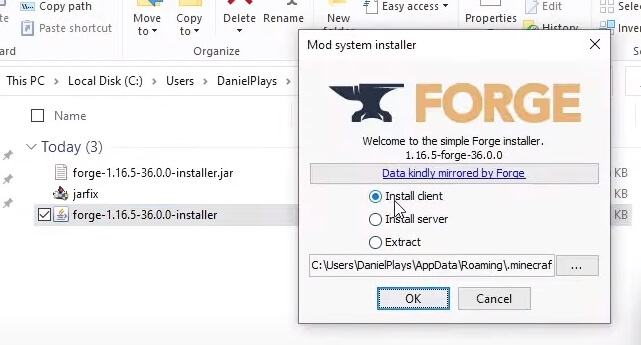
4. Launch Minecraft and select the Forge profile, then click Play.
5. You will see Minecraft Forge in the lower-left corner and the Mods button under Multiplayer.
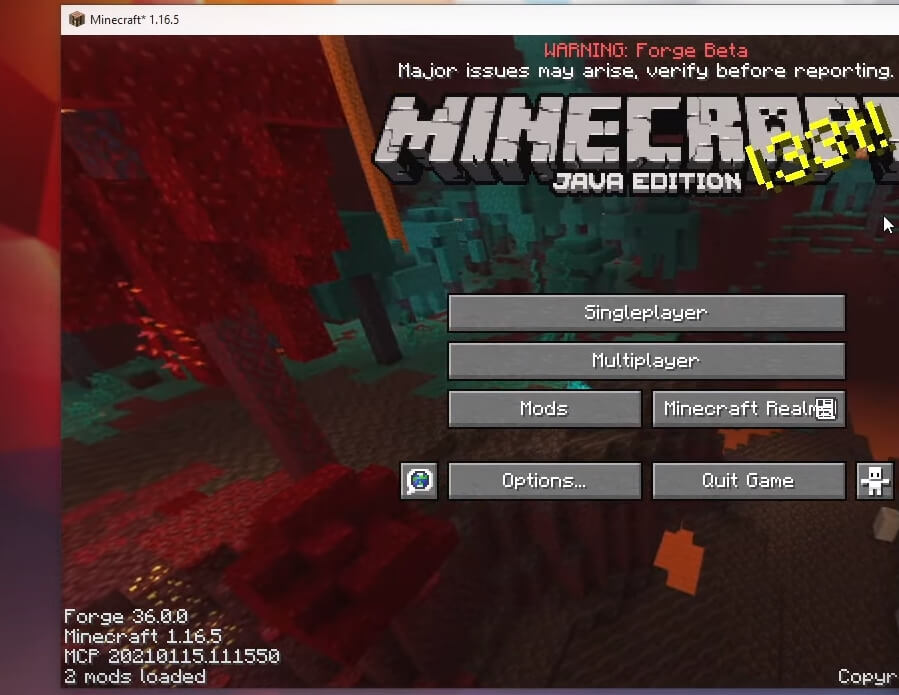
Congratulations on successfully installing Minecraft Forge and experimenting with AppleSkin Mod for Minecraft downloaded.
If there are errors, please comment on this article.

