Invisible Item Frame Pack 1.18.2 is one of those packs which might have been under looked due to the fact that it doesn’t change multiple textures.
It replaces the default resources of the item frames with transparent textures making items held by it look boundless.
This way you can now decorate items in your builds and structures without frames. It looks really great especially if you want to showcase items and armor.
What is Invisible Item Frame Pack 1.18.2
This useful pack was designed and created by MattyWalker to make the craftable item frames transparent inherently making it seem cooler for some players preferences.
The overall effects of this pack is Faithful and does not disrupt the overall mood and theme of the game. Rather it just provides an alternative viewpoint which are enjoyed by some players.
Some of the players who would love to have borderless frame would be PvP players who would like to decorate their houses with their whole arsenal and armory.
This pack really works well for those who want to showcase their PvP Resource Packs for Minecraft. It makes displaying weapons and armor look more aesthetic.
Is Invisible Frames Worth the Download
If you are not a fan of the borders of the frames or the look of having your displayed items encased in a square then you definitely would want to install this pack.
It works well with most of the other resource packs and has a very good performance. It does not have any known bugs and does not slow down your FPS.
All in all Invisible Item Frame Pack 1.18.2 is a keeper. You would definitely want to keep this pack in your list.
It is recommended that you install Optifine first before attempting to play Minecraft with this pack to ensure maximum compatibility.
Pros
Cons
No Frames in Minecraft Review

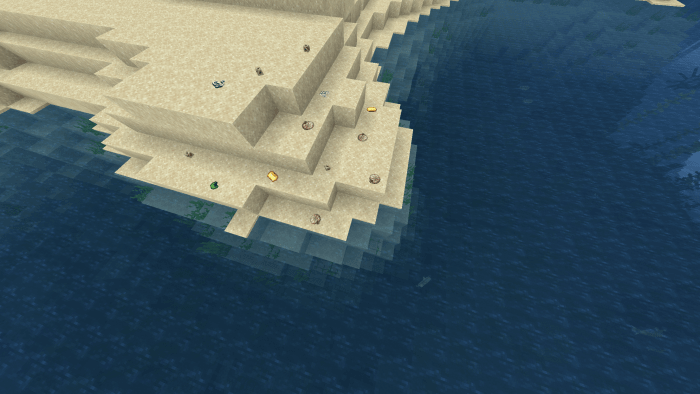
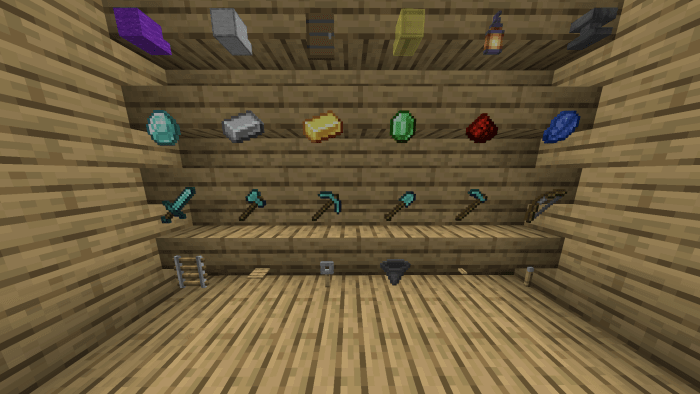
How to Download Frame Removal Pack:
Step 1: How to Download from Minecraft-Resourcepacks.com
Downloading Invisible Item Frame Pack 1.18.2 is fairly easy.
If this is your first time downloading from our site, rest assured downloading from minecraft-resourcepacks is safe. Before downloading review the basics of how to download a pack here.
Step 2: Download Optifine
Before attempting to download and install, you need to have Optifine to ensure the texture pack will run properly.
Step 3: Download Texture Pack
To start, download the zip file from the link below. Place the zip file into your Minecraft Resource Pack folder.
To find the folder easily, go to Minecraft’s options menu and navigate to resource packs>open resource pack folder. Alternatively, use the table below to see which file directory your folder is stored in.
| File Locations of Minecraft Resource Packs Folder: |
|
%APPDATA%.minecraft |
|
|
~/Library/Application Support/minecraft |
|
|
~/.minecraft |
With the resource pack folder open, place the zip file inside. Finally, activate the texture pack in-game via Minecraft’s resource pack menu on the game menu.

Invisible Item Frame Pack 1.18.2 Download
Below you can see legit downloads for Minecraft texture pack named Invisible Item Frame Pack 1.18.2 Download. Click on the button to download now.
This utility pack works it’s wonders by making the game look more immersive for some perspectives however you might also bee interested in our collection of Minecraft Realistic Resource Packs.
On the other hand you might also be interested in playing with packs which stay true to how Minecraft is supposed to look. Take a peak from our list of Faithful resource packs for Minecraft.
Aside from that we have a wide array of Minecraft 1.18.1 Resource Packs and Minecraft 1.18 Resource Packs which you can download and use for free.

