Author:
lilypuree ❘
4 hours ago ❘ 46,354
views
Thatched Villages Mod (1.18.2, 1.16.5) implements into the game one of the missing villages, which were long desired by the players. Although, the multifarious aspect of the Villages are undeniable, most of them are still somewhat bland and boring, hence the creation of Thatched Villages. Being a long fan of Decorative Blocks Modpack, the Author of Thatched Villages implements into Minecraft an auto-generated Village, which was built and constructed using mostly data and materials from the precursor Mod. Taking on the theme of traditional ancient Korean architecture, players can find these beautiful villages in the plains biomes. Interestingly, players will learn, explore and obtain a lot of new knowledge once they find one of these Korean villages.

Features:
- A New korean Themed Village was added into the game, you can find them on the Plains Biomes.
Screenshots:


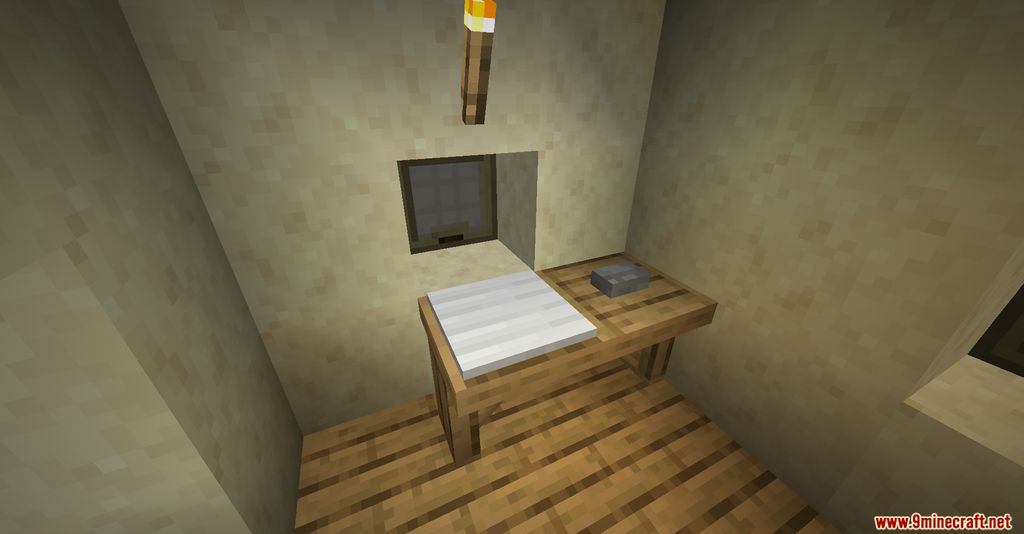










Requires:
How to install:
- Make sure you have already installed Minecraft Forge.
- Locate the minecraft application folder.
- On windows open Run from the start menu, type %appdata% and click Run.
- On mac open finder, hold down ALT and click Go then Library in the top menu bar. Open the folder Application Support and look for Minecraft.
- Place the mod you have just downloaded (.jar file) into the Mods folder.
- When you launch Minecraft and click the mods button you should now see the mod is installed.
Thatched Villages Mod (1.18.2, 1.16.5) Download Links:
Other versions:
For Minecraft 1.15.2
For Minecraft 1.16.5
For Minecraft 1.18.1
Forge version: Download from Server 1 – Download from Server 2
Fabric version: Download from Server 1 – Download from Server 2
For Minecraft 1.18.2
Forge version: Download from Server 1 – Download from Server 2
Fabric version: Download from Server 1 – Download from Server 2
Click to rate this post!

