Decorative Winter Mod (1.18.2) introduces into the game a variety of blocks that can make the winter environment becomes more interesting to travel and commute. Granted, Minecraft has many different seasons for players to explore and play around, yet, there is not much difference when it comes to the terrain of these weather-based locations. With Decorative Winter, these places, especially locations that are filled with snow would be greatly improved as there will be so many tweaks relating to the changing of the season. From now on, players travelling through winter-based locations will encounter a lot of new and unique structures as well as individual decorative blocks.

Features:
- New Winter-based decorative blocks are added into the game.
Screenshots:







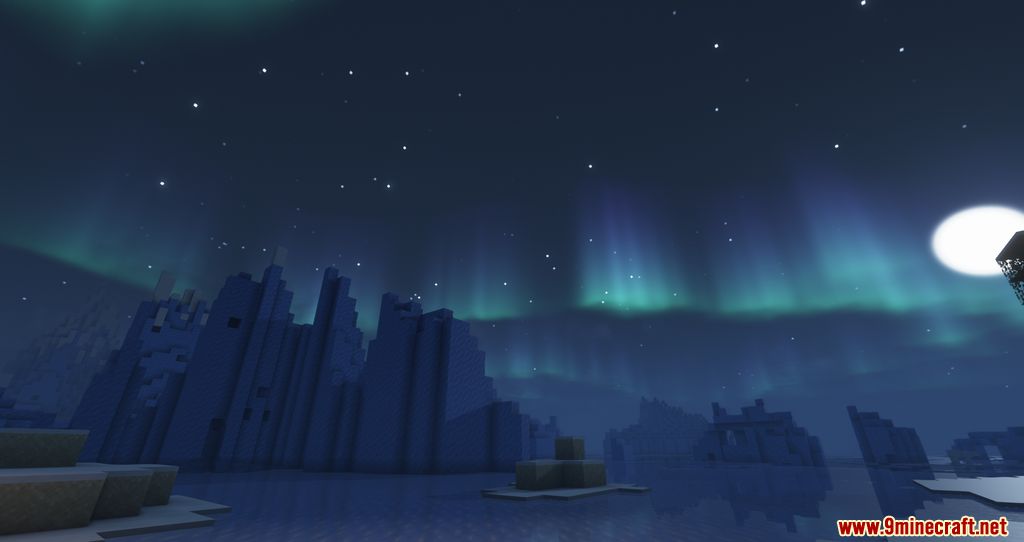


Crafting Recipes:


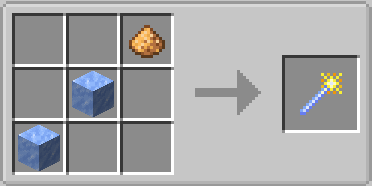
Requires:
How to install:
- Make sure you have already installed Minecraft Forge.
- Locate the minecraft application folder.
- On windows open Run from the start menu, type %appdata% and click Run.
- On mac open finder, hold down ALT and click Go then Library in the top menu bar. Open the folder Application Support and look for Minecraft.
- Place the mod you have just downloaded (.jar file) into the Mods folder.
- When you launch Minecraft and click the mods button you should now see the mod is installed.
Decorative Winter Mod (1.18.2) Download Links:
For Minecraft 1.18.2
Click to rate this post!
[Total: 1 Average: 5]

