Table of Contents:
You have played Minecraft for a long time. But you have never seen Immersive Portals Mod 1.18.1, 1.17.1 before! Immersive porta l s let you see through portals and go to nether just by walking in! Immersive Portals Mod is an immersive mod that enhances the vanilla nether portal experience with the addition of being able to look through it as well as walk into it from anywhere on its surface, not just at the bottom as usual- no loading screen when traveling between Nether and Overworld either!
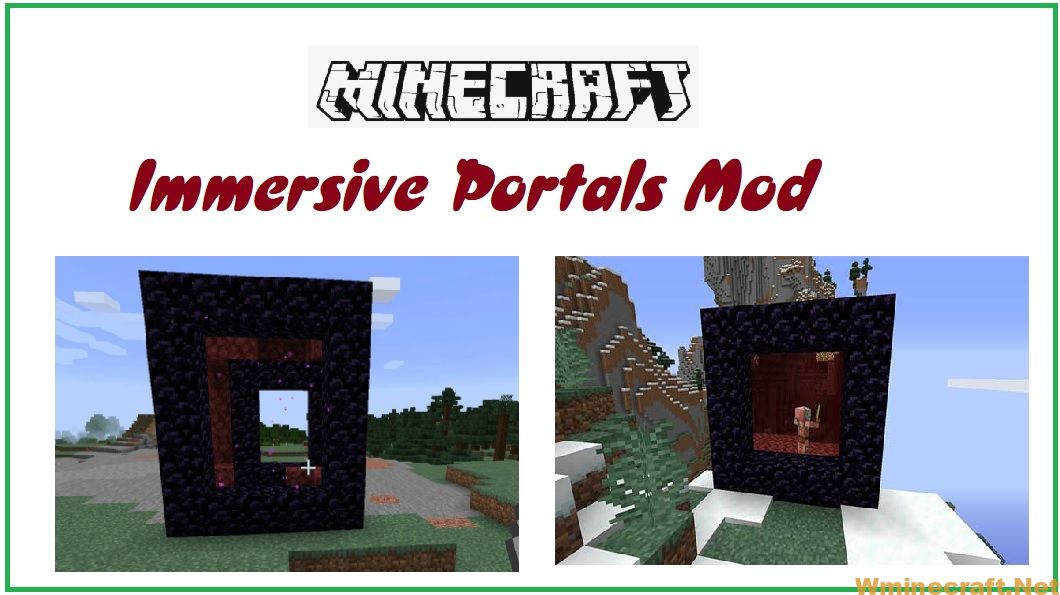
In addition, with this mod installed, you can create portals to the Nether that can be horizontally shaped and do not have to be rectangular. You can also create mirrors, by right-clicking, with a lighter in your hand, on a glass. These mirrors can be vertical or horizontal.
See more:
Better Nether Mod 1.16.5,1.15.2 and 1.12.2
TreeCapitator Mod 1.16.3-1.16.2-1.12.2-1.7.10
Download Easy Villagers Mod for Minecraft 1.16.4/1.16.3
It’s compatible with these shaders:
- BSL shader
- Builder’s Moded shader
- Kappa shader
- Nostalgia shader
- projectLUMA shader
- RRe36 shader
- SEUS Renewed shader
- Sildurs Vibrant shader (sildurs vibrant shaders v1.281 lite)
It’s not compatible with these shaders:
- Beyond Belief shader
- Chocapic shader
- Molly Vxe shader
- Voyager shader
Previews:
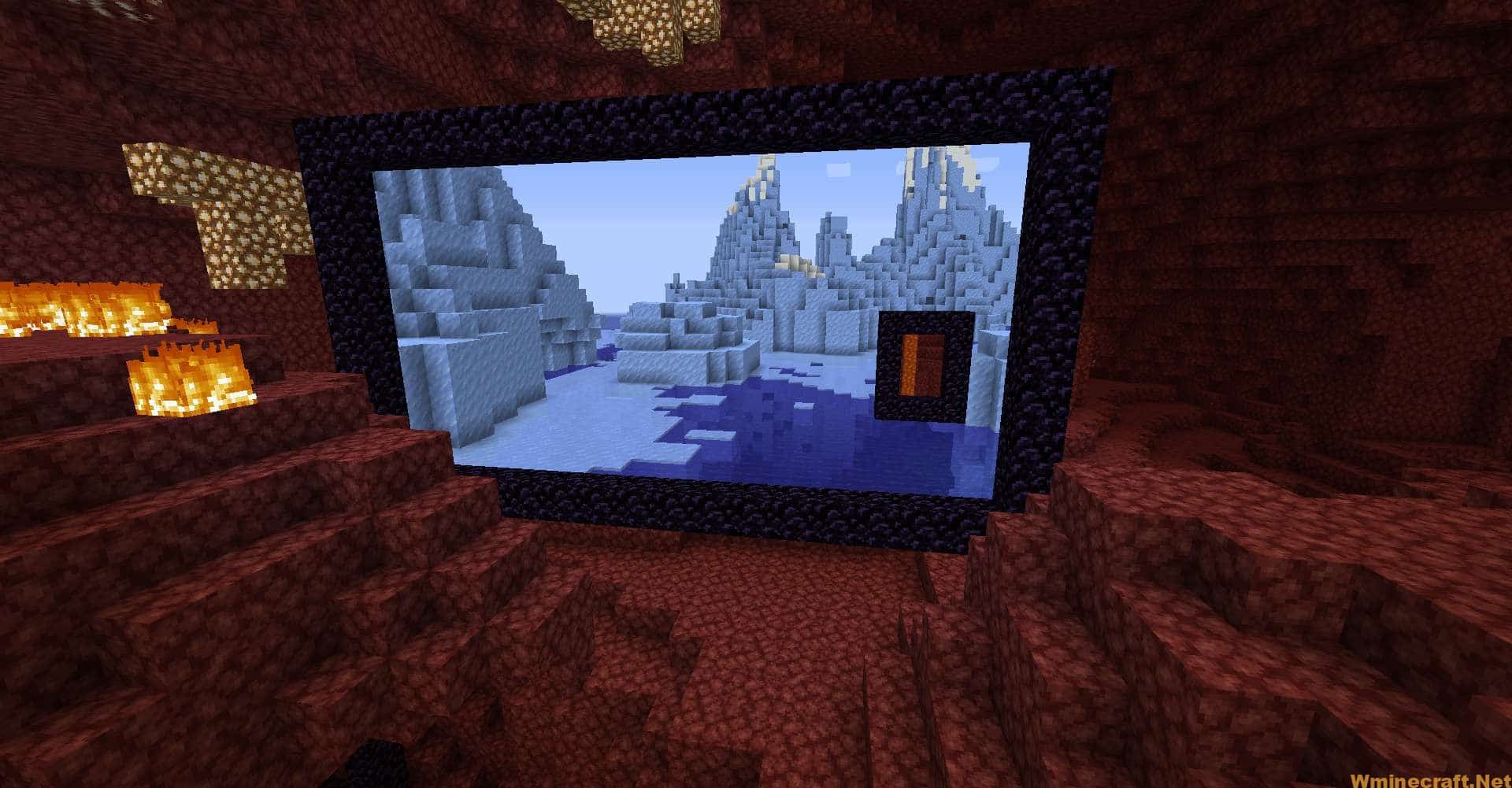
You can see portals inside portals.

The travel is seamless. Without loading screen.

Requires:
Mixin Bootstrap Library (Requires for Forge version)
How to install Immersive Portals Mod for Minecraft 1.18.1, 1.17.1?
- Download Minecraft Forge 1.18.1, 1.17.1
- Download MixinBootstrap
- Download Immersive Portals Mod 1.18.1, 1.17.1
- Double-click the downloaded Forge file to run the installer.
- Paste the downloaded “MixinBootstrap” file into the .minecraft/mods folder
- Paste the downloaded mod file into the .minecraft/mods folder
- Now we can enjoy the spectacle offered by these portals immersive dimensions!
Minecraft Forge (Modding API) Installation Guide
5 steps to successfully install Forge Minecraft
1. Access and Download select Minecraft forge version, then download the installer.
2. Requires installing Java on a computer. Open the .jar file you just downloaded, make sure ‘Install Client’ is selected, and click the OK button.
3. Run Minecraft and select the Forge profile, then click Play.
4. Select the Minecraft Forge menu on the left and the Mods button below Multiplayer.
5. Successfully, you can enjoy the mod just installed.
The mainly supported version is the Fabric version. Fixing Forge-version-specific issues is in low priority. It’s recommended to use the Fabric version. The Fabric version is more stable than the Forge version.
(1.14 version of this mod is incompatible with OptiForge because of a Forge’s issue. If you want to use OptiFine with this mod in 1.14 you need to use older version of Forge such as 28.1.114).
The 1.14 and 1.15 version of this mod depends on MixinBootstrap
Download Immersive Portals Mod for Minecraft 1.18.1, 1.17.1
Immersive Portals Mod For MC 1.14.4
Fabric version: Download from Server
Forge version: Download from Server
Mixin Bootstrap Library: Download from Server
Immersive Portals Mod For MC 1.15
Fabric version: Download from Server
Immersive Portals Mod For MC 1.15.1
Fabric version: Download from Server
Immersive Portals Mod For MC 1.15.2
Fabric version: Download from Server
Forge version: Download from Server
Mixin Bootstrap Library: Download from Server
Immersive Portals Mod For MC 1.16.1
Forge version: Download from Server
Fabric version: Download from Server
Immersive Portals Mod For MC 1.16.2
Forge version: Download from Server
Fabric version: Download from Server
Immersive Portals Mod For MC 1.16.3
Forge version: Download from Server
Fabric version: Download from Server
Immersive Portals Mod For MC 1.16.4
Forge version: Download from Server
Fabric version: Download from Server
Immersive Portals For MC 1.16.5
Fabric version: Download from Server
Immersive Portals Mod For MC 1.17.1
Fabric version: Download from Server
Immersive Portals For Minecraft 1.18
Fabric version: Download from Server
Immersive Portals For Minecraft 1.18.1
Fabric version: Download from Server
FAQ
Q: Is this mod compatible with other mods?
A: Yes. It’s compatible with every mod. However, I recommend you to use my other mods as well.
Q: Is this mod compatible with the latest version of Minecraft?
A: Yes. This mod is compatible with the latest version of Minecraft.
Q: What is your website URL?
A: You can find my website at http://immersiveportals.net/
Q: I can’t finish my book, how do I get it?
A: You can get it by clicking on the link “Get your book”.
Q: I’m getting an error while downloading. What should I do?
A: Try to download the mod manually. If you are still getting an error, please contact me via PM or comment section below.
Credit: qouteall ❘ Rating: 4.50 − 133 votes ❘ 203,230 views

