Author:
ShyNieke ❘
8 hours ago ❘ 3,135
views
Trashed Mod (1.18.2, 1.17.1) adds into the game a block, which has the ability to completely eradicate the existence of an item without leaving any traces. Playing through the game, soon or later, players will accumulate an abundant number of items and encounter troubles in disposing of them. Normally, the average player would build a little lava hole inside their bases and throw all the unnecessaries into it. However, having a literal block of lava inside your base can be quite dangerous as players can either fall into it or it would burn down the entire place. With Trashed, players can construct an advanced trashcan, which will instantly dispose of any items and blocks that were thrown into it.

Features:
- Dispose any items by throwing them into the ameliorated trashcan.
Screenshots:
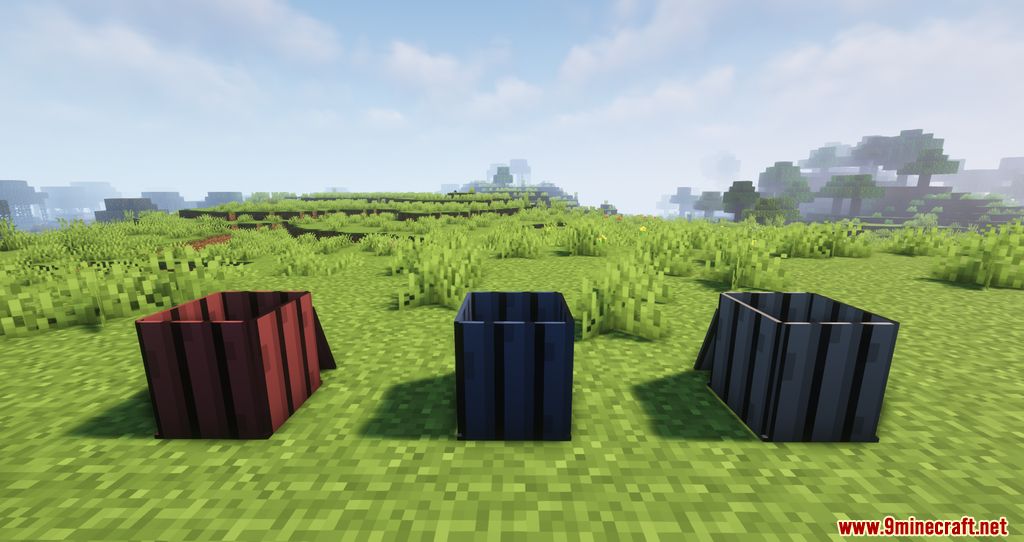





Crafting Recipes:


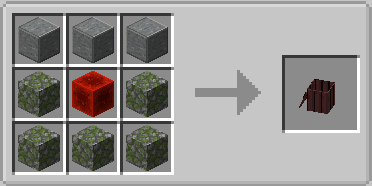
Requires:
How to install:
- Make sure you have already installed Minecraft Forge.
- Locate the minecraft application folder.
- On windows open Run from the start menu, type %appdata% and click Run.
- On mac open finder, hold down ALT and click Go then Library in the top menu bar. Open the folder Application Support and look for Minecraft.
- Place the mod you have just downloaded (.jar file) into the Mods folder.
- When you launch Minecraft and click the mods button you should now see the mod is installed.
Trashed Mod (1.18.2, 1.17.1) Download Links:
Other versions:
For Minecraft 1.16.5
For Minecraft 1.17.1
For Minecraft 1.18.1
For Minecraft 1.18.2
Click to rate this post!

