1 Chunk Survival is a survival map that we definitely recommend getting into if you’re looking for a map that’s creative, refreshing and easy to get into. This is a map that, much like most traditional maps of this category, revolves around surviving for as long as possible while completing the various quests that the map assigns. However, the twist with 1 Chunk Survival, as you can tell by the name, is the fact that the map takes place on a 16×16 island which is fairly small and takes a bit of getting used to but, at the same time, makes for a more refreshing experience as well.

Gameplay
Although the size of the 1 Chunk Survival map may be fairly small, you’ll still have to complete quite a few different quests if you wish to complete the entirety of it such as getting into the Nether, obtaining diamonds, killing pigman and a whole lot more. Fortunately, though, the map does consist of all the necessary resources that you’ll need to go through it but you may have to go to the very bottom of it in order to find some important resources that are needed to complete the map’s quests.

Compatibility and Technical Aspects
1 Chunk Survival is compatible with version 1.12.2 of Minecraft and, as long as you’re playing it with the correct version of the game, you’ll be able to enjoy a pretty smooth and immersive experience as the map itself is solid on a technical level and doesn’t have any major bugs or glitches that would hinder your experience in any significant way.
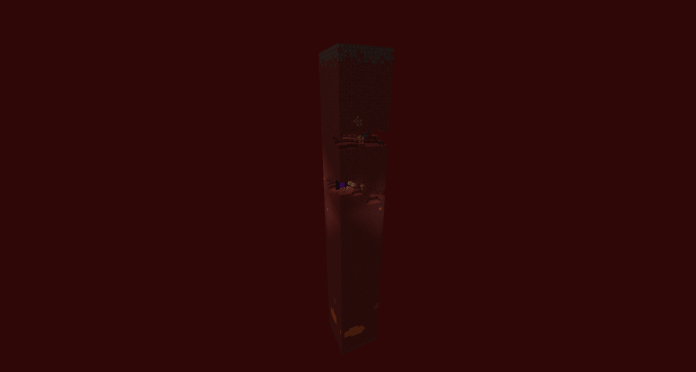
Conclusion
All said and done, 1 Chunk Survival is an innovative survival map that definitely feels out of the ordinary in terms of gameplay and is worth checking out if you’re on the hunt for something fresh.
How to install 1 Chunk Survival Map?
- Press the Windows or Start button, then press R. This will open the Run prompt.
- Type %appdata% into the prompt and run the command.
- A folder filled with other folders will now open. Just find the Minecraft folder among these and open it.
- In .minecraft you will find another folder, saves. Unzip and move your world file into this folder and you’re all done.

