Author:
BlayTheNinth ❘
14 hours ago ❘ 178,715
views
Farming for Blockheads Mod (1.18.2, 1.17.1) adds a Seed Market to Minecraft, similar to the Market from Pam’s Harvestcraft, but with a search bar and a scrolling grid. It is compatible with all of Pam’s Seeds and Saplings and can be configured further to add new trades. There are plans for more things in this mod – think Cooking for Blockheads, but related to Farming.

Features:
- Market block that sells seeds and saplings.
- Market block can be configured to alter its trades further.
- Compatible with Pam’s Harvestcraft.
- Compatible with Just Enough Items (market trades will show up).
Screenshots:
Market

Market GUI

Crafting Recipes:
Market
The Market allows you to spend emeralds on seeds, saplings and bonemeal.
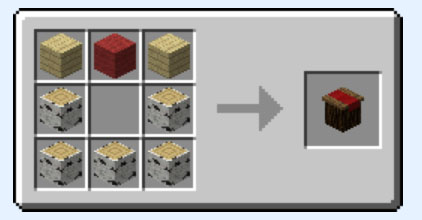

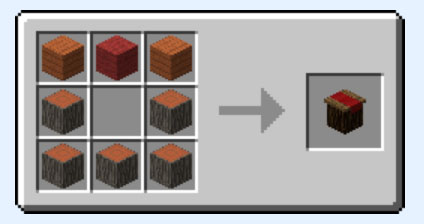


Usage:
To use the market, place it down somewhere and right-click it. You can select an item to buy on the right, put your payment in the slot on the left, and take out however many you want to buy from the center slot.
Requires:
How to install:
- Make sure you have already installed Minecraft Forge.
- Locate the minecraft application folder.
- On windows open Run from the start menu, type %appdata% and click Run.
- On mac open finder, hold down ALT and click Go then Library in the top menu bar. Open the folder Application Support and look for Minecraft.
- Place the mod you have just downloaded (.jar file) into the Mods folder.
- When you launch Minecraft and click the mods button you should now see the mod is installed.
Farming for Blockheads Mod (1.18.2, 1.17.1) Download Links:
Other versions:
For Minecraft 1.12.2
For Minecraft 1.15.2
For Minecraft 1.16.5
For Minecraft 1.17.1
For Minecraft 1.18.1
Forge version: Download from Server 1 – Download from Server 2
Fabric version: Download from Server 1 – Download from Server 2
For Minecraft 1.18.2
Forge version: Download from Server 1 – Download from Server 2
Click to rate this post!

