Table of Contents:
If you’re looking for a mod that takes your Minecraft game to the next level, look no further than Ultimate Car Mod. This mod adds cars, road construction, and biodiesel production to the game, giving you all sorts of new options for gameplay. Before you can start driving around in your new car, you need to set up a biodiesel production plant. Based on the real-world process of biodiesel production, we’ve created a system that is an essential part of this mod. So get started today and enjoy all the new possibilities Ultimate Car Mod has to offer!

The special features and experiences of Ultimate Car Mod
The interesting experiences of Ultimate Car Mod
The Ultimate Car Mod is a combination of weak realistic physics controls with great 3D graphics to create the best car simulator. Ultimate Car Mod gives players a variety of vehicles today. You can find cars of different colors or a truck with a back tank that allows the player to transport everything from one place to another. In particular, gamers who are passionate about the speed genre will also find themselves a sports car, a vehicle that allows you to roam the races with 16 different colors for you to choose from.
Relative Post:
OreSpawn Mod 1.12.2-1.7.10 – Powerful new mobs for Minecraft
Minecraft Xray Mod 1.16.5-1.15.2-1.14.4 (Xray ultimate Survival fly)
Too Much TNT Mod 1.12.2-1.8-1.7.10 (TNT Mods)

Vehicles, roads, gasoline and more are brought into the Ultimate Car Mod in Minecraft. You are allowed to do anything with super cars. They allow you to experience the most authentic, comfortable feelings. There will be no intense competition for rankings like other games. With the help of advanced graphics technology, the game is designed with the most realistic and deepest details ever. Besides, the sound recorded from real-life cars gives players a very real feeling.

Ultimate car Mod is considered the best developed mod in terms of bringing cars and related objects into the game. Players can unleash their creativity on their vehicle from vehicle type (single seater car, two seater car, truck, truck with container, cars have sounds, cars need fuel to run, car horn,…) to color (16 color). In addition, Ultimate Car Mod also allows players to create a system of roads (different asphalt blocks for road construction, 27 white road markings, 27 yellow road marking, painter for markings, crash barrier, cars are faster on asphalt roads) and feul (biodiesel, gas station, tanks, biodiesel fabrication, canola cultivation, oil mill, rape cake, backmix reactor, split Tank, methanol extraction through pyrolysis,…).


Features:
– Added Cars
– Added Off road vehicles
– Added Motorcycles, Trikes, & Bicycles
– Added Trucks
– Added Fuel & Fuel stations
– Added Garage for vehicles storage
– Added Dirt roads to drive on – with offroad tracks & trails (useful for offroad vehicles)
– Removed the Nether dimension – The mod is now based on vanilla Minecraft dimensions (the overworld, nether and the end). A big thanks goes to all users who helped us improve this mod and provide ideas.
The main features of Ultimate Car Mod
There are two main features:
Design fuel and roads
This feature helps you design a variety of fuels (Biodiesel, Gas station, Tanks, Biodiesel fabrication, Canola cultivation, Oil mill,…) and roads (27 white road markings, 27 yellow road marking, Painter for markings, Crash barrier,…) to suit each type of vehicle.

Fuel (production)
Show Content »»
- Biodiesel
- Gas station
- Tanks
- Biodiesel fabrication
- Canola cultivation
- Oil mill (rape cake as a byproduct)
- Rape cake (to be used as fodder)
- Backmix reactor
- Split Tank (for decantation)
- Methanol extraction through pyrolysis (charcoal as a byproduct)
- Fuel production needs energy created by a generator
- Generator
- Generator needs fuel to run
- Old school generator that needs no fuel to run
- Cables
- Fluid pipes
- Fluid extractors
- Canister
Provide many different types of cars
You can find cars of different colors, or a truck with a back tank that allows the player to transport everything from one place to another. In particular, gamers who are passionate about the speed genre will also find themselves a sports car, a vehicle that allows you to roam the races with 16 different colors for you to choose from.
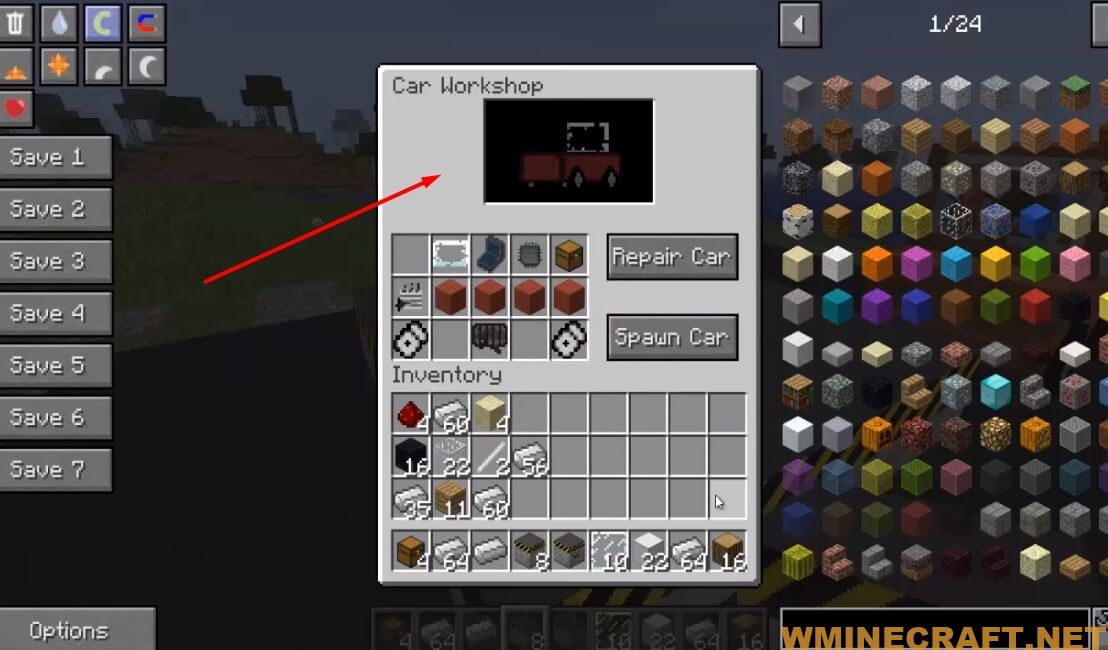

Hopefully this article helps you to understand the features and experience of Ultimate Car Mod. Install it for the most realistic experience playing Minecraft.
Recipes and Screenshots:



Crafting Recipes:
Fuel production
Oil mill: 8 Iron ingots, 1 Piston
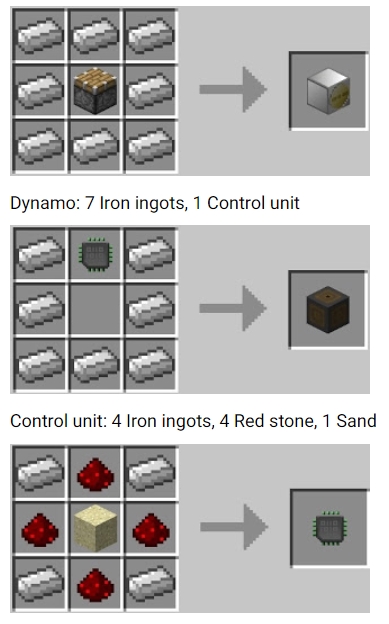
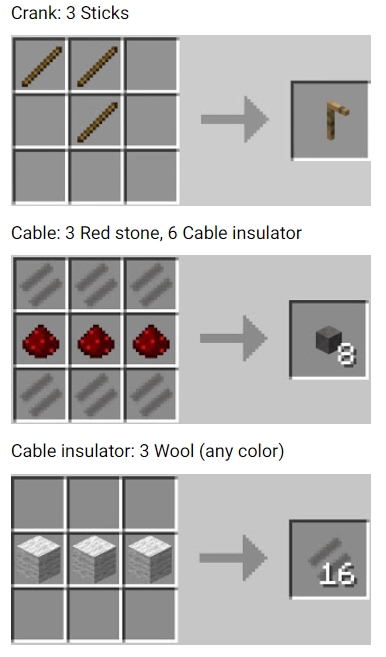
Blast furnace: 8 Iron ingots, 1 Furnace
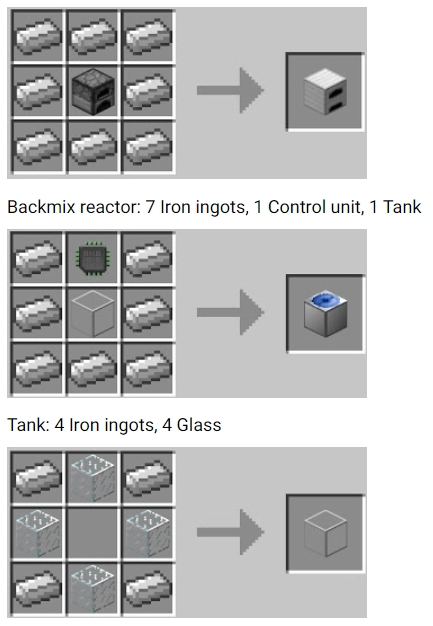
Fluid pipes: 6 Iron ingots
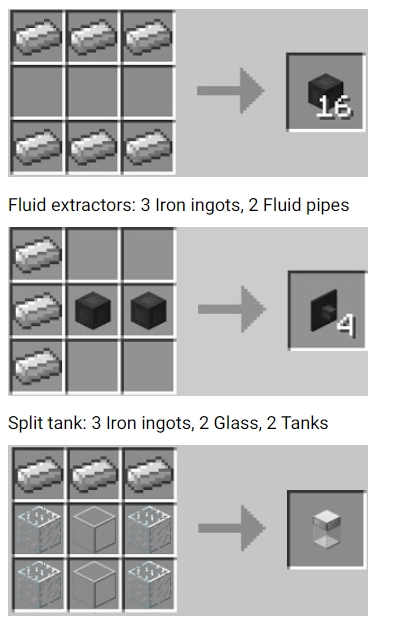
Fuel station: 4 Iron ingots, 1 Iron block, 1 Control unit, 1 Tank, 2 Stone slabs
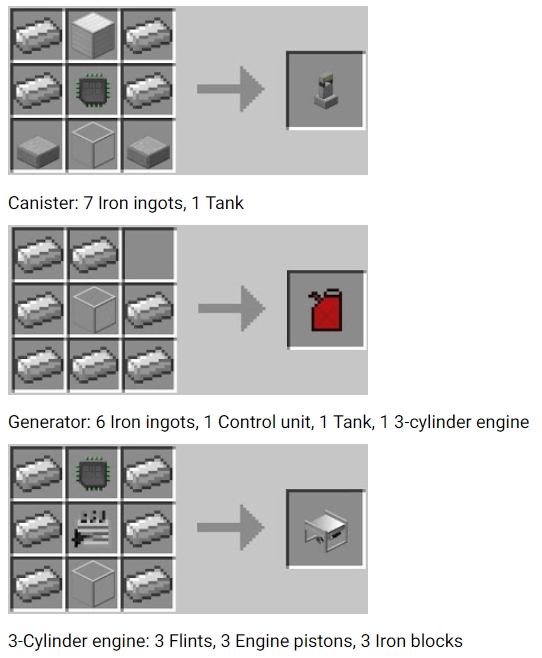
3-Cylinder engine: 3 Flints, 3 Engine pistons, 3 Iron blocks
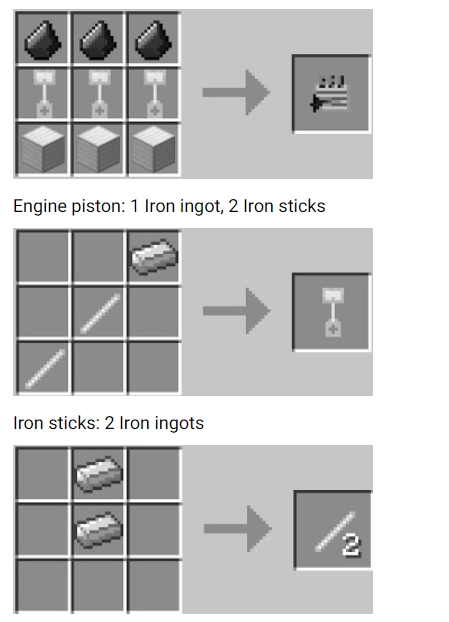
6-Cylinder engine: 7 Iron ingots, 2 3-cylinder engines

Cars
Car workshop: 6 Iron ingots, 1 Piston
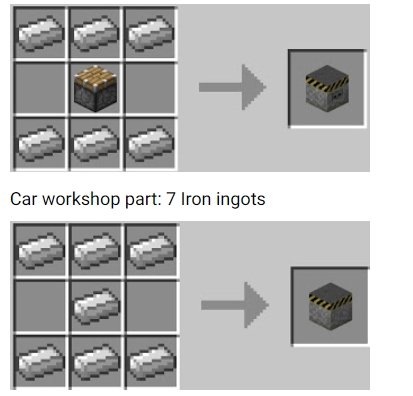
Wooden car (single seater): 1 Windshield, 1 Seat, 1 Control unit, 1 Chest, 1 3-cylinder engine, 4 Car body parts, 1 Car tank, 2 Axles. To be crafted in the car workshop. You can use any wood color for the car body parts to define the vehicle color. For one car, it has to be the same color of body parts.
Two different color examples:

Wooden car (two seats): 1 Windshield, 2 Seats, 1 Control unit, 1 Chest, 1 3-cylinder engine, 6 Car body parts, 1 Car tank, 2 Axles. To be crafted in the car workshop. You can use any wood color for the car body parts to define the vehicle color. For one car, it has to be the same color of body parts.
Two different color examples:
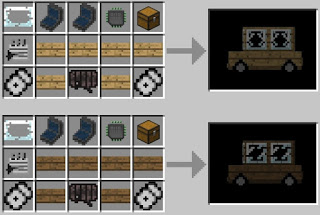
Transporter: 1 Windshield, 1 Seat, 1 Control unit, 2 Chests (or 1 chest and 1 container for a larger inventory – see lower picture), 1 3-cylinder engine, 6 Hardened clay blocks, 3 Axles, 1 Car tank. To be crafted in the car workshop. You can use any of the 16 clay colors to define the vehicle color. You can not mix the color for one vehicle.

Sports car: 1 Windshield, 1 Seat, 1 Control unit, 1 Chest, 1 6-cylinder engine, 4 Hardened clay blocks, 2 Axles, 1 Ttank. To be crafted in the car workshop. You can use any of the 16 clay colors to define the vehicle color. You can not mix the color for one vehicle.
Two different color examples:
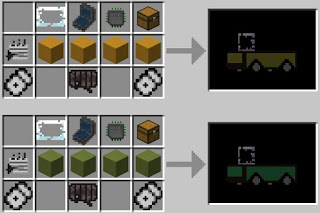
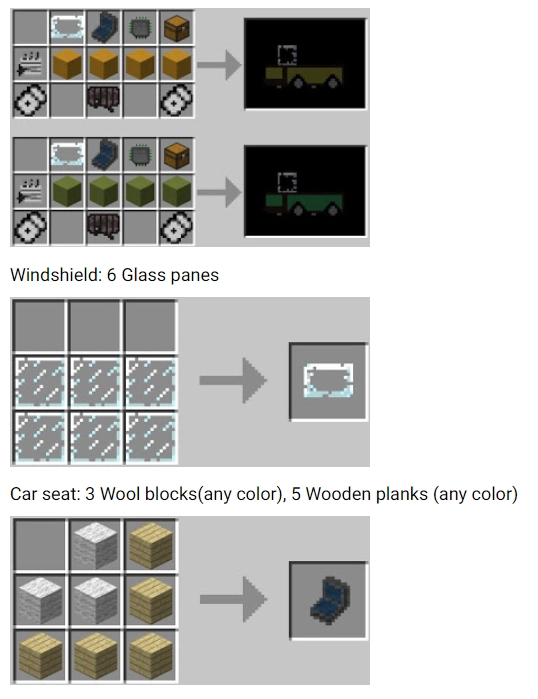
Car body part: 4 Logs(any color) , 2 Planks (any color). Logs and planks have to be the same color/sort/type of wood.
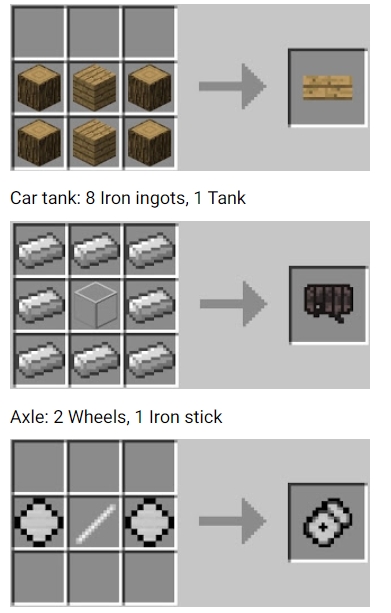
Wheel: 1 Iron ingot, 4 BLACK wool blocks
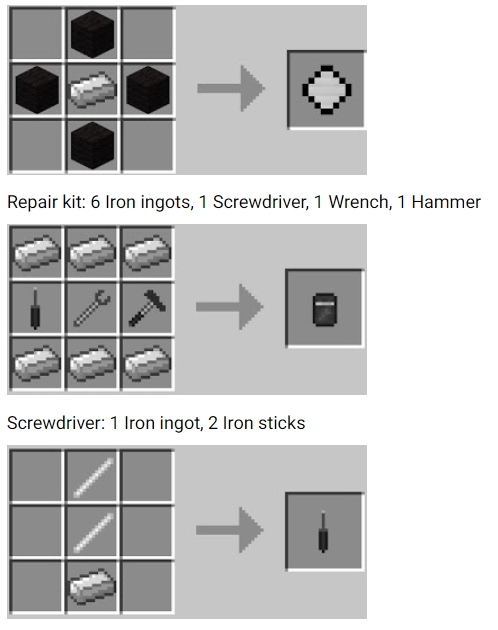
Wrench: 2 Iron ingot, 2 Iron sticks
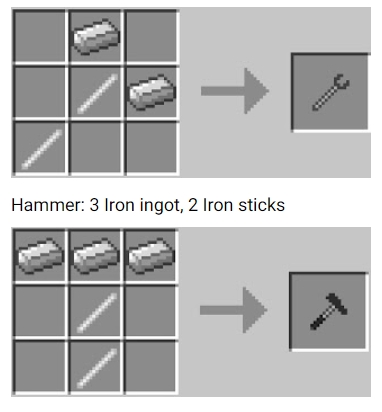
Road
Painter: 2 White dye, 2 Sticks
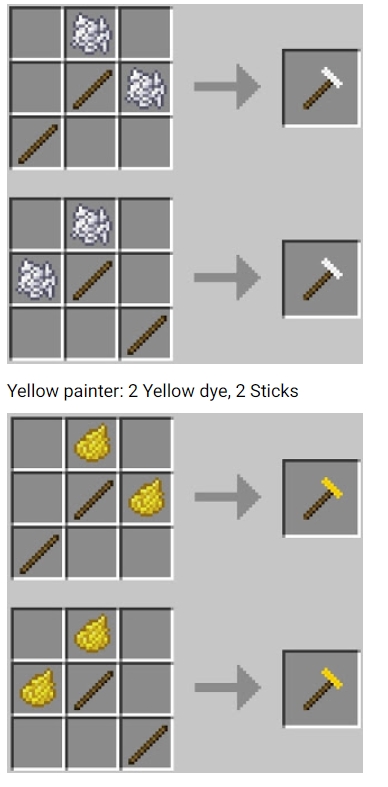
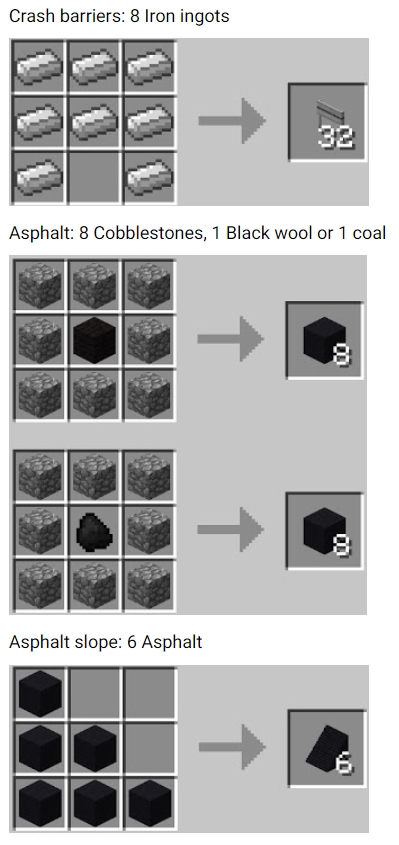
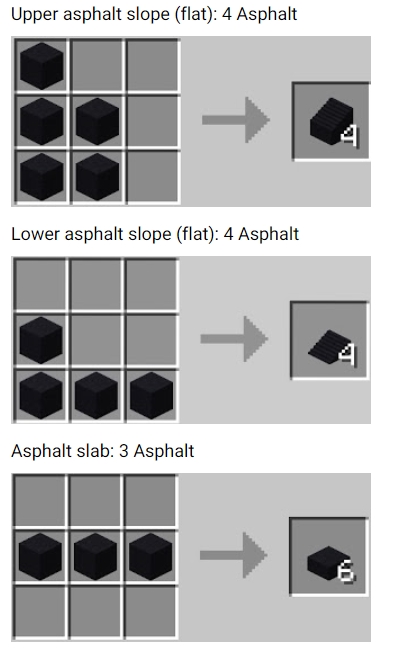
How to use:
Show Content »»
First: Fuel production
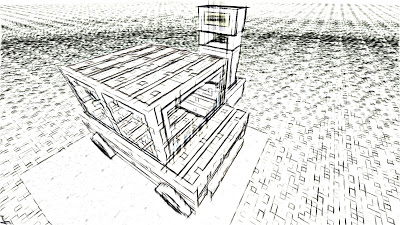
First, we need to collect canola seeds. They can be obtained the same way as normal seeds. Simply destroy grass.
You can cultivate and harvest canola the same way as wheat.
Now we need an oil mill to produce canola oil out of the crops.
To operate the mill we need energy from a dynamo with a crank.
Later you can use a generator, which is far more efficient but requires fuel and an engine to operate.
To operate the dynamo, place the crank on top of the dynamo block and right-click it to produce electricity. Crank the crank.
You need to connect the dynamo and the mill with a cable. Now we can produce canola oil. The mill will collect the oil. You will get rape cake as a byproduct, which can be used as fodder for animals which also like wheat.
Second, we require methanol. You need to craft a blast furnace and put wood logs into it. The furnace also needs energy.
Now we need to mix both fluids in the backmix reactor. You can connect the oil mill and the blast furnace with fluid pipes to the backmix reactor. Do not forget to put fluid extractors at the mill and the furnace to get the fluids flow! The backmix reactor also needs to be connected to the dynamo to work.
Next, we need a split tank. Now simply connect the backmix reactor and the split tank with fluid pipes and a fluid extractor. The split tank doesn’t need electricity to work. Only time!
By the way, you can always store your fluids in tanks after every step. Do not forget the fluid extractors and make sure you are not mixing up your fluids as it can mess up your process. To prevent mixing of different fluids, you can use filters in fluid extractors.
For filters, you have to gather one bucket of the specific fluid. This may take a while. To apply a filter, you can place a bucket (filled with the specific fluid, you want to filter) in the slot of the fluid extractor (Right-click the fluid extractor to see the slot).
The split tank will output two different fluids. One is biodiesel, which we can collect in a tank or directly output to a fuel station. The other is glycerin, which for now, is useless but has to be collected in a tank to make the split tank process go on.
With enough fuel produced, you can craft a generator powered by biodiesel.
The generator is far more efficient than the dynamo.
You can supply the generator directly with biodiesel from a fluid pipe or by a canister.
To learn how to operate a canister, read the Vehicle Operation Manual below.
Very important information to not get frustrated.
- Once again: Do not forget to put fluid extractors at blocks you want to pump from to get the fluids flowing!
- One tank stores 16 buckets of fluid!
- 16 buckets = 16000mb (millibuckets)
- To get fuel out of a tank with a bucket, the tank must have at least ONE bucket (1000mb) of content!
- If you can not see any fluids (in tanks), be reminded that for example, 100mb = 1/10 Minecraft buckets! This is not much and can barely be seen
- Oil mills, Blast furnaces and Backmix reactors do have an energy storage
- All machines do have an integrated fluid buffer storage
- It is recommended to use fluid filters in fuel extractors to prevent fluid blocking
Note: You can connect as many tanks as you wish by placing them side by side. If you break a tank with fluid, the tank will store the fluid!!!
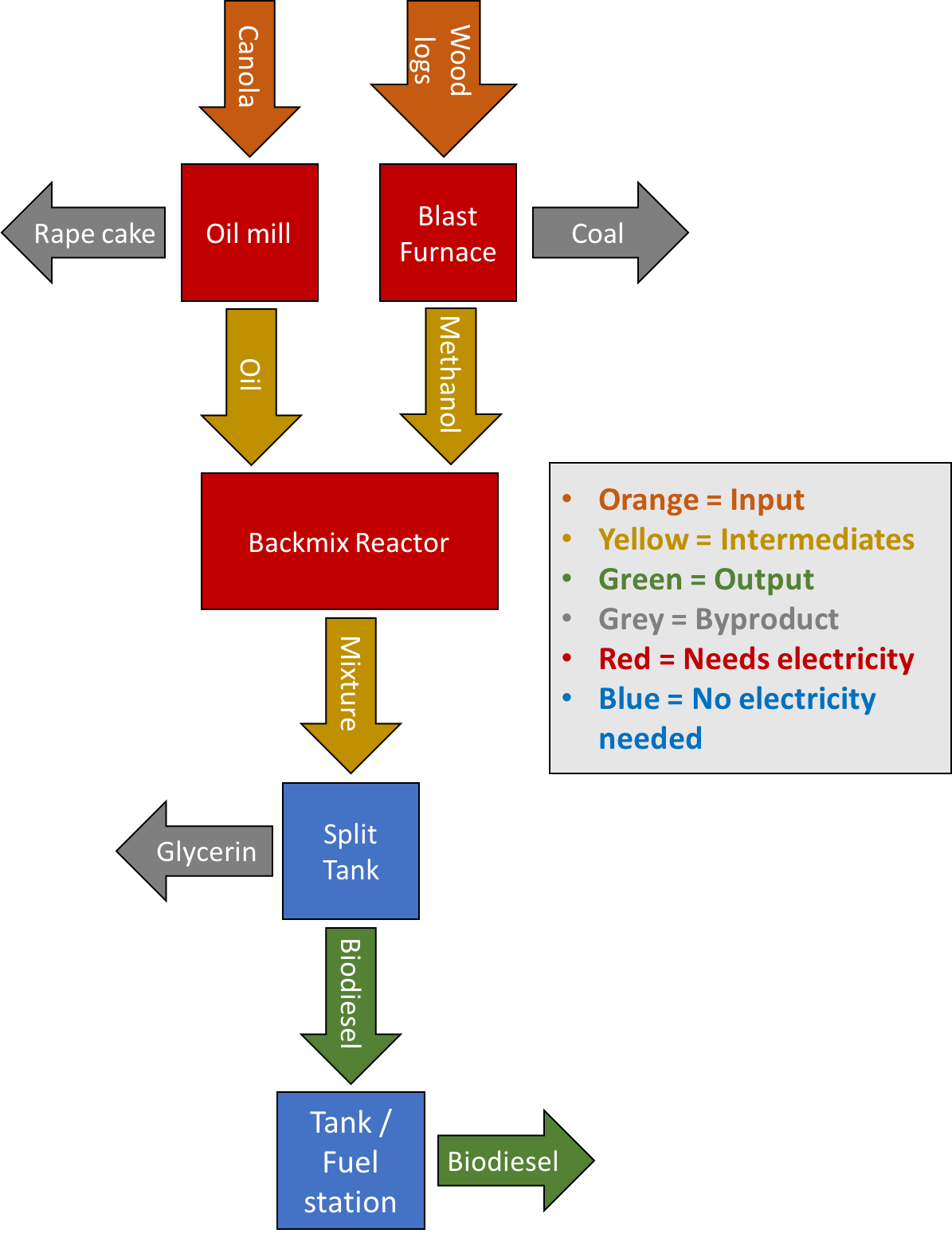
Second: Car crafting

To craft a car we need one car workshop block and 8 car workshop parts. Place the car workshop on one block on any surface. And the 8 workshop parts around the main block.
To use the workshop, right-click on it. Simply craft the car parts you need for your car and place them on the correct workshop slot.
You can choose your car color by using different colors for the car parts. For the wooden cars, you can use every wood type you like for the car body part item. You can not mix colors. For the other vehicles, you can use the 16 different hardened clay colors. If this is a bit confusing, simply look at the car crafting recipes.
In the workshop, you also can repair your car. You have to craft the repair tools and put them into place on the workshop repair page. Remember: Your car has to be in the workshop area (top surface) to get noticed.
Important information for car owners.
Vehicle Operation Manual:
When you spawn your car on the workshop, it will have 10% of fuel. So you can drive to the next fuel station. You can also refuel your car by a canister.
To drive, you have to turn on your engine first by pressing “R”!!!
By pressing “I” while sitting in the car the car-UI will open. Here you can check your damage and fuel level. There will also be your damage indication and your car inventory. You can also access your car inventory from the outside by shift-right-clicking it.
For transporters, the outside inventory is a separate inventory so you can transport more stuff.
The canister can be refuelled by shift-right-clicking a fuel station. To refuel your car with a canister you also have to shift-right-click the car with the canister.
If you are run out of fuel, you can push your car by sneaking against it.
If you craft a vehicle, you will get two keys which will be in the car inventory.
You can duplicate your key by putting a key and an iron ingot into a crafting table. The new key will be a copy of your old key.
You can repair your car in the car workshop or with a repair kit. The repair kit will repair 5% of damage. Be aware: If your car has 95% of damage or more, the car will be destroyed if a player (that is not in creative mode) hits the car with more than 2 damage points. Only a few parts will drop.
Third: Road construction

Craft and place asphalt as you like. With a painter or yellow painter, you can make street markings. And remember, that there are also different asphalt slopes and slabs. The street safety can be increased by adding crash barriers to the side of roads.
Frequently Asked Questions:
How do I install this mod?
Install Forge, then drop the Ultimate Car Mod zip file into your .minecraft/mods folder.
How do I drive cars?
You can drive cars by pressing the E (default) button on your keyboard.
What’s up with the Fuel & Fuel stations features?
The mod adds some new items and blocks to help you refuel your vehicles. You need to use a wrench from your inventory in order to refuel. The fuel station will show you how much fuel is left in your tank so that you don’t have to guess it. To refill a vehicle with fuel, just approach any of the fuel pumps at a gas station with an empty tank and click on them with the wrench from your inventory (a message will appear if you are successful). Also, you can refill liquid containers such as buckets or cauldrons right at a fuel pump by right clicking the pump with the liquid container in your hand. The mod also adds new items and blocks to let you store your vehicles inside a garage.
How do I craft a car?
To craft an empty car body, place an iron ingot, a piece of leather and four sticks in your crafting grid like this
What are all these new blocks that the mod adds?
The mod adds some new blocks like Car Body and Garage Door. You can see all the blocks here
Is there any way to get into the car without using a wrench or have I lost my keys?
No worries! There is now a way to open the doors of any vehicle and enter it. Just use your E (default) button on any vehicle door or window to open it
Install Requires:
Dynamic Lights Mod (Optional)
How to install the Ultimate Car Mod with Minecraft Forge
1. Download Minecraft Forge Installer and Redstone Flux API
2. Download the mod.
3. Right-click Forge Installer, Run as Administrator, and click OK to install Forge.
(You can skip this step if you have Minecraft Forge installed)
4. Open Start on desktop> Open Run (Or you can use the Windows + R
keyboard shortcut)
5. Type% appdata% into Run and press Enter.
6. Go to /.minecraft/mods folder
7. Place the jar file of the mod you downloaded in the mod folder and then run
Minecraft.
Minecraft Forge (Modding API) Installation Guide
5 steps to successfully install Forge Minecraft
1. Access and Download select Minecraft forge version, then download the installer.
2. Requires installing Java on a computer. Open the .jar file you just downloaded, make sure ‘Install Client’ is selected, and click the OK button.
3. Run Minecraft and select the Forge profile, then click Play.
4. Select the Minecraft Forge menu on the left and the Mods button below Multiplayer.
5. Successfully, you can enjoy the mod just installed.

Download Links Ultimate Car Mod 1.18.2, 1.17.1 for Minecraft
Minecraft Game version 1.10.2: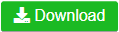
Minecraft Game version 1.11.2: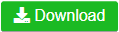
Minecraft Game version 1.12.2: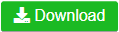
Minecraft Game version 1.14.4: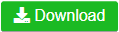
Minecraft Game version 1.15.1: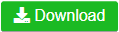
Minecraft Game version 1.15.2: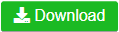
Minecraft Game version 1.16.1: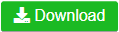
Minecraft Game version 1.16.2: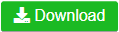
Minecraft Game version 1.16.3: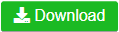
Minecraft Game version 1.16.4: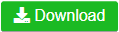
Minecraft Game version 1.16.5: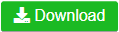
Minecraft Game version 1.17.1: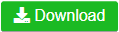
Minecraft Game version 1.18: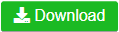
Minecraft Game version 1.18.1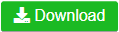 :
:
Minecraft Game version 1.18.2: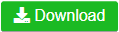
FAQ
Q: How do I start a biodiesel production plant?
A: Go to your nearest farm and click on the “Biodiesel Production” button. The button is located at the top of the screen.
Q: Where can I find a car?
A: You can find cars at any of the following locations: The junkyard – This is located in your main city,

