Author:
Brandcraft_ ❘
3 hours ago ❘ 98,321
views
Blockus Mod (1.18.2, 1.17.1) is a mod made using Fabric API. It adds some blocks of several types.

Features:
- Lava Bricks
- Magma Bricks
- Polished Netherrack
- Blaze Bricks
- Purpur Bricks
- Asphalt
- Redstone Sand
- Soul Sandstone
- Sandstone Bricks
- Soaked Bricks
- More Purpur Blocks
- Charred Nether Bricks
- Circle Pavements
- Stained Stone Bricks
- Glazed Terracotta Pillars
- Colored Tiles
- Patterned Wools
- Limestone who appears in stone up to layer 120
- Bluestone who appears deep underground
- Paper Block, Wall, and Lamp
- Bamboo Planks and her variants
- Small Hedge
- Stars Block
- Legacy Blocks
- Rainbow Block
- Ender Block
- Blaze Block
- Membrane Block
- Rotten Flesh Block
- Stone, Andesite, Diorite, Granite, Limestone, Quartz, Netherrack, and Prismarine Circle Pavements.
- Can be placed directionally, such as Glazed Terracotta.
- Barrels finally fixed and usable (Big thanks to Yanis48 again).
- Dark Oak Barrel top texture slightly modified.
- Can now be crafted as before.
- Quartz Block can now be un-crafted into quartz
- Asphalt can be crafted with Charcoal.
- Added recrafting possibility for Limestone Bricks.
Screenshots:

Stained Stone Bricks
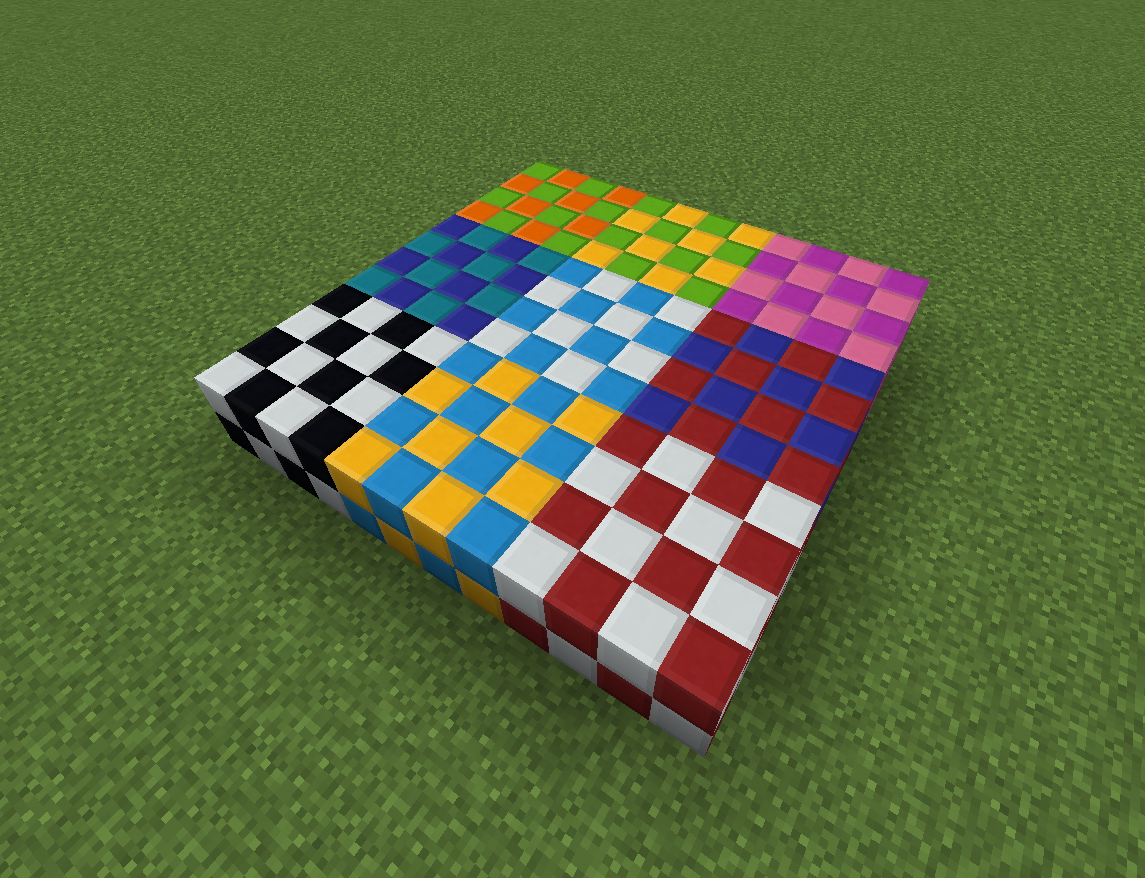
Colored Tiles

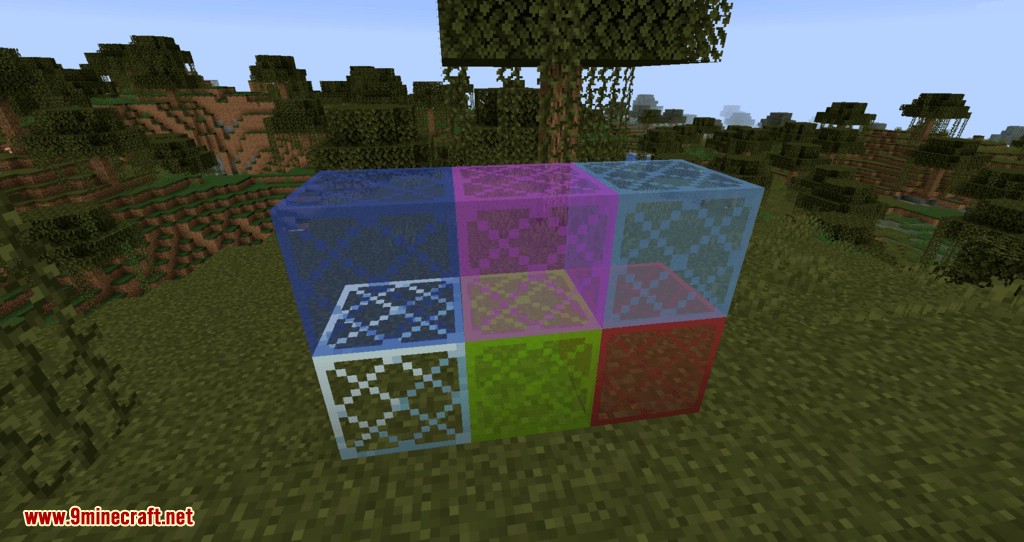

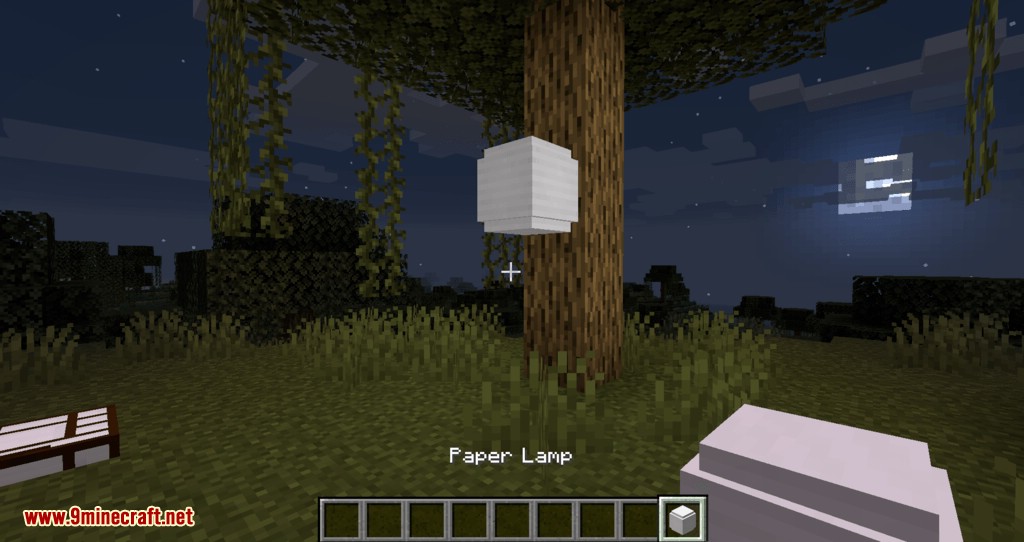

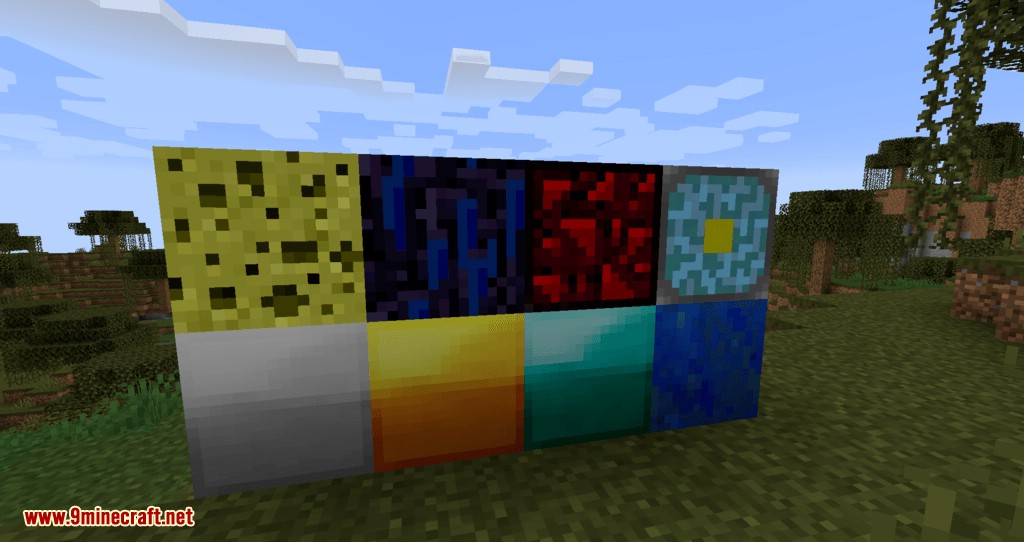
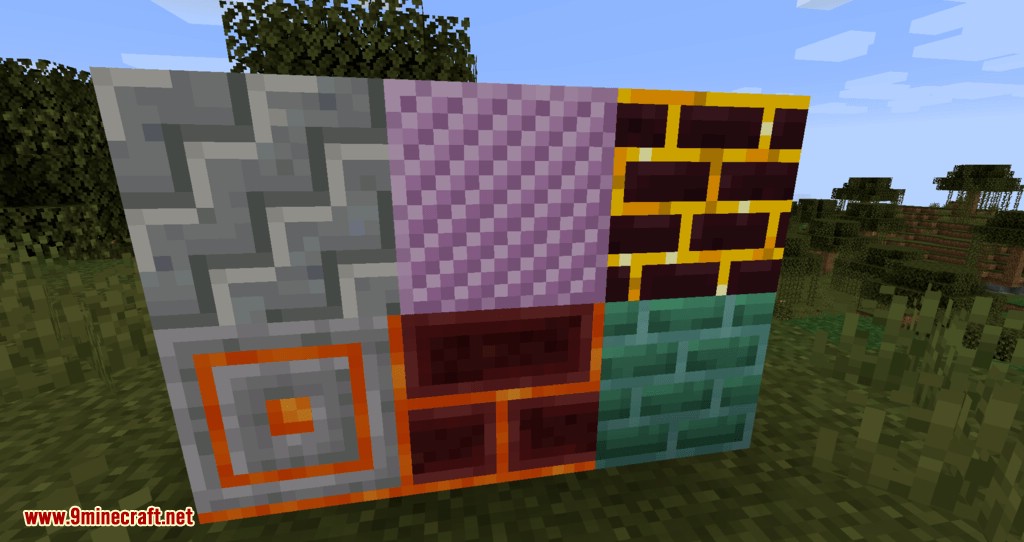



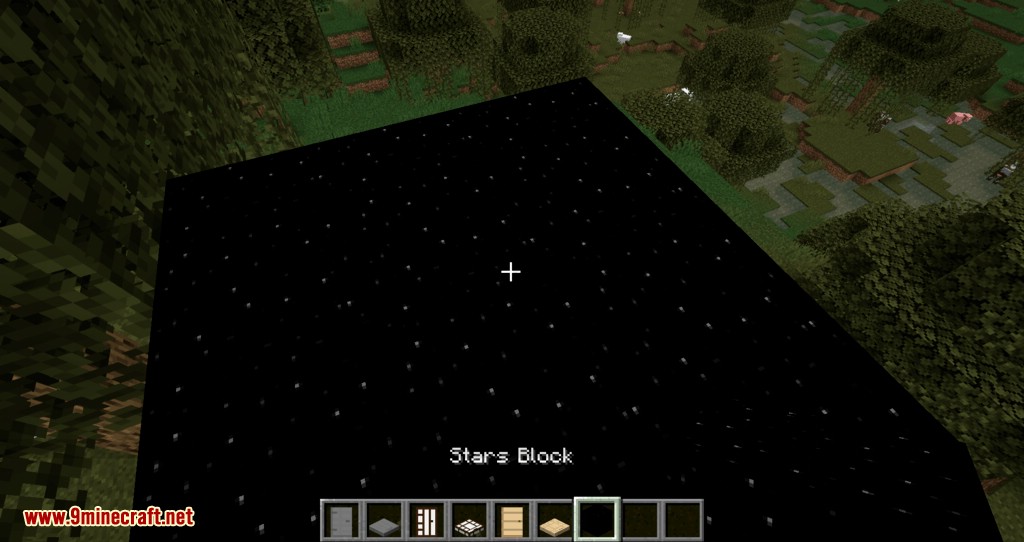
Crafting Recipes:



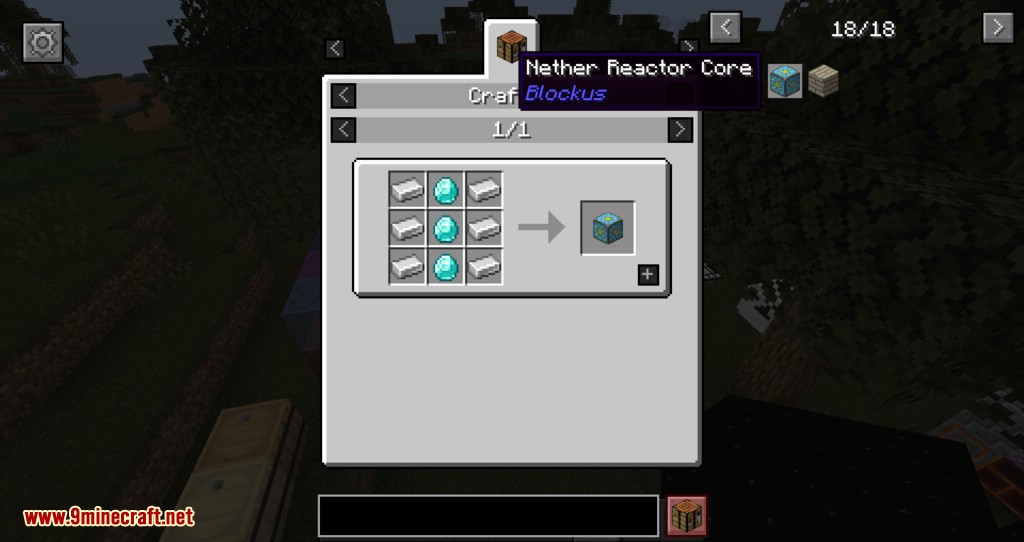
Requires:
How to install:
- Download and Install Minecraft Launcher Vanilla
- Download and Install Fabric Installer for Vanilla Launcher
- Run recently downloaded .jar file, choose the version you want and press “Install.”
- Run Minecraft, select the profile with Fabric installed and press Play
- Press Start on Desktop
- Choose Run
- Type %appdata% onto Run and press Enter.
- Goes into Roaming/.minecraft/mods
- Put the jar. Files onto the mod folder and run Minecraft.
Blockus Mod (1.18.2, 1.17.1) Download Links:
Other versions:
For Minecraft 1.15.2
Fabric version: Download from Server 1 – Download from Server 2
For Minecraft 1.16.5
Fabric version: Download from Server 1 – Download from Server 2
For Minecraft 1.17.1
Fabric version: Download from Server 1 – Download from Server 2
For Minecraft 1.18.1
Fabric version: Download from Server 1 – Download from Server 2
For Minecraft 1.18.2
Fabric version: Download from Server 1 – Download from Server 2
Click to rate this post!
[Total: 3 Average: 4]

