Sophisticated Backpacks 1.18.2/1.17.1 is fairly simple mod but there is a perfect name for it, simple yet elegant. Although, there are several backpacks mod available before this one but certainly this one is different. Additionally, it includes eye candy along with extended inventory options and various color backpacks.
Furthermore, it can feature different colorful backpacks that are easily crafted. However, there are multiple upgrade options that are closely related to functionality and inventory size. Lastly, this tool is in early release so there is a significant chance that you might face some issues but don’t worry, they will be rectified.
Screenshots:


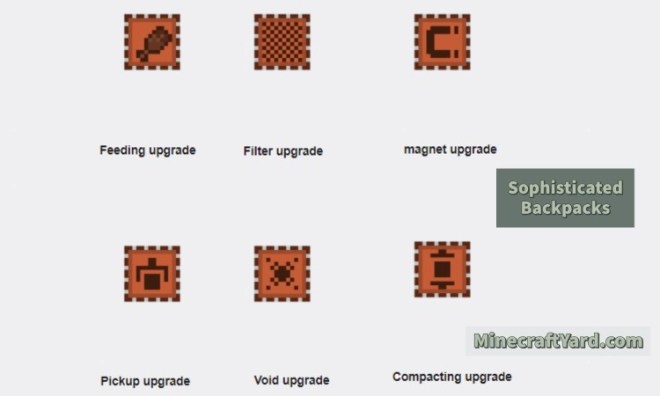


Features:
- Inception upgrade now allows upgrades in “sub backpacks” to run
- Added limits on inception
- One inception upgrade can exist in backpack
- Inception upgrade cannot be removed from backpack if it still has backpacks inside
- Backpack with inception upgrade cannot be put into another backpack whether it has inception upgrade or not.
Sophisticated Backpacks 1.18.2/1.17.1 Download
For Minecraft 1.18.2
For Minecraft 1.17.1
For Minecraft 1.16.5
How to Install Sophisticated Backpacks Mod
- Keep one thing in your mind that Forge Mods require Minecraft Forge API and Fabric Mod needs Fabric API.
- If your modification requires Forge and it’s not released for the required version then you can not play that on that version.
- Generally, the Forge version takes a bit of time to release but it is justified.
- Since the installation process is fairly simple which will need a few basic steps.
- First of all, you need to download Minecraft Forge API (Basic API Tool).
- Secondly, you are advised to create a Minecraft Forge Profile.
- Moving forward, you are required to download the modification you want to use in Minecraft from above or below.
- Interestingly, after running the game, the modification will start showing on Forge Profile.
- Keep in mind, that if the tool is not showing on Forge Profile then try restarting Minecraft.
- Mostly, restarting Minecraft works 90 out of 100 times and mod start showing.
- Abracadabra, now the magical beings, and play your favorite mod in Minecraft.
As an integral member of the Minecraft community, we would like to make sure that there should be any malicious content distributed by our platform. In this regard, we would need support from the community as well because sometimes its nearly impossible to check each and every modification by installing it and using it. So please nudge the MCYard team through the comments section so that we can rectify that content immediately. So have fun playing your favorite game and keep coming here.

