Table of Contents:
Minecraft Origins Mod is a great new mod that will change your Minecraft experience! Origins Mod 1.18.1/1.16.5 for Minecraft adds races and origins to the game, which you can choose from when starting a new world in Minecraft Origins Mode (instead of just picking Steve). There are many different races and origins available, each with its own set of traits – some more useful than others. Origins mode is an immersive aspect that will improve your player’s integration into the gameplay even further!

Origins Mod Lets You Choose Your Past: Get Along With Some of These New Races
Many of us have always wanted to be something other than human. Origins Mod is a mod that lets the player choose their past, where they came from, and what race they are. You can explore the world without being just regular ol’ Steve; rather, you can choose between many new races like Arachnid, Avian, Feline Merling Blazeborn Phantom each with its own unique traits whether useful or useless.

Relative Post:
Millenaire Mod 1.12.2,1.8.9 and 1.7.10 – NPC villages to Minecraft
Download Anime Pets Mod 1.15.2 – Minecraft Anime Series
CreativeCore (1.16.5-1.15.2) – Utility application Minecraft Mods
How to install Download Origins Mod 1.18.1 -> 1.16.1 for Minecraft?
Follows 5 Steps below to install Origins Mod on Windows and Mac :
1. Download and install Minecraft Forge, you can read the instructions below the article.
2. Download the Origins Mod.
3. Open the . minecraft folder and then enter the mods folder. Important: Some older versions of Forge may not have the ‘Open Mods Folder’ button. If this is the case, create the directory under the name mods.
Windows:
Press the Windows key +R at the same time
Type %appdata% and press enter
Find folder Minecraft and then look for the Mods folder within that
Mac:
Click on the desktop and then press Command+Shift+G all at the same time
Type ~/Library and press enter
Open the folder Application Support and then Minecraft.
4. From here, drag in the mods file downloaded (.jar or .zip) you wish to add.
5. Run Minecraft, and you should now see the new mod installed in the list!
Enjoy Origins for Minecraft, If there is an error, please comment on this article we will support
Currently featuring 9 Origins (+ Human):

Origins Mod 1.16.5 -> 1.17 Screenshots:

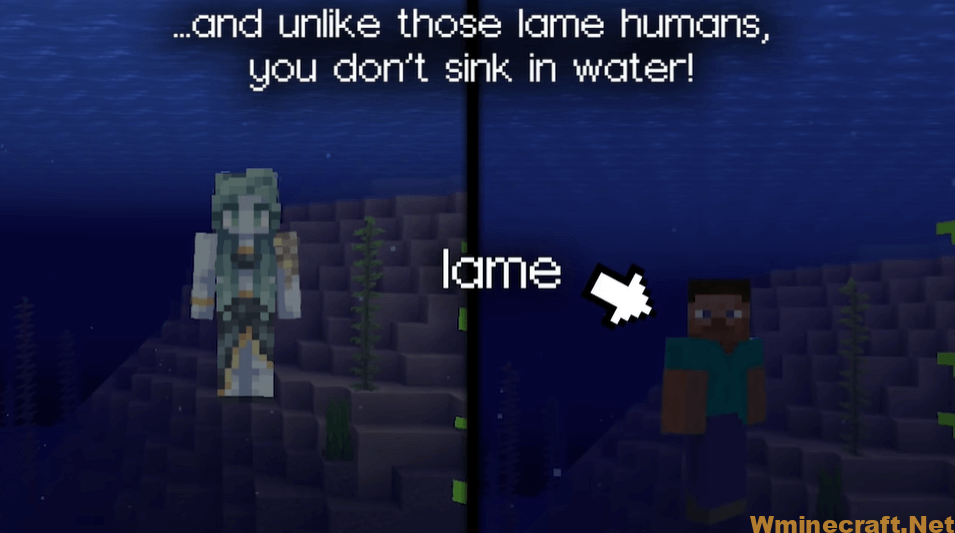
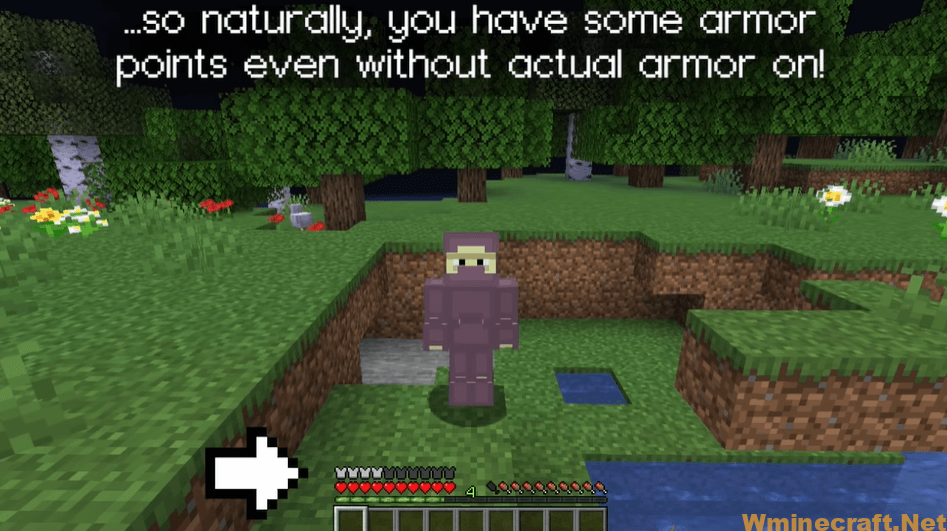
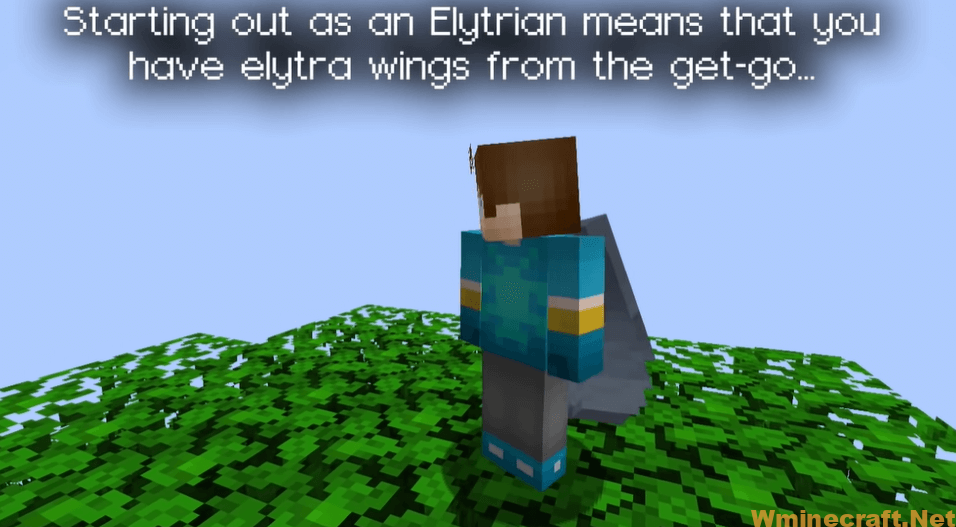

Origins Mod 1.18.1 -> 1.17.1 Download Links:
Minecraft Game version 1.16.1 : Fabric version:![]()
Minecraft Game version 1.16.2 : Fabric version:![]()
Minecraft Game version 1.16.3 : Fabric version:![]()
Minecraft Game version 1.16.4 : Fabric version:![]()
Minecraft Game version 1.16.5 : Fabric version:![]()
Minecraft Game version 1.16.5 : Forge version:![]()
Minecraft Game version 1.17 : Fabric version: ![]()
Minecraft Game version 1.17.1 : Fabric version:![]()
Minecraft Game version 1.18 : Fabric version:![]()
Minecraft Game version 1.18.1 : Fabric version:![]()
How To Download and Install Minecraft Forge (Modding API)?
Minecraft Forge is a free, open-source server that allows players to install and run Minecraft mods. 4 steps to install forge for windows, mac, Linux
1. Download Minecraft Forge at the website, select the version of Minecraft you want to run, then download the installer using your browser.
2. Open the .jar file you just downloaded (Run installer as Administrator), make sure Java is installed on your operating system
3. Select Install Client or Install Server if you want to install for your server, and click OK. Wait about 2 minutes, and you will see a success message.
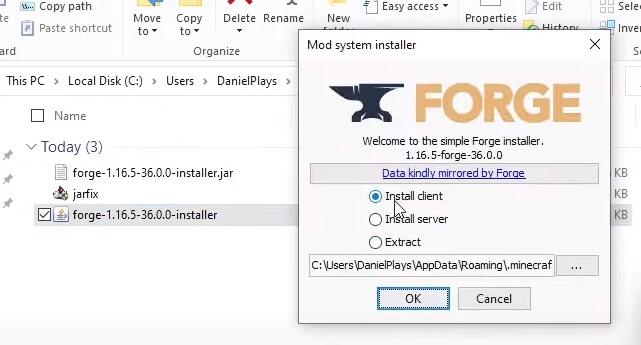
4. Launch Minecraft and select the Forge profile, then click Play.
5. You will see Minecraft Forge in the lower-left corner and the Mods button under Multiplayer.
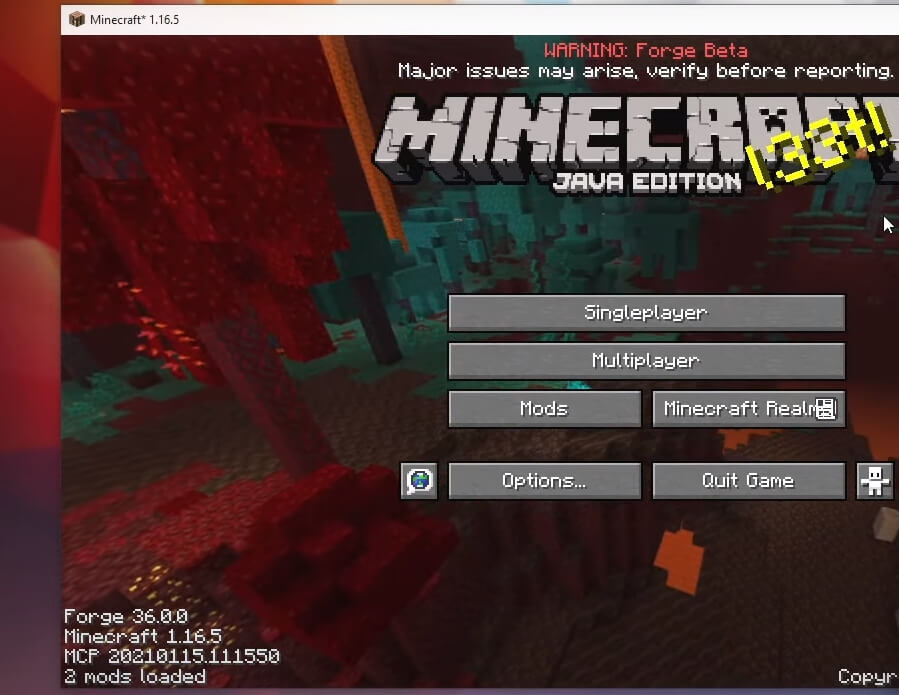
Congratulations on successfully installing Minecraft Forge and experimenting with Origins Mod downloaded. If there are errors, please comment on this article.

