ChunkWorld Map (1.18.1) is a survival map designed by Nordic Studios. Following the interesting concept of OneBlock and TripleBlock, ChunkWorld is created to offer players a new survival challenge in the form of a limited world. Only this time, this world is 16 blocks wide – just like the width of a chunk! This new feature allows for more building opportunities, though it is still challenging in its own way. The main difference is that you now have more space to walk on instead of being cramped into a one or three-block-wide area. Download this map from the links below and see how far you can go!
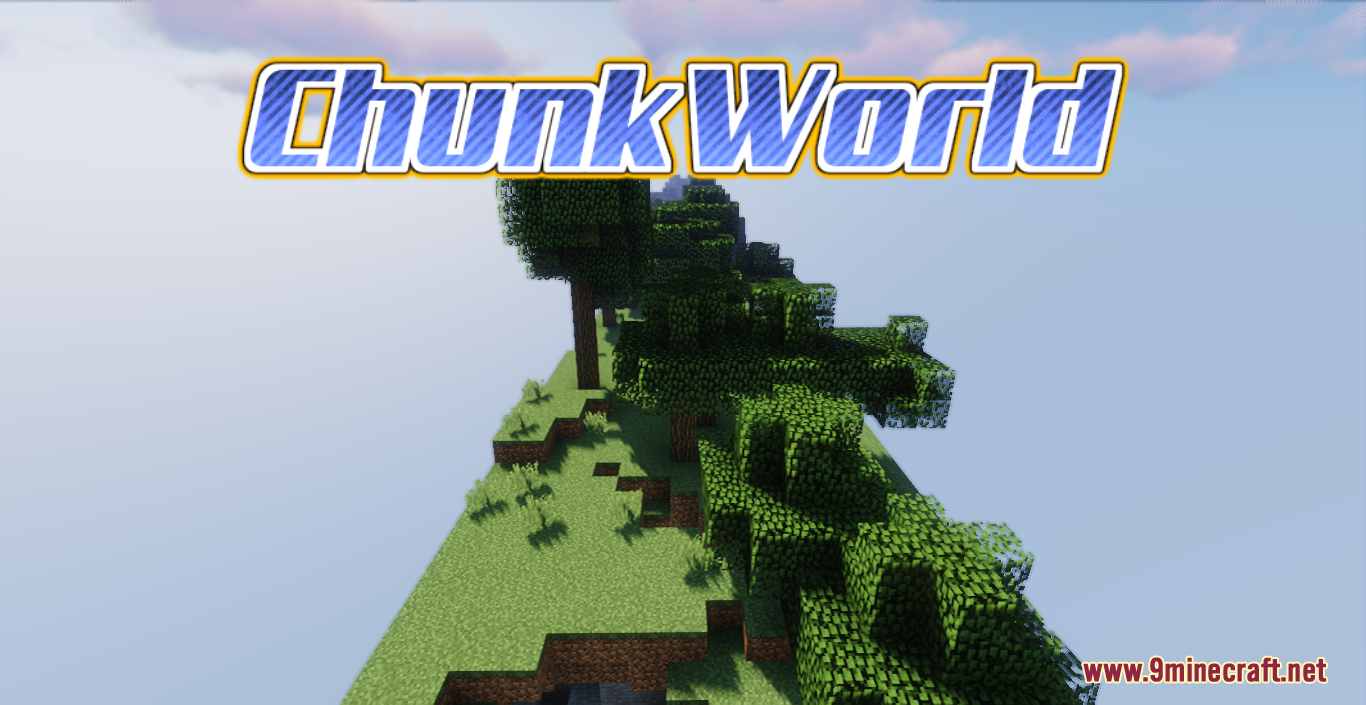
Screenshots:
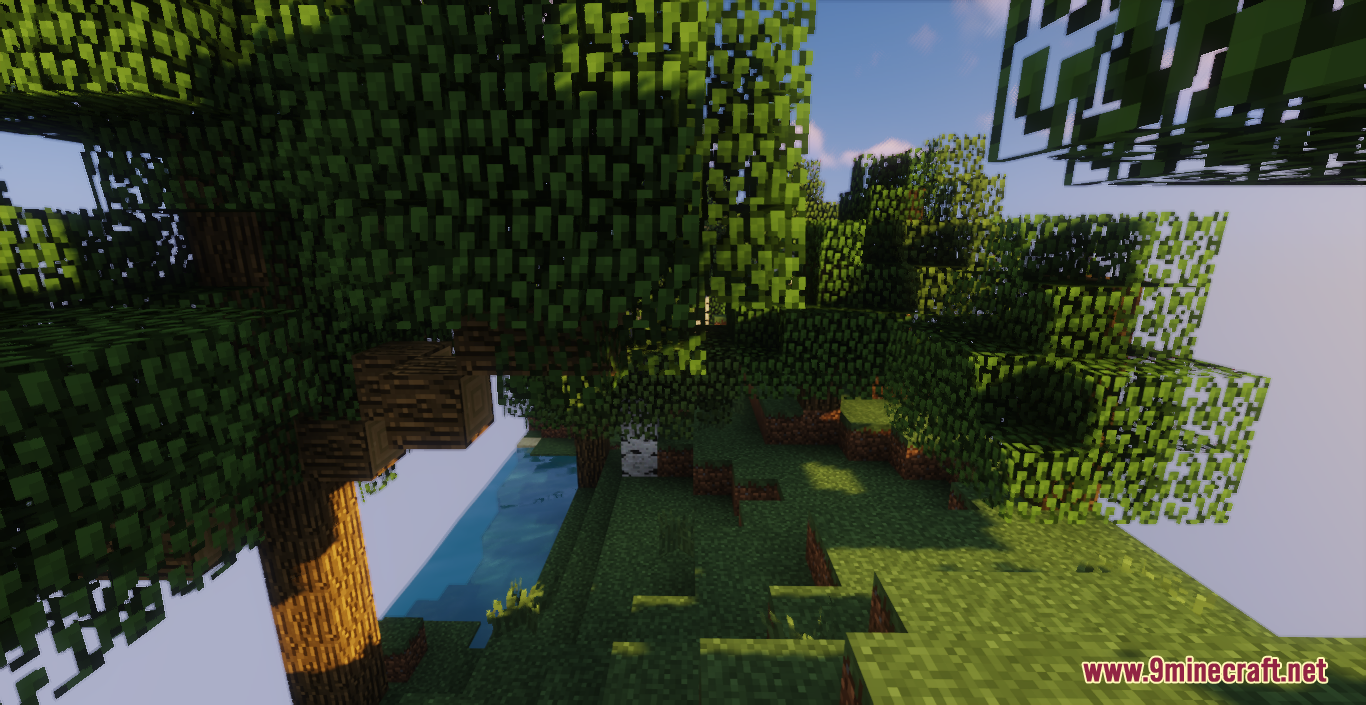
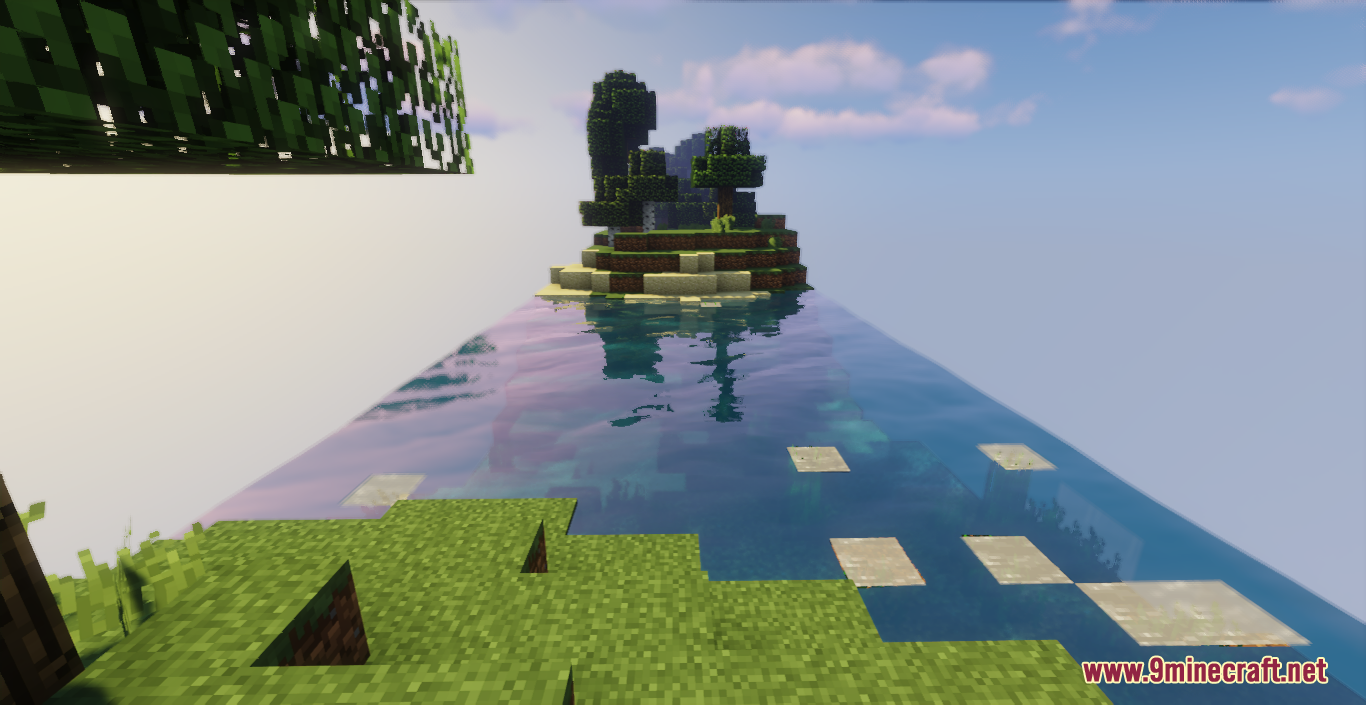


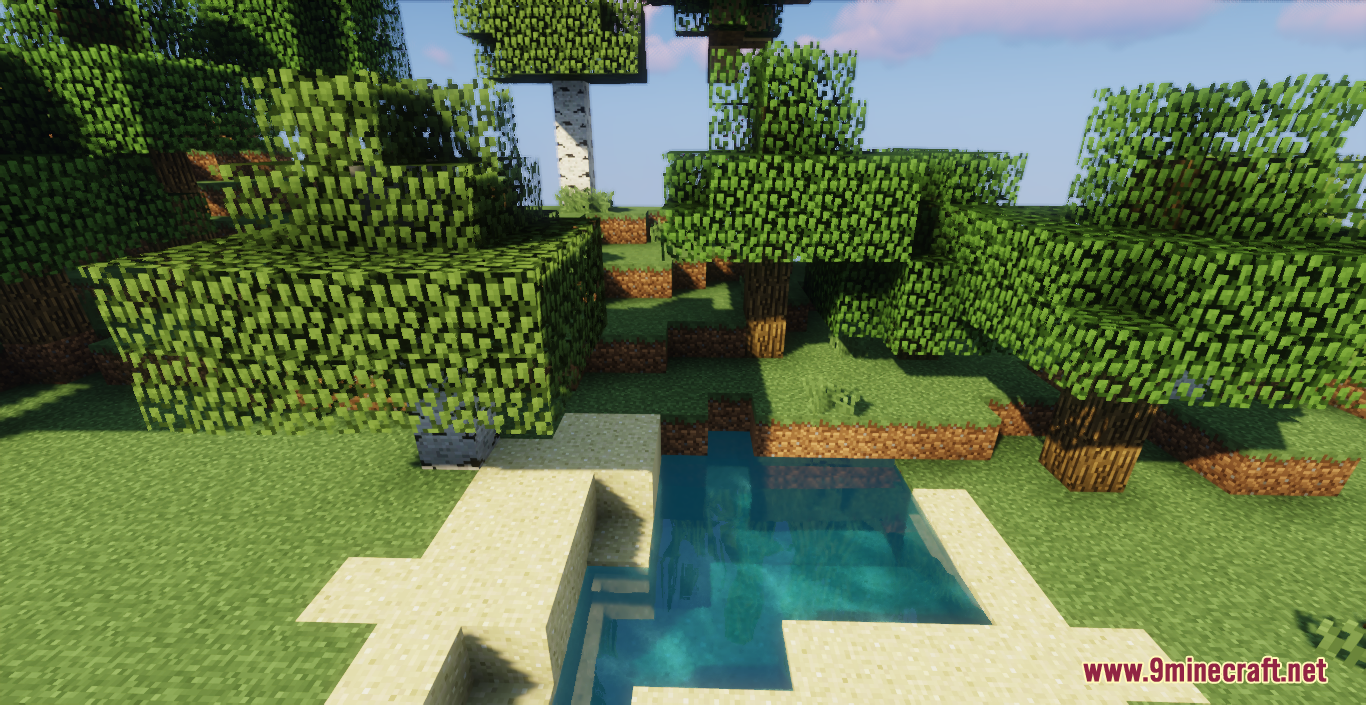
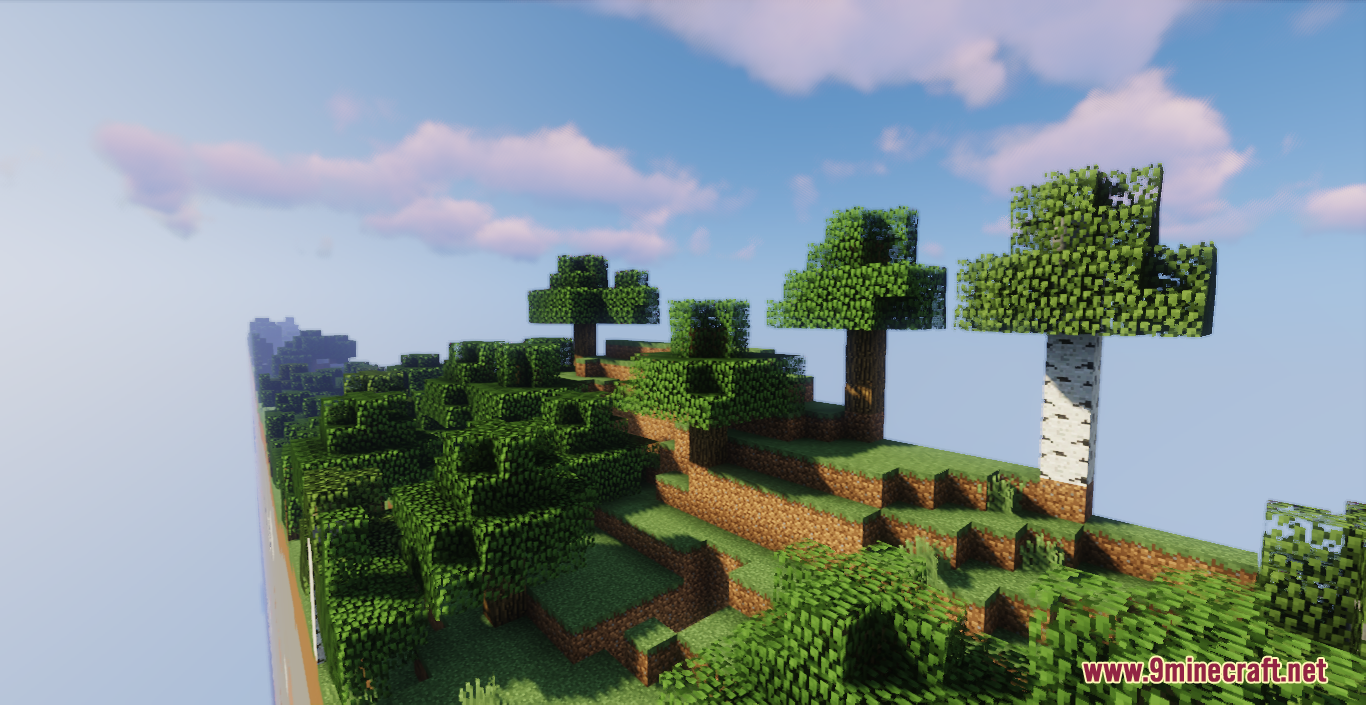

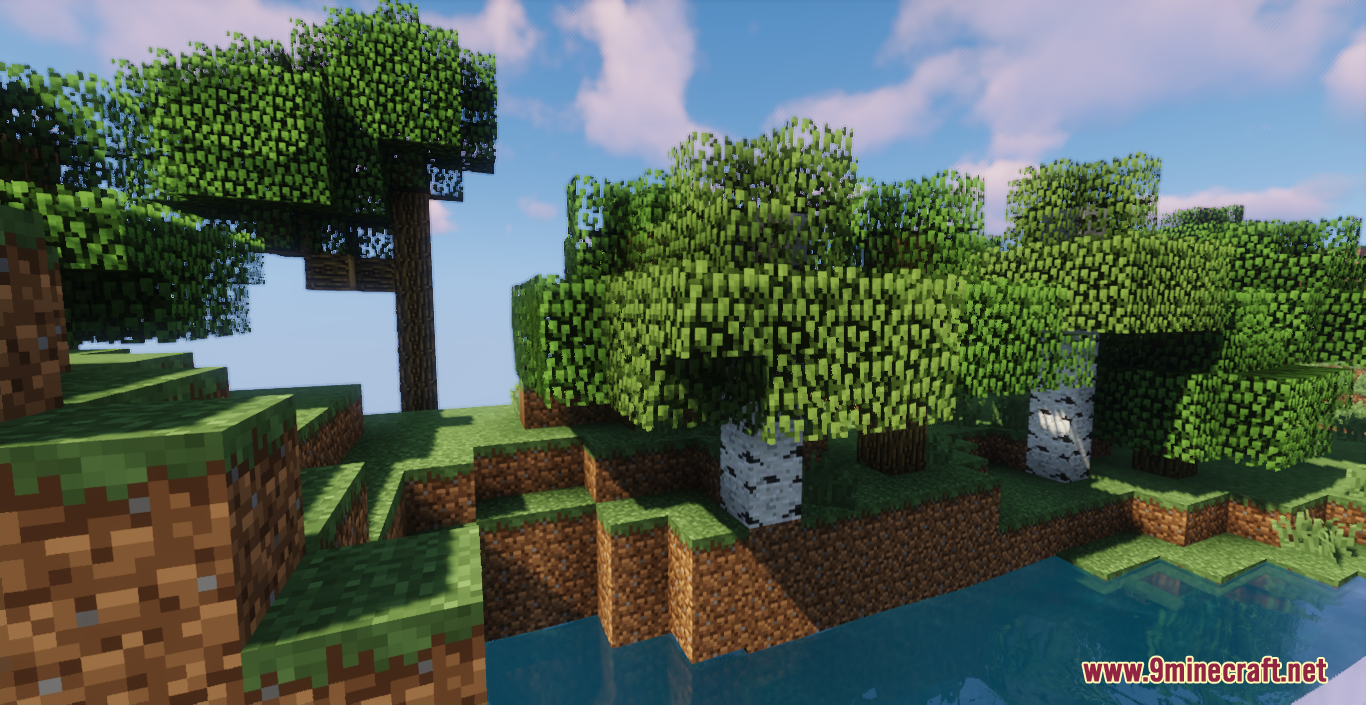
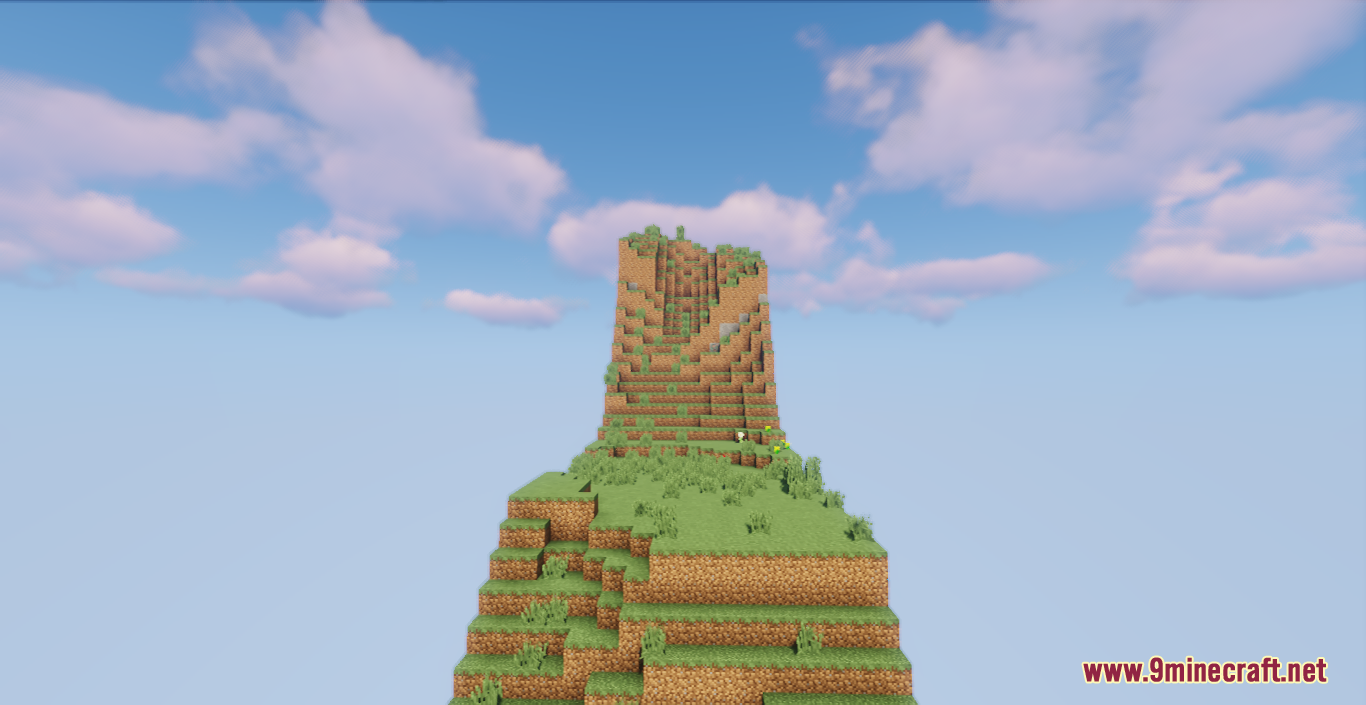
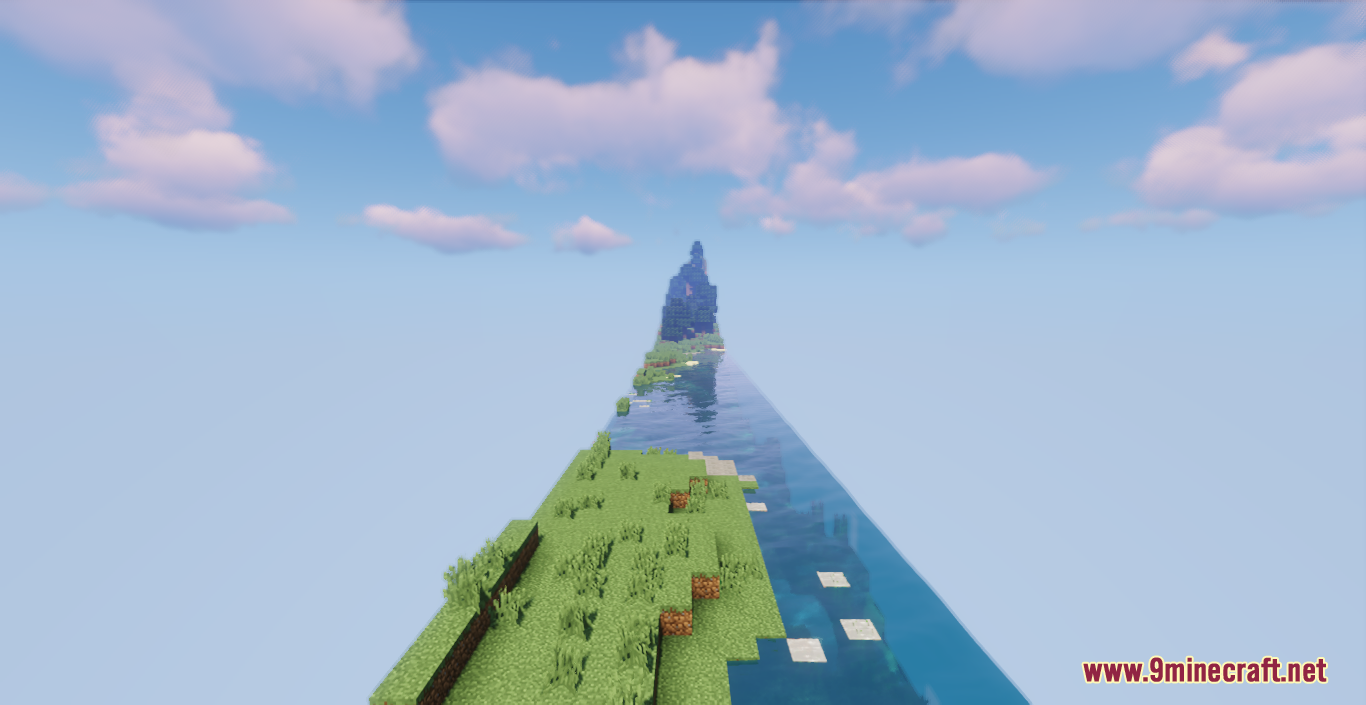
How to install:
- Download the map from the link below.
- Extract the file you have just downloaded.
- Hold down Windows key, then press R key on the keyboard (or you can click Start, then type Run into search, after that click Run)
- Type %appdata% into the Run program, then press Enter.
- Open .minecraft folder, then open saves folder.
- Drag extracted map folder which you have done in step 2 into saves folder.
- Start Minecraft, the map is in Singleplay mode.
- Enjoy and play!
ChunkWorld Map (1.18.1) Download Links:
For Minecraft 1.18.1
Click to rate this post!
[Total: 0 Average: 0]

