Map types: Creation
Author:
7NIGHTMARE ❘
3 hours ago ❘ 11
views
Sword of the Giants Map (1.18.1) is a creation map designed by 7NIGHTMARE. It has been years since the Nether portal was first introduced to Minecraft, and people have come up with many ways to creatively construct it in the game. In this map, players are presented with a giant Nether portal in the form of a sword with awesome details. The idea is to make the sword look like it was used by the giants and is recently stabbed in the ground with cool effects. There are also other builds like houses, boats and farms next to the sword, making it an ideal location to start a survival journey!

Screenshots:





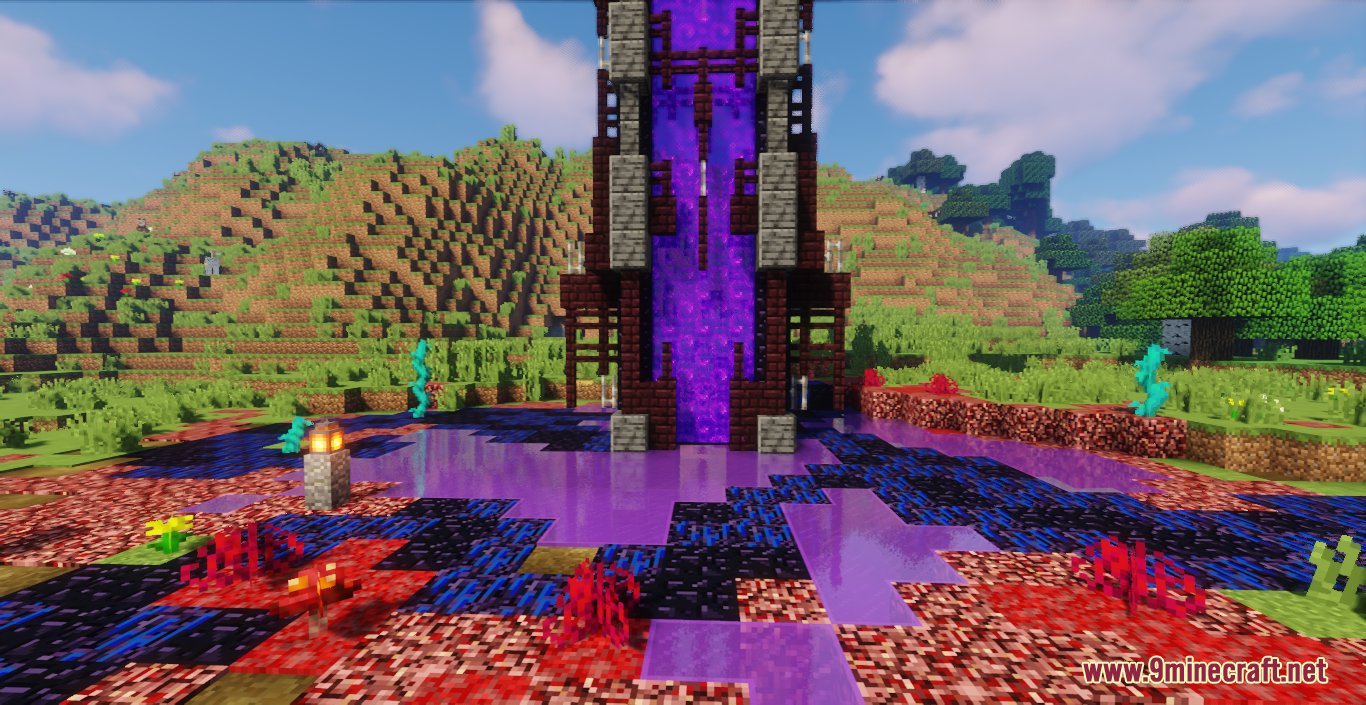

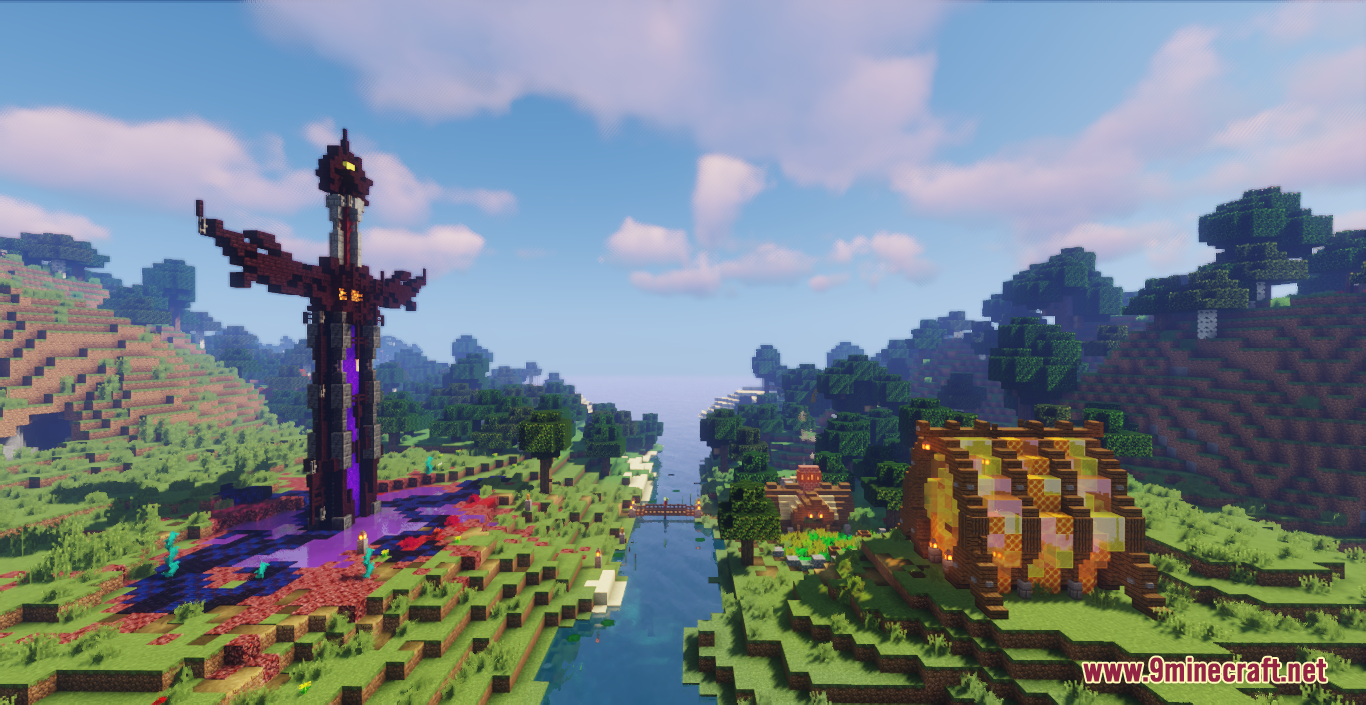


How to install:
- Download the map from the link below.
- Extract the file you have just downloaded.
- Hold down Windows key, then press R key on the keyboard (or you can click Start, then type Run into search, after that click Run)
- Type %appdata% into the Run program, then press Enter.
- Open .minecraft folder, then open saves folder.
- Drag extracted map folder which you have done in step 2 into saves folder.
- Start Minecraft, the map is in Singleplay mode.
- Enjoy and play!
Sword of the Giants Map (1.18.1) Download Links:
For Minecraft 1.18.1
Click to rate this post!
[Total: 1 Average: 5]

