Blocutter Mod (1.18.2) introduces more options to the Stonecutter whenever players want to make a unique block for decoration. Normally, the Stonecutter can only produce a certain type of blocks in order for players to freely use during their base building, yet, there is an inadequate number of special blocks for players to use. However, with Blocutter, players can utilize Stonecutter to cut almost any blocks to create a range of special and beautiful blocks in order for players to build wonders for their own worlds. At the same time, these new decorative blocks all have exquisite designs which allows the building to be fresh and impressive rather than dull and monotonous. In the near future, those who utilize the Blocutter will definitely be able to put wonders into their old and obsolete worlds.

Features:
- Players can use the Blocutter to create new Decorative Blocks.
Screenshots:

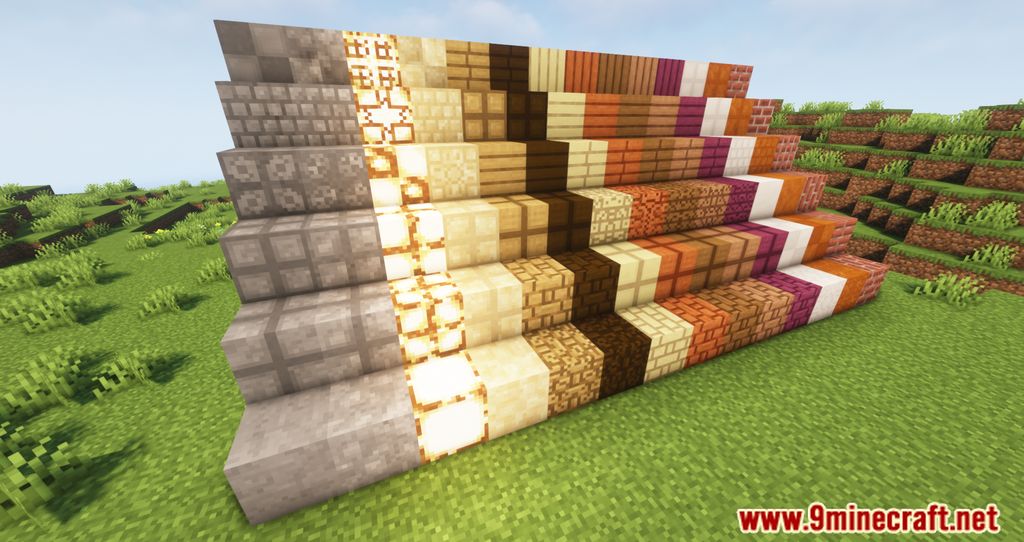

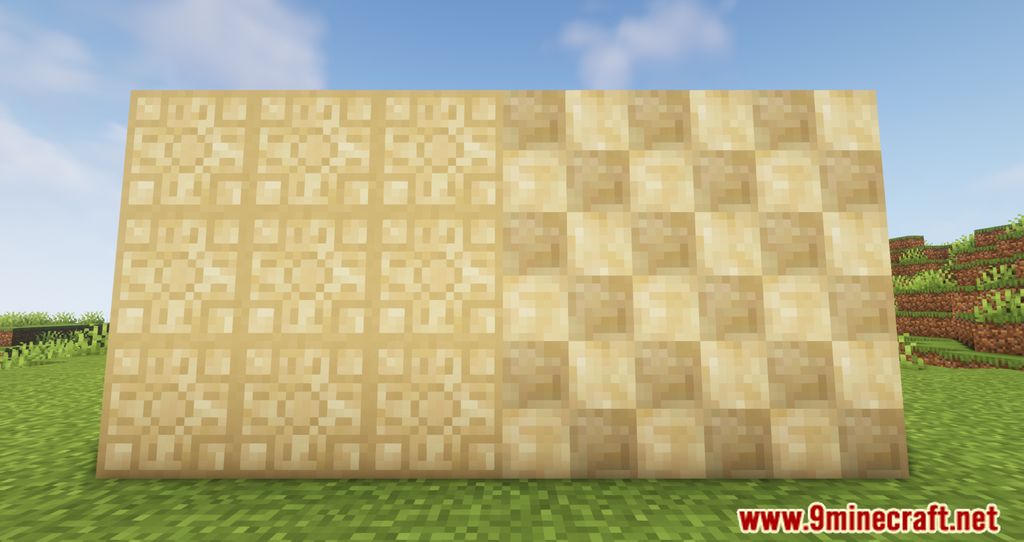


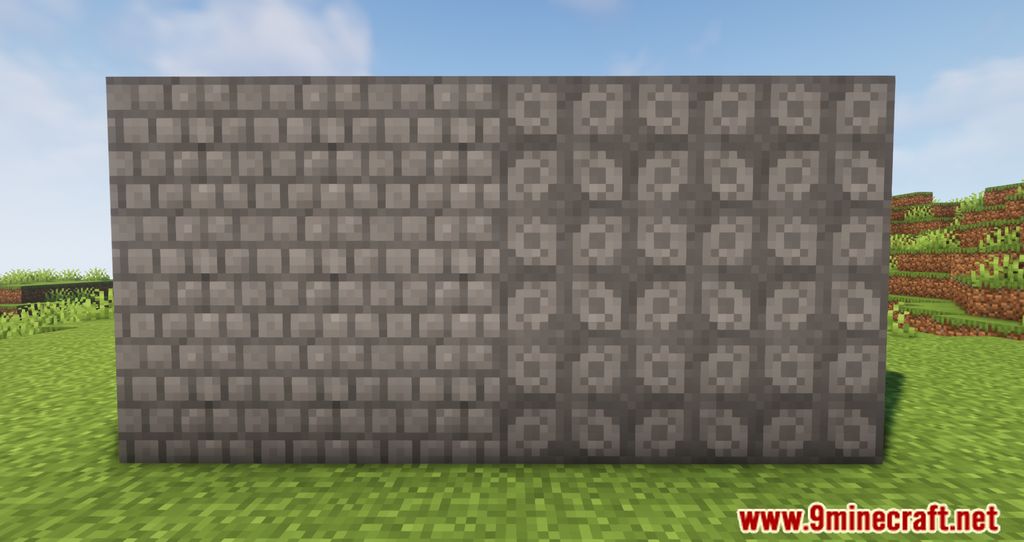
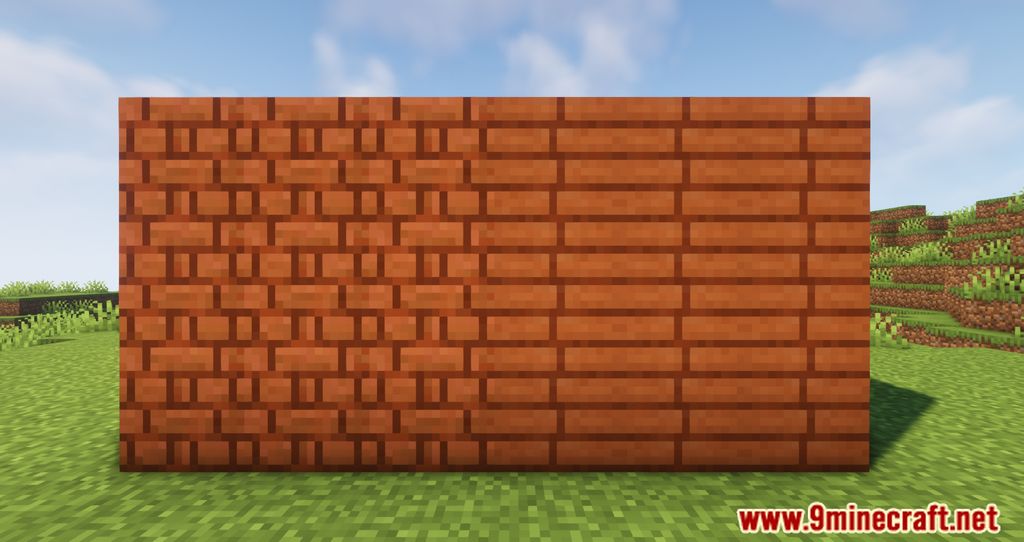


Crafting Recipes:



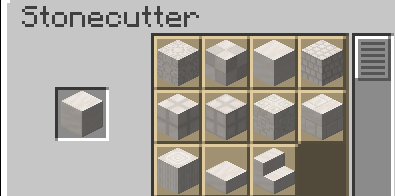
Requires:
How to install:
- Download and Install Minecraft Launcher Vanilla
- Download and Install Fabric Installer for Vanilla Launcher
- Run recently downloaded .jar file, choose the version you want and press “Install.”
- Run Minecraft, select the profile with Fabric installed and press Play
- Press Start on Desktop
- Choose Run
- Type %appdata% onto Run and press Enter.
- Goes into Roaming/.minecraft/mods
- Put the jar. Files onto the mod folder and run Minecraft.
Blocutter Mod (1.18.2) Download Links:
For Minecraft 1.18.2
Fabric version: Download from Server 1 – Download from Server 2
Click to rate this post!

