Additional Structures Mod (1.18.2, 1.12.2) adds 80+ new small and medium sized structures into the game to expand your world.

Screenshots:



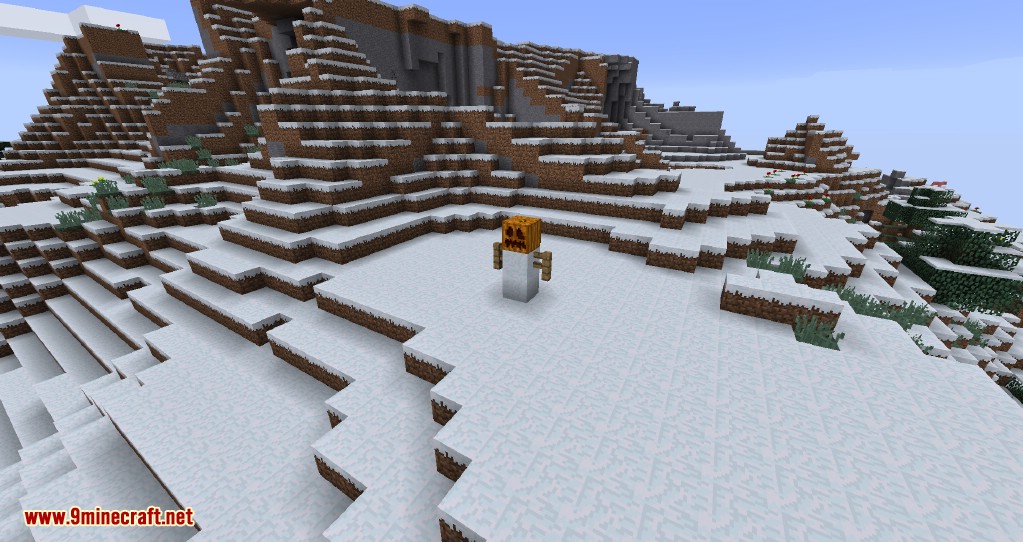











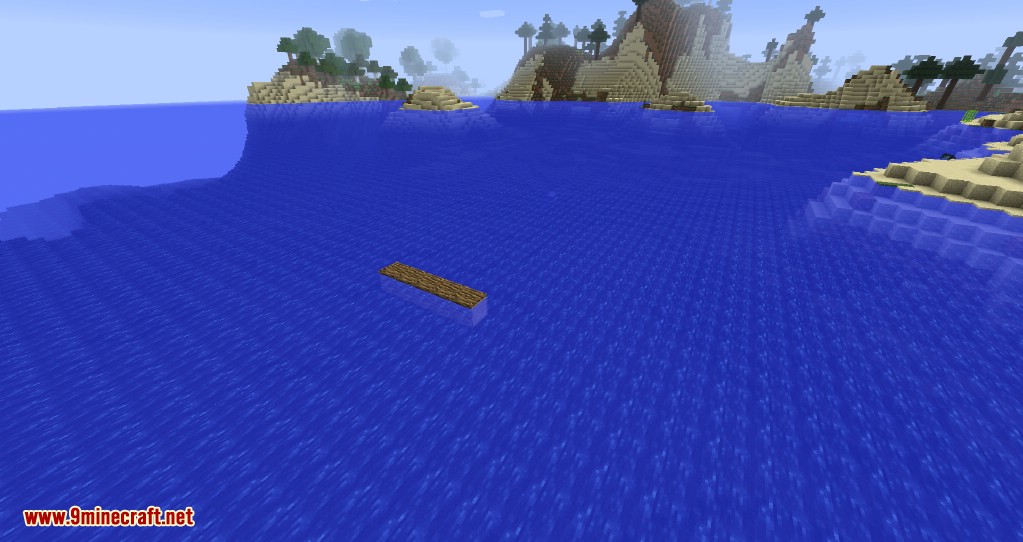















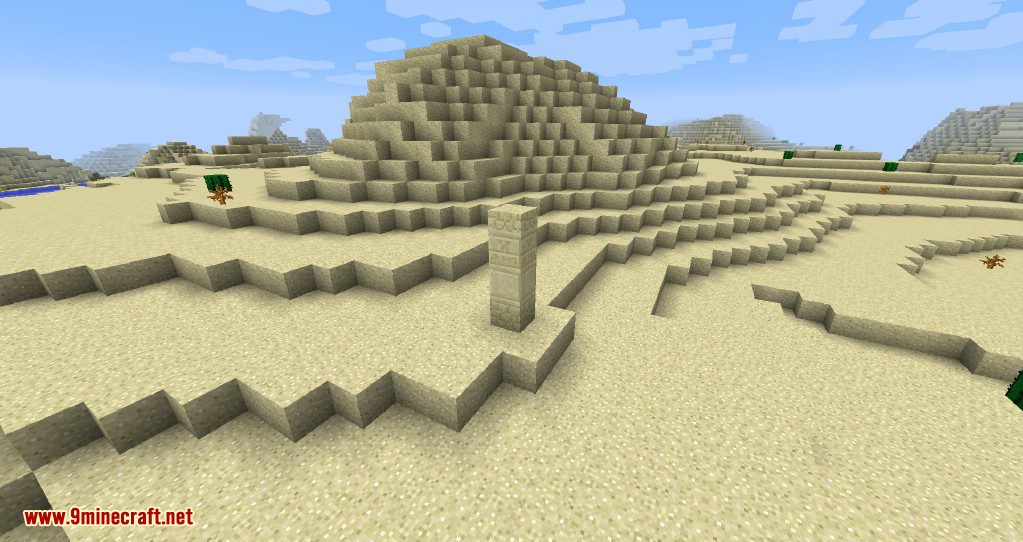



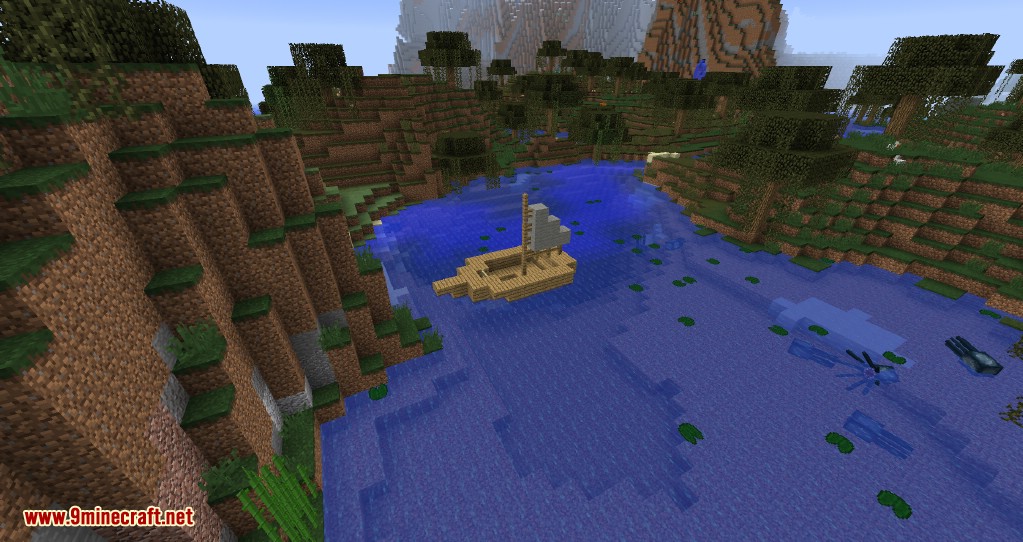
Requires:
How to install:
- Make sure you have already installed Minecraft Forge.
- Locate the minecraft application folder.
- On windows open Run from the start menu, type %appdata% and click Run.
- On mac open finder, hold down ALT and click Go then Library in the top menu bar. Open the folder Application Support and look for Minecraft.
- Place the mod you have just downloaded (.jar file) into the Mods folder.
- When you launch Minecraft and click the mods button you should now see the mod is installed.
Additional Structures Mod (1.18.2, 1.12.2) Download Links:
For Minecraft 1.12.2, 1.12.1, 1.12
For Minecraft 1.18.2
Click to rate this post!
[Total: 8 Average: 3.1]

