Author: dmitrylovin ❘ 3 hours ago ❘ 7,148 views
Advanced Compass Mod 1.17.1/1.16.5 ameliorates the game UI by implementing a RPG-like compass, which informs players of surrounding entities, as well as direction. Players can tell the distance between them and a hostile entity and ready requisite preparation to deal with them. Furthermore, the sense of direction is also facilitated to read, making the world map of Minecraft less intimidating to the average players. However, some do opine that knowing what kind of adversity ahead of time could be detrimental to the game as Minecraft place significant emphasis on survival.

Features:
- An Advanced Compass was implemented.
Screenshots:
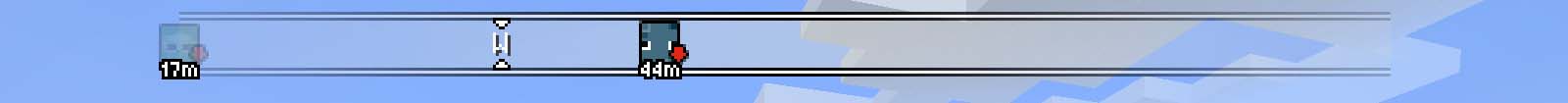




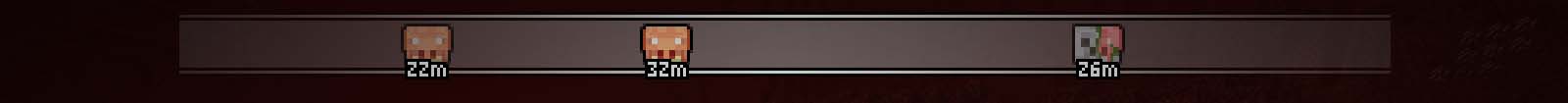

Requires:
How to install:
- Make sure you have already installed Minecraft Forge.
- Locate the minecraft application folder.
- On windows open Run from the start menu, type %appdata% and click Run.
- On mac open finder, hold down ALT and click Go then Library in the top menu bar. Open the folder Application Support and look for Minecraft.
- Place the mod you have just downloaded (.jar file) into the Mods folder.
- When you launch Minecraft and click the mods button you should now see the mod is installed.
Advanced Compass Mod 1.17.1/1.16.5 Download Links:
For Minecraft 1.16.5
Forge version: Download from Server 1 – Download from Server 2
Fabric version: Download from Server 1 – Download from Server 2
For Minecraft 1.17
Fabric version: Download from Server 1 – Download from Server 2
For Minecraft 1.17.1
Forge version: Download from Server 1 – Download from Server 2
Fabric version: Download from Server 1 – Download from Server 2

