These days when the term “good looking graphics” is tossed around players usually speak about realistic resource packs however Alacrity 32x 1.18.2 attempts to negate all of that.
This great looking resource pack fully changes the default resource packs of vanilla Minecraft and replaces it with crisp blocks and flawless color contours.
What makes this pack stand above most modern resource packs is the fact that it maintains a strong balance of retaining the original concepts while making everything look better.
What is Alacrity 32x 1.18.2 Resource Pack
These days most pack makers design HD resource packs which are designed to completely make Minecraft look like a modern game. However this great pack steers away from that direction.
Instead of attempting to make Minecraft look fully lifelike this pack does it’s best to stay Faithful to the original concepts and designs while actively making it look aesthetically better.
Although it’s not technically a Faithful resource pack it does retain some of the key themes which were created by the artist from Mojang.
This pack features 3D models, 3D blocks and an amazing level of detail especially with the architectural blocks. To top it all off the color pallets used are just amazing.
Alacrity 32x was designed and created by Satellence for the purpose of making Minecraft look visually better but retaining the core concepts.
Is 32x Alacrity Worth the Download
If we speak about appearance and overall visual enhancements you can easily tell for yourself that this pack is worth downloading. It is filled with great three dimensional retextures and a burst of color.
It is a 32x resource pack whose pixel size has been dubbed as the best pixel size due to it’s balance between performance and quality.
To make it even better you can use SEUS 1.18.2 to further expand the appearance of Minecraft while adding some better lighting and shadow balance to the game.
Do note that you will need to install Optifine first before you can run this pack as it does use 3D models and textures.
Pros
Cons
Alacrity Pack Review
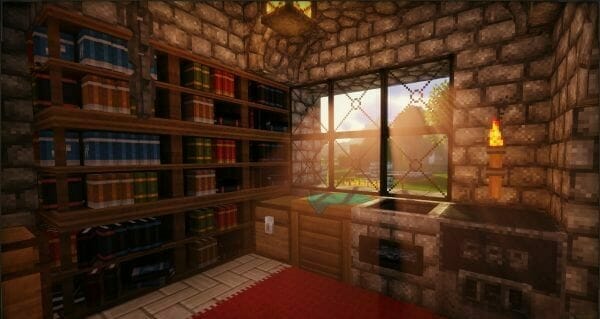


How to Download Alacrity 32x Texture Pack:
Downloading Alacrity 32x 1.18.2 Resource Pack is super easy. All you would need to do is follow these 3 easy steps and you would be enjoying this pack right away.
Step 1: How to Download from Minecraft-Resourcepacks.com
If this is your first time downloading from our site, rest assured downloading from minecraft-resourcepacks is safe. Before downloading review the basics of how to download a pack here.
Step 2: Download Optifine
Before attempting to download and install, you need to have Optifine to ensure the texture pack will run properly.
Step 3: Download Texture Pack
To start, download the zip file from the link below. Place the zip file into your Minecraft Resource Pack folder.
To find the folder easily, go to Minecraft’s options menu and navigate to resource packs>open resource pack folder. Alternatively, use the table below to see which file directory your folder is stored in.
| File Locations of Minecraft Resource Packs Folder: |
|
%APPDATA%.minecraft |
|
|
~/Library/Application Support/minecraft |
|
|
~/.minecraft |
With the resource pack folder open, place the zip file inside. Finally, activate the texture pack in-game via Minecraft’s resource pack menu on the game menu.

Alacrity 32x 1.18.2 Resource Pack Download
Below you can see legit downloads for Minecraft texture pack named Alacrity 32x 1.18.2 Resource Pack download. Click on the button to download now.
This pack looks amazing however you might want to look at our collection of realistic resource packs for Minecraft to further enhance the overall visuals of the game.
You might also want to try and test our huge collection of Minecraft shaders to see which ones you prefer to use to make Minecraft look more alive.
Aside from that we have a wide array of Minecraft 1.18.1 Resource Packs and Minecraft 1.18 Resource Packs which you can download and use for free.

