Table of Contents:
The Aliens vs Predator Mod 1.12.2/1.10.2 is a science fiction, horror themed Minecraft mod based primarily on the Aliens Vs Predator franchise and has been designed to transform Minecraft into a science fiction horror game with new and unique weapons, mobs, dimensions, items and blocks! The Aliens vs Predator Mod is available for all versions of Minecraft from 1.12 to 1.10 so you can download it right now!

How to install Download Aliens vs Predator Mod for Minecraft?
Follows 5 Steps below to install Download Aliens vs Predator Mod for Minecraft on Windows and Mac :
1. Download and install Minecraft Forge, you can read the instructions below the article.
2. Download the Download Aliens vs Predator Mod for Minecraft.
3. Open the . minecraft folder and then enter the mods folder. Important: Some older versions of Forge may not have the ‘Open Mods Folder’ button. If this is the case, create the directory under the name mods.
Windows:
Press the Windows key +R at the same time
Type %appdata% and press enter
Find folder Minecraft and then look for the Mods folder within that
Mac:
Click on the desktop and then press Command+Shift+G all at the same time
Type ~/Library and press enter
Open the folder Application Support and then Minecraft.
4. From here, drag in the mods file downloaded (.jar or .zip) you wish to add.
5. Run Minecraft, and you should now see the new mod installed in the list!
Enjoy Download Aliens vs Predator Mod for Minecraft, If there is an error, please comment on this article we will support.
Items
List of items
- Xenomorph Armor Headpiece
- Xenomorph Armor Torso
- Xenomorph Armor Legs
- Xenomorph Armor Boots
- Pressure Suit Mask
- Pressure Suit Chestpiece
- Pressure Suit Leggings
- Pressure Suit Boots
- MK50 Helmet
- MK50 Body
- MK50 Pants
- MK50 Boots
- Tactical Helm
- Tactical Vest
- Tactical Legwear
- Tactical Boots
- Biomask
- Titanium Chestplate
- Titanium Leggings
- Titanium Boots
- Titanium Shovel
- Titanium Pickaxe
- Titanium Axe
- Titanium Sword
- Titanium Hoe
- Spear
- Wristbracer
- Wristbracer Blades
- Stun Baton
- Plasma Cannon
- Proximity Mine
- Smart Disc
- Shuriken
- Grenade
- Incendiary Grenade
- Pistol Ammo
- AR Ammo
- SMG Ammo
- Sniper Ammo
- Propane Tank
- M240 Incinerator Unit
- Pistol
- M4 Carbine
- Sniper Rifle
- M41A Pulse Rifle
- M56 SmartGun
- AK47
- Pistol Stock
- Pistol Barrel
- Pistol Action
- M4 Stock
- M4 Barrel
- M4 Action
- Sniper Stock
- Sniper Barrel
- Sniper Action
- Sniper Scope
- Sniper Peripherals
- M41A Pulse Rifle Stock
- M41A Pulse Rifle Barrel
- M41A Pulse Rifle Action
- M41A Pulse Rifle Peripherals
- M56 SmartGun Stock
- M56 SmartGun Barrel
- M56 SmartGun Action
- M56 SmartGun Support Frame
- M56 SmartGun Aiming Module
- AK47 Stock
- AK47 Barrel
- AK47 Action
- Doritos
- Doritos (Cool Ranch)
- NBT Drive
- Capacitor
- Transistor
- RAM
- Resistor
- Yautja Artifact
- Processor
- Solid State Drive
- Diode
- Motherboard
- Power Supply
- Segment LED Display
- Voltage Regulator
- LED
- Integrated Circuit
- Supply Chute
- Supply Chute (Marines)
- Supply Chute (Seegson)
- APC
- Carbon
- Cobalt
- Neodymium
- Neodymium Magnet
- Silicon
- Aluminum Ingot
- Copper Ingot
- Polycarbonate
- Lithium Ingot
- Motion Tracker
- Royal Jelly
- Black Goo
- Phial
- Empty Phial
- Charge Pack
- Maintenance Jack
- Bucket of Black Goo
- Bucket of Reactive Mist
- Security Tuner
- Rack Module 1
- Rack Module 2
- Rack Module 3
- Rack Module 4
- Rack Module 5
- Rack Module 6
- Rack Module 7
- Rack Module 8
- Spore Pod
Aliens vs Predator Mod Screenshots:
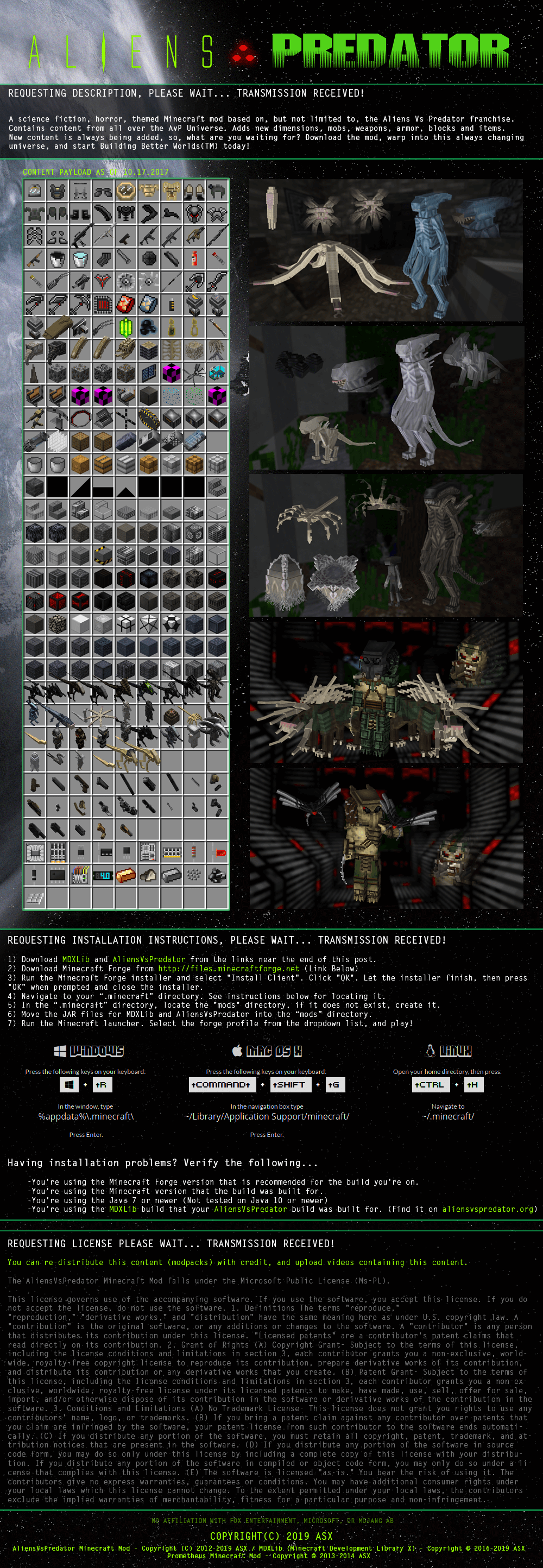
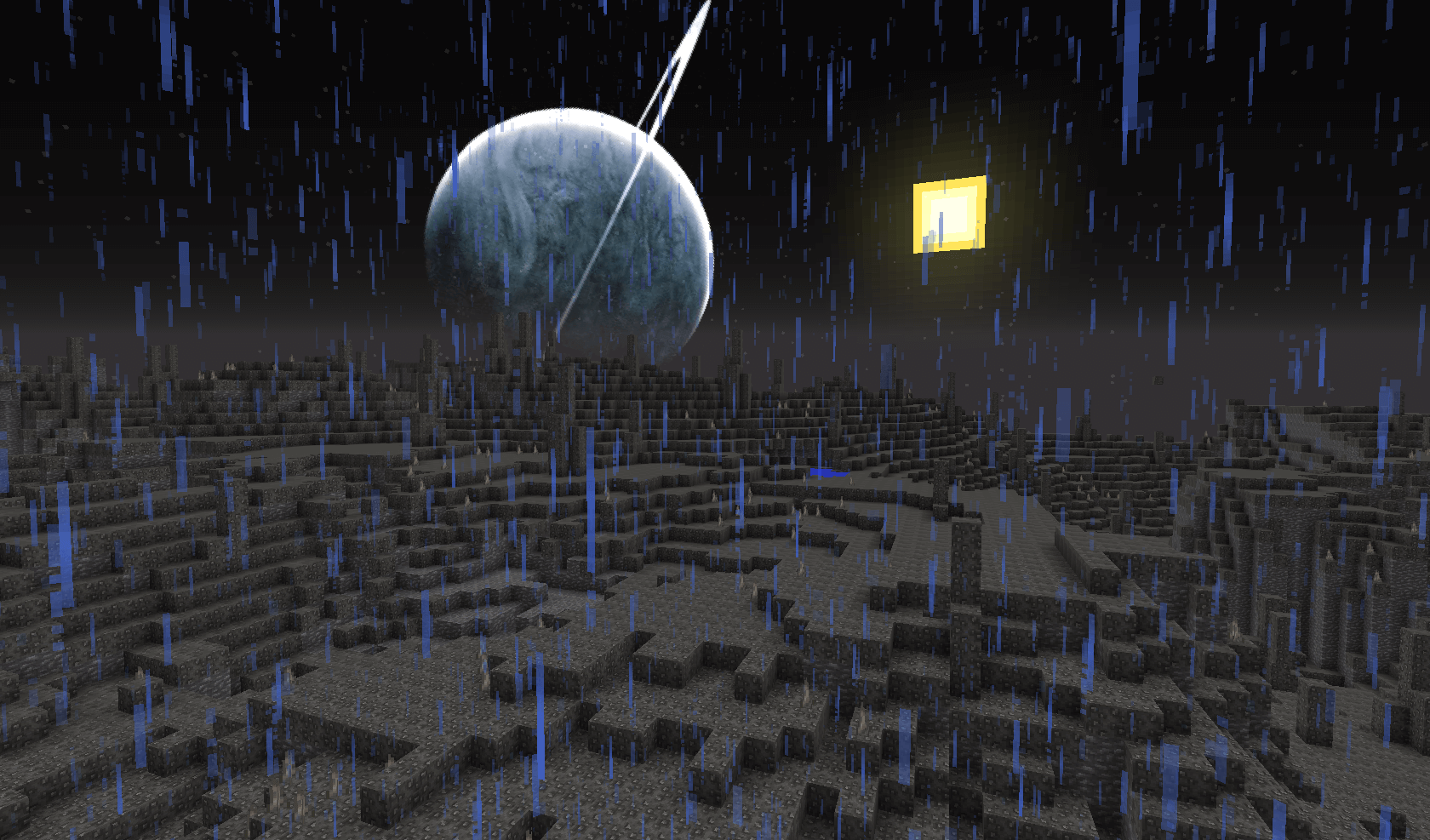
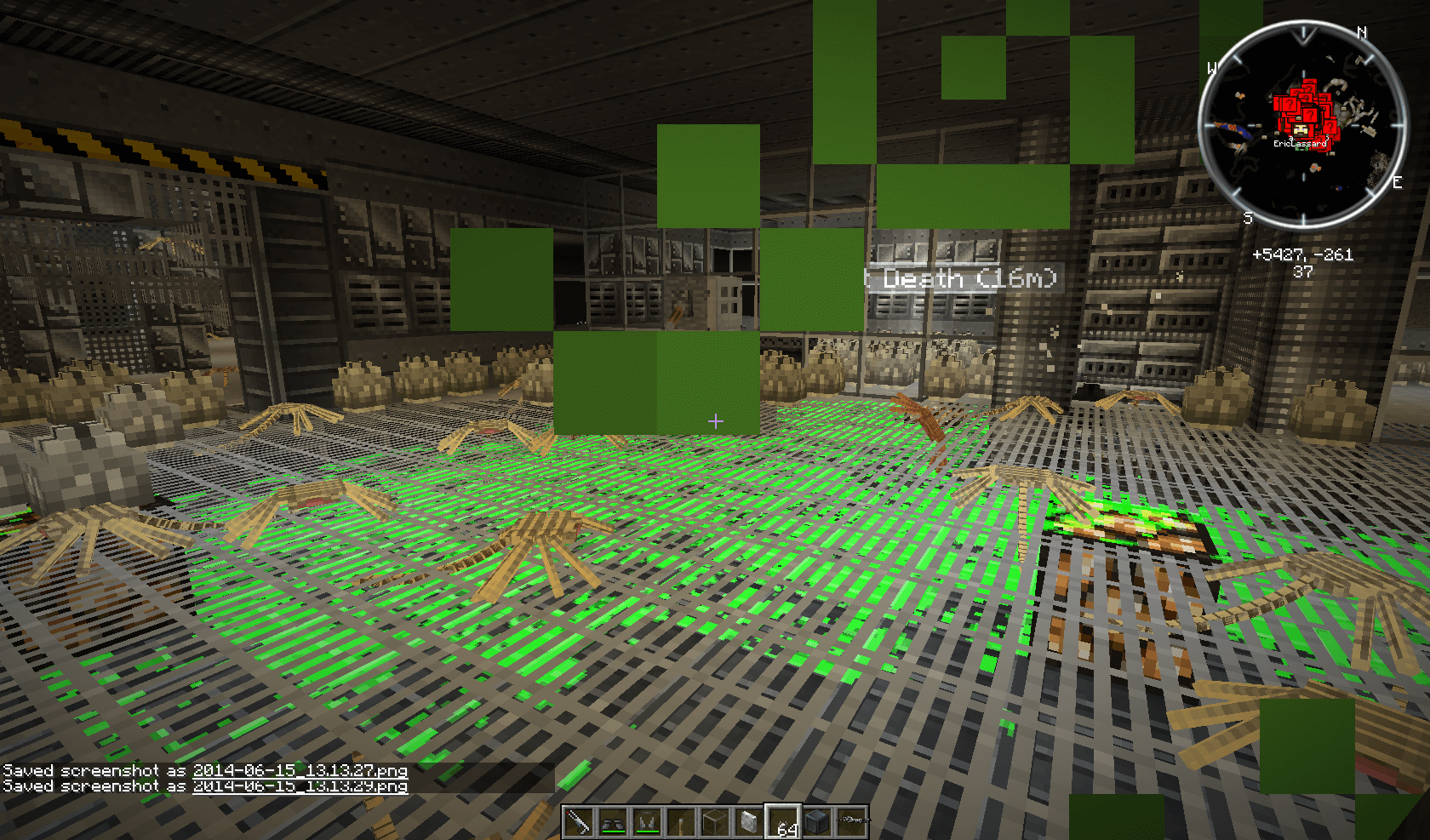
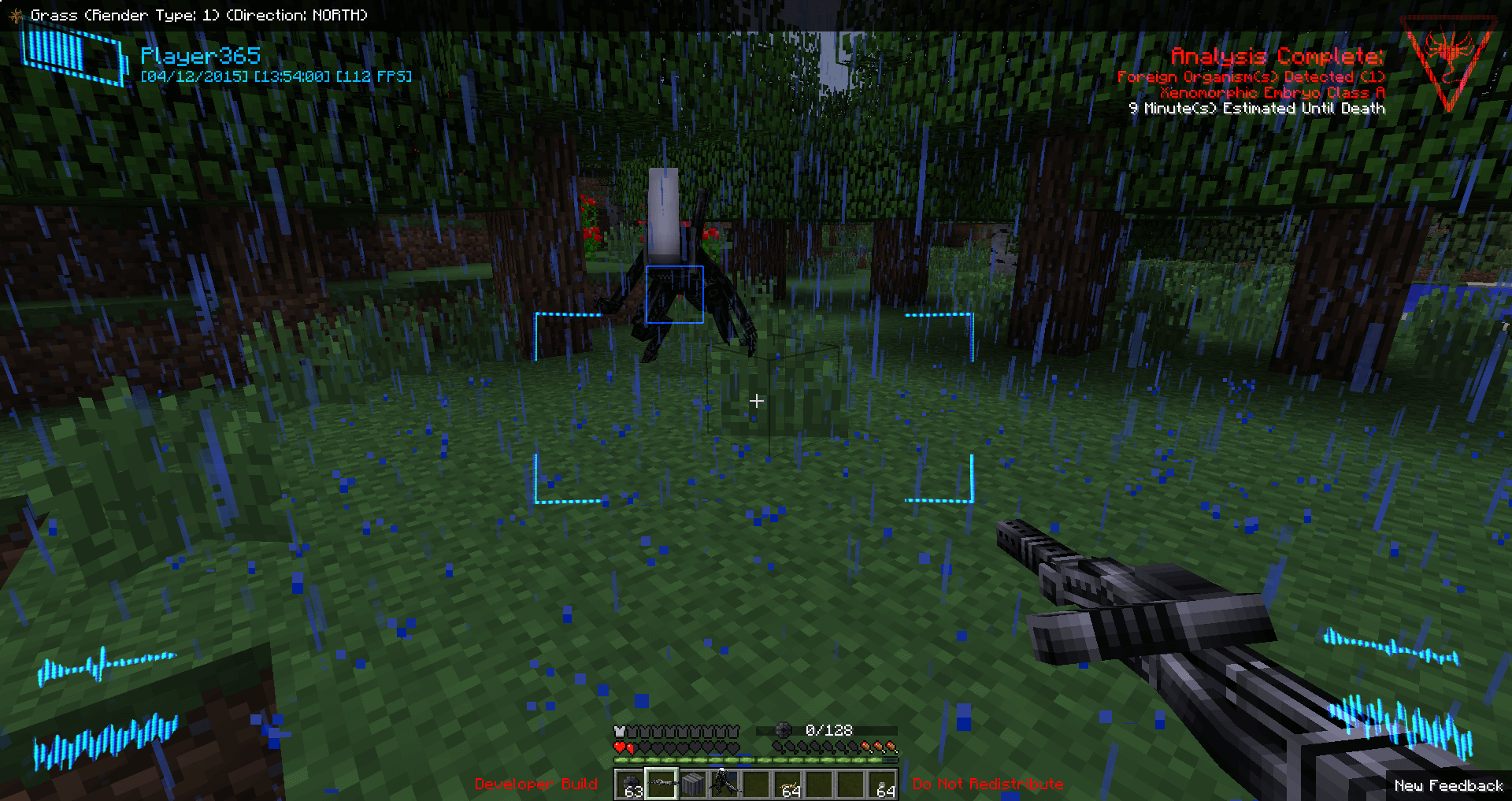
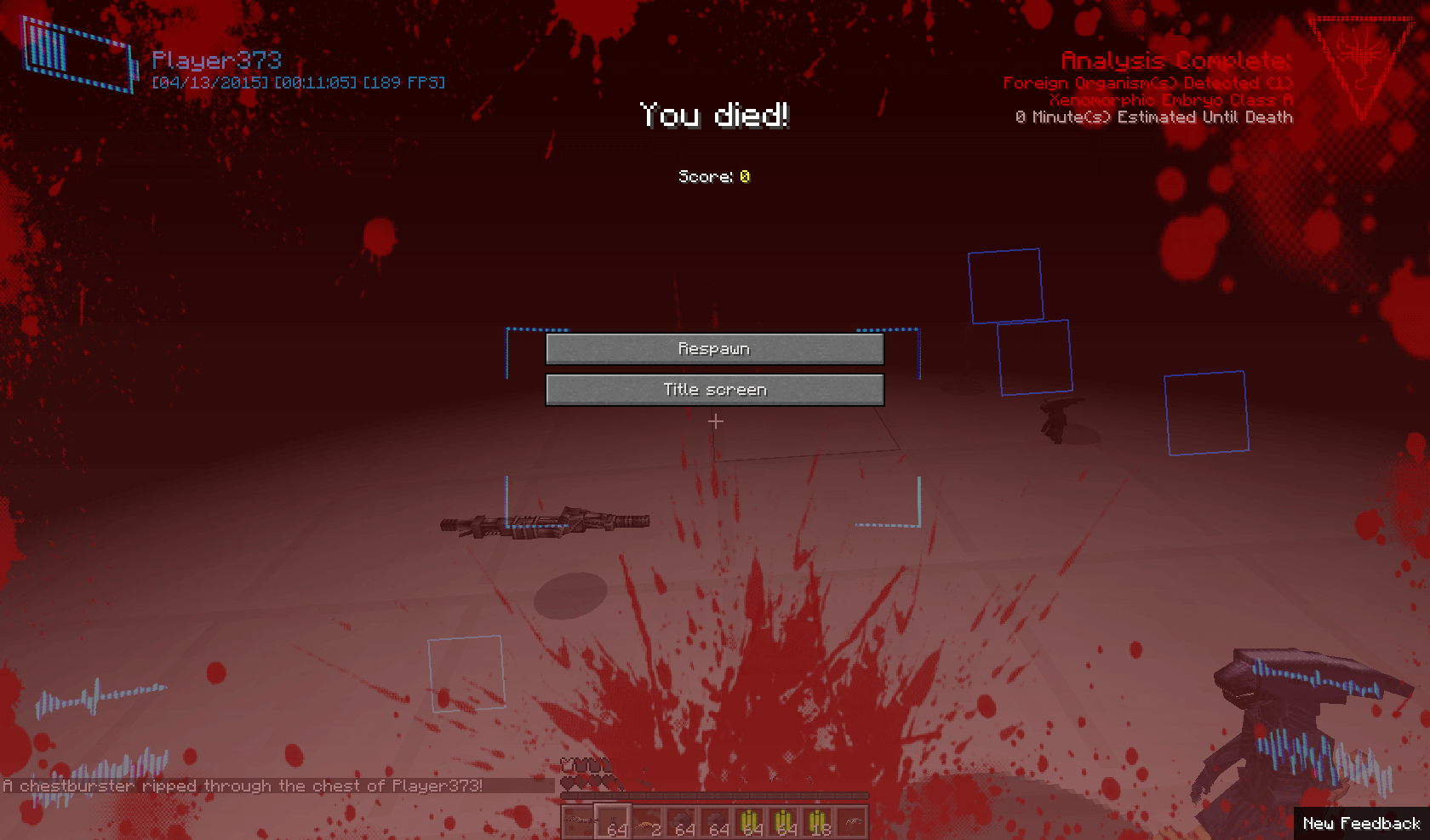
Aliens vs Predator Mod Download Links:
Minecraft Game version 1.7.10:![]()
Minecraft Game version 1.10.2:![]()
Minecraft Game version 1.12.2:![]()
How To Download and Install Minecraft Forge (Modding API)?
Minecraft Forge is a free, open-source server that allows players to install and run Minecraft mods. 4 steps to install forge for windows, mac, Linux
1. Download Minecraft Forge at the website, select the version of Minecraft you want to run, then download the installer using your browser.
2. Open the .jar file you just downloaded (Run installer as Administrator), make sure Java is installed on your operating system
3. Select Install Client or Install Server if you want to install for your server, and click OK. Wait about 2 minutes, and you will see a success message.
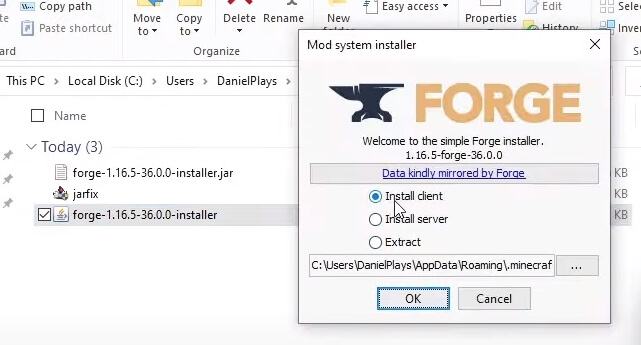
4. Launch Minecraft and select the Forge profile, then click Play.
5. You will see Minecraft Forge in the lower-left corner and the Mods button under Multiplayer.
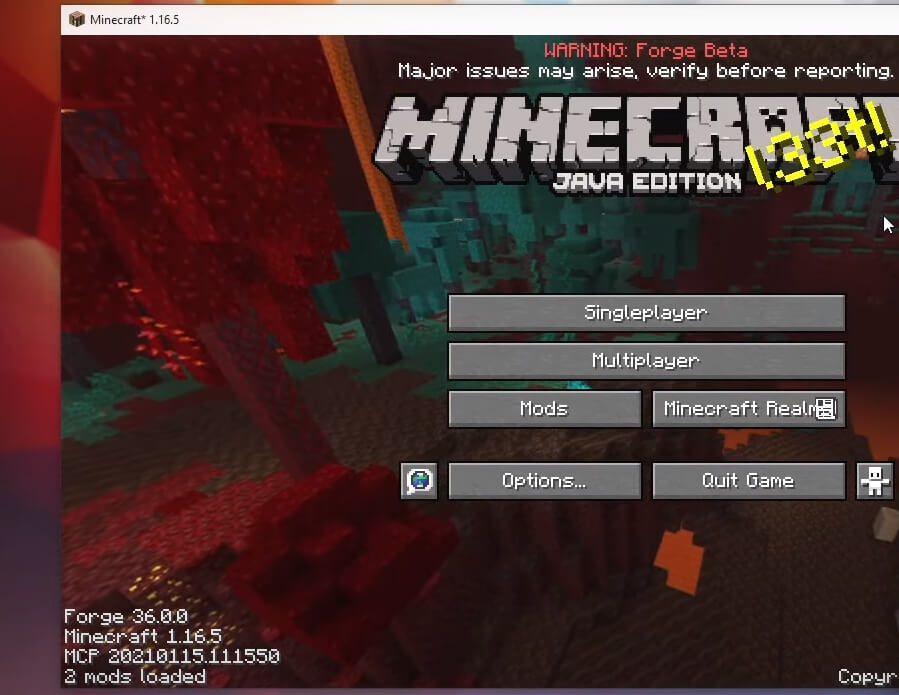
Congratulations on successfully installing Minecraft Forge and experimenting with Aliens vs Predator Mod for Minecraft downloaded.
If there are errors, please comment on this article.
Click to rate this mod!

