There are so many structures which you can build on Minecraft and structural packs like Animated Crimson and Warped Blocks Pack 1.18 makes it even more immersive.
By simply adding a glowing animation to Crimson blocks and adding warping it already helps make structural blocks in the game look better.
There are plenty of HD resource packs which can make the game look high definition yet surprisingly simple changes are already enough to make it look great.
For instance, this pack only modifies crimson and warped blocks. But, it already makes a huge impact especially for those players who include crimson blocks to their structures.
What is Animated Crimson and Warped Blocks Pack 1.18
This simple and optimistic pack was made real by Platitude. You might have not heard of him yet as he isn’t that popular for now.
However, based from this pack you can see his clear vision of how Minecraft should look like. This pack is completely faithful to the original theme of the game and is very immersive.
It includes glow effects which is technically just a simple modification however no one has done it yet except for him.
Make sure to use and download BSL shaders to make this pack really pop-up especially with all motion blur and radial blur active. It just makes the glow effects even more awesome.
Is Animated Crimson 16x Worth the Download
Yes, we highly recommend this texture pack to players who enjoy building with Crimson and Warped blocks. But, if you are not a fan of those blocks then this pack is essentially useless for you.
This pack runs well at 16x resolution and is compatible with mostly any other resource packs. This means you can run this pack to animate the crimson and warped blocks while using your other preferred pack for other architectural block retextures.
This pack runs at default resolution but we still recommend that you use Optifine together with this pack to ensure you will get no errors and bugs while attempting to run this pack.
Pros
Cons
White Warped Blocks and Animated Crimson Review

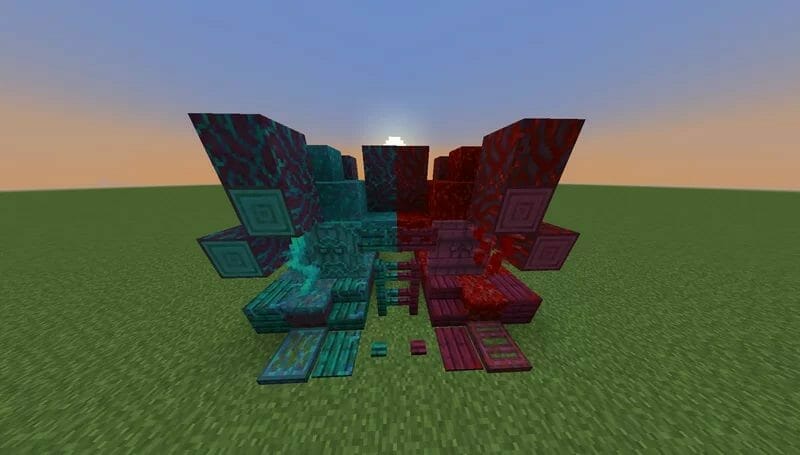
How to Download Warped Blocks 16x:
Step 1: How to Download from Minecraft-Resourcepacks.com
If this is your first time downloading from our site, rest assured downloading from minecraft-resourcepacks is safe. Before downloading review the basics of how to download a pack here.
Step 2: Download Optifine
Before attempting to download and install, you need to have Optifine to ensure the texture pack will run properly.
Step 3: Download Texture Pack
To start, download the zip file from the link below. Place the zip file into your Minecraft Resource Pack folder.
To find the folder easily, go to Minecraft’s options menu and navigate to resource packs>open resource pack folder. Alternatively, use the table below to see which file directory your folder is stored in.
| File Locations of Minecraft Resource Packs Folder: |
|
%APPDATA%.minecraft |
|
|
~/Library/Application Support/minecraft |
|
|
~/.minecraft |
With the resource pack folder open, place the zip file inside. Finally, activate the texture pack in-game via Minecraft’s resource pack menu on the game menu.

Animated Crimson and Warped Blocks Pack 1.18 Download
Below you can see legit downloads for Minecraft texture pack named Animated Crimson and Warped Blocks Pack 1.18. Click on the button to download now.
If you want to modify the appearance of not just these structural blocks then you might want to take a peak at our huge list of Minecraft Resource Packs.
However, if you are looking for packs that make you want to slay players through PvP then we also have a huge list of the greatest PvP Texture Packs for Minecraft.

