Author: PauseKawa ❘ 7 hours ago ❘ 27 views
Anti Creeper Grief Data Pack 1.17.1/1.16.5 turns Creeper into a less frightening creature. Creeper is usually the most feared hostile mob in Minecraft. This is because of its ability to blow up blocks. You are peacefully going about your day then suddenly a Creeper creeps up behind you and blow up all your chests… This data pack will allow you to disable Creeper block griefing.

Features:
- Allow you to turn on/off Creeper griefing.
- To disable griefing, run this command [/scoreboard players set %PK_anti_creeper_grief PK_value 1].
- To enable it again, run this command [/scoreboard players set %PK_anti_creeper_grief PK_value 0].
Screenshots:
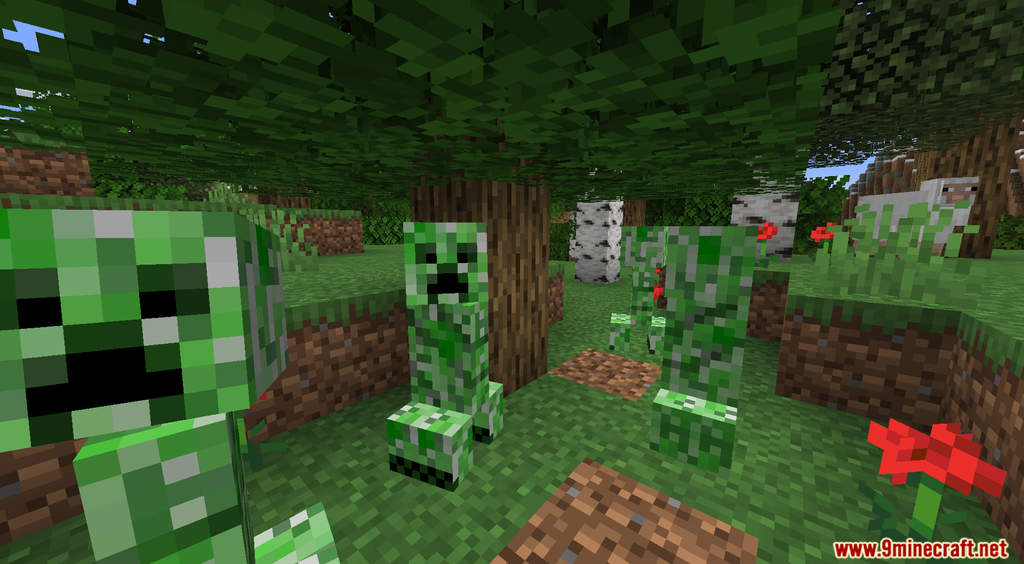




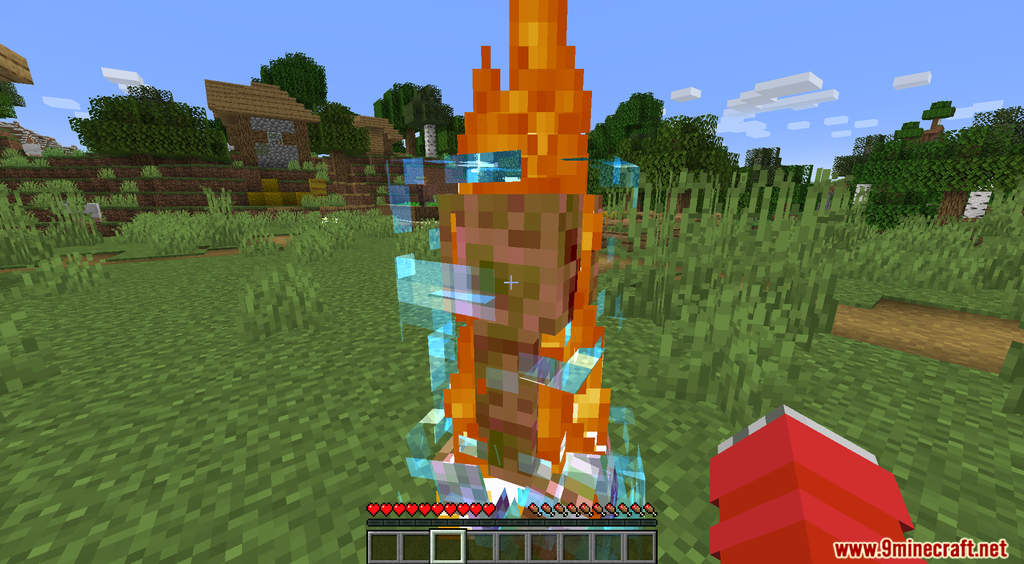

How to Install:
- Download the data pack from the link below.
- Launch Minecraft. At the main menu, choose Singleplayer.
- Select the world you want to install this data pack, then click on Edit button at the bottom of the screen. Choose Open World Folder. A window will pop out — open datapacks folder. Now you should drop the data pack compressed file you have just downloaded into that folder.
- Back to the game, press Save to complete.
- Enter the world and enjoy it. If you didn’t get the installation message, run the command /reload. If you cannot use /reload command, you should create a new world.
Anti Creeper Grief Data Pack 1.17.1/1.16.5 Download Links:
For Minecraft 1.16.5
For Minecraft 1.17.1

