Arky’s Environment Mod 1.16.5 introduces into the game new plants and flowers, some even conflated to create an entire new biomes for players to explore and harvest new materials to use as decoration. The world-trotters of Minecraft invariably crave novelty as they have seen the same, old, obsolete biomes several times throughout their journey. With Arky ideas to improve the game environment, Minecraft will be more lively and colorful than ever before. From the Maple Forest to unique and beautiful flower, players will get to experience seeing all of them for the first time.
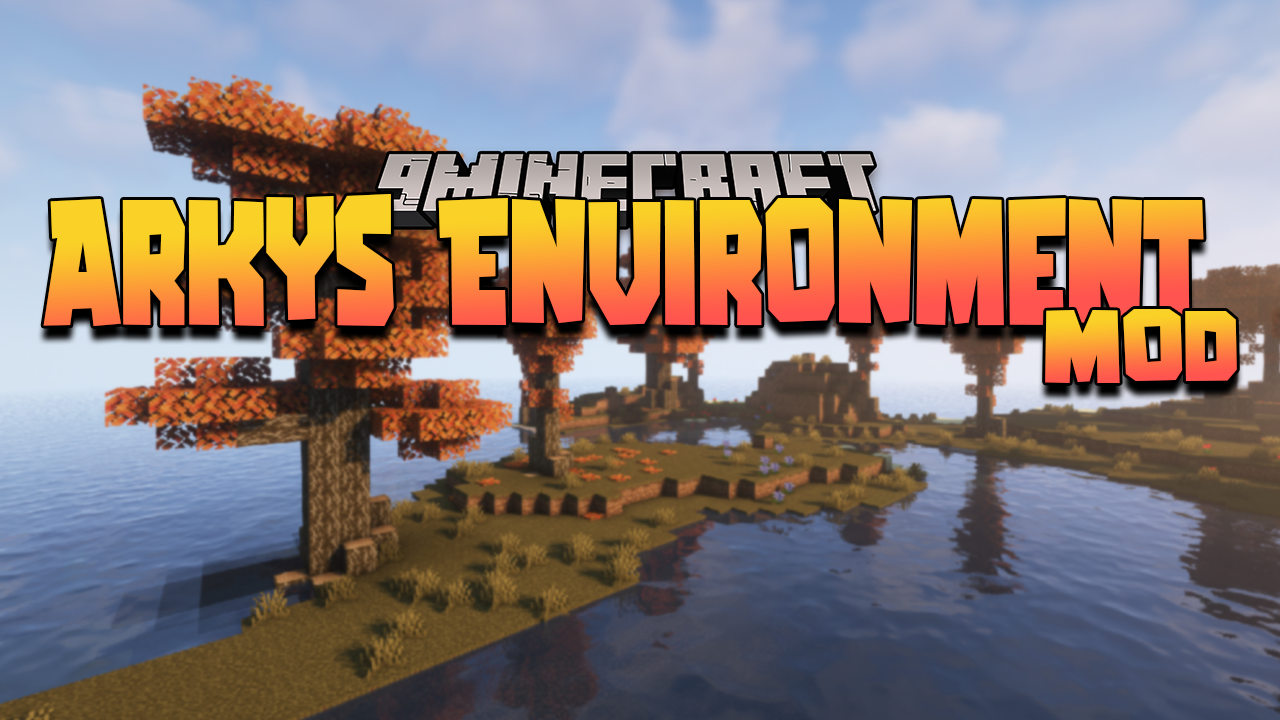
Features:
- New biomes and decoration blocks.
Screenshots:
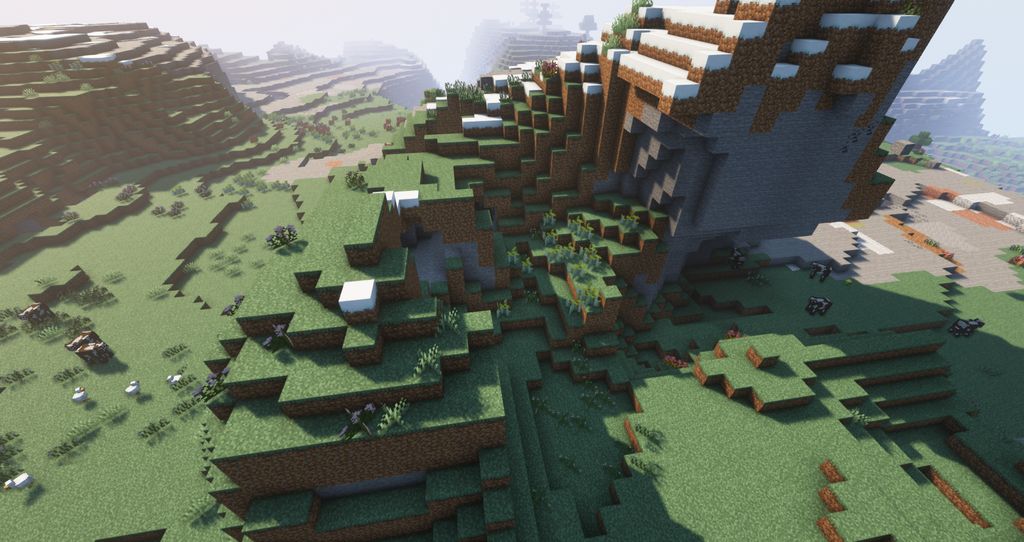



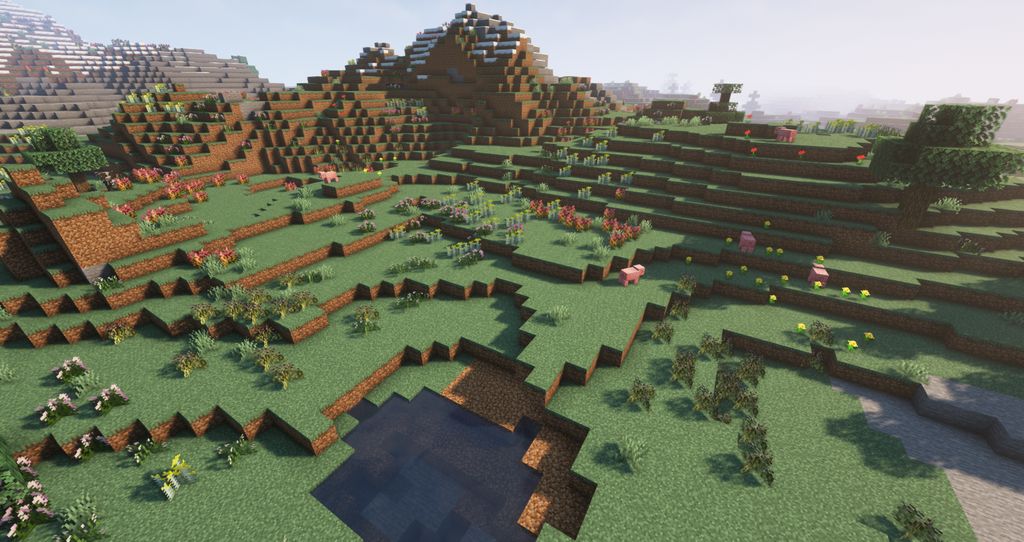







Crafting Recipes:
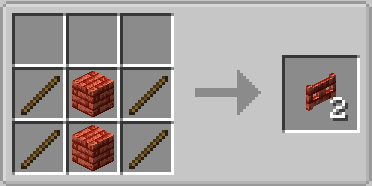

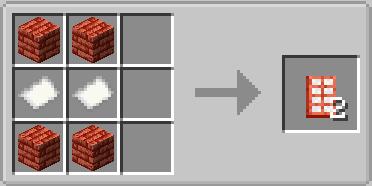
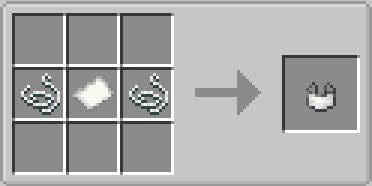
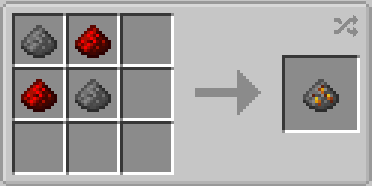
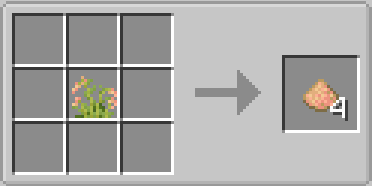

Requires:
How to install:
- Make sure you have already installed Minecraft Forge.
- Locate the minecraft application folder.
- On windows open Run from the start menu, type %appdata% and click Run.
- On mac open finder, hold down ALT and click Go then Library in the top menu bar. Open the folder Application Support and look for Minecraft.
- Place the mod you have just downloaded (.jar file) into the Mods folder.
- When you launch Minecraft and click the mods button you should now see the mod is installed.
Arky’s Environment Mod 1.16.5 Download Links:
For Minecraft 1.16.5

