Table of Contents:
Vazkii is a popular modder who has created mods such as AutoRegLib and AutoPackager. AutoRegLib 1.18.2, 1.16.5 is a simple library for Vazkii’s mods which automates annoying parts of modding like registering items, blocks or models and features a packet system and more!

Mods that use this:
Relative Post:
Download Quark Mod 1.16.5/1.15.2 and 1.12.2
Reap Mod for Minecraft 1.16.5/1.15.2/1.14.4 (Auto Tree Mining, Auto Farming)
Download Mining Gadgets Mod 1.16.5->1.15.2 – Lasers Gun Minecraft
How to install AutoRegLib
- Make sure you have already installed Minecraft Forge
- Double click on the downloaded Forge file to run the installer.
- Download AutoRegLib
- Locate the minecraft application folder.
- On windows open Run from the start menu, type %appdata% and click Run.
- On mac open finder, hold down ALT and click Go then Library in the top menu bar. Open the folder Application Support and look for Minecraft.
- Paste the downloaded file of the mod into the folder .minecraft / mods
- We can now make use of the functionalities offered by this mod!
Minecraft Forge (Modding API) Installation Guide
5 steps to successfully install Forge Minecraft
1. Access and Download select Minecraft forge version, then download the installer.
2. Requires installing Java on a computer. Open the .jar file you just downloaded, make sure ‘Install Client’ is selected, and click the OK button.
3. Run Minecraft and select the Forge profile, then click Play.
4. Select the Minecraft Forge menu on the left and the Mods button below Multiplayer.
5. Successfully, you can enjoy the mod just installed.
AutoRegLib 1.18.2, 1.16.5 Download Links:
AutoRegLib For Minecraft 1.10.2: 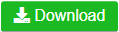
AutoRegLib For Minecraft 1.11.2: 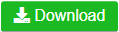
AutoRegLib For Minecraft 1.12.1/1.12: 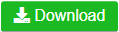
AutoRegLib For Minecraft 1.12.2: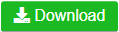
AutoRegLib For Minecraft 1.14.4: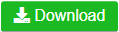
AutoRegLib For Minecraft 1.15.2: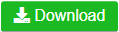
AutoRegLib For Minecraft 1.16.1: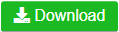
AutoRegLib For Minecraft 1.16.2: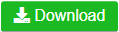
AutoRegLib For Minecraft 1.16.4: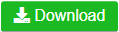
AutoRegLib For Minecraft 1.16.5: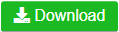
AutoRegLib For Minecraft 1.18.1: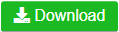
AutoRegLib For Minecraft 1.18.2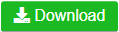 :
:
FAQ
Q: What is AutoRegLib?
A: AutoRegLib is a library for Vazkii’s mods. So it automates annoying parts of modding, like registering items, blocks, or models. It also features a packet system and a bunch of random shared utilities.
Q: How do I install AutoRegLib?
A: Install Forge and then install AutoRegLib Mod.
Q: Is it safe to have so many mods installed at the same time?
A: Yes, this is safe because even though there are so many mods installed on your computer you will not overclock your computer or cause any other damage to your computer. Also if you want to uninstall any mod from the list just open Minecraft and go to Mods tab. Then select the mod you want to uninstall and click remove button.
Author: Vazkii ❘ November 3, 2020 ❘ 171,390 views

