Map types: PvP
Author:
Adasika ❘
44 mins ago ❘ 6
views
Battle Klaitek Map 1.17.1 is a PvP Map created by Adasika. Welcome to Battle Klaitek, a fantastic PvP map you won’t want to miss! More specifically, this PvP map contains 3 large exciting arenas placed in different locations, each has its own game rule and battle style. You will start the game at a lobby where you and your friends can choose which area to attend first, or you guys can visit other rooms beforehand such as training arenas, map customization rooms, etc. Download this map from the links below to experience the very best PvP map with your friends!

Screenshots:

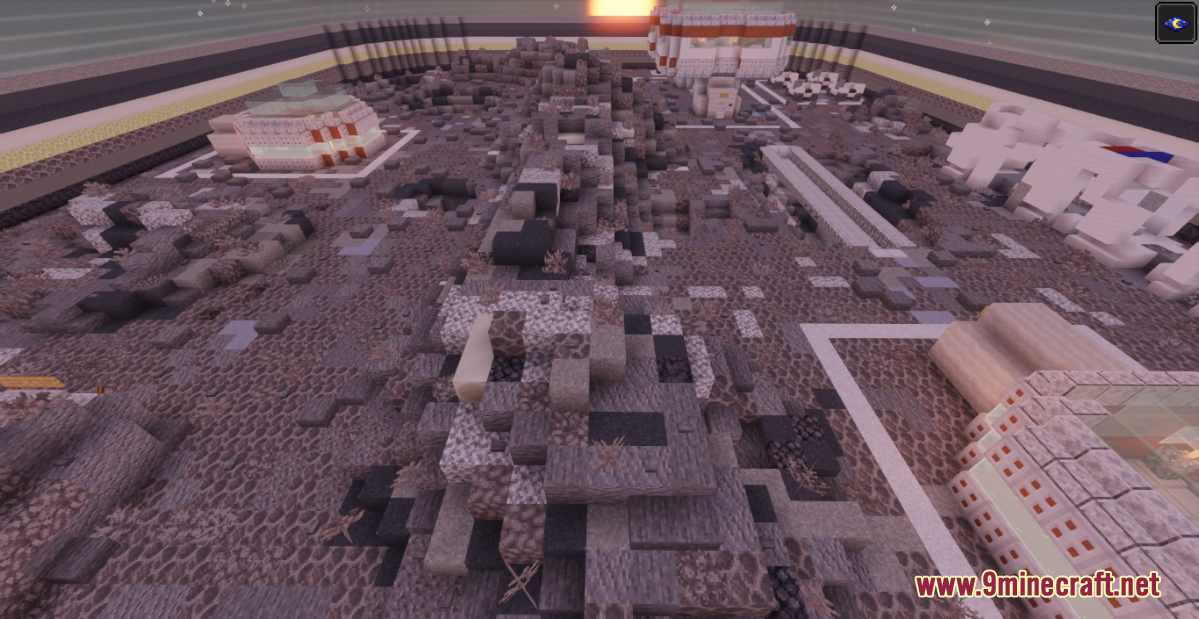

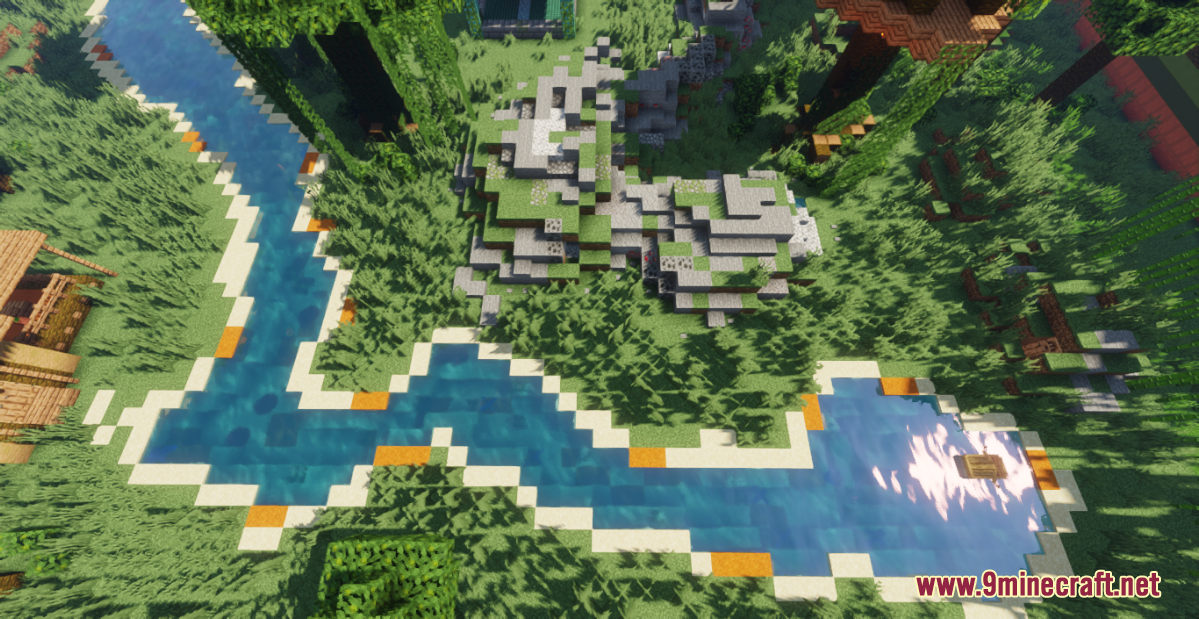
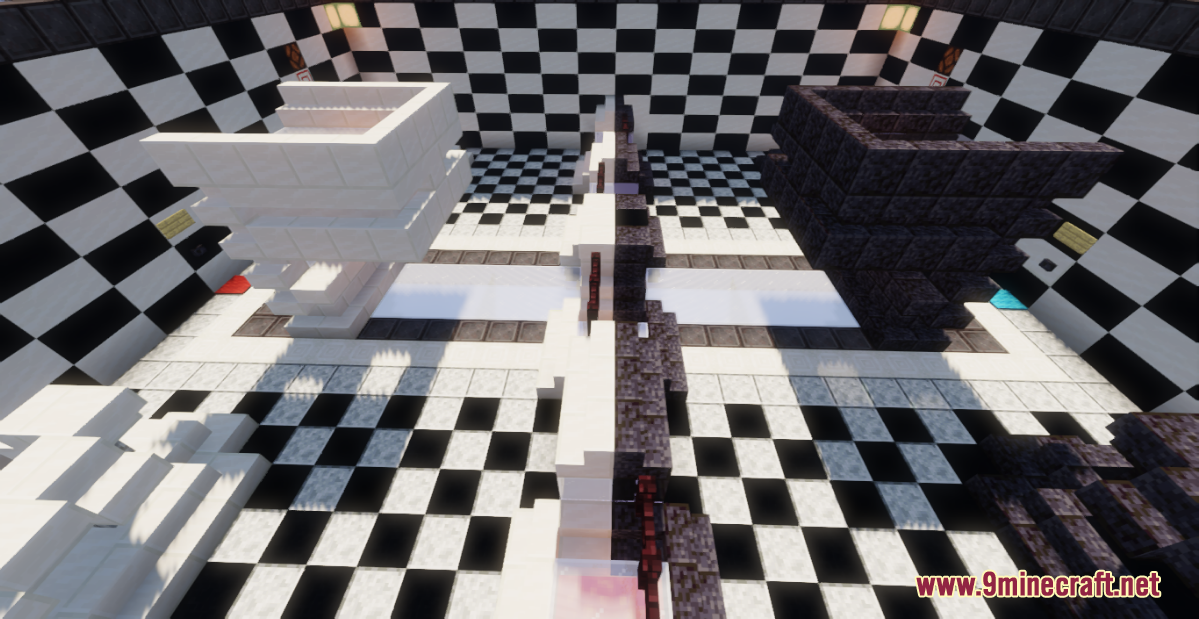
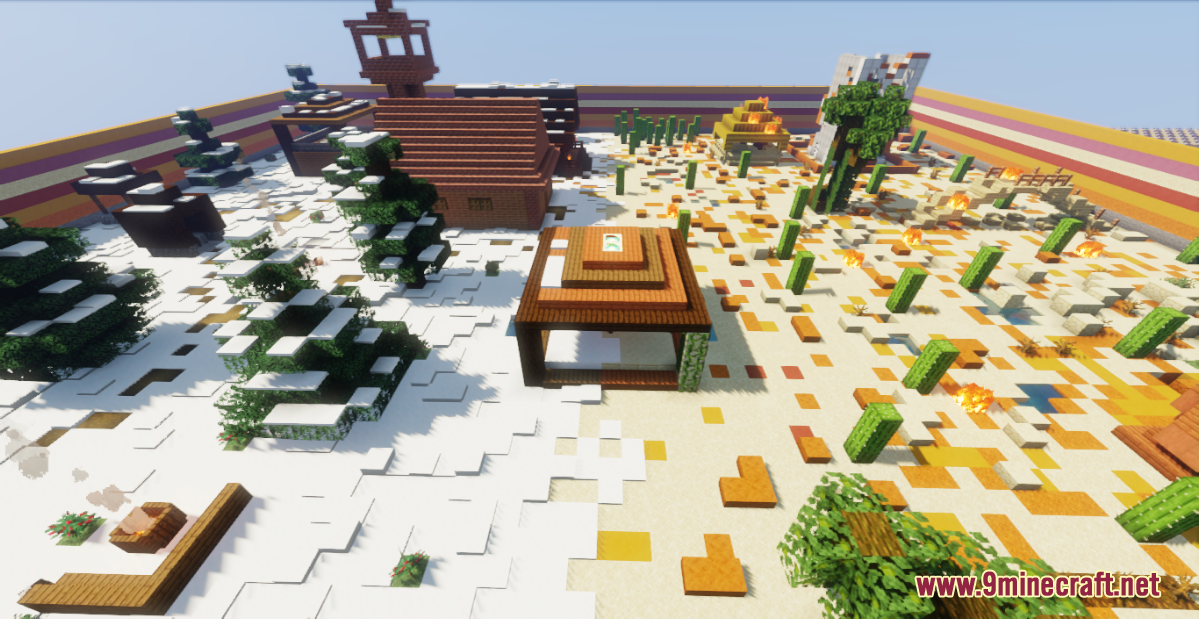
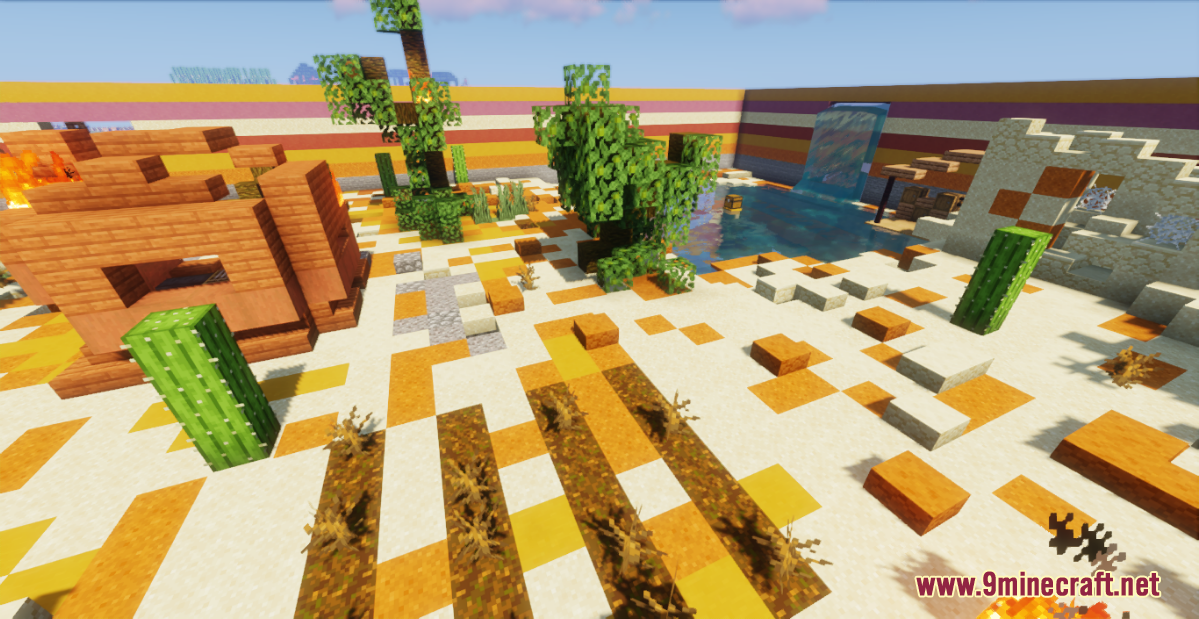


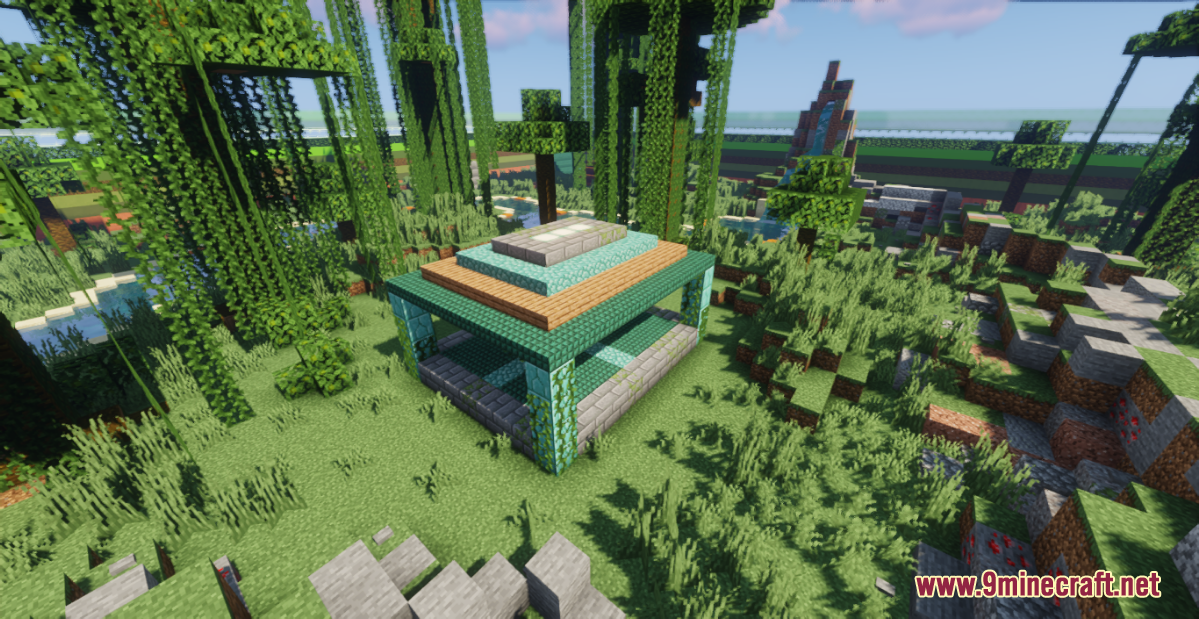
More details about the arenas:
- Classic – After entering the arena, you will appear in a random place around the map, your mission then is to collect things and equipment as quickly as possible then the zone is narrowed.
- Jungle – At the beginning of the match, you will appear on a platform located above the arena, thanks to this feature you can choose a landing site and build a strategy around it. The unusual point of this map is that you can climb very tall trees, taking up a very convenient position for long-range bow shooting, which makes the fight even more interesting!
- Second Moon – The gameplay in this arena is very similar to the well-known Deathmatch. you will change weapons every 20 seconds and your goal is to collect 12 points by killing the enemy. Please note that gravity is reduced in this arena (because you are on the moon!)
How to install:
- Download the map from the link below.
- Extract the file you have just downloaded.
- Hold down Windows key, then press R key on the keyboard (or you can click Start, then type Run into search, after that click Run)
- Type %appdata% into the Run program, then press Enter.
- Open .minecraft folder, then open saves folder.
- Drag extracted map folder which you have done in step 2 into saves folder.
- Start Minecraft, the map is in Singleplay mode.
- Enjoy and play!
Battle Klaitek Map 1.17.1 Download Links:
For Minecraft 1.17.1
Click to rate this post!
[Total: 1 Average: 5]

