Bedwars Ancient Tower Map 1.17.1 is a PvP map created by mbagaming. Bedwars is known as an appealing, strategic PvP game where players must protect their beds while trying to take down other players. You can respawn as long as your bed is safe, otherwise you are on your last life. Download this map from the links below and try it out with your friends.

Screenshots:




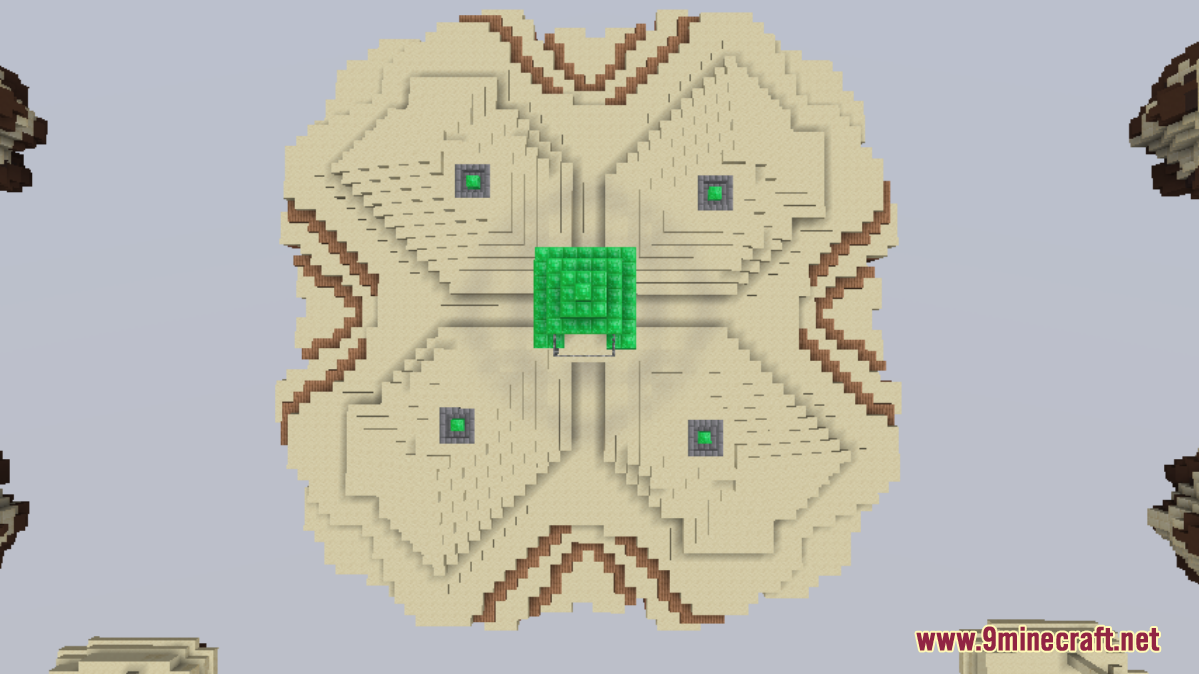
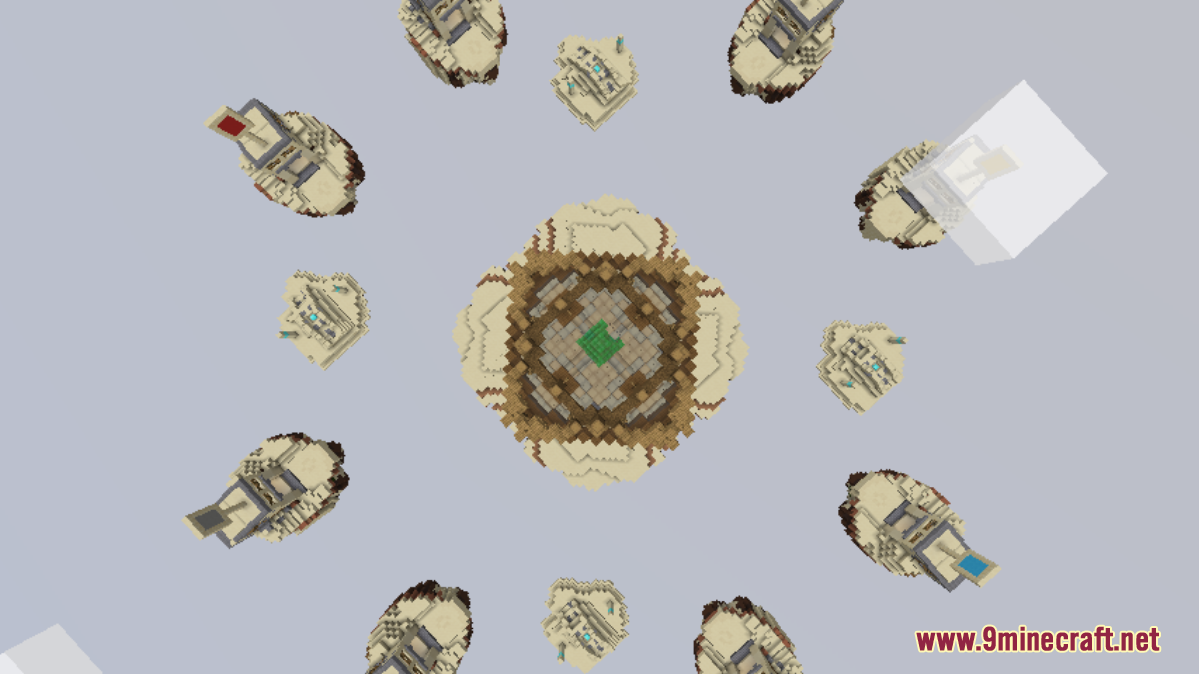
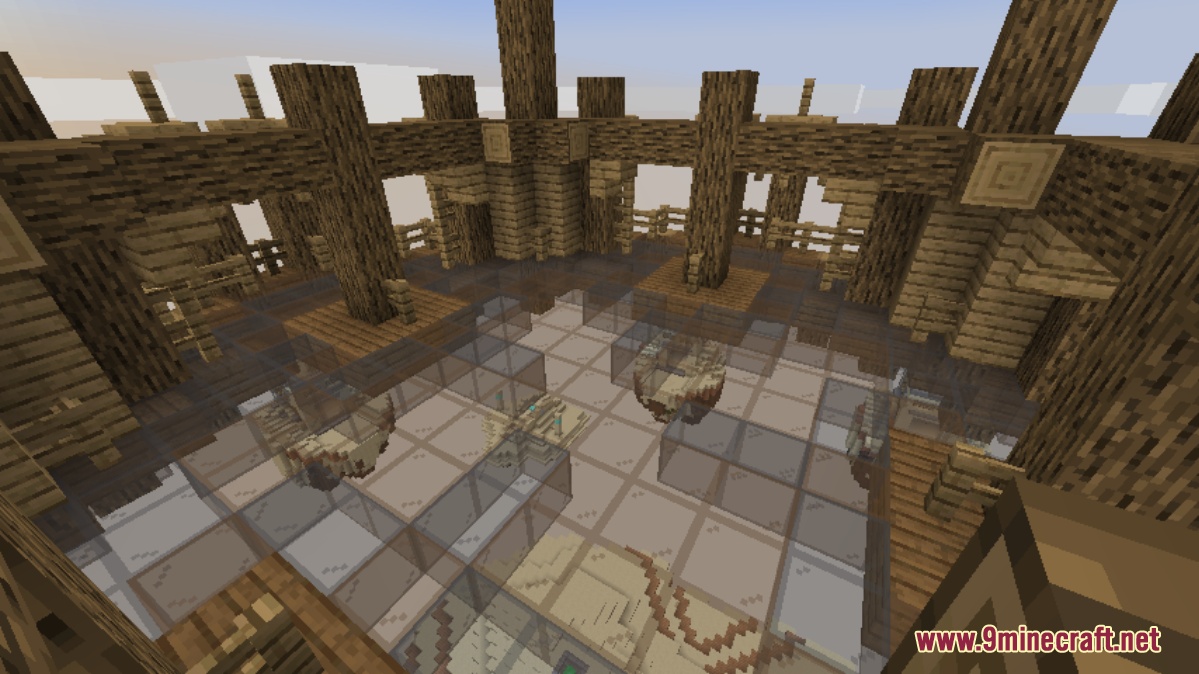



How to install:
- Download the map from the link below.
- Extract the file you have just downloaded.
- Hold down Windows key, then press R key on the keyboard (or you can click Start, then type Run into search, after that click Run)
- Type %appdata% into the Run program, then press Enter.
- Open .minecraft folder, then open saves folder.
- Drag extracted map folder which you have done in step 2 into saves folder.
- Start Minecraft, the map is in Singleplay mode. With PvP maps, choose Multiplayer mode to join with your friends.
- Enjoy and play!
Bedwars Ancient Tower Map 1.17.1 Download Links:
For Minecraft 1.17.1

