Shaders are great for improving the look of Minecraft and making lighting effects look more realistic, which in turn makes the rest of the world look like something you might see when venturing outside, rather than an artificial creation made in a video game. However, shaders can only do so much to improve the overall blocky and rough look of Minecraft. The Better Foliage mod is one way to further improve the appearance of Minecraft. Like the name suggests, it provides better foliage – that’s the leaves from trees and other greenery – which adds to the immersion of the game and makes it that much more fun to play. are great for improving the look of Minecraft and making lighting effects look more realistic, which in turn makes the rest of the world look like something you might see when venturing outside, rather than an artificial creation made in a video game. However, shaders can only do so much to improve the overall blocky and rough look of Minecraft. The Better Foliage mod is one way to further improve the appearance of Minecraft. Like the name suggests, it provides better foliage – that’s the leaves from trees and other greenery – which adds to the immersion of the game and makes it that much more fun to play.

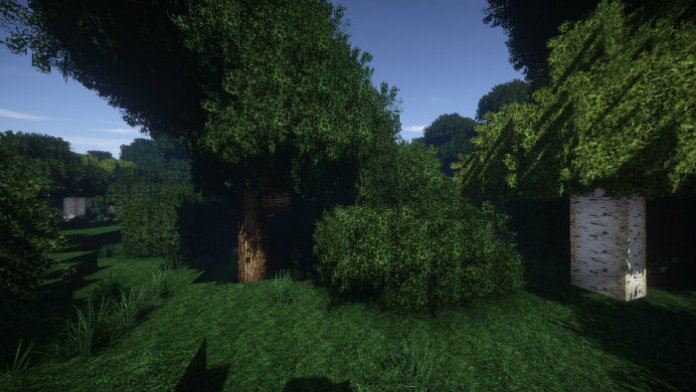
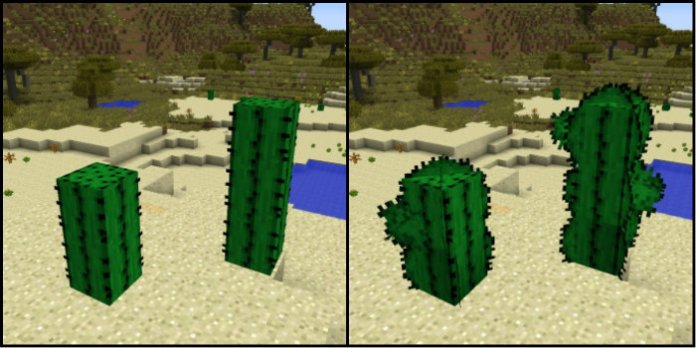
Essentially, this is a kind of branching from another mod, Better Grass and Leaves. While the Better Foliage mod does take some inspiration and even some graphics from that other mod, it is still a unique mod, featuring elements and changes you won’t see in other mods. One of these elements is compatibility with a number of resource packs. Usually, mods which change the appearance of vanilla Minecraft won’t work if you are using a resource pack. This mod works with DokuCraft, PureBDCraft and Pixel Perfection, to name a few. That list is far from complete.
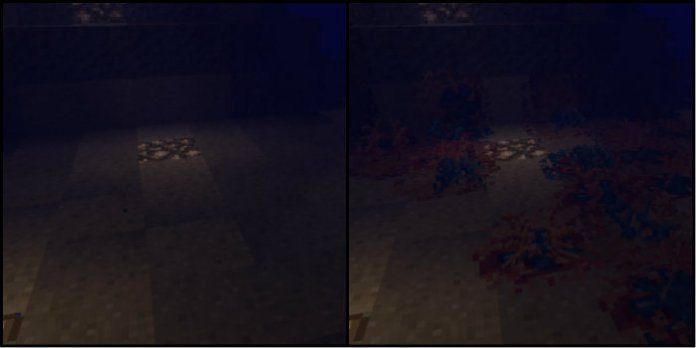
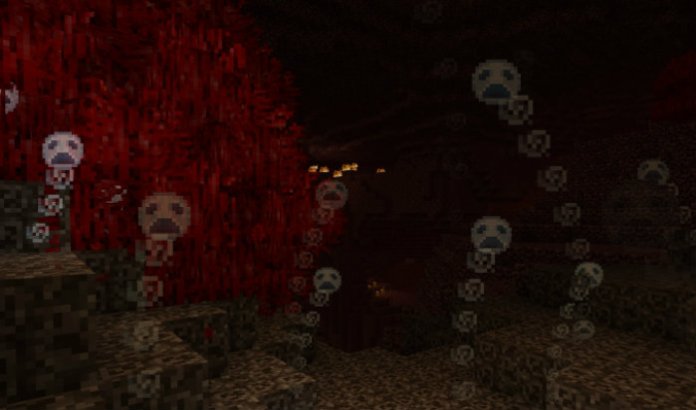

The Better Foliage mod is for client-side gaming only, though it won’t harm your server if you happen to install it there on accident. Once installed, you can modify a number of features using the GUI, which you can open with the F8 button (or another button if you change the configuration file). With some adjustments, you could make your world look more realistic – or look like something from some sort of Tolkien-style fantasy land with larger-than-life trees, grass, plants and more. However you look at it, this mod is great for those with computers that can handle running it.
Better Foliage Mod Features
- Extra Leaves
- Short Grass & Mycelium
- Round Logs
- Better Cactus
- Better Lilypads
- Reeds
- Algae
- Coral
- Netherrack Vines
- Falling Leaves
- Rising Souls
- for informations and images click here!
Mod Showcase
How to install Better Foliage Mod?
- Download and install the Minecraft Forge API.
- Download the Better Foliage Mod.
- Put the mod .jar file into %appdata%/.minecraft/mods
- Run the Minecraft client!

