Author: GenZVirus ❘ 2 hours ago ❘ 21,613 views
Better UX Mod 1.17.1/1.16.5 replaces the majority of overlays that are displayed on the screen.

Features:
This mod also adds more without compromising visible space. Fire no longer covers all the screen. All hearts and food have been replaces with a health bar and a food bar. The health bar will change color when wither or poison effect is applied, also it will get covered in a shield when the player has absorption hearts. The food bar has to layers the first layer has a darker color and represents the amount of food, the second layer represents the saturation amount.
Both the health bar and the food bar have numbers displaying the amount of health, absorption, food and saturation. While having armor on, two shields will be displayed on the left and right of the hotbar. Both shields display a percentage: the left shield displays the minimum amount of damage the armor is able to reduce and the right shield will display the maximum amount of damage the armor is able to reduce.
As the way Minecraft is coded the higher the damage the lower the damage reduction percentage will be applied in the calculation. The shields will adjust for the protection enchantments on the armor as well.
Screenshots:

No more annoying flames

Shielding your life: Absorption hearts are now displayed as a force field on your health bar

You got poisoned: Your health bar turns green when poisoned

Withering away: Your health bar turns dark red when under wither effect

Boss Bar
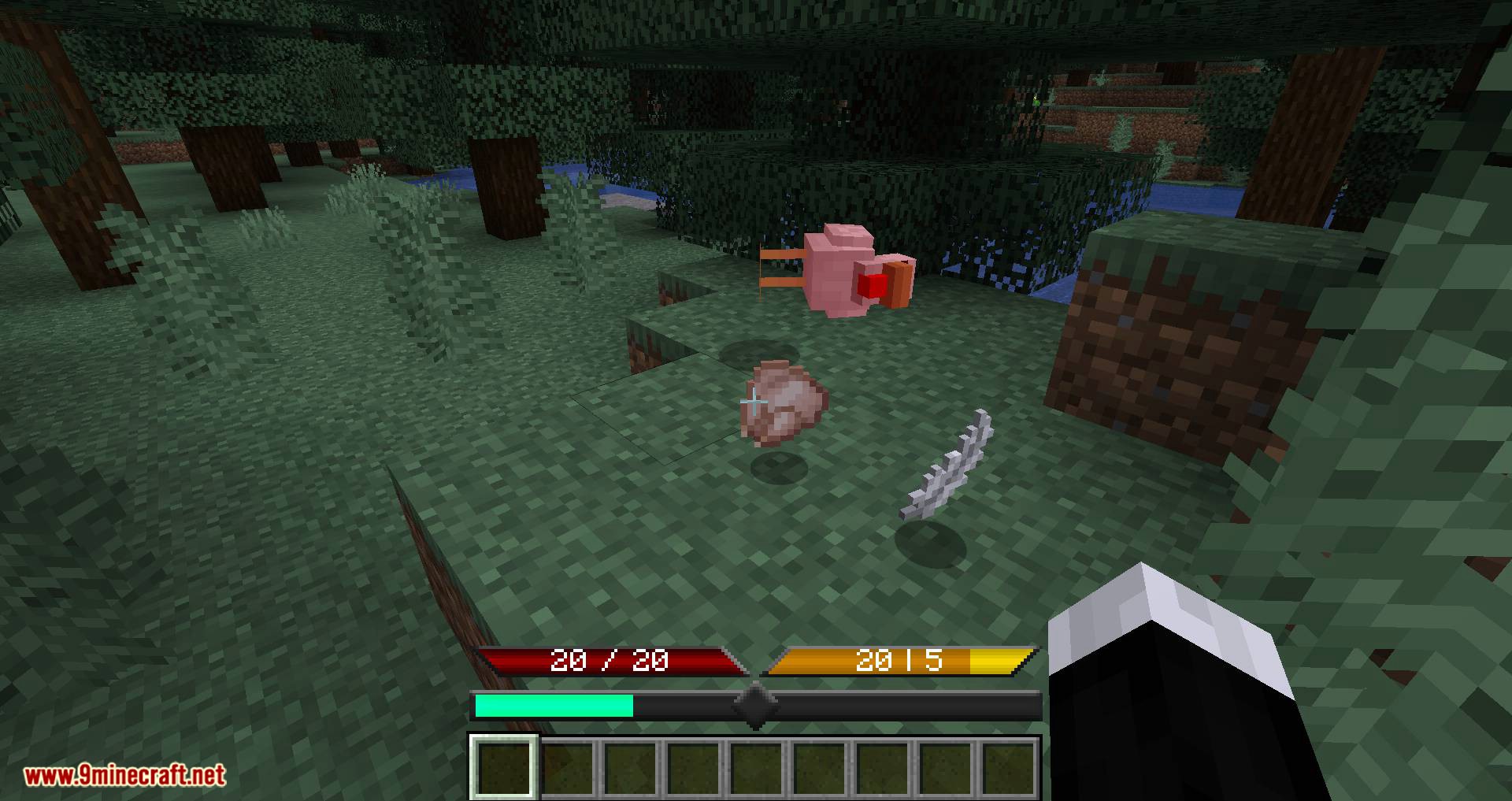








Requires:
How to install:
- Make sure you have already installed Minecraft Forge.
- Locate the minecraft application folder.
- On windows open Run from the start menu, type %appdata% and click Run.
- On mac open finder, hold down ALT and click Go then Library in the top menu bar. Open the folder Application Support and look for Minecraft.
- Place the mod you have just downloaded (.jar file) into the Mods folder.
- When you launch Minecraft and click the mods button you should now see the mod is installed.
Better UX Mod 1.17.1/1.16.5 Download Links:
For Minecraft 1.12.2
For Minecraft 1.15.2
For Minecraft 1.16.3
For Minecraft 1.16.4
For Minecraft 1.16.5
For Minecraft 1.17.1

