Birch Ranged Weapons Resource Pack 1.18 is one of those packs which are specifically eye catching for players who keep a keen eye on details.
Fun fact, the bow and crossbow are crafted and designed with Oak tree. This awesome pack changes the default textures and alters the ranged weapons as if they were crafted with Birch.
It might seem like a very simple modification, and some might even think that it’s too small or unnoticeable, yet surprisingly plenty of people love this pack.
What is Birch Ranged Weapons Resource Pack 1.18
This super descriptive resource pack is created for all of the purists who love to modify the game but not change the themes.
It has some sense of being Faithful to the original essence of Minecraft as all that this pack does is change the wood the ranged weapons were made of to Birch rather than Oak.
Yes sure, that might not sound like a lot but for those who want to keep the game the way it is, this small modification makes a huge impact already.
Birch Ranged Weapons resource pack was created by the pack maker who goes by the alias ADHCOX.
Is Birch Weapons 16x Worth the Download
Yes! This pack might not be appealing for those who want major overhauls but for players who have a keen eye to detail and love the original concepts of Minecraft this might be golden.
It might even appeal to all of the vanilla PvP lovers who just want to modify the composition of the ranged weaponries.
This pack was nicely done, as if it were created by Mojang themselves. And, you can use it with any other resource pack as well.
Before you try this pack we want to recommend that you download Optifine first to make sure that this pack runs perfectly with Minecraft.
Pros
Cons
Birch Range Weapons Texture Review
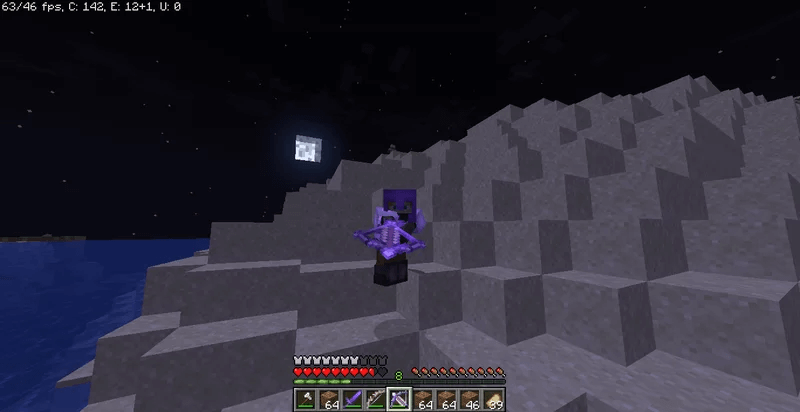


How to Download 16x Birch Ranged Weapon:
Step 1: How to Download from Minecraft-Resourcepacks.com
If this is your first time downloading from our site, rest assured downloading from minecraft-resourcepacks is safe. Before downloading review the basics of how to download a pack here.
Step 2: Download Optifine
Before attempting to download and install, you need to have Optifine to ensure the texture pack will run properly.
Step 3: Download Texture Pack
To start, download the zip file from the link below. Place the zip file into your Minecraft Resource Pack folder.
To find the folder easily, go to Minecraft’s options menu and navigate to resource packs>open resource pack folder. Alternatively, use the table below to see which file directory your folder is stored in.
| File Locations of Minecraft Resource Packs Folder: |
|
%APPDATA%.minecraft |
|
|
~/Library/Application Support/minecraft |
|
|
~/.minecraft |
With the resource pack folder open, place the zip file inside. Finally, activate the texture pack in-game via Minecraft’s resource pack menu on the game menu.

Birch Ranged Weapons Resource Pack 1.18 Download
Below you can see legit downloads for Minecraft texture pack named Birch Ranged Weapons Resource Pack 1.18. Click on the button to download now.
This resource pack modifies the look of the ranged weapons in Minecraft. If you are looking for full weapons and armor modifications take a look at our PvP Texture Packs.
But wait, that’s not all. You can still take it up a notch. We have a great collection of FPS boosting PvP Texture Pack for Minecraft and UHC PvP Texture Packs as well.

