Author: elucent ❘ 9 hours ago ❘ 232,992 views
Blockcraftery Mod 1.12.2 provides a very simple feature: Framed Blocks. Framed blocks can be placed in the world, then can be given another block’s texture by right-clicking.

This mod adds a set of blocks of irregular shape, which after installation can be painted in any texture, picking up a block with a texture and clicking with the right mouse button on the block of fashion.
Features:
- Framed Blocks. Standard full cubes.
- Framed Stairs.
- Framed Slabs.
- Framed Walls.
- Framed Slants.
- Framed Slant Corners.
Screenshots:







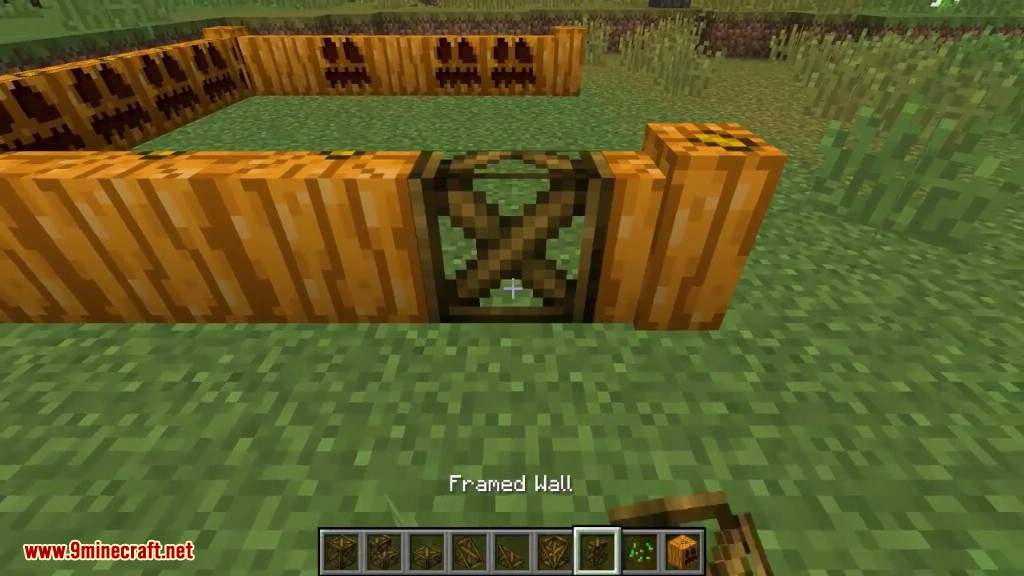


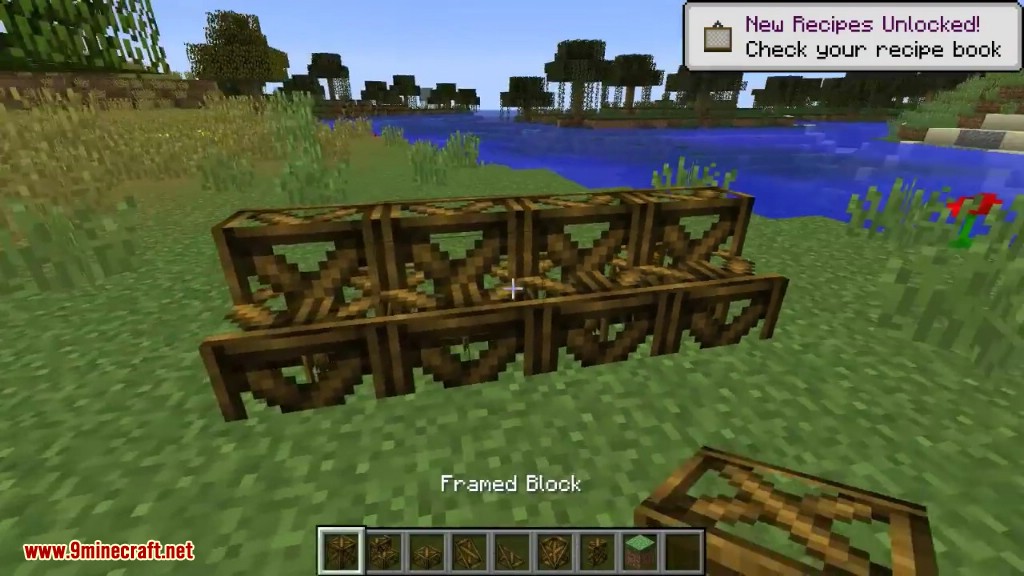

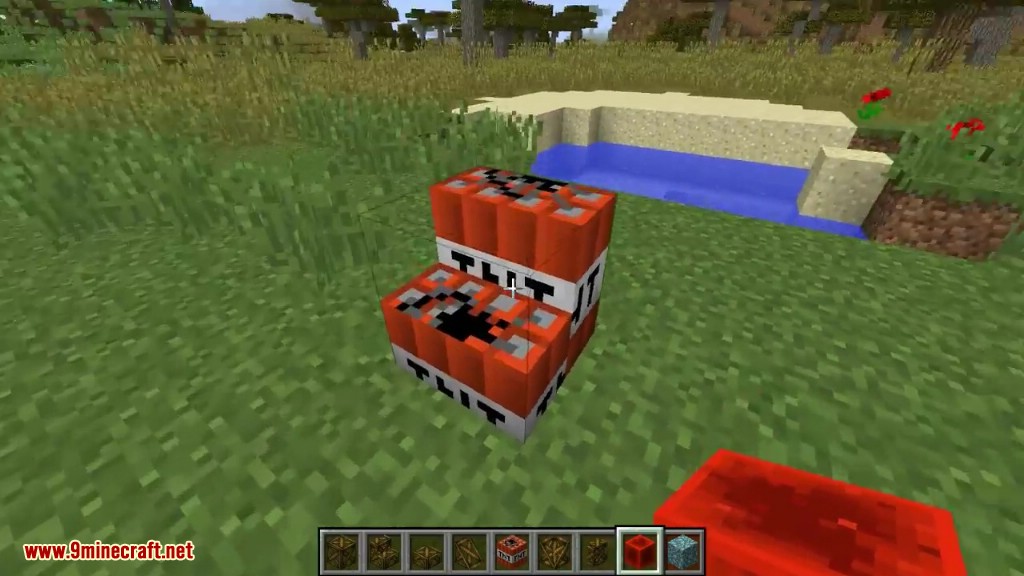


Crafting Recipes:
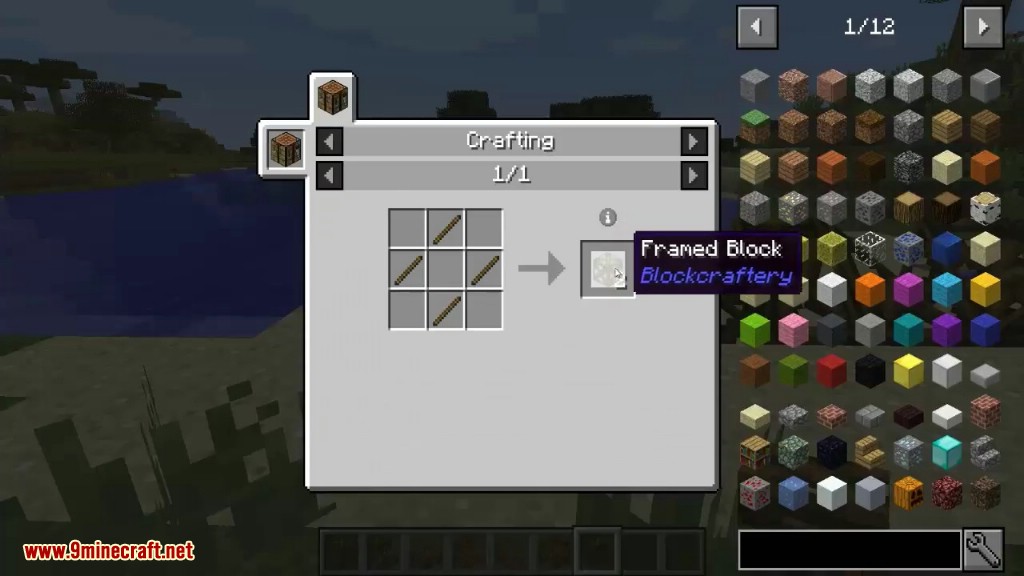

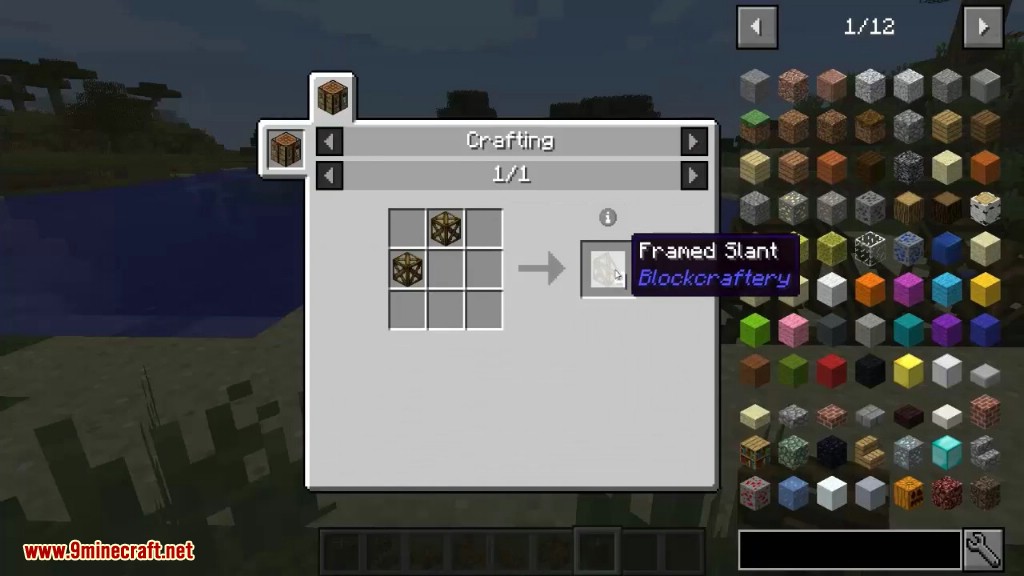

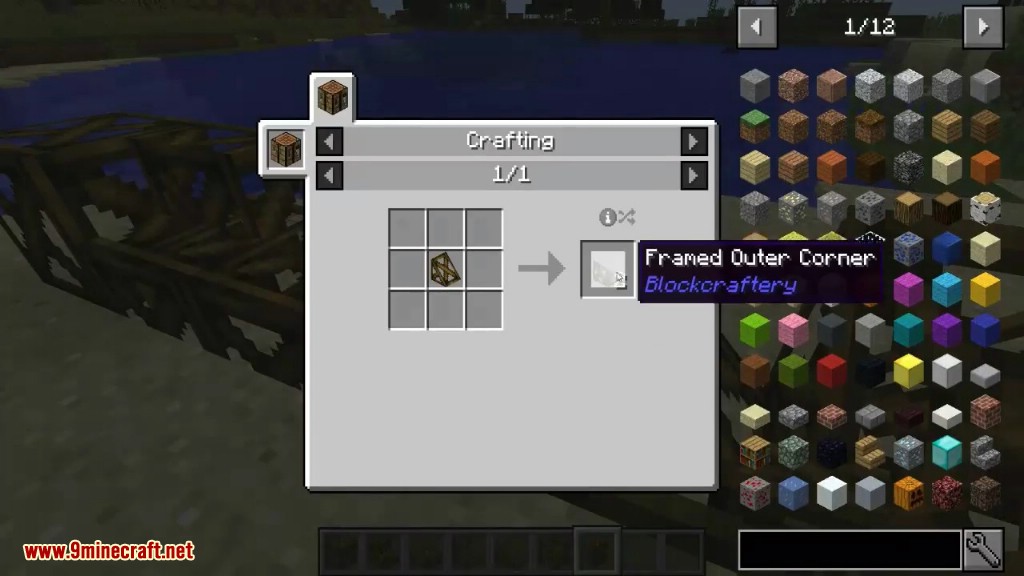

Requires:
How to install:
- Make sure you have already installed Minecraft Forge and MysticalLib.
- Locate the minecraft application folder.
- On windows open Run from the start menu, type %appdata% and click Run.
- On mac open finder, hold down ALT and click Go then Library in the top menu bar. Open the folder Application Support and look for Minecraft.
- Place the mod you have just downloaded (.jar file) into the Mods folder.
- When you launch Minecraft and click the mods button you should now see the mod is installed.
Blockcraftery Mod 1.12.2 Download Links:
For Minecraft 1.12.2

