Table of Contents:
Blur Mod 1.17.1/1.16.5 is a mod that changes the background behind Minecraft GUIs to have a blur effect, for those who find it too distracting to look at your inventory while playing! Blur Mod 1.17.1/1.16.5 also adds in some new effects such as Gaussian Blur and Blurry Backgrounds that can be customized with different settings, giving you more control over how this mod looks on your screen!

How to install Blur Mod for Minecraft?
Follows 5 Steps below to install Blur Mod Mod for Minecraft on Windows and Mac :
1. Download and install Minecraft Forge, you can read the instructions below the article.
2. Download the Blur Mod
3. Open the . minecraft folder and then enter the mods folder. Important: Some older versions of Forge may not have the ‘Open Mods Folder’ button. If this is the case, create the directory under the name mods.
Windows:
Press the Windows key +R at the same time
Type %appdata% and press enter
Find folder Minecraft and then look for the Mods folder within that
Mac:
Click on the desktop and then press Command+Shift+G all at the same time
Type ~/Library and press enter
Open the folder Application Support and then Minecraft.
4. From here, drag in the mods file downloaded (.jar or .zip) you wish to add.
5. Run Minecraft, and you should now see the new mod installed in the list!
Enjoy Mod , If there is an error, please comment on this article we will support.
Blur Mod Screenshots:
You can configure the strength of the blur in the config file with the “radius” option.
Here is a demonstration of a few different radii
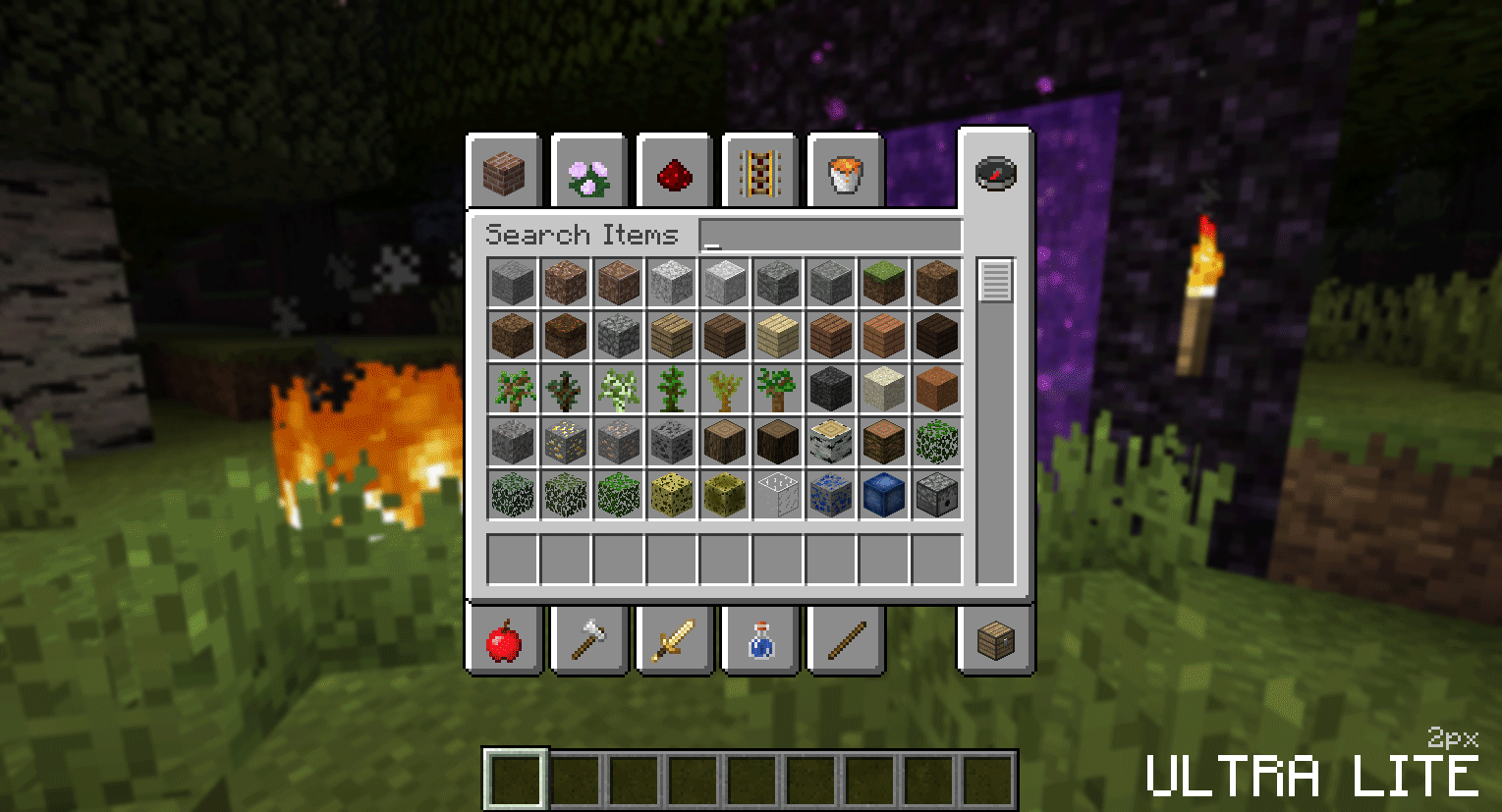
Change the background colors and gradient!
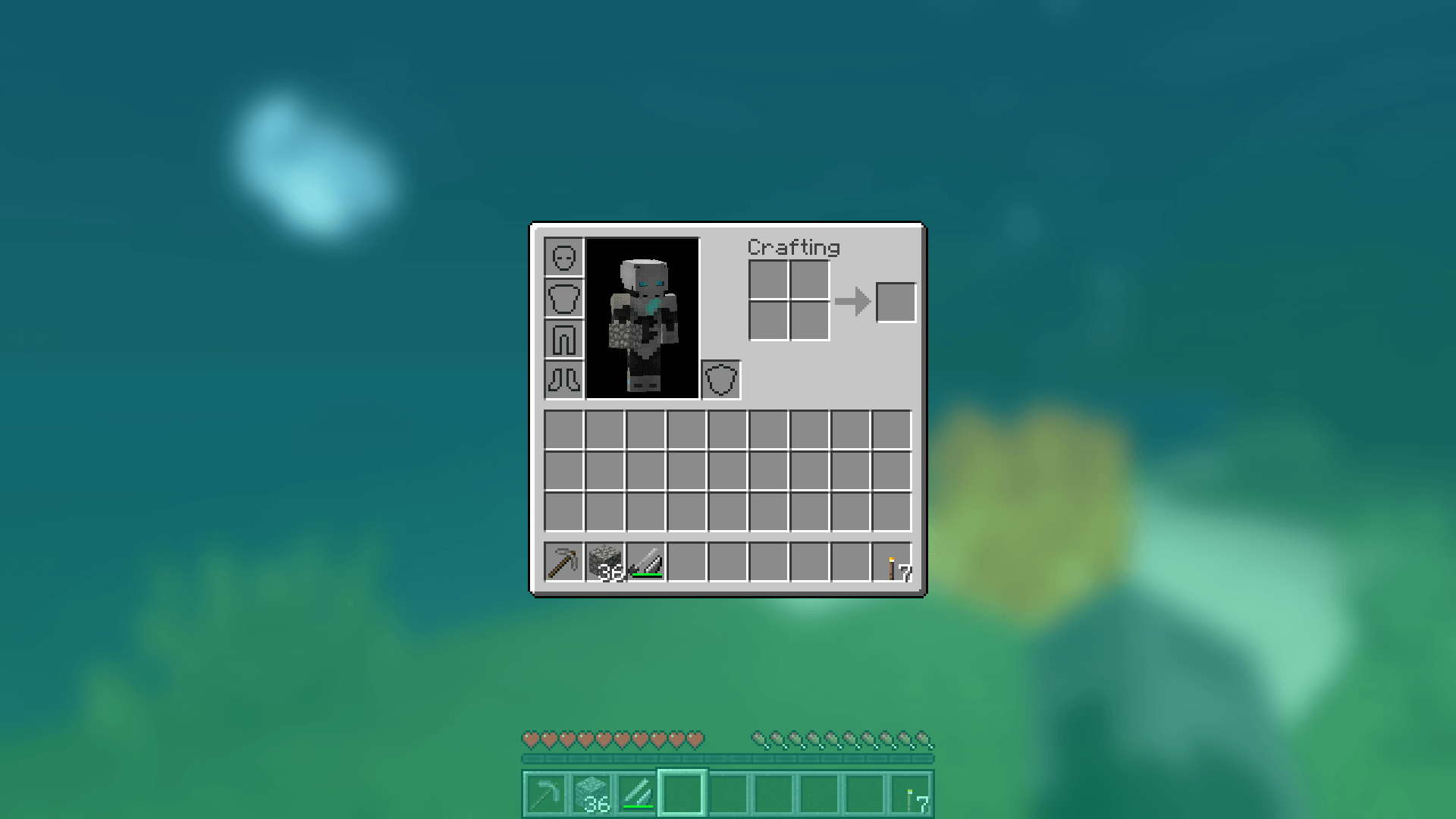
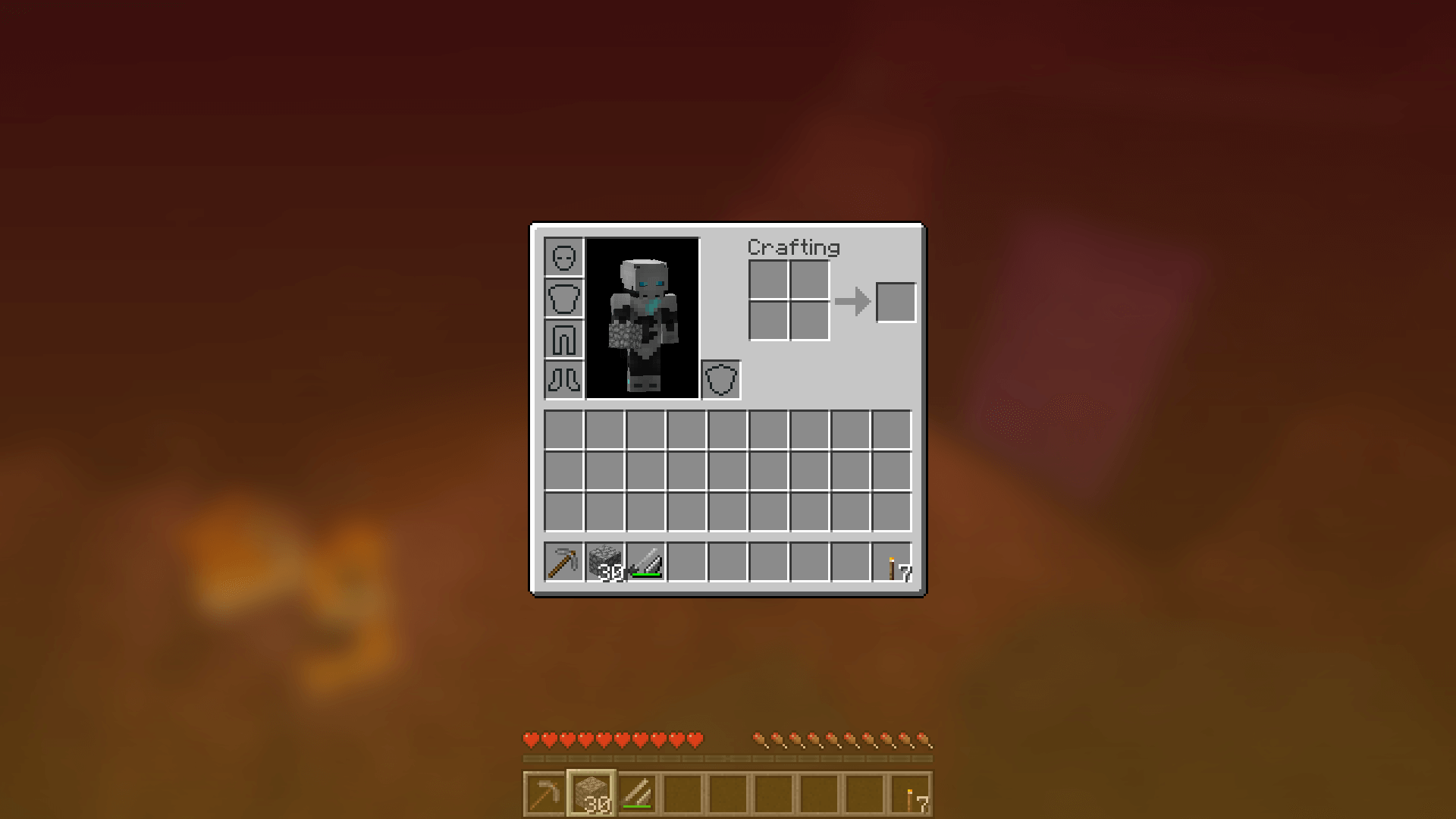
Get lost in your GUIs!
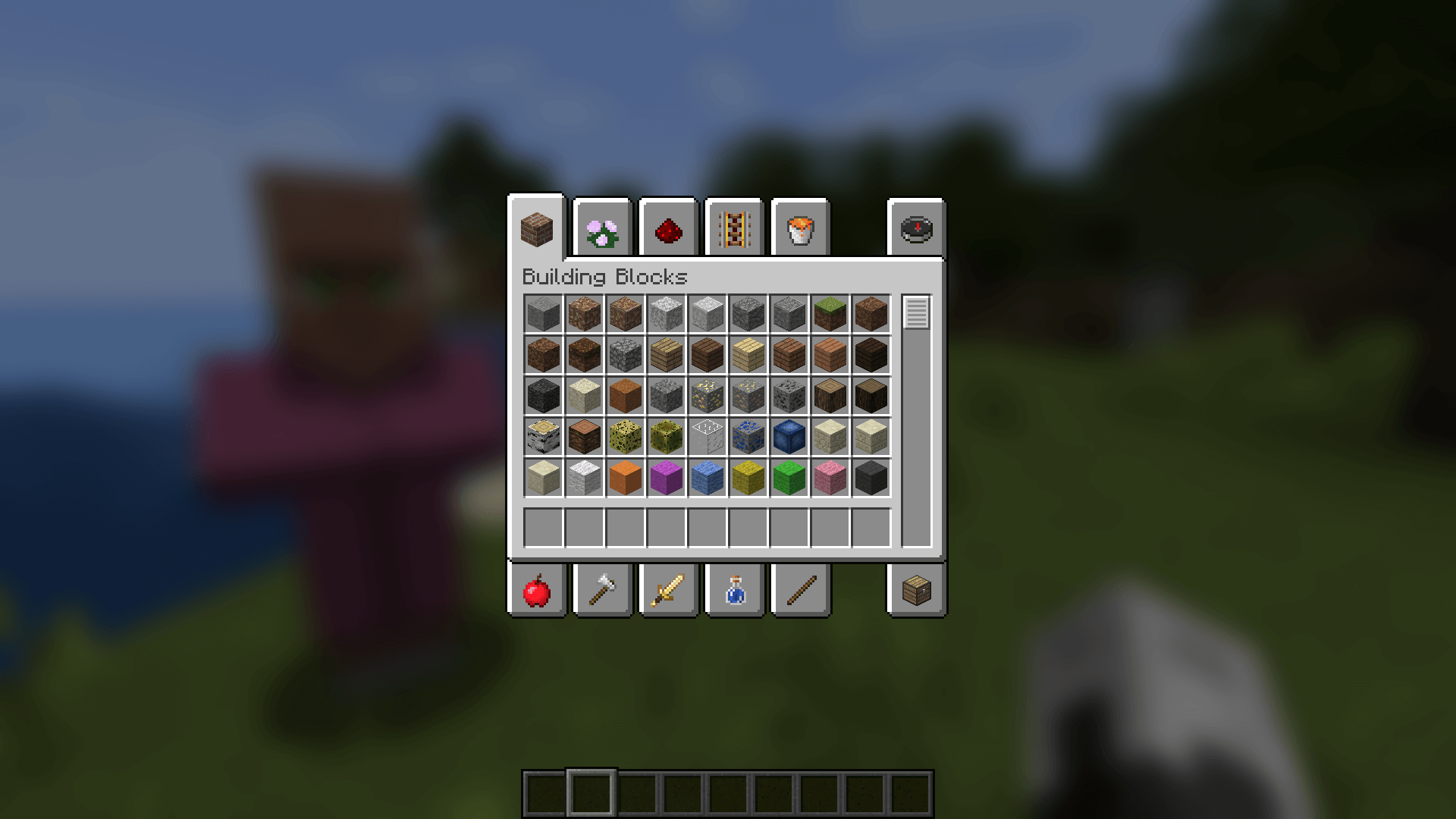
Gorgeous rainy evening with you and your blur:
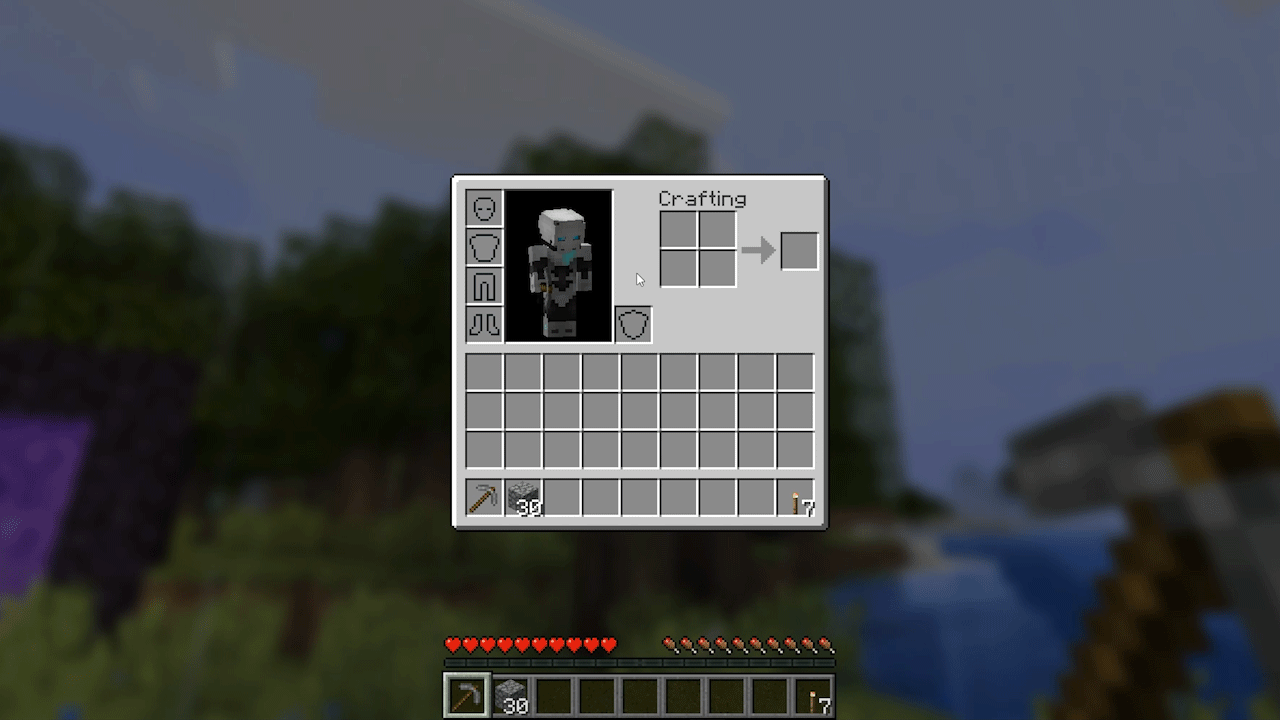
Works with shaders!

Explanation of Config Settings
- radius
- As explained above, this controls how “strong” the blur is. If you are experiencing performance problems, lower this.
- fadeTime
- This is the time it takes for the blur to “fade in”, in milliseconds.
- gradientStart/EndColor
- The colors to use for the overlay on all GUI backgrounds. The value here is a hexadecimal color value, in the format ARGB (alpha first, then rgb). Because the background is a gradient, two colors can be specified. The default is black with a 45% alpha value (75000000).
- guiExclusions
- A list of classes to be excluded from the blur shader. This is to be used for GUIs which do not necessarily cover the screen. It defaults to containing only one GUI, the chat.
Blur Mod 1.17.1/1.16.5 Download Links:
Minecraft Game version 1.7.10
Forge version: Download from Server
Minecraft Game version 1.8.9
Forge version: Download from Server
Minecraft Game version 1.12.2, 1.12.1, 1.12, 1.11.2, 1.10.2, 1.9.4
Forge version: Download from Server
Minecraft Game version 1.14.4
Fabric version: Download from Server
Forge version: Download from Server
Minecraft Game version 1.15.1
Forge version: Download from Server
Minecraft Game version 1.15.2
Forge version: Download from Server
Fabric version: Download from Server
Minecraft Game version 1.16.2
Fabric version: Download from Server
Minecraft Game version 1.16.4
Fabric version: Download from Server
Minecraft Game version 1.16.5
Forge version: Download from Server
Fabric version: Download from Server
Minecraft Game version 1.17
Fabric version: Download from Server
Minecraft Game version 1.17.1
Fabric version: Download from Server
How To Download and Install Minecraft Forge (Modding API)?
Minecraft Forge is a free, open-source server that allows players to install and run Minecraft mods. 4 steps to install forge for windows, mac, Linux
1. Download Minecraft Forge at the website, select the version of Minecraft you want to run, then download the installer using your browser.
2. Open the .jar file you just downloaded (Run installer as Administrator), make sure Java is installed on your operating system
3. Select Install Client or Install Server if you want to install for your server, and click OK. Wait about 2 minutes, and you will see a success message.
Click to rate this mod!

