Table of Contents:
The Bookshelf Mod 1.17/1.16 has been updated to support other mods in Minecraft. Bookshelf Mod will not have any effect when installing independently, and it will help other mods run more efficiently by providing a set of code and general API for the modder in Minecraft (it is compulsory to install Bookshelf Mod if using). The Bookshelf Mod includes a supporting mod that is not typically used on its own, but instead provides assistance with running other mods more effectively. If you want to know more about this update or Bookshelf Mods in general, read on!
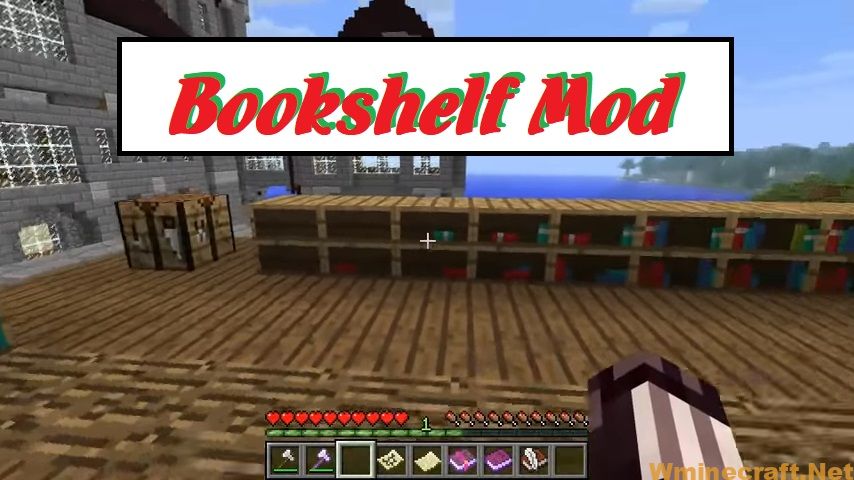
The mods that Bookshelf Mod has supported frequently used in a broad set of code in structure. And then, it will reduce the size of the file and save time, as well as optimize the system. Therefore, the author has combined this code set into Bookshelf Mod. If not installing this mod before using basic mods, you should notice that it will cause some errors in the game and you cannot load until logging into the main menu!
Relative Post:
Download Falling Tree Mod 1.16.5/1.15.2
Timber Mod 1.16.4/1.15.2/1.14.4
BspkrsCore 1.16.3-1.12.2-1.7.10 – Bspkrs’s Minecraft Mods
Screenshots:

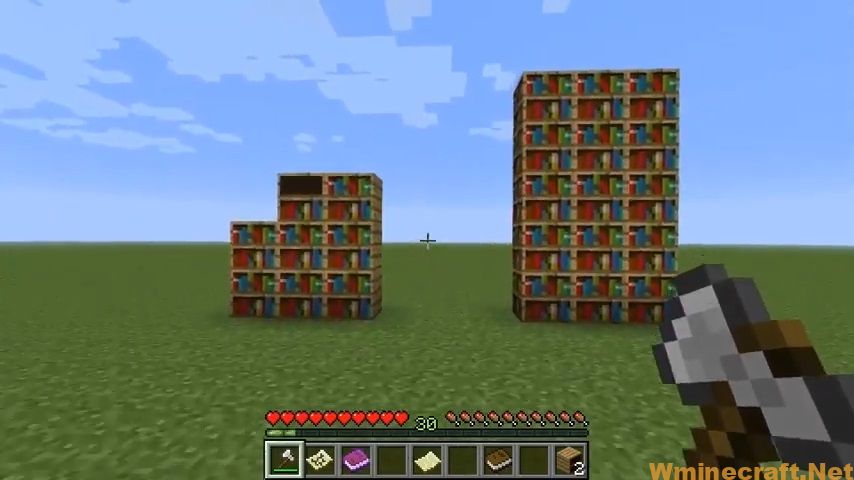
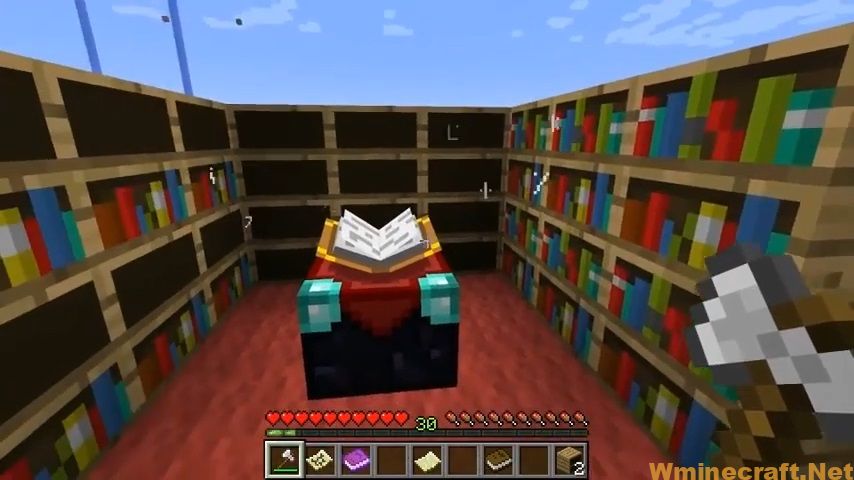
Features
- Lazy loading for Forge registries.
- Lazy loading for Commands.
- Massive collection of various utility functions.
- Weighted Registries
- Markdown Table generator
- Many other things.
Note: A lot of the user facing features of this mod have been removed. The mod was getting pretty bloated, and tweaks/fixes should be in separate mods. If you want the attribute fix feature, it has been re-released here.
The Ore Dictionary feature is still included in this mod. Some vanilla items are added to the ore dictionary. For example stone variants are registered as stone, and fence gates are registered. You can disable this in the config file.
Hand
The hand command allows you to quickly generate the held item in different ID formats. The usage of this command is /bookshelf hand TYPE_HERE
Tip: The command will produce a chat message that only you can see. Clicking this message will copy the text to your clipboard.
Output Formats
STRING – Outputs the held item as a string. This uses Java’s toString method.
INGREDIENT – Outputs the held item as a JSON ingredient. If the item has NBT the NBT will be included in the output.
STACKJSON – Outputs the held item as a JSON string.
ID – Outputs the item ID of the held item.
HOLDER – Outputs the held item as the Forge ObjectHolder format.
TAGS – Outputs the item tags that are on the held item.
FLUIDS – Outputs the fluids that are contained within the held item.
Translate
The translate command will create a message in chat that only you can see. This message will be translated to the local language that your client is using. The usage of this command is /bookshelf translate translation_key_here. For example /bookshelf translate time.bookshelf.day.sunday will display the message Sunday.
How to install Bookshelf Minecraft Mod With Forge
- Make sure you have installed Minecraft Forge
- Download Bookshelf Minecraft Mod for your version of the game.
- Locate the Minecraft application folder.
- On windows open Run from the Start menu, type %appdata% and click Run.
- On macOS open finder, hold down ALT, and click Go then Library in the top menu bar. Open the folder Application Support and look for Minecraft.
- Place the mod you have just downloaded (.jar file) into the Mods folder.
- Put it in the ‘mods’ folder, which is located in the game folder.
- Enjoy.
Minecraft Forge (Modding API) Installation Guide
5 steps to successfully install Forge Minecraft
1. Access and Download select Minecraft forge version, then download the installer.
2. Requires installing Java on a computer. Open the .jar file you just downloaded, make sure ‘Install Client’ is selected, and click the OK button.
3. Run Minecraft and select the Forge profile, then click Play.
4. Select the Minecraft Forge menu on the left and the Mods button below Multiplayer.
5. Successfully, you can enjoy the mod just installed.
Changelog:
This Sources JAR file contains the raw source code for the mod. This file is intended for other mod developers who are curious or wish to learn from this mod. This file is not required to play with the mod and is often best to ignore.
Ported to 1.16.5 – Tyler Hancock
Download Bookshelf Minecraft Mod for Minecraft
Bookshelf Mod For Minecraft 1.10.2: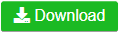
Bookshelf Mod For Minecraft 1.11.2: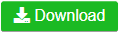
Bookshelf Mod For Minecraft 1.12.1, 1.12: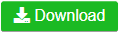
Bookshelf Mod For Minecraft 1.12.2: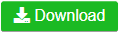
Bookshelf Mod For Minecraft 1.13.2: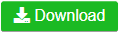
Bookshelf Mod For Minecraft 1.14.3: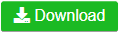
Bookshelf Mod For Minecraft 1.14.4: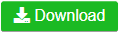
Bookshelf Mod For Minecraft 1.15.2: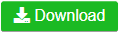
Bookshelf Mod For Minecraft 1.16.3: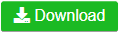
Bookshelf Mod For Minecraft 1.16.4: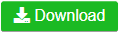
Bookshelf Mod For Minecraft 1.16.5: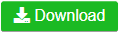
Bookshelf Mod For Minecraft 1.17.1: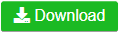
Author and credit: DarkhaxDev
Click to rate this mod!

