Author: Irti ❘ 6 hours ago ❘ 65,528 views
Bounding Box Outline Reloaded Mod 1.17.1/1.16.3 highlights in a variety of colors and styles the different structures & features of the game.
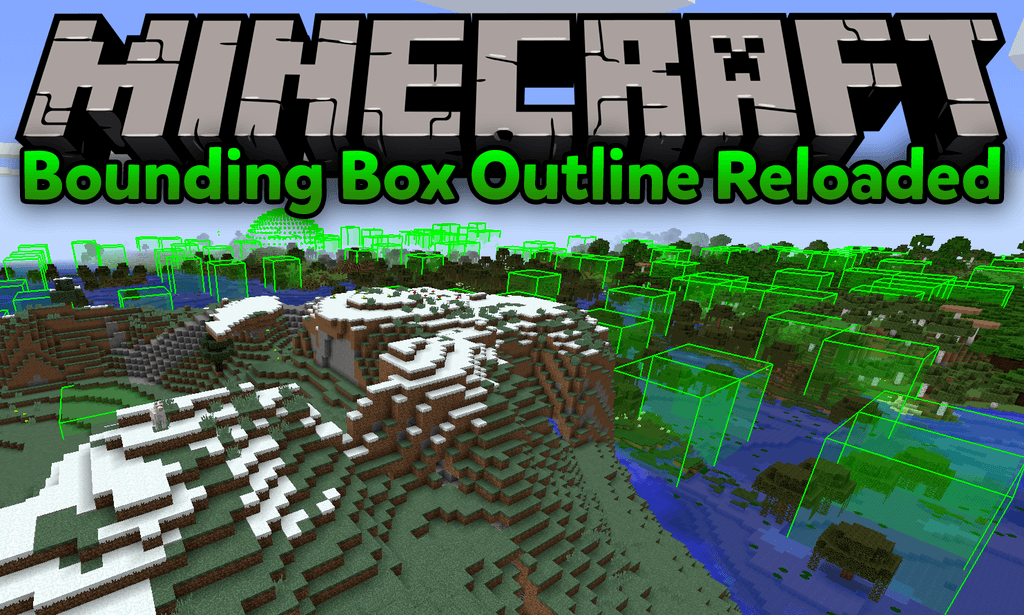
Features:
- Nether Fortresses; red boxes bound each individual area where Blaze, Wither Skeletons & normal Skeletons will spawn. Time for a beacon methinks!
- Witch Huts; blue boxes reveal everywhere only witches spawn. Witch farm anyone?
- Desert Temples; orange boxes envelop the pyramid and towers. Go grab some loot but beware TNT boobie traps!
- Jungle Temples; dark green boxes surround the temple. Indiana Jones would’ve loved these!
- Ocean Monuments; cyan boxes indicate where guardians spawn. New sea lantern and prismarine block types FTW.
- End Cities; magenta boxes show the rooms, corridors, and airships in the End. Time to fall with style!
- Strongholds; yellow boxes show each room in the stronghold. Does anyone make anything with silverfish spawners?
- Woodland Mansions; brown boxes show each room in the woodland mansion. Here’s Johnny!
- Mine Shafts; light gray boxes illustrate each of the mine shafts. Cobwebs… grrr!
- Villages; multicolored spheres encircle the village, with boxes marking if and where iron golems will spawn, and optional lines denoting each door in the village and its center. You should see the iron titan… CRAZY!
- Slime chunks; dark green boxes highlight where slimes will spawn, with a dynamic box that rises to where the players feet are to help find them from the surface. Bouncy… bouncy…
- World Spawn & spawn chunks; red boxes outline the world spawn and the spawn chunks (active & lazy)
- Igloos (*); white boxes show where igloos are. Maybe you can convert the zombie villager back
- Shipwrecks (*); cyan boxes are like a lighthouse those wary sailors wish they’d had. Time to find some buried treasure?
- Ocean ruins (*); cyan boxes show the different ocean ruin structures. Watch out for those pesky drowns tho!
- Buried treasure (*); cyan boxes highlight where the heart of the sea can be found. Conduit anyone?
- Mob Spawners; bright green boxes show where mob spawners are, where mobs will be spawned, and red/orange/green lines help the player see if a spawner is nearby and activated.
- Pillager Outposts; grey boxes outline where crossbow-wielding pillagers will spawn. Beware of bad omens tho!
(*): Due to how Minecraft generates these structures they will initially float above where they should be, however upon re-logging they should drop down to the correct height. Unfortunately (or fortunately?) buried treasure will always appear at y-90 (unless Mojang changes something that is!)
Screenshots:

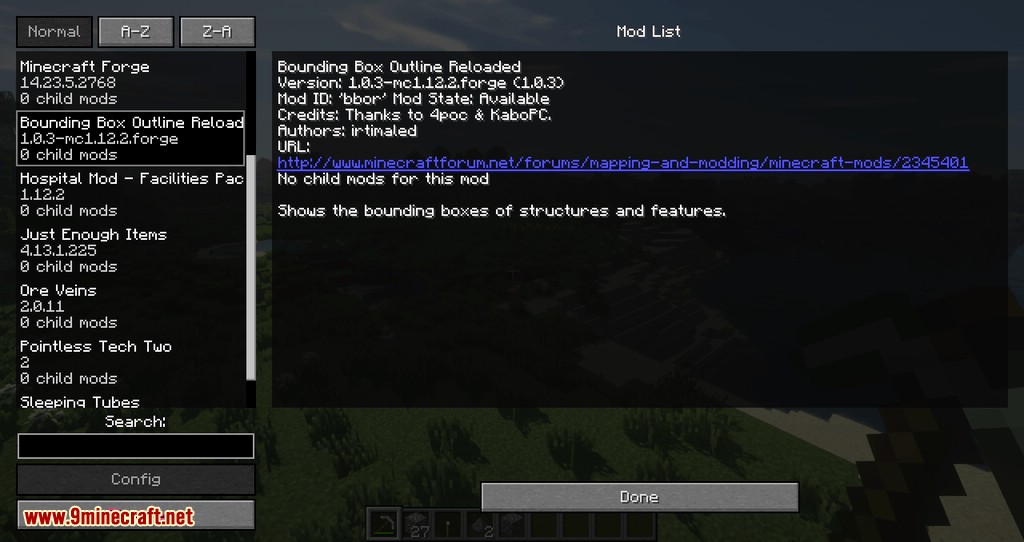
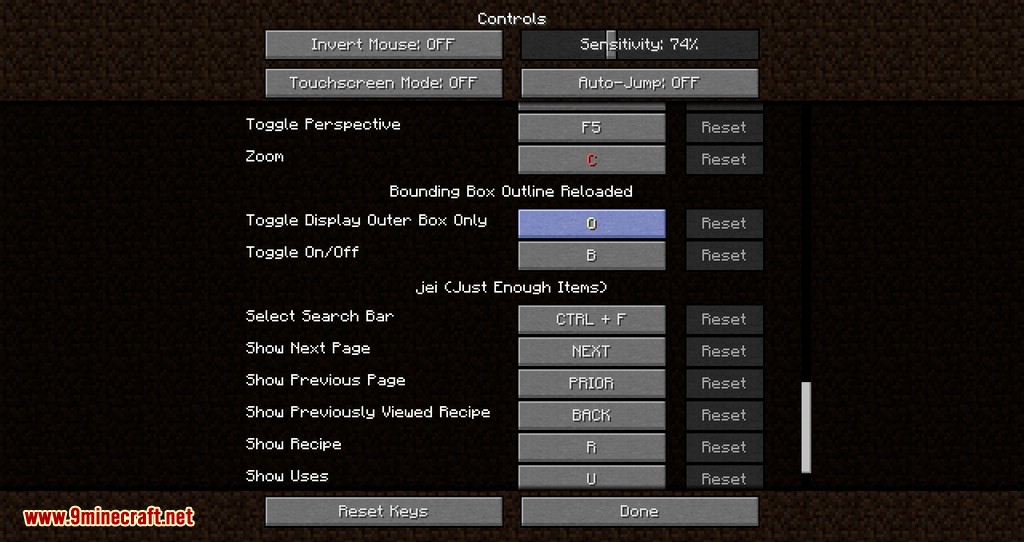
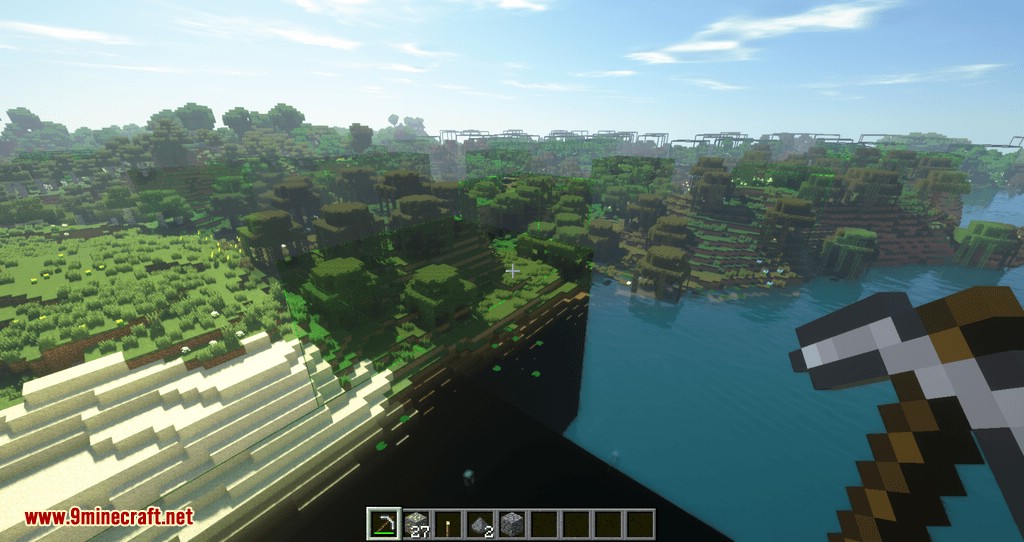

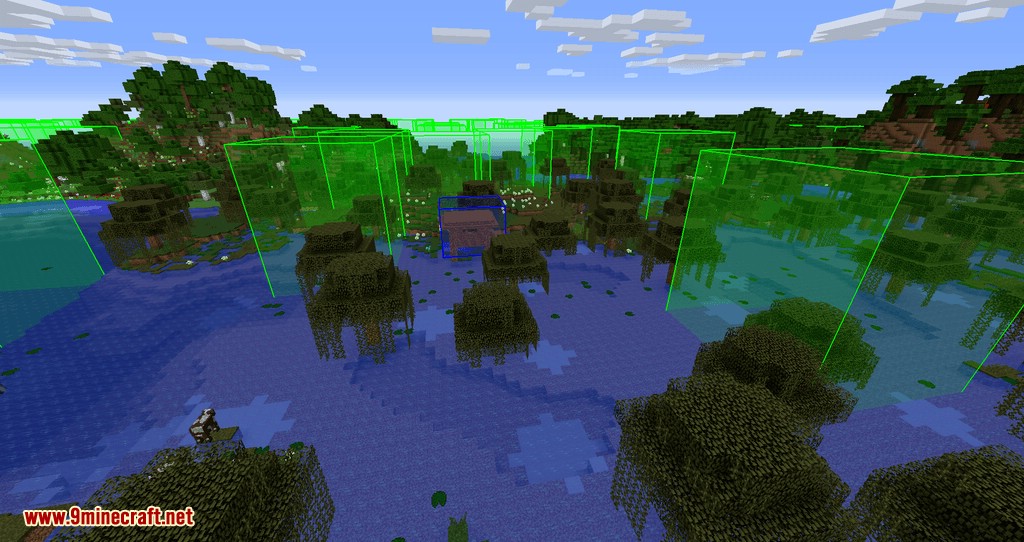


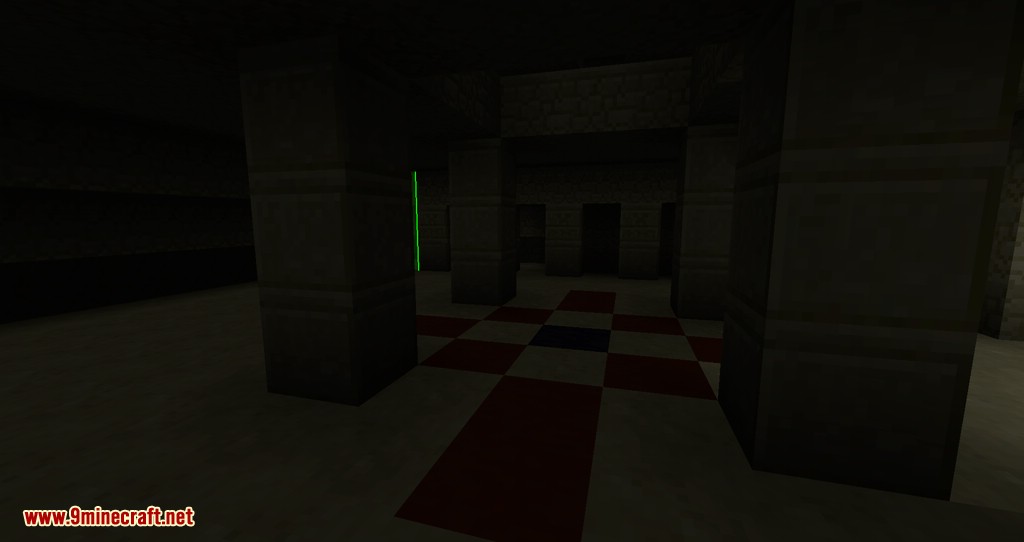
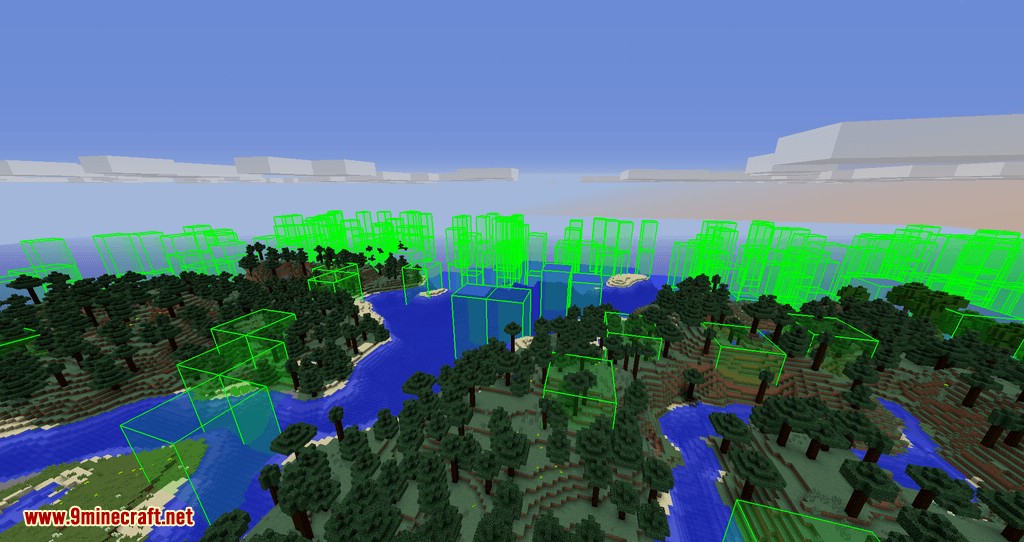
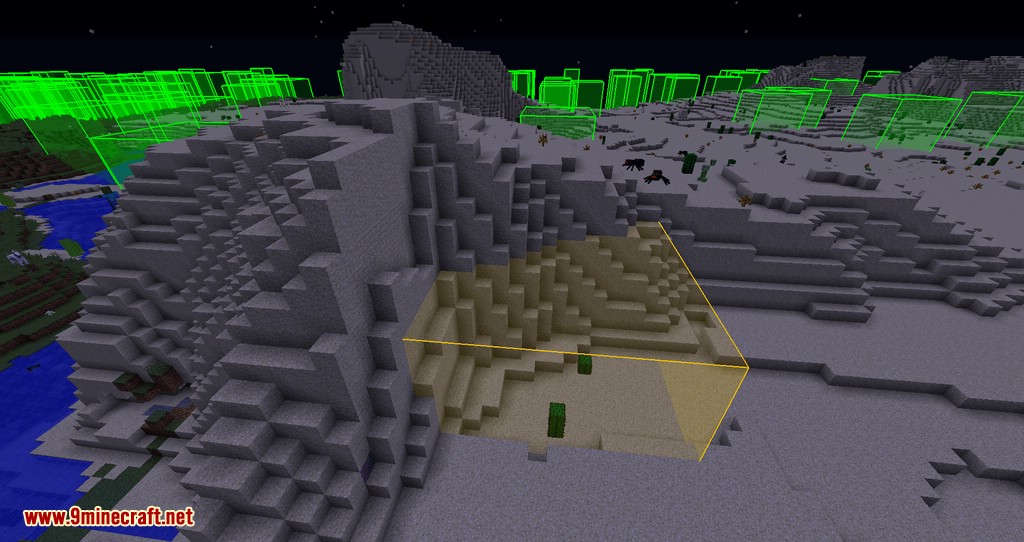
Requires:
How to install:
- Make sure you have already installed Minecraft Forge.
- Locate the minecraft application folder.
- On windows open Run from the start menu, type %appdata% and click Run.
- On mac open finder, hold down ALT and click Go then Library in the top menu bar. Open the folder Application Support and look for Minecraft.
- Place the mod you have just downloaded (.jar file) into the Mods folder.
- When you launch Minecraft and click the mods button you should now see the mod is installed.
Bounding Box Outline Reloaded Mod 1.17.1/1.16.3 Download Links:
For Minecraft 1.12.2
For Minecraft 1.13.2
Forge version: Download from Server 1 – Download from Server 2
Rift Modloader version: Download from Server 1 – Download from Server 2
For Minecraft 1.14.3/1.14.2
Fabric version: Download from Server 1 – Download from Server 2
For Minecraft 1.14.4
Forge version: Download from Server 1 – Download from Server 2
Fabric version: Download from Server 1 – Download from Server 2
For Minecraft 1.15
Fabric version: Download from Server 1 – Download from Server 2
For Minecraft 1.15.1
Forge version: Download from Server 1 – Download from Server 2
Fabric version: Download from Server 1 – Download from Server 2
For Minecraft 1.15.2
Forge version: Download from Server 1 – Download from Server 2
Fabric version: Download from Server 1 – Download from Server 2
For Minecraft 1.16.1
Fabric version: Download from Server 1 – Download from Server 2
For Minecraft 1.16.3
Fabric version: Download from Server 1 – Download from Server 2
For Minecraft 1.17.1
Fabric version: Download from Server 1 – Download from Server 2

