Bridge Maker Mod (1.18.2, 1.17.2) introduces into the game a new feature, in which, players can craft the Bridge Maker. At first, the functionality of the Bridge Maker could be quite hard to be fully comprehended, as its only function is to place and remove blocks that are in the air, up to 27-block-high. However, after using these blocks for a while, players would soon realise that the reason for their high block placing and removing is to build a bridge. From now on, players no longer have to climb up to higher ground in order to construct a bridge, they can instead, build it from the ground with the assistance of the Bridge Maker. At the same time, there are other hidden uses for the Bridge Maker, which requires players to be smart and recognize by themselves.

Features:
- A new block, the Bridge Maker.
- Players can use the Bridge Maker to build and remove blocks that are 27-block-high.
Screenshots:


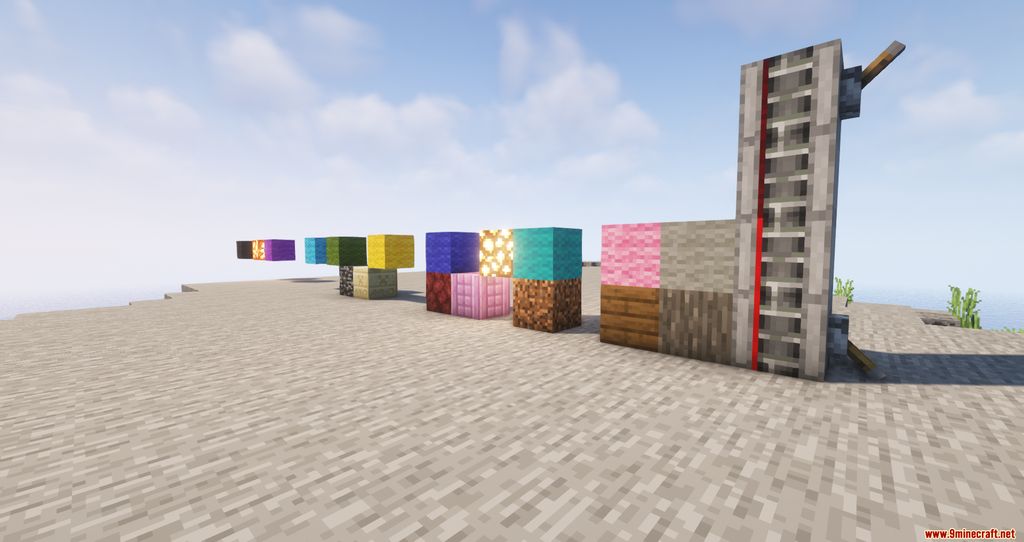


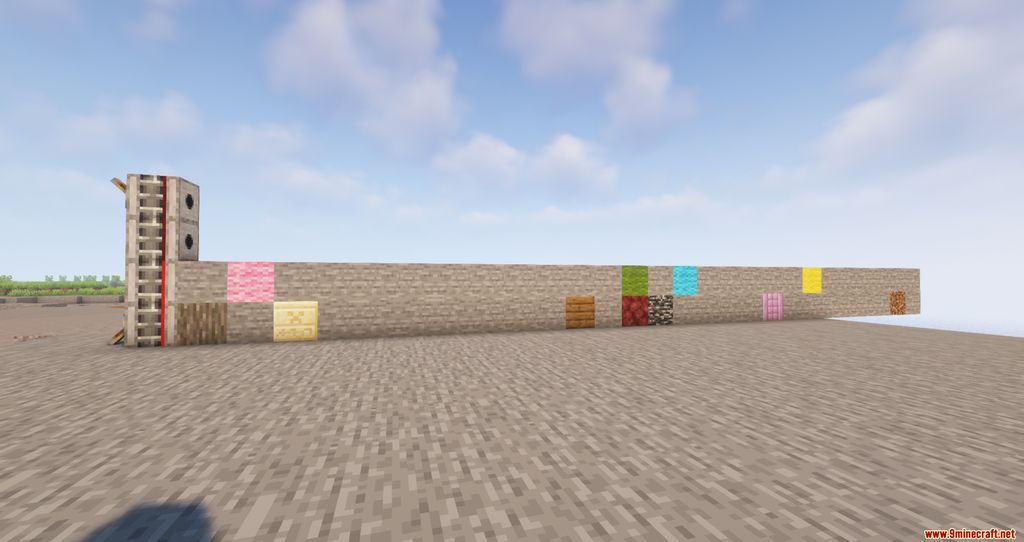



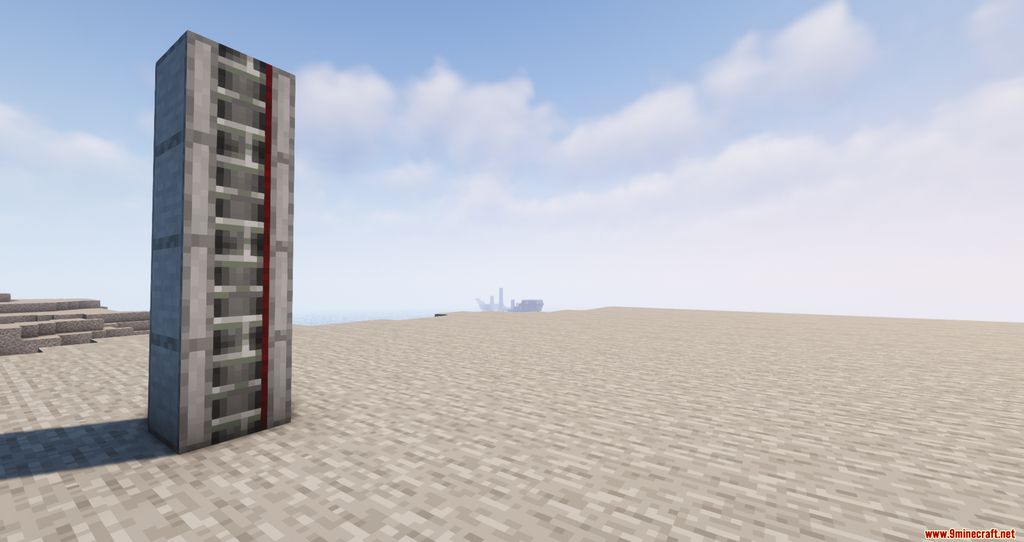
Crafting Recipes:
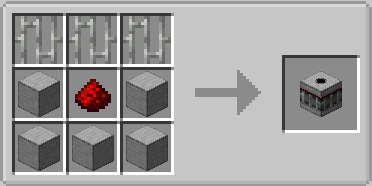
Requires:
How to install:
- Make sure you have already installed Minecraft Forge.
- Locate the minecraft application folder.
- On windows open Run from the start menu, type %appdata% and click Run.
- On mac open finder, hold down ALT and click Go then Library in the top menu bar. Open the folder Application Support and look for Minecraft.
- Place the mod you have just downloaded (.jar file) into the Mods folder.
- When you launch Minecraft and click the mods button you should now see the mod is installed.
Bridge Maker Mod (1.18.2, 1.17.2) Download Links:
For Minecraft 1.17.1
For Minecraft 1.18.1
Click to rate this post!

