Author: kroeser ❘ 18 hours ago ❘ 3,921 views
Did you ever have the problem where you needed to interact with multiple sides of a block?
Well, those days are over now!
With CapabilityProxy Mod 1.16.5/1.15.2, you can extend the capabilities of one side of a target block to five additional sides.
In the newest version, an Entity Capability Proxy and Item Capability Proxy can be used to interact with entities and items via blocks!

Features:
Capability Proxy:



Regular proxies can communicate with their neighbours, while ranged proxies have a range of 16 blocks (configurable).

The regular proxies can be crafted like this:

The ranged proxies can be crafted like this:

Point the proxy towards a block that has capabilities, and all capabilities will be accessible from the proxy block.
(Any kind of capability will work, such as items, fluids, energy, …even block interactions will be forwarded, such as opening GUI’s.)
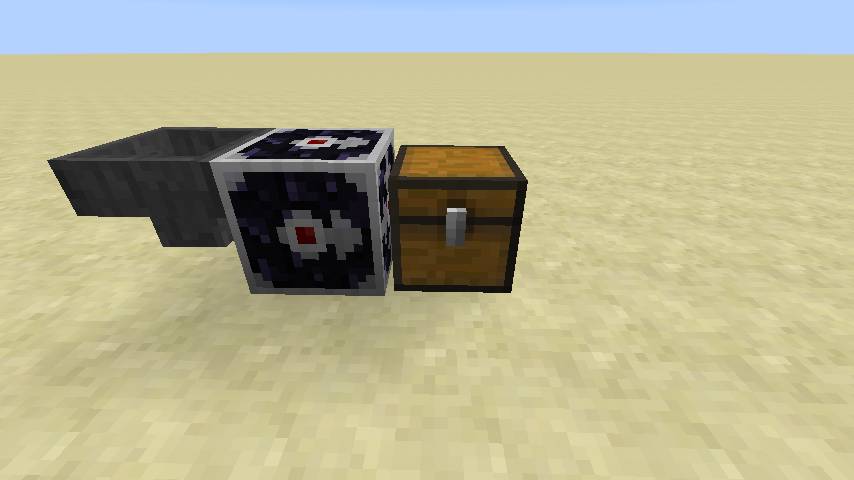
When no valid target block is present, the block will be in an inactive state.
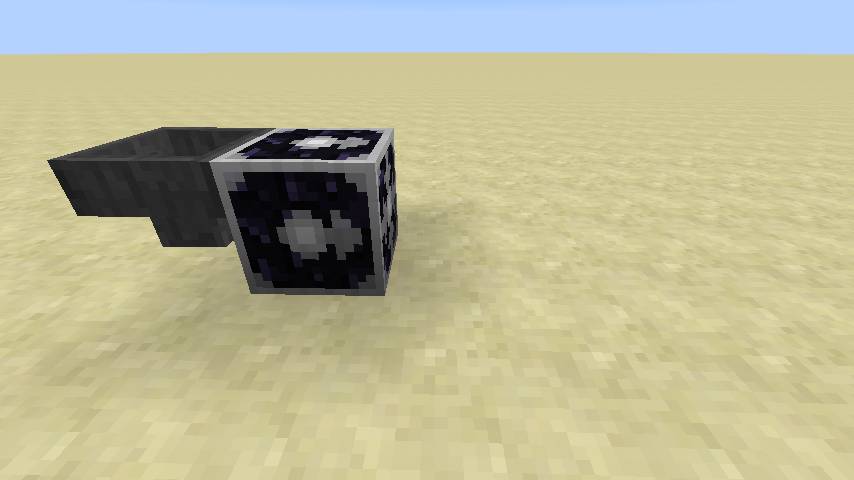
As many as five additional sides become available.

And if five wouldn’t be enough, you can chain proxies to have even more available sides.

Energy proxy:

Integrated Dynamics network(capability-based) proxy:

Entity Capability Proxy:
When entities have capabilities, this block allows you to interact with them as if they were a block.
The following examples show how to pipe items into a dropped Shulker Box. (This requires Common Capabilities to be installed)


Item Capability Proxy:
When an item is inserted in this block, you can interact with the items as if they were this block. In this example, the proxy contains a tank, and its fluids are piped out into the world using Integrated Tunnels.
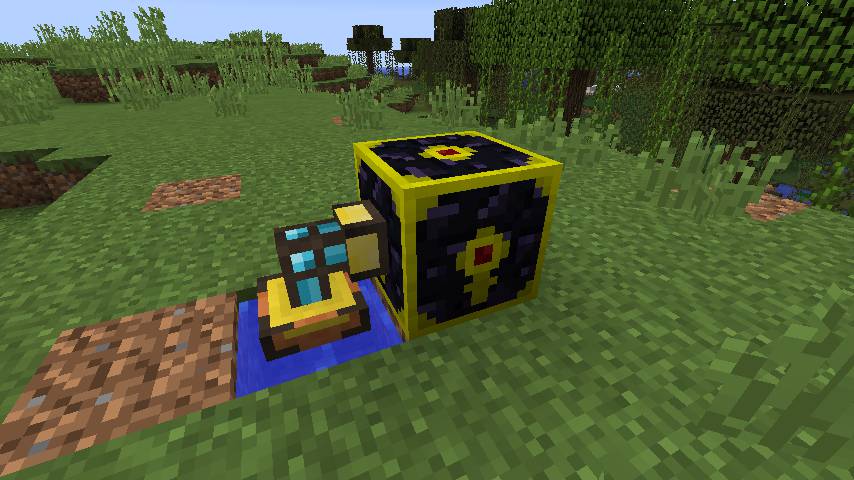
You can only pipe in/out different proxied items via the indicated side. (In this example, the bottom side)
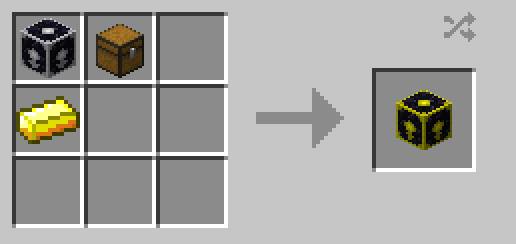
This mod collects anonymized startup data, this can be disabled in the config file and adheres to Minecraft’s snooper settings.
Screenshots:

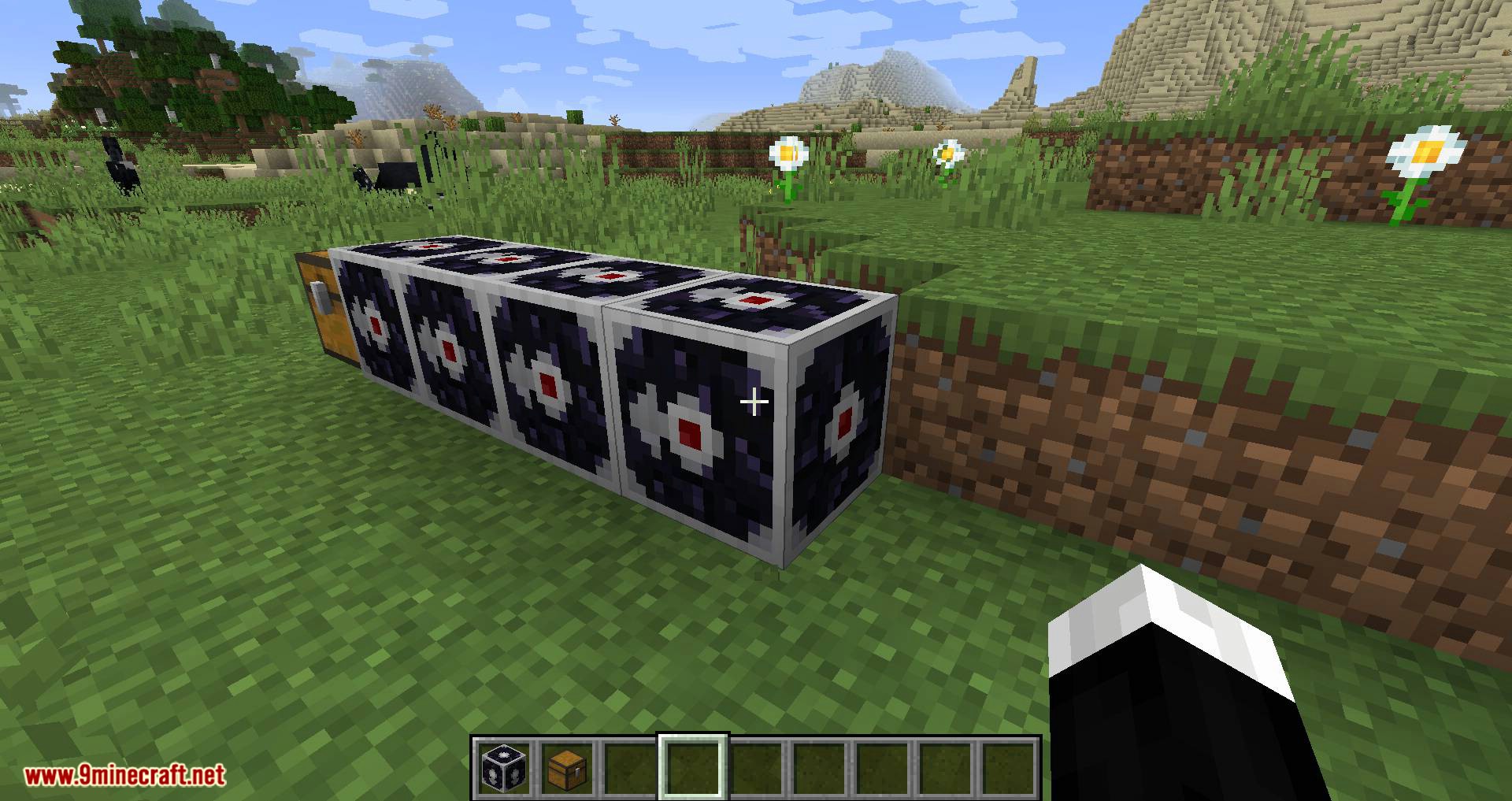



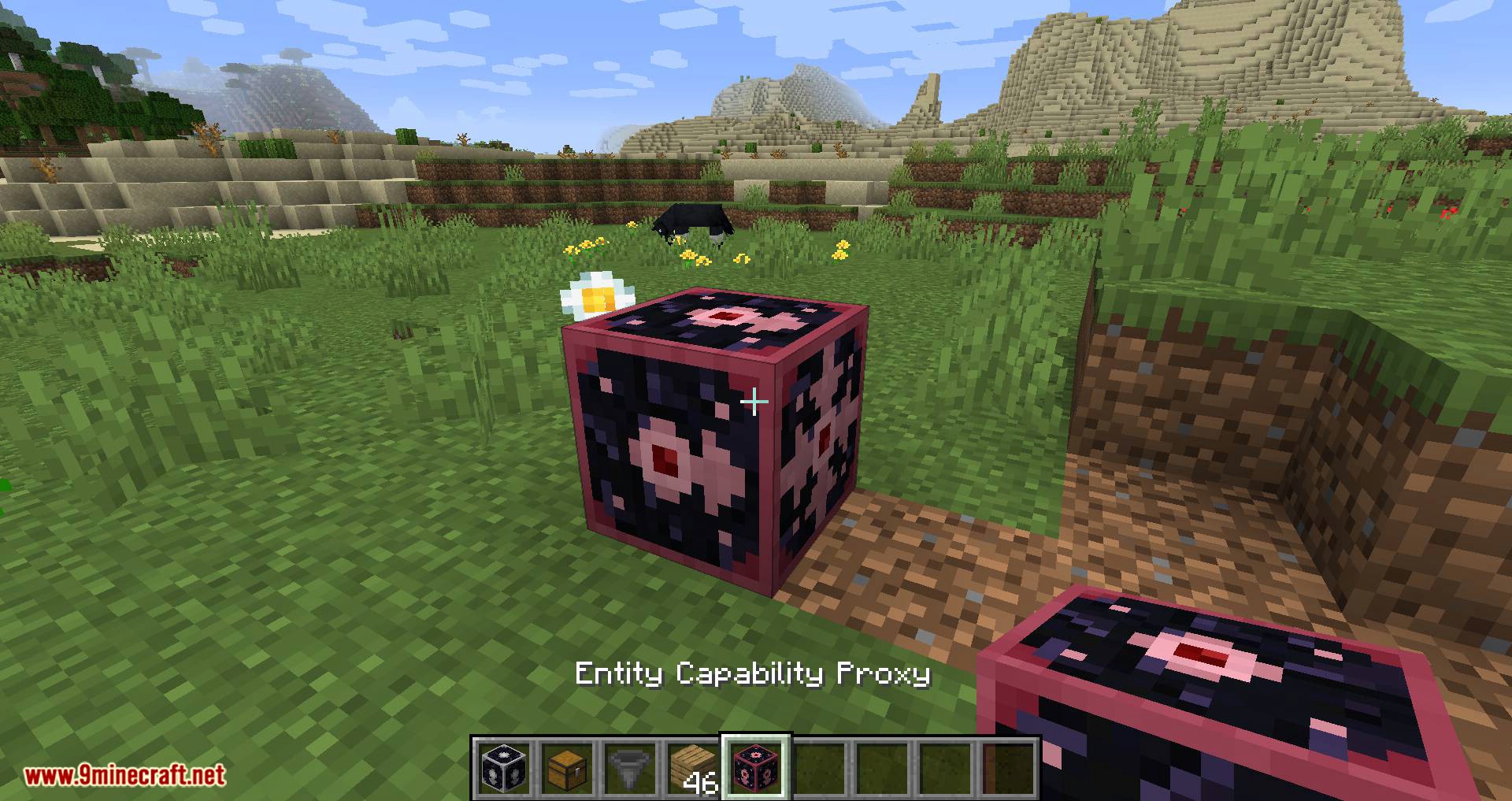


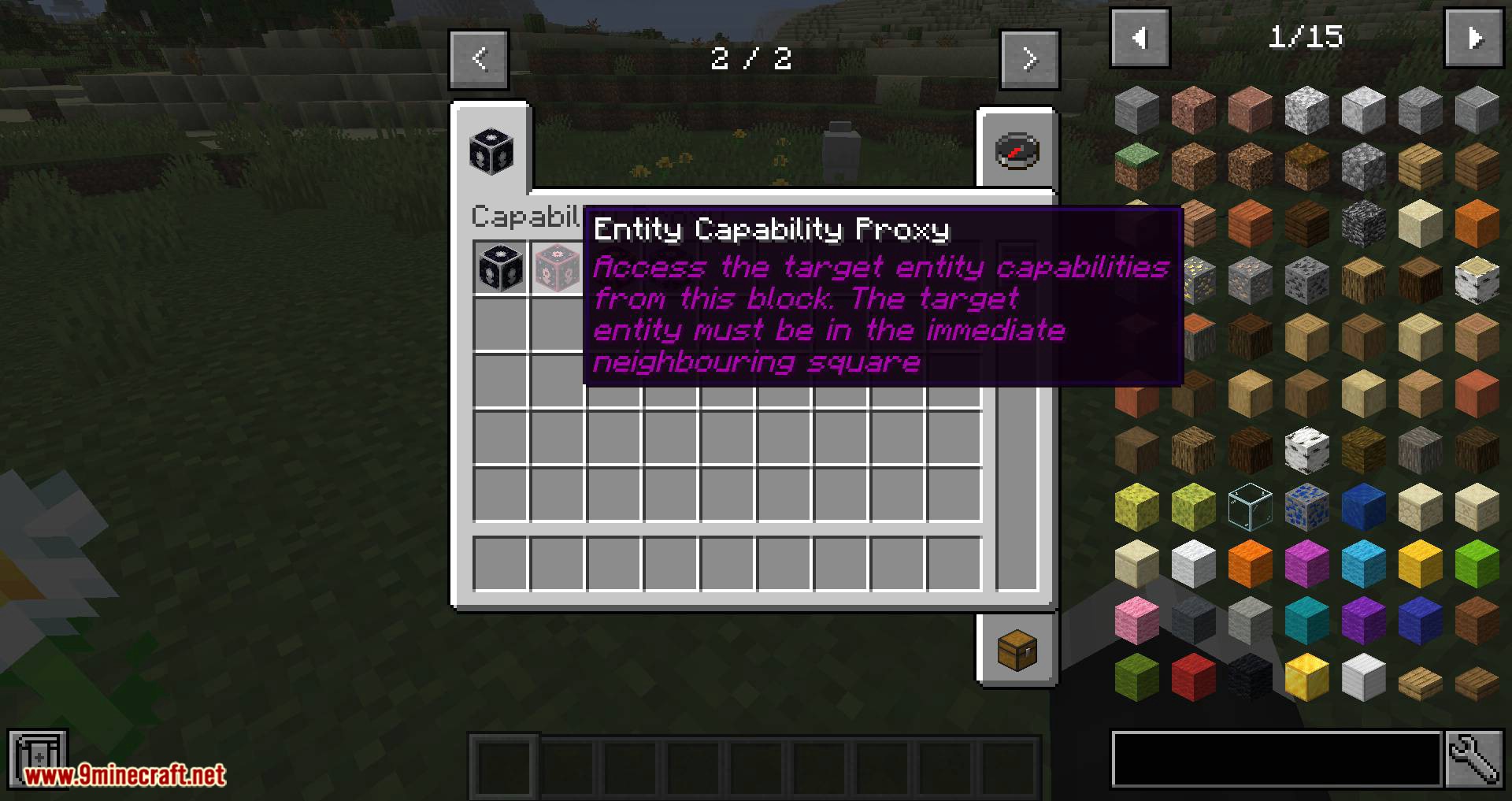

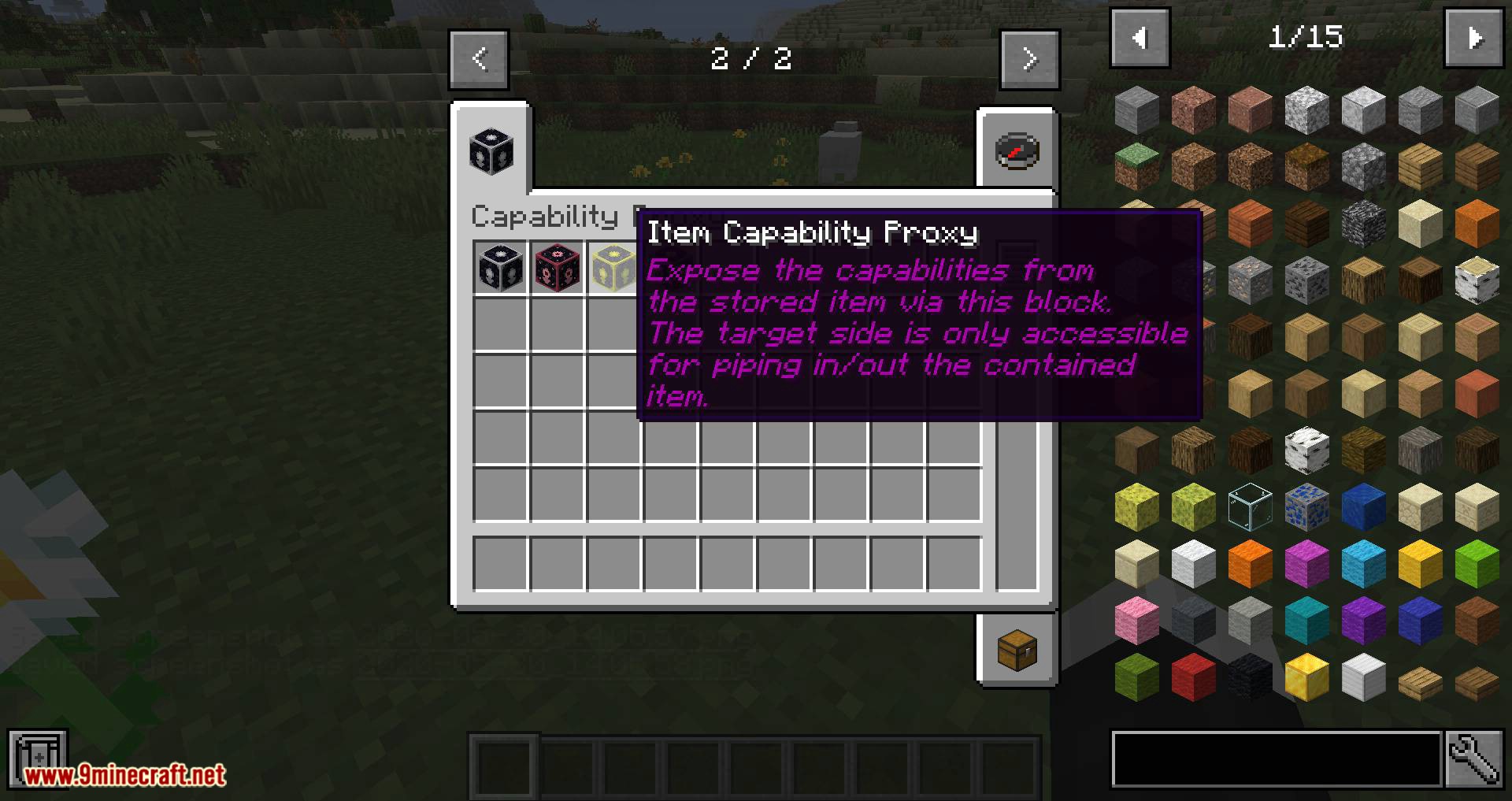
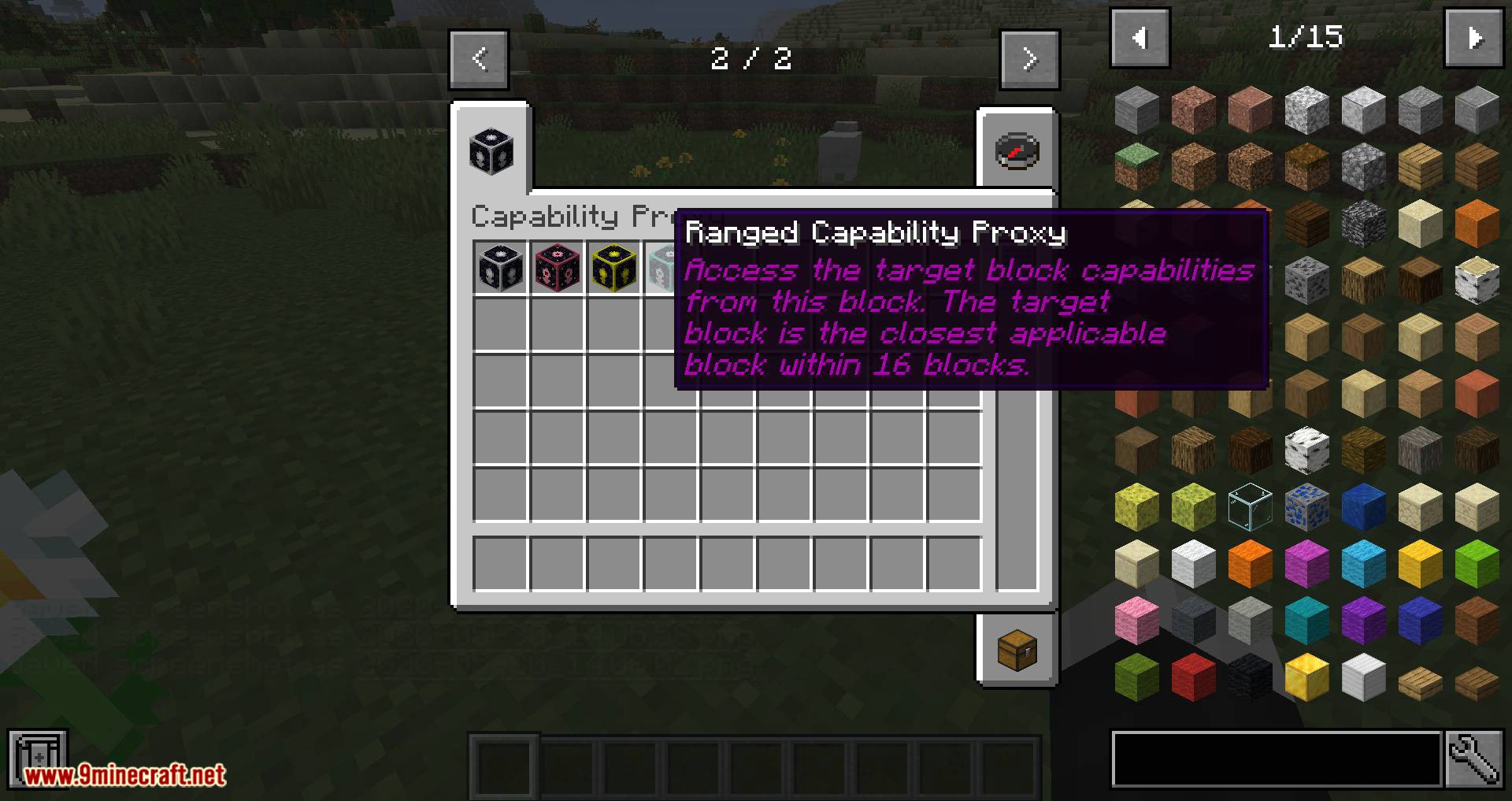
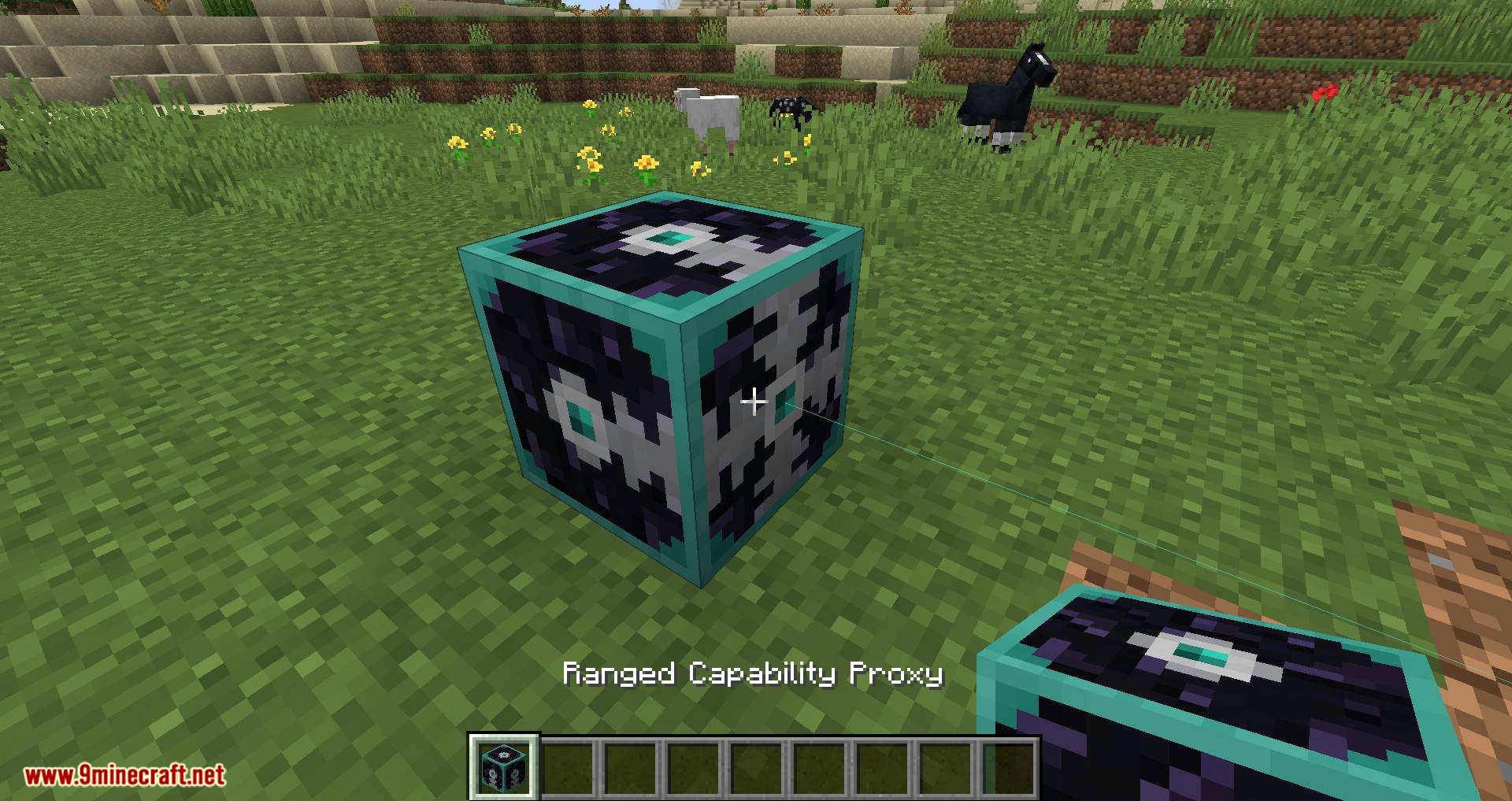

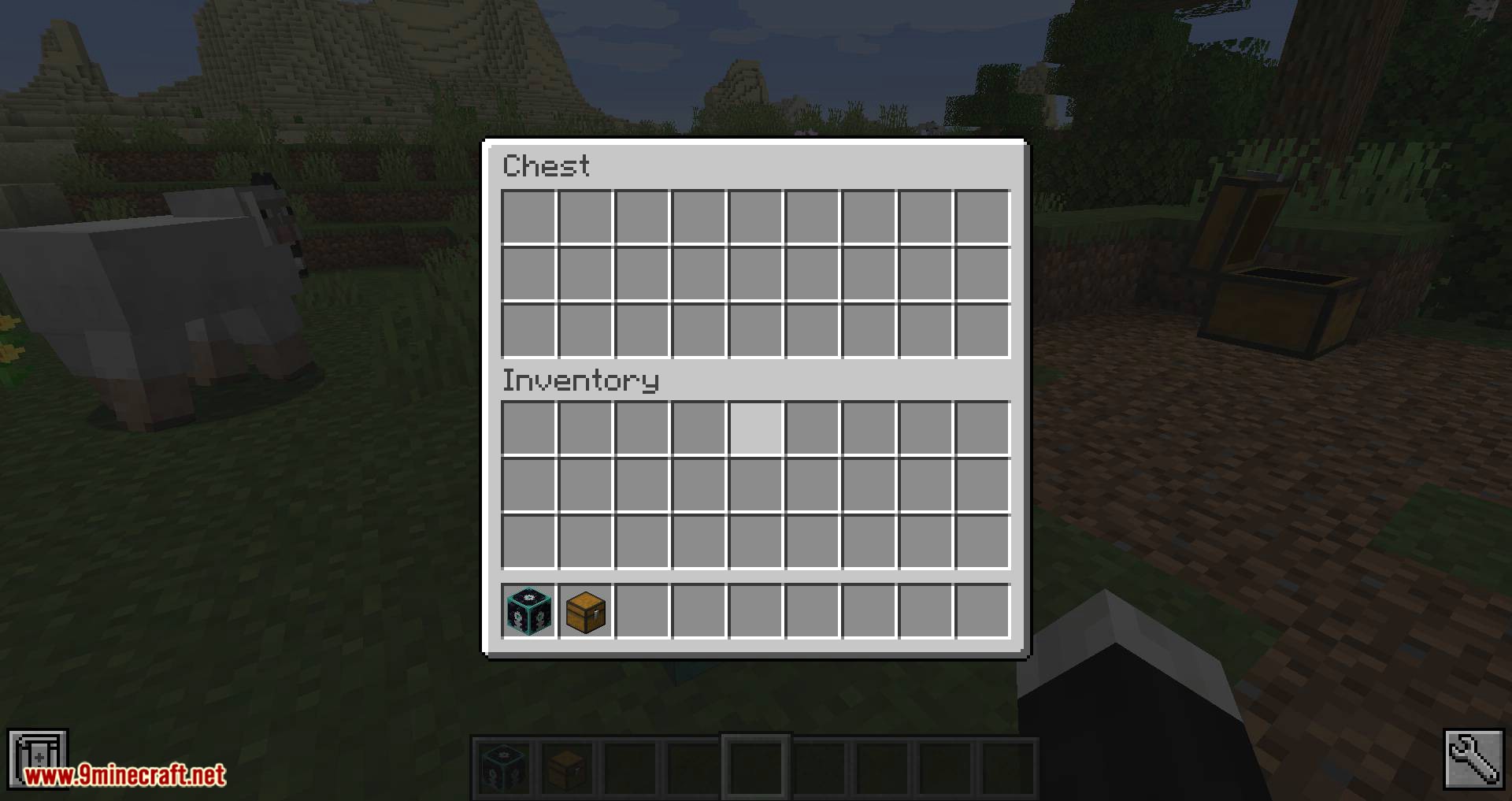
Requires:
How to install:
- Make sure you have already installed Minecraft Forge.
- Locate the minecraft application folder.
- On windows open Run from the start menu, type %appdata% and click Run.
- On mac open finder, hold down ALT and click Go then Library in the top menu bar. Open the folder Application Support and look for Minecraft.
- Place the mod you have just downloaded (.jar file) into the Mods folder.
- When you launch Minecraft and click the mods button you should now see the mod is installed.
CapabilityProxy Mod 1.16.5/1.15.2 Download Links:
For Minecraft 1.12.2
For Minecraft 1.14.4
For Minecraft 1.15.2
For Minecraft 1.16.4
For Minecraft 1.16.5

