Table of Contents:
The Christmas season is a time for merriment, joy and giving. Christmas Festivity Mod 1.17.1/1.16.5 offers the perfect Minecraft mod to help you celebrate the Christmas spirit! This Christmas-themed environment pack adds a variety of furniture, blocks, decorations and dishes to your game world that are all festive in nature! The Christmas decorations included with this mod work great as stocking stuffers or even as gifts themselves (if you’re generous)! It’s also easy to decorate your home inside and out with these items; just follow our instructions below on how to install Christmas Festivity Mod 1.17.1/1.16.5!
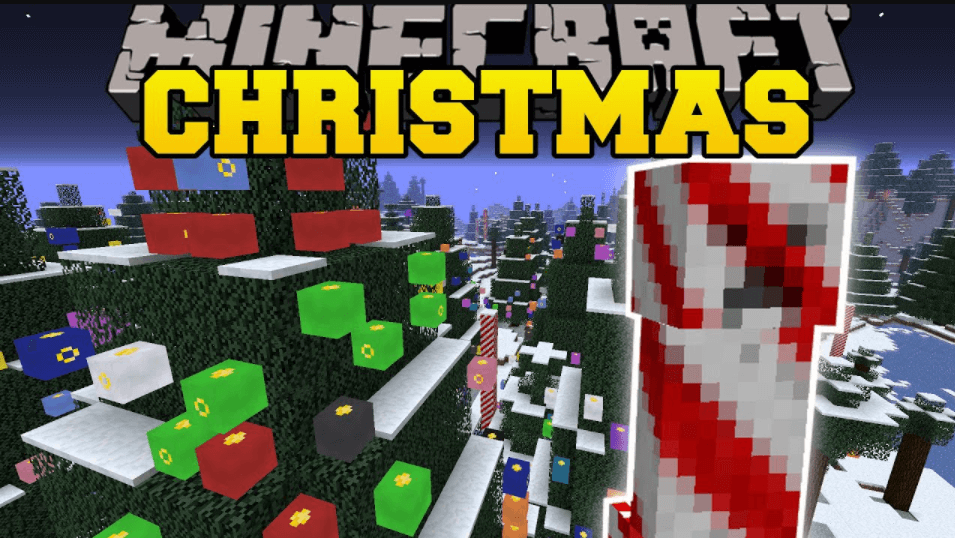
How to install Christmas Festivity Mod for Minecraft?
Follows 5 Steps below to Christmas Festivity Mod for Minecraft on Windows and Mac :
1. Download and install Minecraft Forge, you can read the instructions below the article.
2. Download the Christmas Festivity Mod
3. Open the . minecraft folder and then enter the mods folder. Important: Some older versions of Forge may not have the ‘Open Mods Folder’ button. If this is the case, create the directory under the name mods.
Windows:
Press the Windows key +R at the same time
Type %appdata% and press enter
Find folder Minecraft and then look for the Mods folder within that
Mac:
Click on the desktop and then press Command+Shift+G all at the same time
Type ~/Library and press enter
Open the folder Application Support and then Minecraft.
4. From here, drag in the mods file downloaded (.jar or .zip) you wish to add.
5. Run Minecraft, and you should now see the new mod installed in the list!
Enjoy Mod , If there is an error, please comment on this article we will support.
Features:
Items:
- It inserts new foods as the chocolate, that care one and half bar of hunger.
- It also inserts the hot chocolate, care three bars of hunger, and it does him with the chocolate put inside the furnace.
- It adds the Candy Canes, care a bar and half of hunger, do him with the sugar inside the crafting table.
- It also inserts the gingerbread, care a bar and half of hunger, do him with eggs, sugar and wheat in the crafting table.
- It adds the Sweet Christmas tree, care three bars of hunger, and it does him with the chocolate and the wheat in the crafting table.
- With the gingerbread it makes him the gingerbread man, it does him cooking the gingerbread inside the furnace, care two bars and half of hunger.
- They are also there new new biscuits as the biscuits to form of reindeer and the biscuits to form of snowman, they take care of both a bar of hunger.
Blocks:
- There are new nine building blocks, lights, Christmas balls, a Christmas tree, new leaves, garland, candy canes, Christmas present, epiphany stocking and Christmas Tree Toppers.
Crafting Recipes:


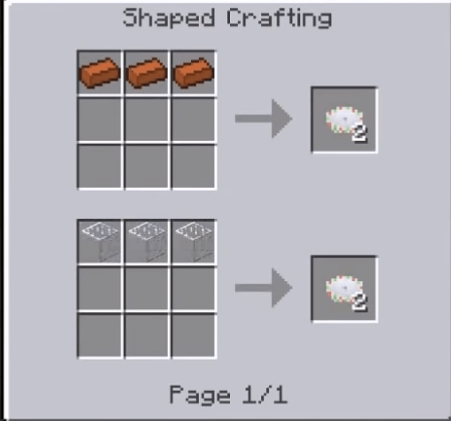
Christmas Festivity Mod Screenshots:
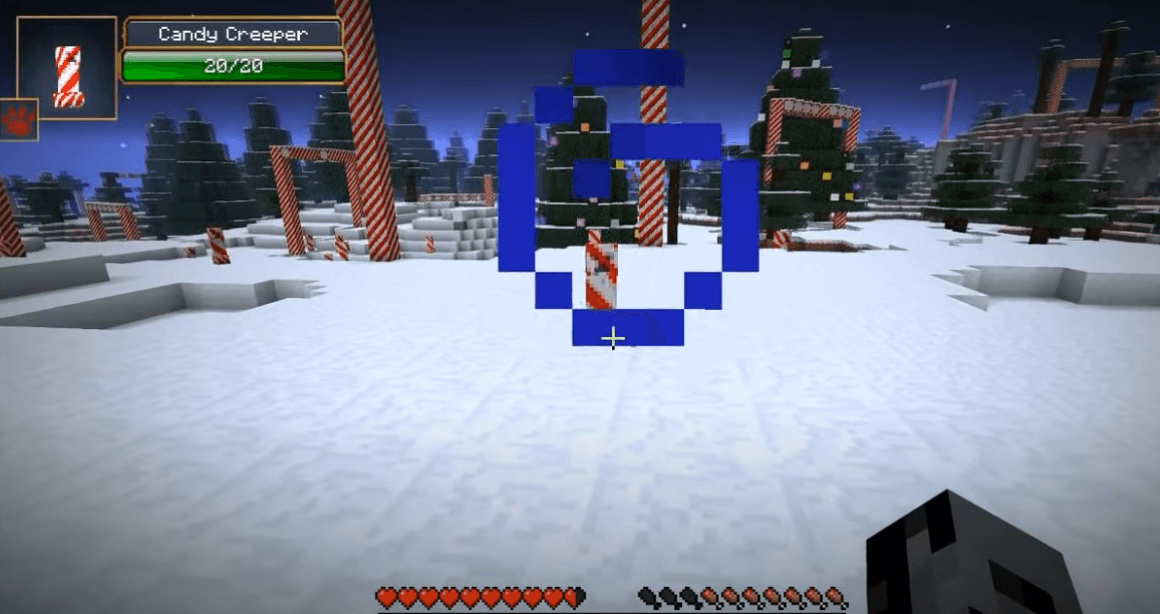
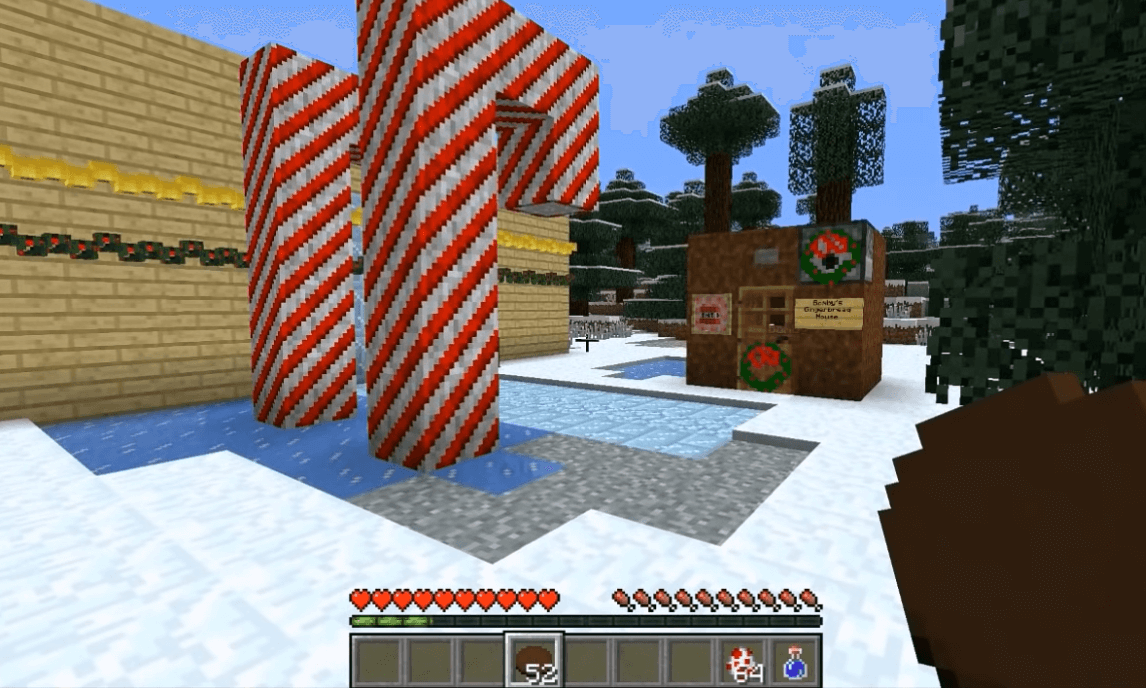


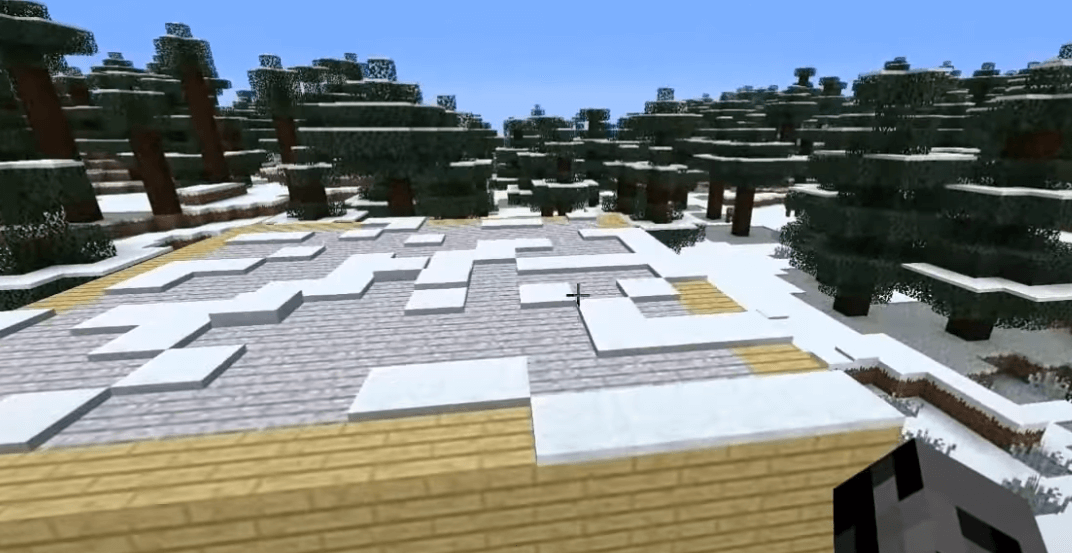

Christmas Festivity Mod 1.17.1/1.16.5 Download Links:
Minecraft Game version 1.11.2/1.11
Minecraft Game version 1.12.2, 1.12.1, 1.12
Minecraft Game version 1.15.2
Minecraft Game version 1.16.4
Minecraft Game version 1.16.5
Minecraft Game version 1.17.1
How To Download and Install Minecraft Forge (Modding API)?
Minecraft Forge is a free, open-source server that allows players to install and run Minecraft mods. 4 steps to install forge for windows, mac, Linux
1. Download Minecraft Forge at the website, select the version of Minecraft you want to run, then download the installer using your browser.
2. Open the .jar file you just downloaded (Run installer as Administrator), make sure Java is installed on your operating system
3. Select Install Client or Install Server if you want to install for your server, and click OK. Wait about 2 minutes, and you will see a success message.
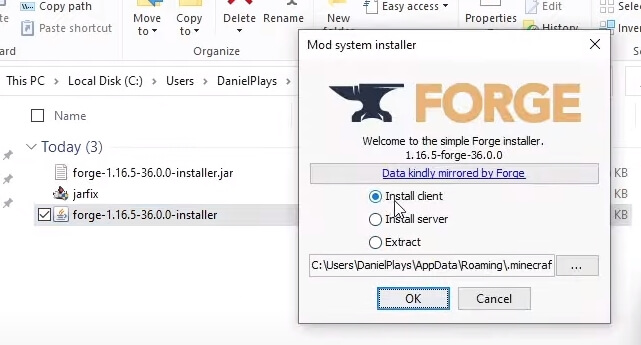
4. Launch Minecraft and select the Forge profile, then click Play.
5. You will see Minecraft Forge in the lower-left corner and the Mods button under Multiplayer.
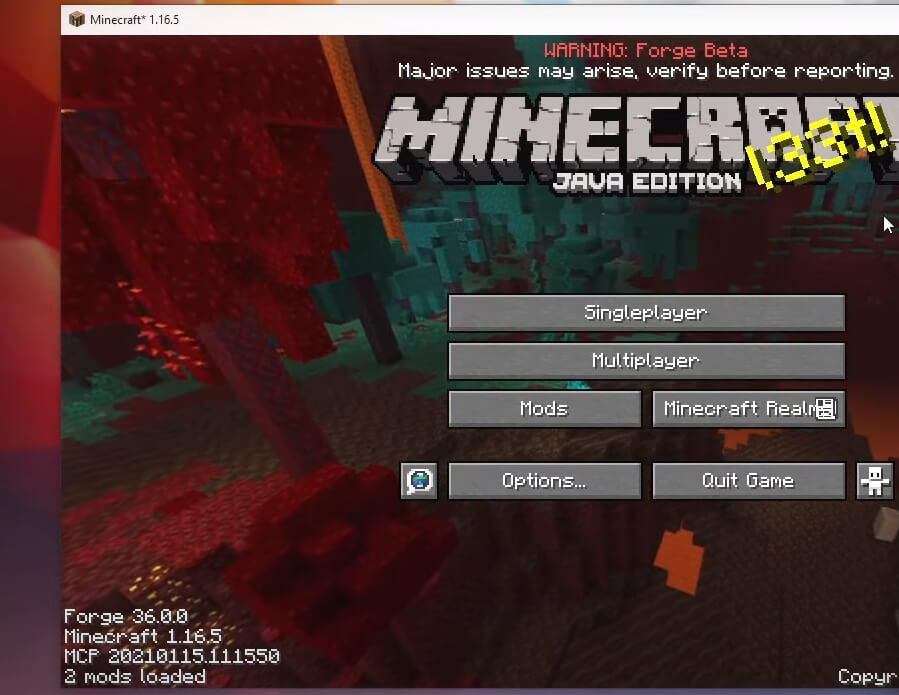
Congratulations on successfully installing Minecraft Forge and experimenting with Christmas Festivity Mod for Minecraft downloaded.
If there are errors, please comment on this article.
Click to rate this mod!

