Author: iMikul ❘ 5 hours ago ❘ 226 views
Cold Sweat Mod 1.16.5 introduces into the game a new temperature system, which exists solely to challenge the player instead of accommodating any novelty. Granted, Minecraft has gotten way too easy, even the average person could speedrun through the game with ease as there are plenty of guides around the Internet. Due to this, the game has become more of an adventure game rather than a survival one. Such ineluctably has incited many survival enthusiasts to create another layer of survival and add it into the game, The Cold Sweat. Normally, your Steve doesn’t need anything to survive in Minecraft beside food. With Cold Sweat, however, they’ll start needing to care about the surrounding temperature if they want to make it through another day.

Features:
- A Temperature System was introduced into the game.
Screenshots:

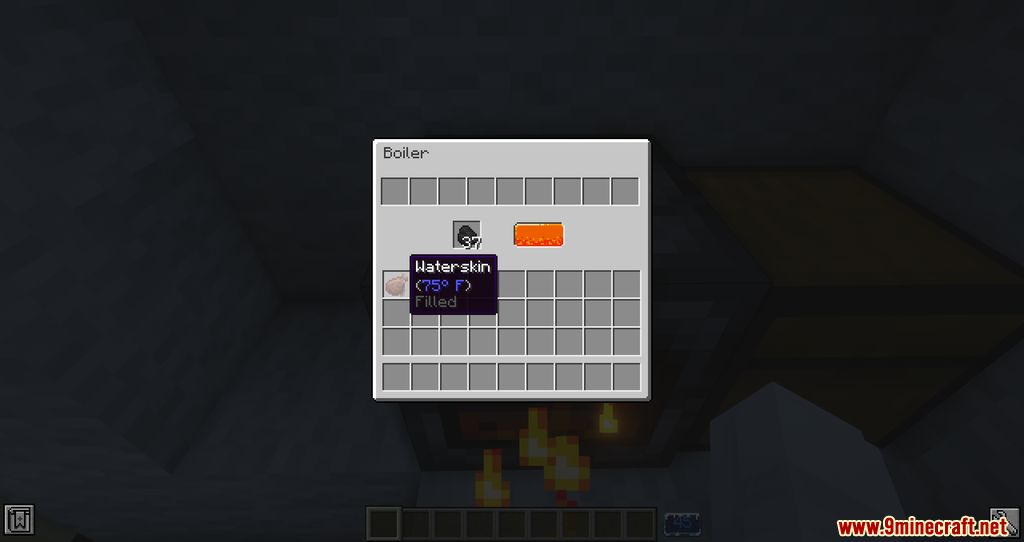








Crafting Recipes:

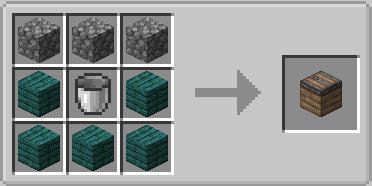
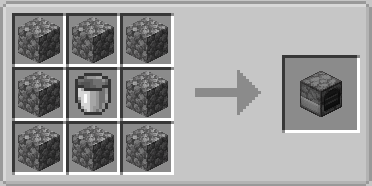
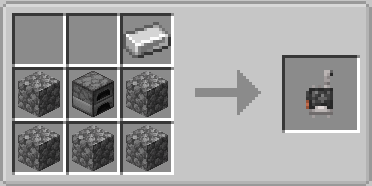
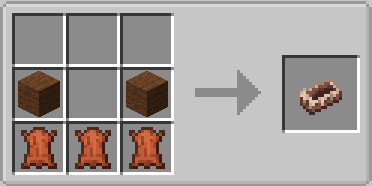

Requires:
How to install:
- Make sure you have already installed Minecraft Forge.
- Locate the minecraft application folder.
- On windows open Run from the start menu, type %appdata% and click Run.
- On mac open finder, hold down ALT and click Go then Library in the top menu bar. Open the folder Application Support and look for Minecraft.
- Place the mod you have just downloaded (.jar file) into the Mods folder.
- When you launch Minecraft and click the mods button you should now see the mod is installed.
Cold Sweat Mod 1.16.5 Download Links:
For Minecraft 1.16.5

