Author: lanse505, jaredlll08, pupnewfster ❘ 9 hours ago ❘ 10,477 views
CompatSkills Mod 1.12.2 is the official compatibility add-on for Reskillable. This addon will be updated/maintained in-sync with Reskillable.
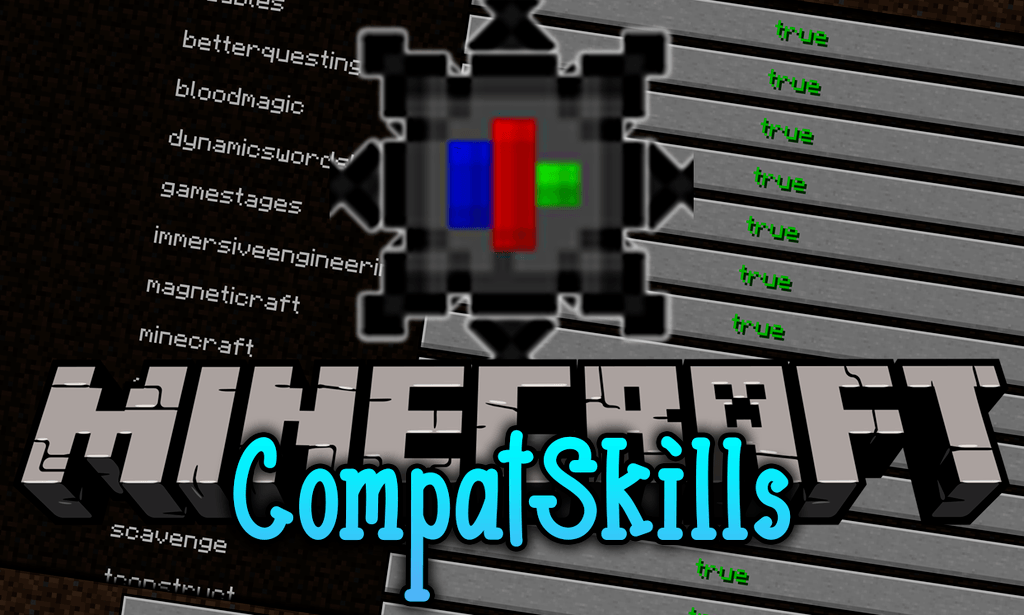
Features:
- Astral Sorcery – Adds requirements based on the player’s knowledge level, attuned constellation, and seen/mapped
- Baubles – Support for Item Ejection on Item Equipped in Baubles Slot.
- BetterQuesting – Adds Requirements as Tasks.
- Blood Magic – Support for Item Binding and Ritual Activation Gating.
- CraftTweaker – Support for Item Requirements.
- DynamicSwordSkills – Supports using DSS Skills as Requirements.
- GameStages – Support for GameStage Requirements and “Dummy Traits” (Read More Below).
- Hwyla/Waila – Support for displaying requirements for breaking the block you’re looking on.
- Immersive Engineering – Support for Multiblock Gating.
- Magneticraft – Support for Multiblock Gating.
- Ore Excavation – Support for locking ore excavation, and secondary types if the primary target is allowed.
- ProjectE – Adds an EMC-based Lock as well as makes it so Items with traditional requirements can’t be created by the transmutation tablet unless the requirement is met.
- Scavenge – Adds support for all Reskillable Requirement types as Requirements.
- Thaumcraft – Adds Research and Knowledge locks, as well as Warp & Research requirements.
- TheOneProbe – Support for displaying requirements for breaking the block you’re looking on.
- Tinker’s Construct – Support for locking A LOT of things.
Further support for Minecraft. Locking dimensions, tile entities, entity damage, entity taming, entity mounting. Among a wide variety of other things.
Screenshots:


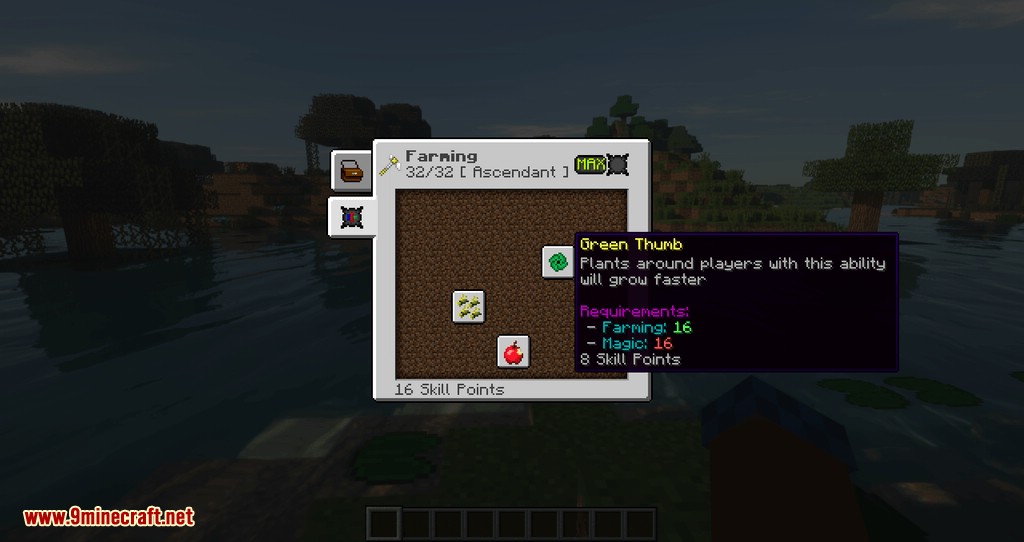
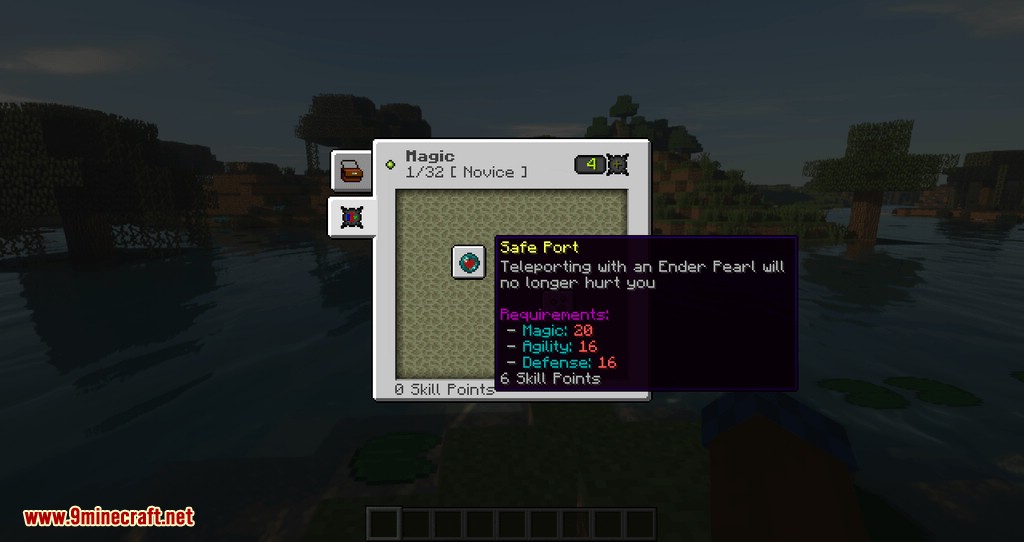
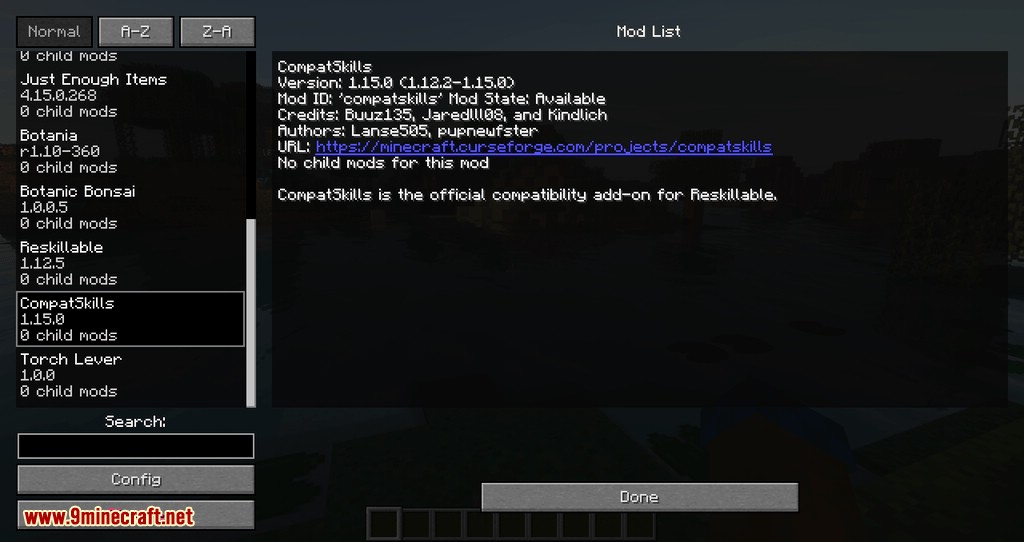


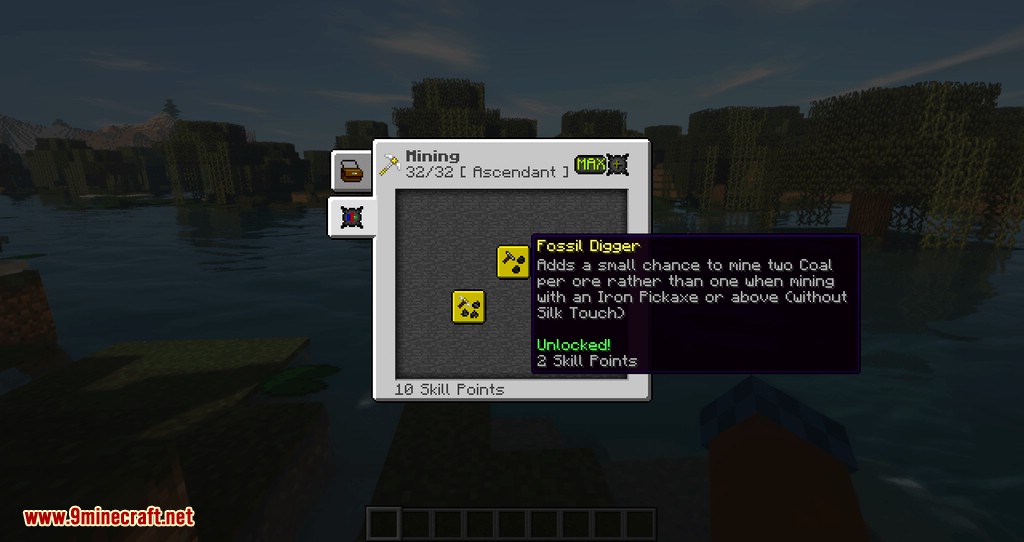



Requires:
How to install:
- Make sure you have already installed Minecraft Forge.
- Locate the minecraft application folder.
- On windows open Run from the start menu, type %appdata% and click Run.
- On mac open finder, hold down ALT and click Go then Library in the top menu bar. Open the folder Application Support and look for Minecraft.
- Place the mod you have just downloaded (.jar file) into the Mods folder.
- When you launch Minecraft and click the mods button you should now see the mod is installed.
CompatSkills Mod 1.12.2 Download Links:
For Minecraft 1.12.2, 1.12.1, 1.12

