Connected Glass Mod 1.17.1/1.16.5 is a unique tool that will transform you Minecraft world. Basically, it will include three types of glasses that are capable of converting your world into aesthetically appealing. Furthermore, it will provide more eye candy towards structures along with extravagant operations.
Screenshot:
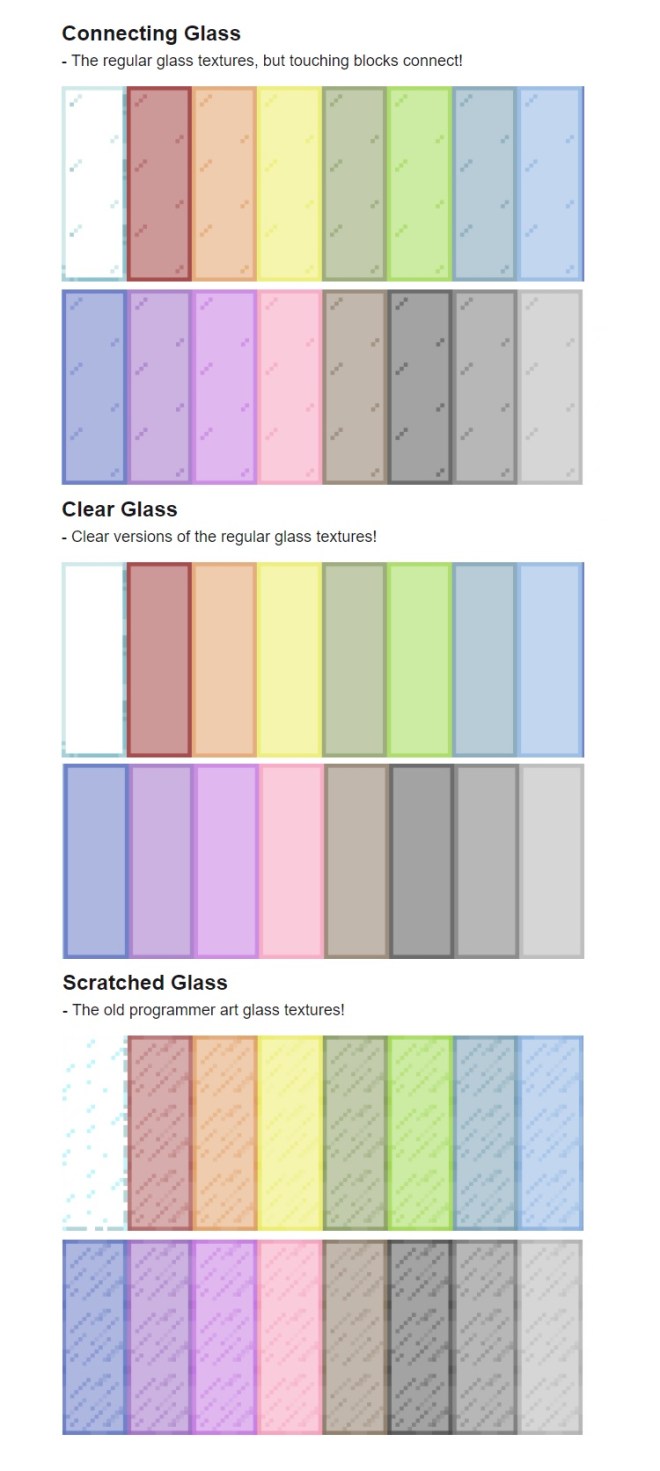
Consequently, there are 3 types of glasses that are connecting, clear glass and scratched glass. Moreover, the scratched glass is the ancient art that was already available. Additionally, the clear glass is a transparent form of glass that can provide visibility inside the structure. Thirdly, there is connecting glass that provides basic glass feature with touching blocks connect. Have an amazing time using this tool and don’t forget to share your thoughts.
Connected Glass Mod 1.17.1/1.16.5 Download
For Minecraft 1.17.1
| Release Date: | 22nd July 2021 |
| Version | v1.0.8 |
| File Size: | 502.39 KB |
| Supported version: | Minecraft 1.17.1 |
| Author: | SuperMartijn642 |
| Download (Direct): | Connected Glass Mod 1.17.1.jar |
For Minecraft 1.16.5
| Release Date: | 3rd November 2020 |
| Version | v1.0.6 |
| File Size: | 481.87 KB |
| Supported version: | Minecraft 1.16.5 |
| Author: | SuperMartijn642 |
| Download (Direct): | Connected Glass Mod 1.16.5.jar |
For Minecraft 1.15.2
| Release Date: | 24th June 2020 |
| Version | v1.0.6 |
| File Size: | 485.27 KB |
| Supported version: | Minecraft 1.15.2 |
| Author: | SuperMartijn642 |
| Download (Direct): | Connected Glass Mod 1.15.2.jar |
For Minecraft 1.14.4
| Release Date: | 24th June 2020 |
| Version | v1.0.6 |
| File Size: | 485.39 KB |
| Supported version: | Minecraft 1.15.2 |
| Author: | SuperMartijn642 |
| Download (Direct): | Connected Glass Mod 1.14.4.jar |
Add Connected Glass Mod in Minecraft with Installation:
Minecraft mods are an independent entity, compared to vanilla Minecraft.
In order to add modifications in Minecraft, you are required to install specific APIs.
Basically, there are two famous API that Minecrafters use that is Minecraft Forge API and Minecraft Fabric API.
Today, we are providing Minecraft Forge API mod installation which is fairly easy.
In the start, you are bound to download Minecraft Forge API, it can be the installer or .jar universal.
Consequently, it will be a lot easier to create a Forge Profile.
Similarly, you will need to install the required modification which you want to play.
Then Go to “C:/Users/YOUR USER/AppData/Roaming/.minecraft/mods” or to an equivalent on other OS’ and put the jar file you’ve just downloaded there.
Lastly, check the forge profile and there you can see the added mod. But sometimes it does not show there.
Don’t worry, just restart the Minecraft and it will work perfectly.
So have fun playing Minecraft with your favorite modifications.
The mods are available right here are purely from the developers itself. We always take real good care of the source as well. It’s our humble request to please inform the MinecraftYard team if you find any broken or not working link. We will make sure that it’s fixed within a few hours. Additionally, we don’t provide fake links or disguise the fans.

