Author: ThetaDev ❘ 17 hours ago ❘ 69,732 views
Construction Wand Mod 1.17.1/1.16.5 implements a more accessible mechanism to construct your buildings. When a player tries to finish their architecture, they’ll be facing multiple obstacles and inconveniences such as not being able to reach the desired block placing locations, too washed up to put all the pieces together. With the installation of Construction Wand, these issues will no longer be a deadweight on you as the wands will bring about amazing utilities for players to use. Although this Mod might sparks a heated controversy surrounding whether players getting too comfortable with using the rods for the building is a good idea, I’m convinced that the benefits that the Mod brings far outweighed the disadvantages.

Features:
- Hold Shift and Right-click to switch to Angel Mode when holding a Wand.
Screenshots:








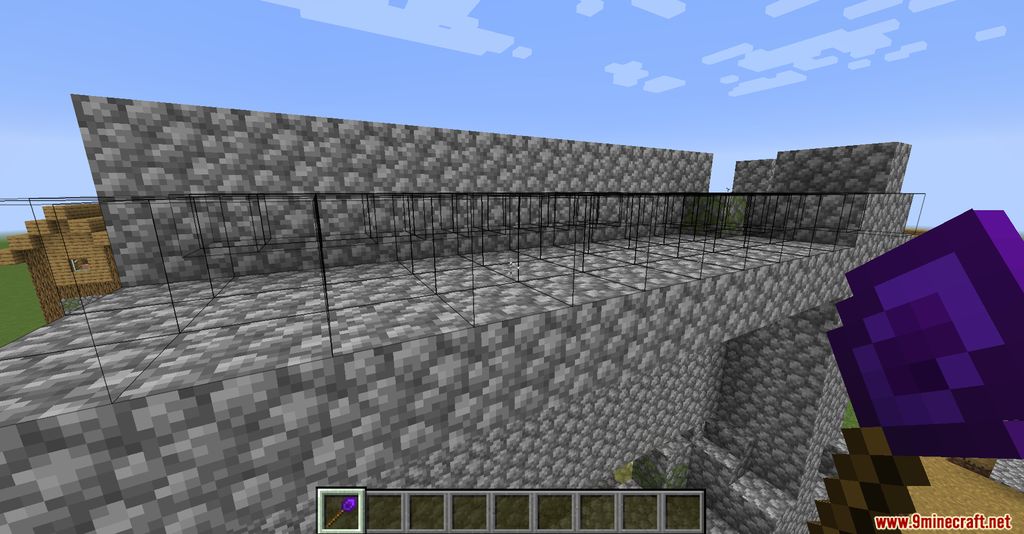


Crafting Recipes:




Requires:
How to install:
- Make sure you have already installed Minecraft Forge.
- Locate the minecraft application folder.
- On windows open Run from the start menu, type %appdata% and click Run.
- On mac open finder, hold down ALT and click Go then Library in the top menu bar. Open the folder Application Support and look for Minecraft.
- Place the mod you have just downloaded (.jar file) into the Mods folder.
- When you launch Minecraft and click the mods button you should now see the mod is installed.
Construction Wand Mod 1.17.1/1.16.5 Download Links:
For Minecraft 1.14.4
For Minecraft 1.15.2
For Minecraft 1.16.1
For Minecraft 1.16.2
For Minecraft 1.16.3
For Minecraft 1.16.4
For Minecraft 1.16.5
For Minecraft 1.17.1

