Author: Corail31, MrRiegel ❘ 6 hours ago ❘ 131,704 views
Corail Tombstone Mod 1.17.1/1.16.5 keeps you from losing your belongings on death by placing them in a grave, with many features of survivability and dimensional teleportation, in a medieval fantasy atmosphere related to the grave’s souls. When clicking the grave, it automatically equips your armor and returns back your lost items. When you died, you’ll receive a grave’s key allowing you to know the path to your grave. This key can be upgraded to be able to directly teleport to your grave and disappears automatically if the grave doesn’t exist anymore. You can also craft some scrolls that need to be activated with a grave soul. The mod is server friendly and should work with all dimensions. You must be in survival mode, with rule keepInventory set to false, and at least one item lost, to have a tombstone.

Features:
- The decorative graves
- The decorative graves are special blocks with a fog particle only during the night.
- They can be harvested with a shovel and can be engraved with the anvil (and a stick in the second slot).
- Depending for now on thunders, the decorative graves can be haunted by a soul.
- The soul stays until used and allows some enchants like activate/bind a scroll of recall, upgrade the grave’s key.
- Hint: one of the advancement/achievement rewards you of a random decorative grave.
- The ghostly shape
- The ghostly shape is a potion effect received after death (and configurable for the duration) preventing monsters to attack you. The effect is directly removed if the player attacks a creature.
- For command, the effect name is tombstone:ghostly_shape.
Screenshots:









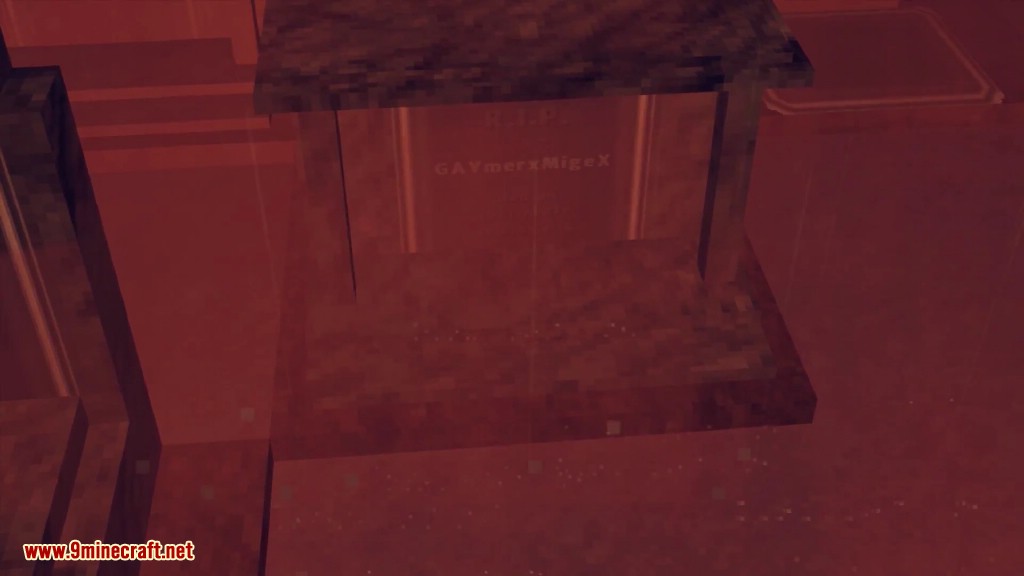
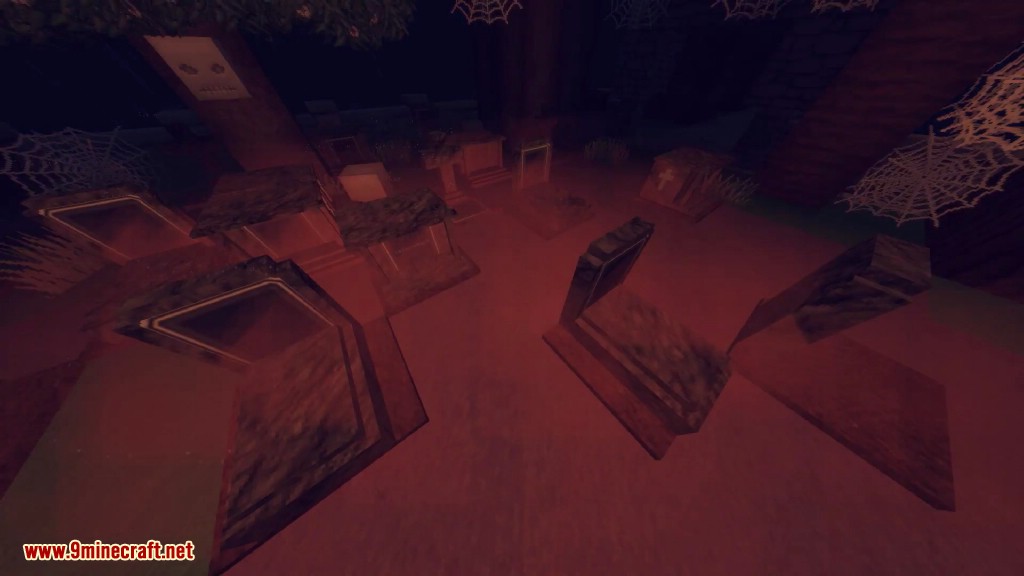


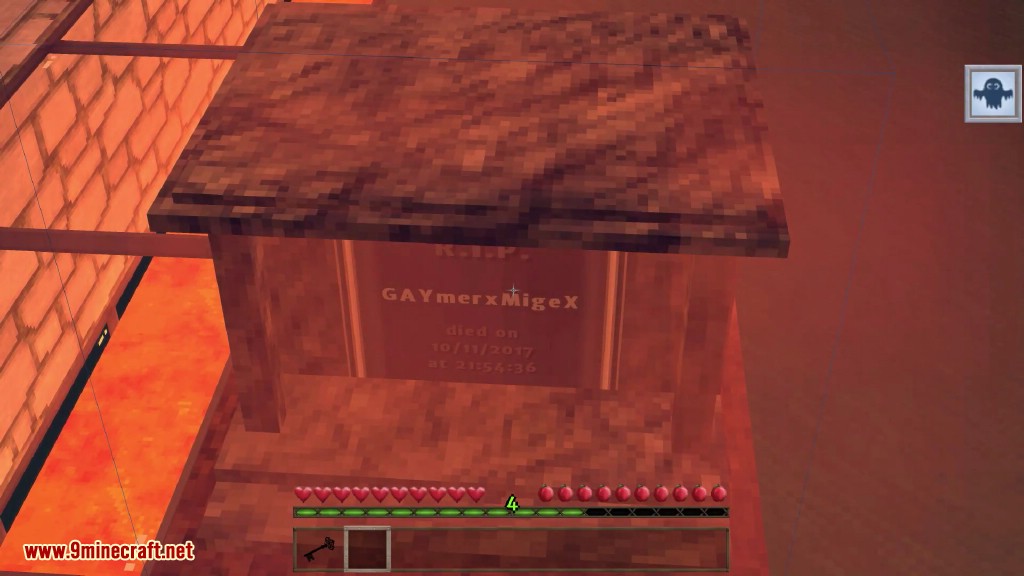



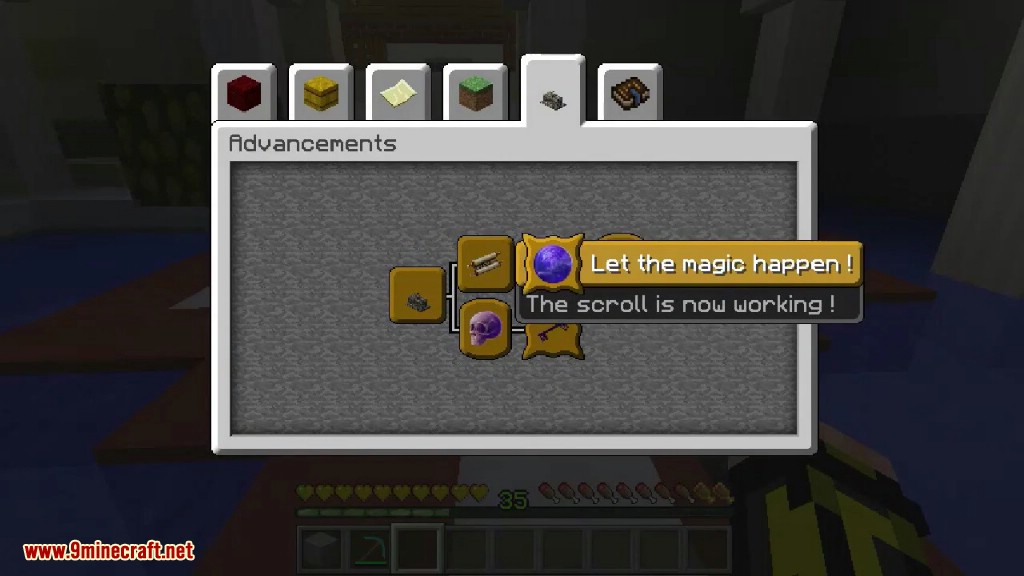
Crafting Recipes:
Simple Grave
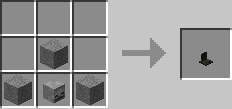
Normal Grave
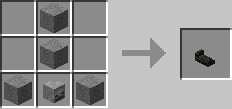
Cross Grave

Tombstone
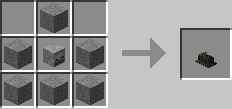
Upgraded Grave Key

Scroll of Recall

Requires:
How to install:
- Make sure you have already installed Minecraft Forge.
- Locate the minecraft application folder.
- On windows open Run from the start menu, type %appdata% and click Run.
- On mac open finder, hold down ALT and click Go then Library in the top menu bar. Open the folder Application Support and look for Minecraft.
- Place the mod you have just downloaded (.jar file) into the Mods folder.
- When you launch Minecraft and click the mods button you should now see the mod is installed.
Corail Tombstone Mod 1.17.1/1.16.5 Download Links:
For Minecraft 1.8.9
For Minecraft 1.9.4
For Minecraft 1.10.2
For Minecraft 1.11.2
For Minecraft 1.12.1/1.12
For Minecraft 1.12.2
For Minecraft 1.13.2
For Minecraft 1.14.2
For Minecraft 1.14.3
For Minecraft 1.14.4
For Minecraft 1.15.2/1.15.1
For Minecraft 1.16.1
For Minecraft 1.16.4
For Minecraft 1.16.5
For Minecraft 1.17.1

