Cordura Map 1.17.1 is an adventure map created by Lemucorp Studios. Welcome to Cordura, a wonderful yet terrifying world to escape! In this story, you will be Victor – a brave man who woke up in an unknown place and tried his best to get back his freedom. Along the way, Victor will have to solve different puzzles and even do some parkours to run away from scary creatures and escape the place. It’s time to pull out all of your Minecraft skills and have fun with this map. Click on the links below to download this map

Screenshots:






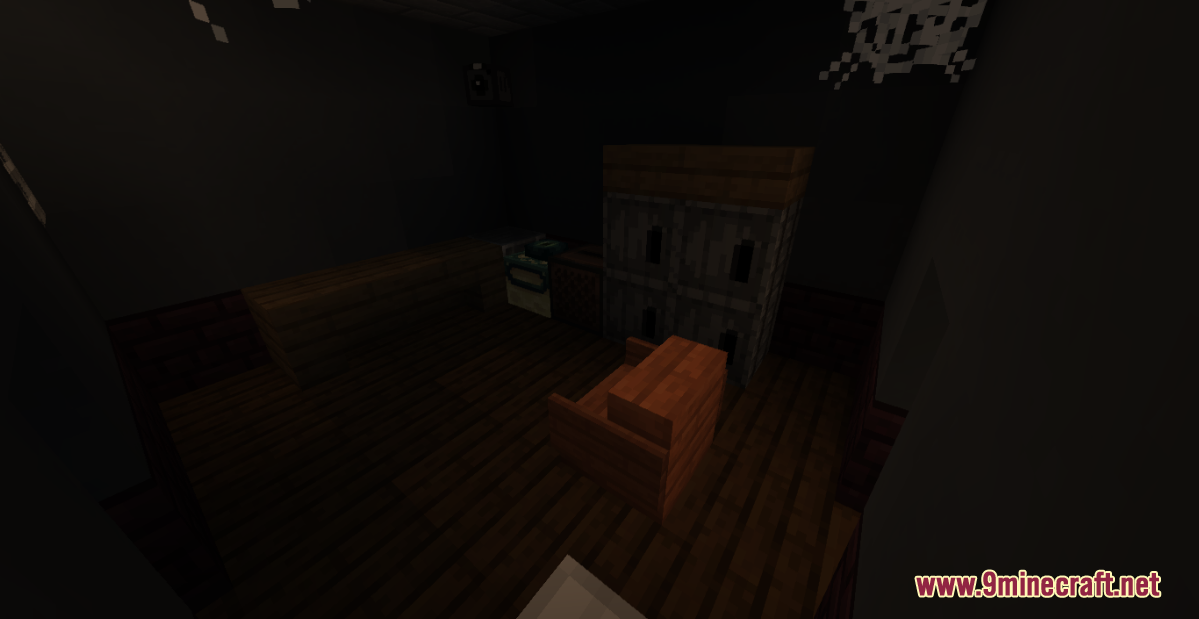

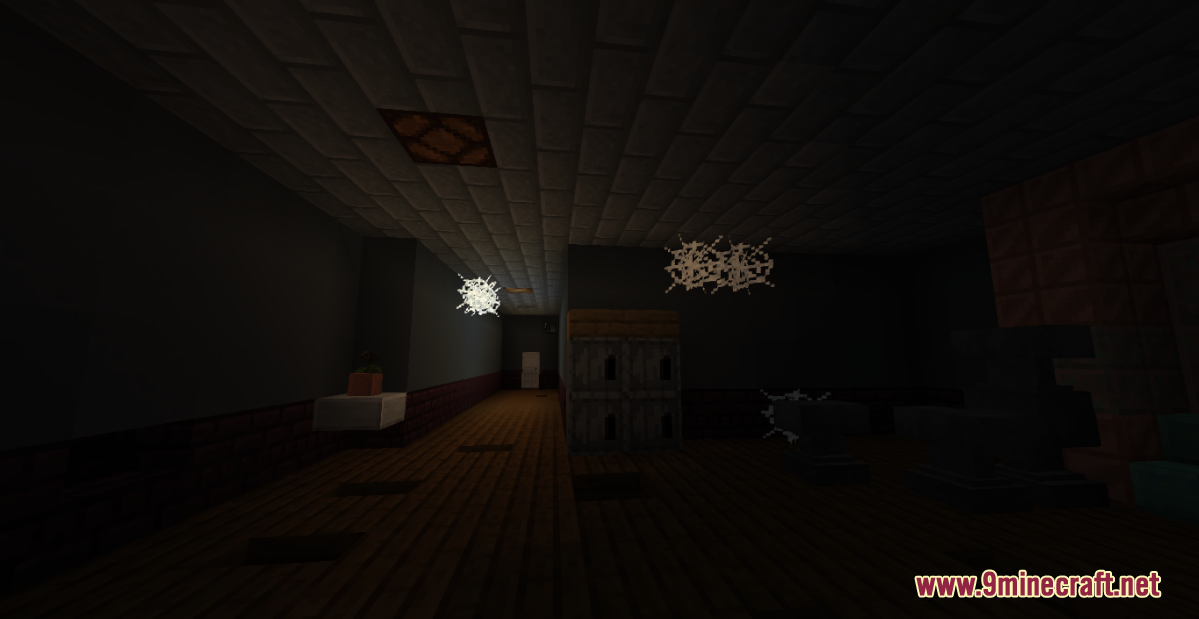

How to install:
- Download the map from the link below.
- Extract the file you have just downloaded.
- Hold down Windows key, then press R key on the keyboard (or you can click Start, then type Run into search, after that click Run)
- Type %appdata% into the Run program, then press Enter.
- Open .minecraft folder, then open saves folder.
- Drag extracted map folder which you have done in step 2 into saves folder.
- Start Minecraft, the map is in Singleplay mode.
- Enjoy and play!
Cordura Map 1.17.1 Download Links:
For Minecraft 1.17.1

