Some Minecraft mods focus on giving the player brand new content and things they would otherwise never see in Minecraft. Others, like the Craft++ Mod for Minecraft, don’t give any broken new items or otherwise drastically change the way Minecraft is played – instead they give players items and features which the majority of the community believes should already be part of the vanilla Minecraft experience. For example, this mod lets players to craft dynamite, which is a throwable version of TNT; how many times have you been playing and wished you didn’t need to be up close or make a Redstone circuit for TNT?
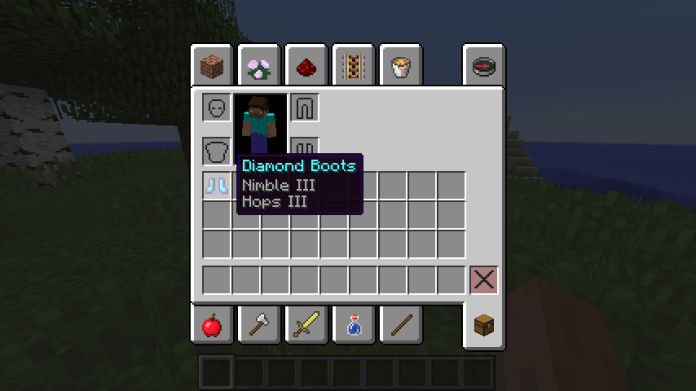
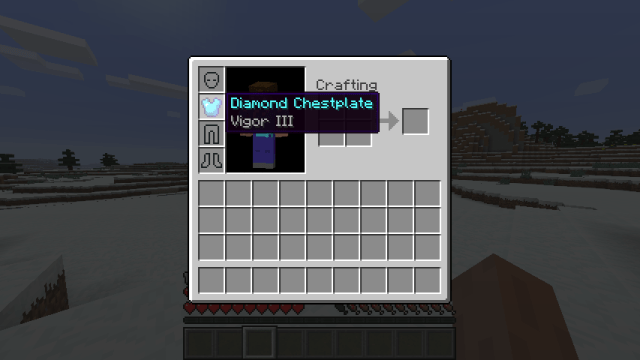
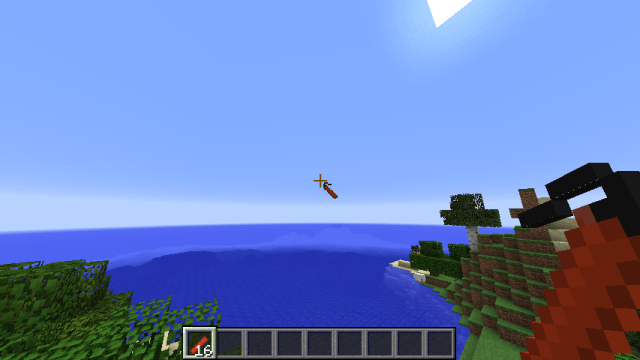
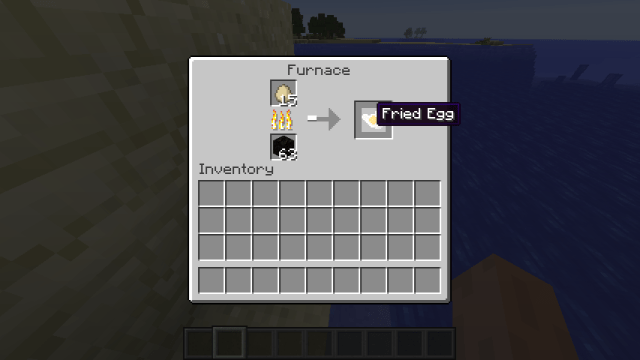
Other items introduced by the Craft++ mod are mostly meant to help save space and make storage less of a hassle. The block of flint is mostly a storage item, combining nine flint into one block and allowing you to hold much more flint in a given container. The same can be said for the block of sugar, which also falls down into empty spaces like sand and gravel. Also, if you’ve ever wondered why there is no block of charcoal to complement the block of coal, you aren’t alone – this mod fixes this glaring problem by introducing a special block for storing charcoal.
Craft++ Mod Showcase by PopularMMOs
Craft++ Mod for Minecraft Update Logs
- Added a stone boat, and fixed some translations and dispenser misbehavior.
- Updated Gradle and Forge to latest versions, and fixed a bug that crashed users of newer Forge versions.
- Removed the glitched Chinese and Hindi translations, and fixed some configuration options (delete your pre-existing configuration file before use).
- Adds support for several new languages, including Simplified Chinese, Spanish, and Hindi.
- Fixes multiple bugs (like auto-planting not working correctly), and adds an alternate logo which can be toggled via the config file (it’s recommended to delete your existing one).
Installing Guide for Craft++ Mod
- Make sure you have installed a version of Forge.
- Download the mod and put the .jar file in the following location:
%appdata%\.minecraft\modsfor Windows users~/.minecraft/modsfor Linux users~/Library/Application Support/minecraft/modsfor Mac OS X users
- Run the game and have fun!

