Author: whiderbossofficial ❘ 3 seconds ago ❘ 0 views
Craftable Bundles a simple data pack that a crafting recipe for Minecraft’s new items called “Bundle”.
Bundle is a new storage item that can be used for managing items inside the player’s inventory, and allows for combination of multiple item types within single inventory slots.
The Bundle can be used to store different items in one inventory slot. It doesn’t actually increase the total capacity of your inventory, but it will make managing your inventory a lot easier.
Bundle was added in Minecraft 1.17.1. However, as of right now, there is no crafting recipe for it and you can only get it by using command.
Craftable Bundles data pack will add a crafting recipe for it and allows player to get it in Survival Mode.
Crafting Recipe:

Screenshots:
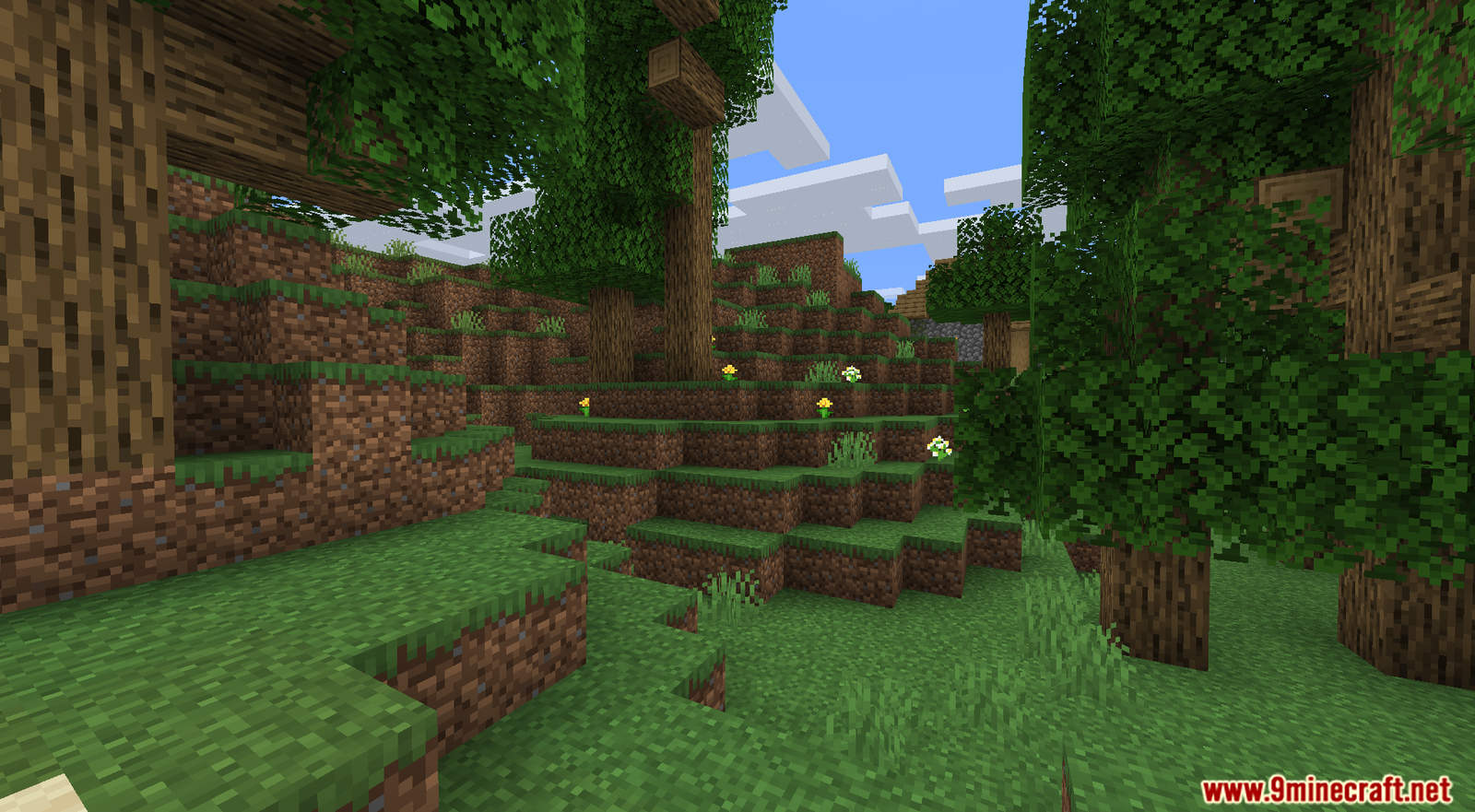
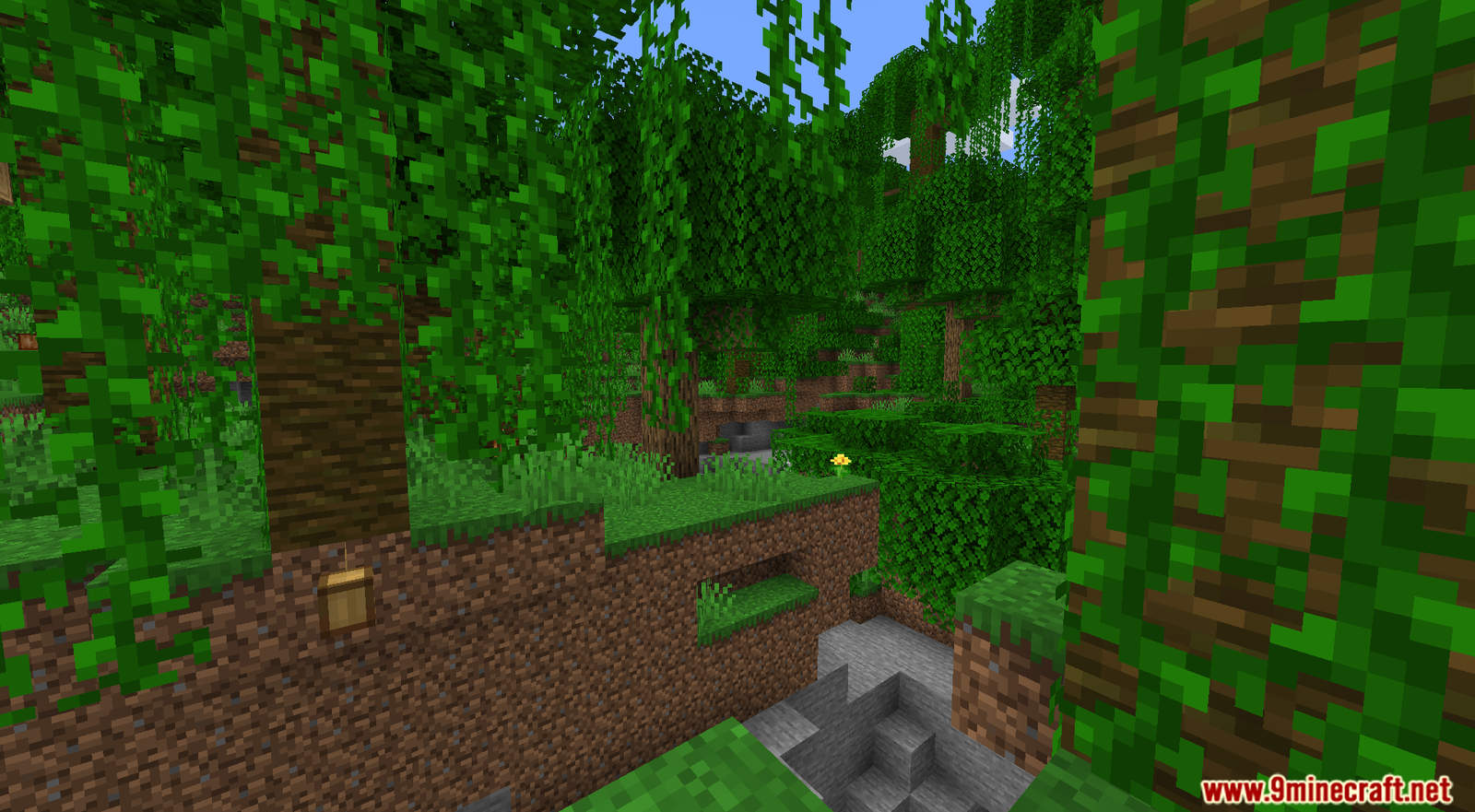


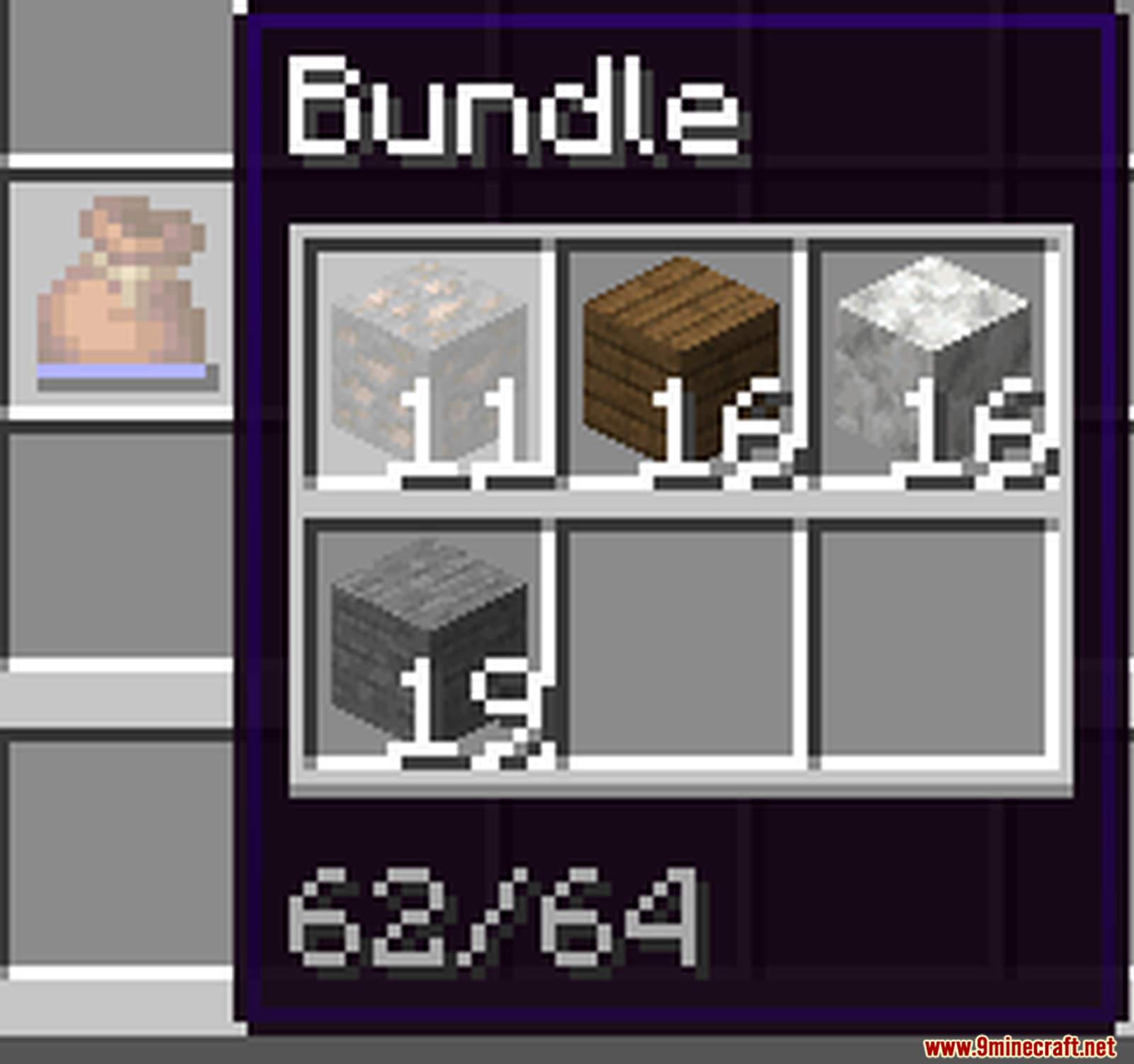

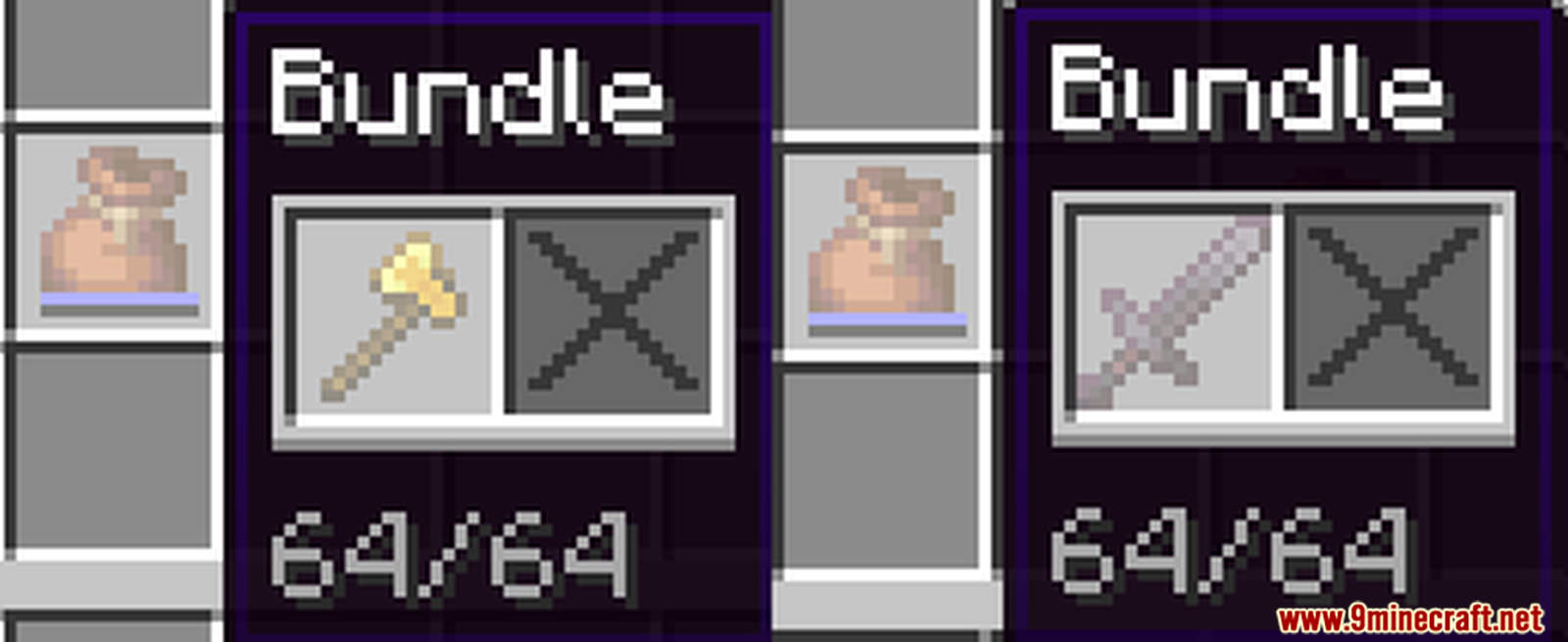
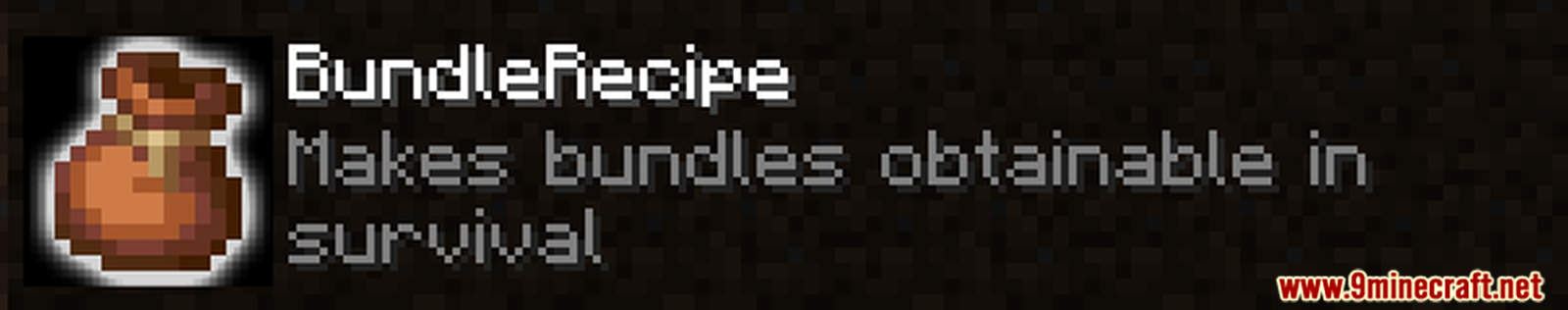
How to Install:
- Download the data pack from the link below.
- Launch Minecraft. At the main menu, choose Singleplayer.
- Select the world you want to install this data pack, then click on Edit button at the bottom of the screen. Choose Open World Folder. A window will pop out — open datapacks folder. Now you should drop the data pack compressed file you have just downloaded into that folder.
- Back to the game, press Save to complete.
- Enter the world and enjoy it. If you didn’t get the installation message, run the command /reload. If you cannot use /reload command, you should create a new world.
Craftable Bundles Data Pack Download Link:
For Minecraft 1.17.1:

