Author:
RexRaptor ❘
2 hours ago ❘ 37,720
views
Customized Dungeon Loot Mod 1.17.1/1.14.4 adds vanilla items with special abilities to the dungeon chests, like enchantments, custom names, attributes and more cool features.
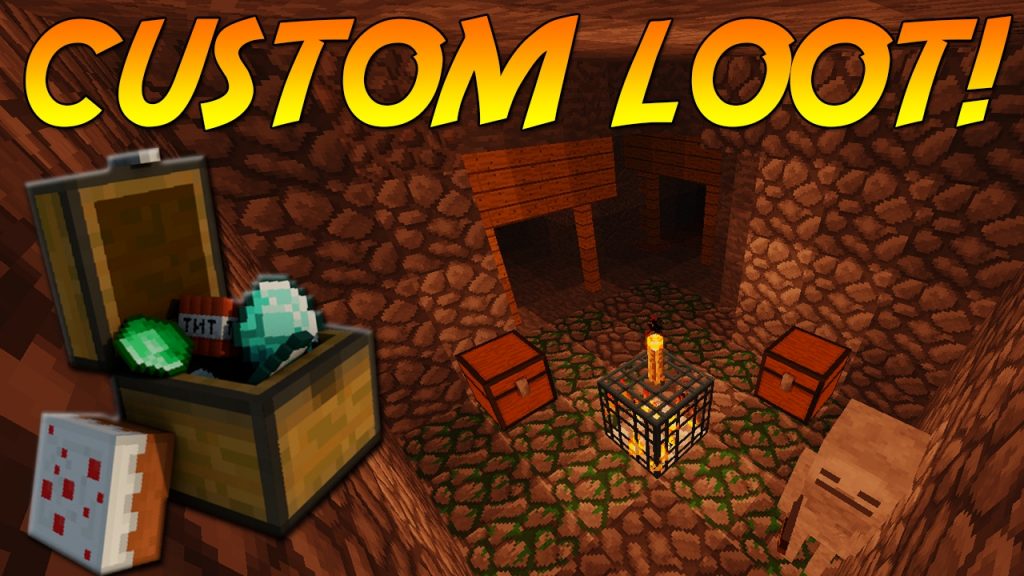
Features:
- Adds no new items and blocks. That means if you delete the mod later, you have still all custom items.
- 25 new custom dungeon loot.
- Items spawn in dungeons, mineshafts, temples, nether, end…
- If you review or test the mod can you activate the “Review Mode” in the config file. This makes the spawn chance of the items higher.
Create your own loot:
You can add or delete your own items to the game. You must only modify the loot_table.json files in the mod. (But be careful)
Or simply change the spawn values or the stats of the items:
- Open the mod archive (Customized Dungeon Loot.jar)
- Go in the folder: assets/customizeddungeonloot/loot_tables
- And change the loot_table.json file that you need.
Screenshots:
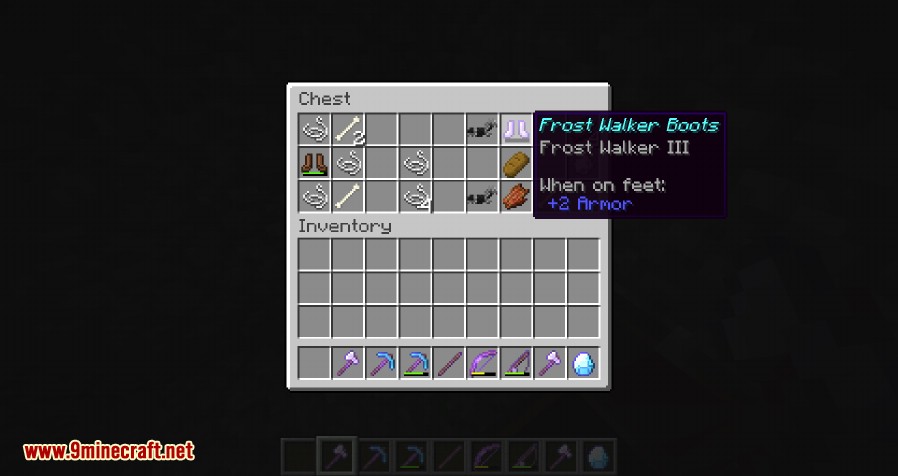
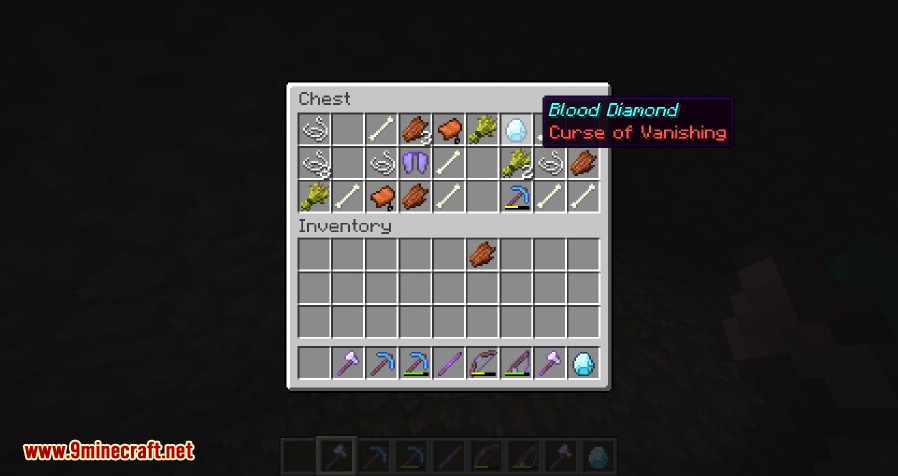
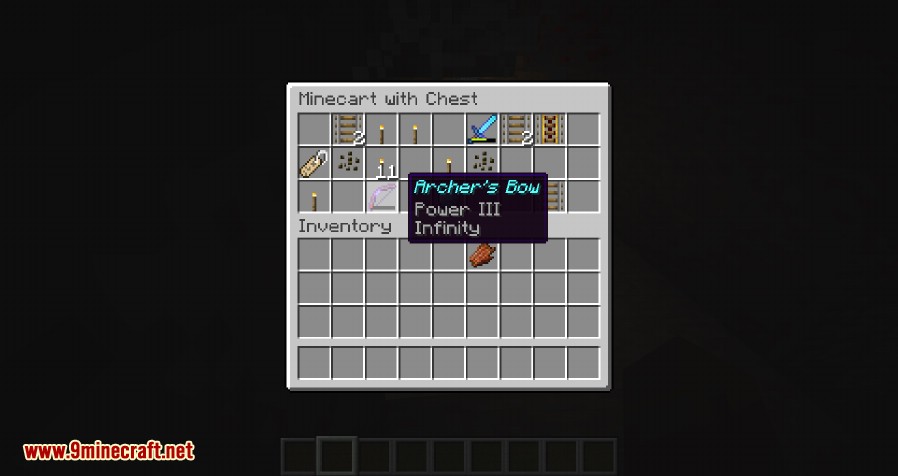
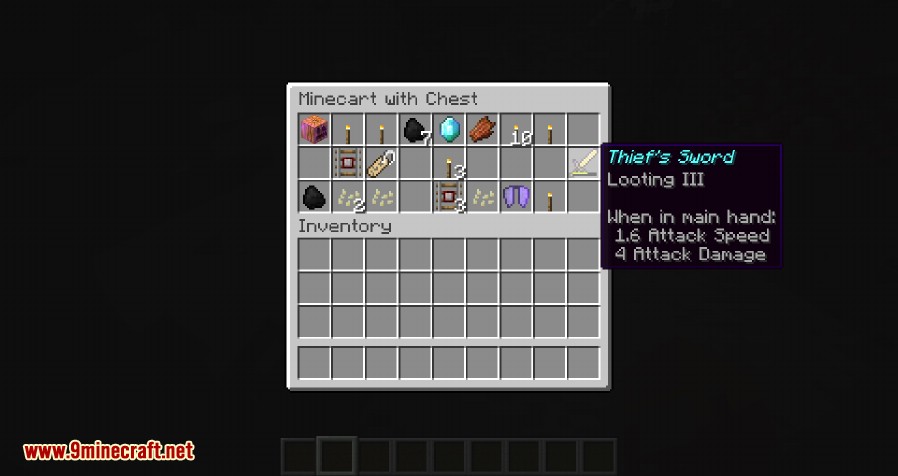

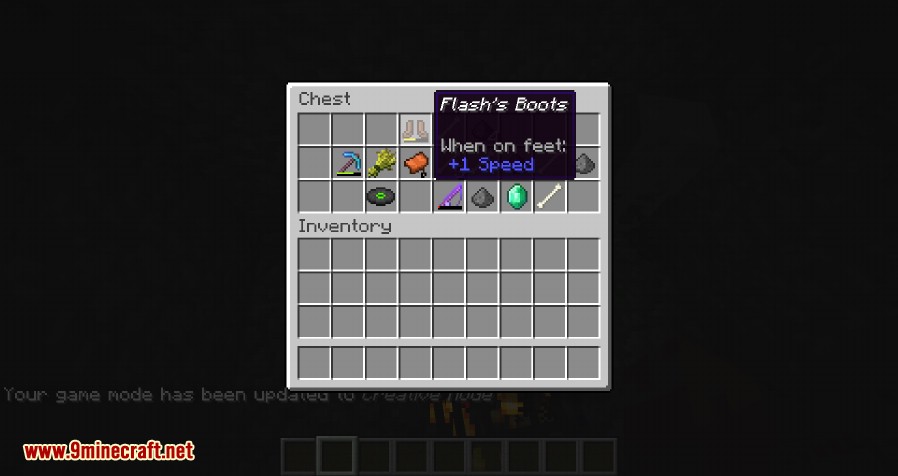
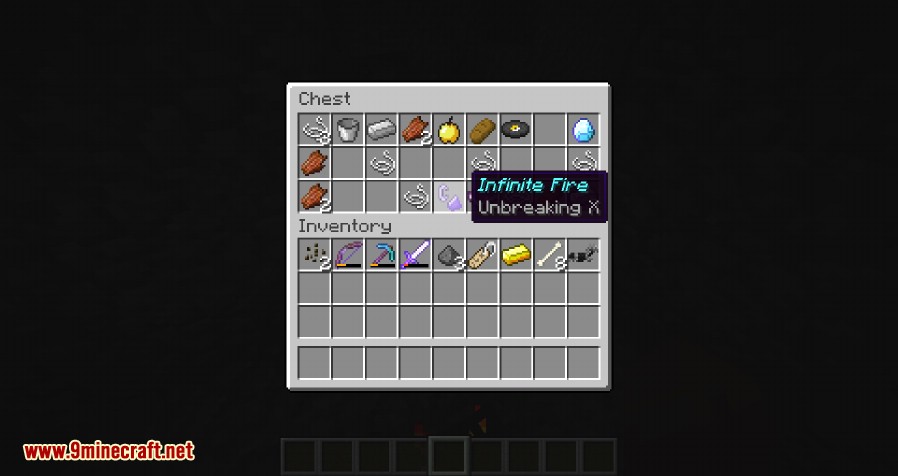
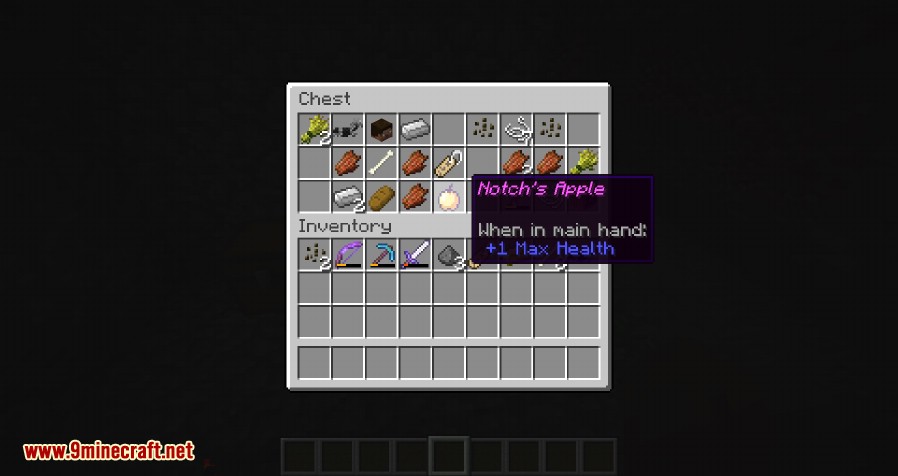
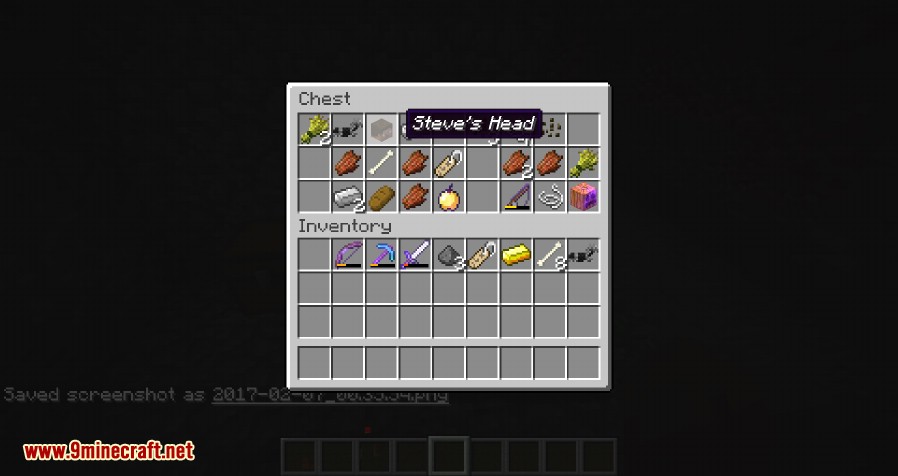
Requires:
How to install:
- Make sure you have already installed Minecraft Forge.
- Locate the minecraft application folder.
- On windows open Run from the start menu, type %appdata% and click Run.
- On mac open finder, hold down ALT and click Go then Library in the top menu bar. Open the folder Application Support and look for Minecraft.
- Place the mod you have just downloaded (.jar file) into the Mods folder.
- When you launch Minecraft and click the mods button you should now see the mod is installed.
Customized Dungeon Loot Mod 1.17.1/1.14.4 Download Links:
For Minecraft 1.10.2
For Minecraft 1.11.2
For Minecraft 1.12.2, 1.12.1, 1.12
For Minecraft 1.14.4
For Minecraft 1.17.1
Click to rate this post!
[Total: 0 Average: 0]

