Table of Contents:
Dandelion Resource Pack is a beautifully illustrated texture pack that perfectly toes the line between cartoon and pixels, while staying within a lovely color palette. It’s difficult to do Dandelion justice with just words, and that’s saying quite a bit for someone who writes words for a living.

It’s been my personal favorite over the years, and you’d be pressed to find a single texture that isn’t pleasing on the eyes, despite it being a 16x pack with a simple style. Plus, it’s got Biomes o Plenty support, for all you mod experts out there looking for something to reduce the jarring difference between ruby ores and stone.
Dandelion Resource Pack Previews:


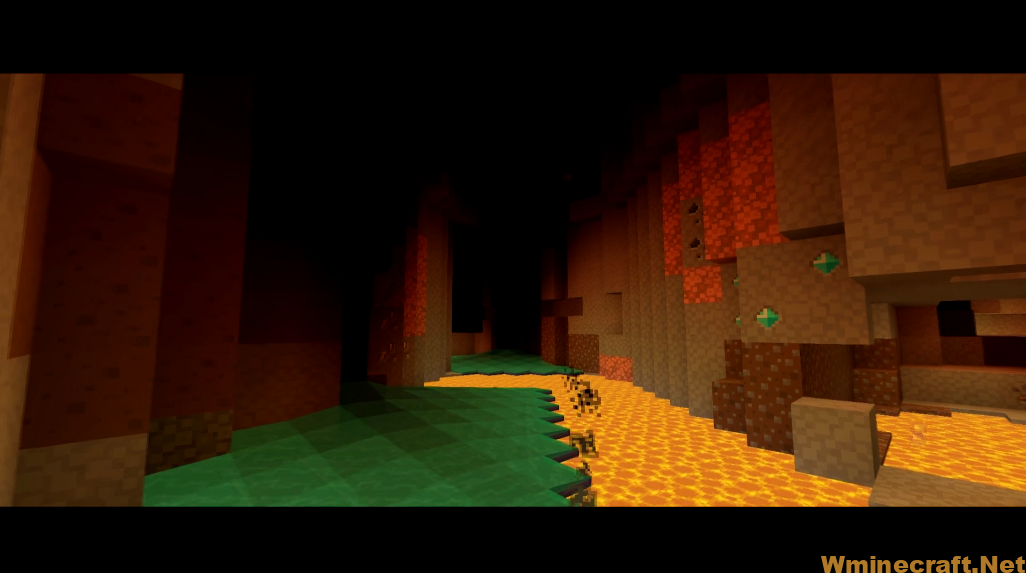
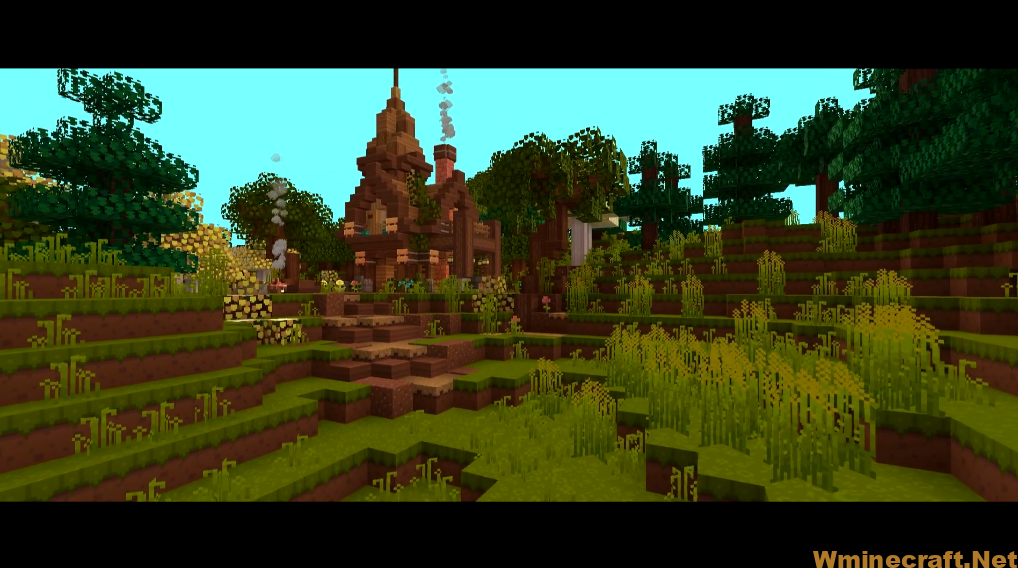
Requires:
How to install:
- Download a resource pack, you should get a .zip file.v
- Open the folder to which you downloaded the file.
- Copy the .zip file.
- Open Minecraft.
- Click on “Options”, then “Resource Packs”.
- Choose “Open resource pack folder”.
- Paste the file into the resource folder in Minecraft.
- Go back to Minecraft, the resource pack should now be listed and you can activate it by choosing it and hitting “Done”.
Download link for Dandelion Resource Pack:
Resource Pack for Minecraft 1.4:![]()
Resource Pack for Minecraft 1.5:![]()
Resource Pack for Minecraft 1.11.2/1.10.2:![]()
Resource Pack for Minecraft 1.13.2/1.12.2 [Compatible with Mods]:![]()
Resource Pack for Minecraft 1.18.1:![]()
Resource Pack for Minecraft 1.19:![]()
FAQ
1. Q: How to install Dandelion X Resource Pack?
A: Download Dandelion X Resource Pack If this pack doesn’t work, go to Minecraft Settings > Global Resources > Activate the resource pack. Done!
2. Q: Can I use this resource pack in any other versions?
A: Yes, you can use it in older versions too but it is advisable to check for the newest version of the resource pack. You can get it from the link below.

