Author:
DarkhaxDev ❘
3 hours ago ❘ 13,281 views
DarkPaintings Mod 1.17.1/1.16.5 adds into the game a new variety of paintings. All of them were drawn by talented artists, who respect and stay truthful to Mojang core art style, therefore allowing these paintings to fit right in. These new paintings are perfect to serve as house’s decorations. If you’re bored with the monotonous old paintings, DarkPaintings is definitely the go-to Mod to make your home base more interesting.

Credits:
- In The Air – Darkhax
- Skyblock – Darkhax
- Planets – mmg28rtt
- Village – FuryDev
- Oceanic View – TrashPanda_Oreo
- Watching The Sunset – TrashPanda_Oreo
- Afternoon Volcano – TrashPanda_Oreo
- EnderMan – TrashPanda_Oreo
- The Tower – Wouter
- Lumberjack – Wouter
- Summer Heat – Wouter
- Bubbles – Wouter
- The Wheel – VydaX
Screenshots:




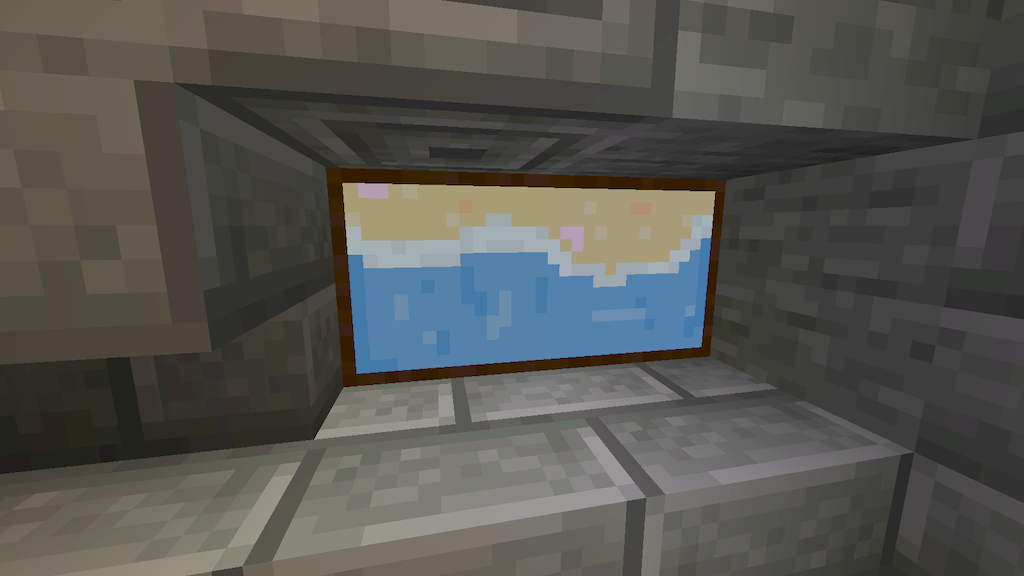

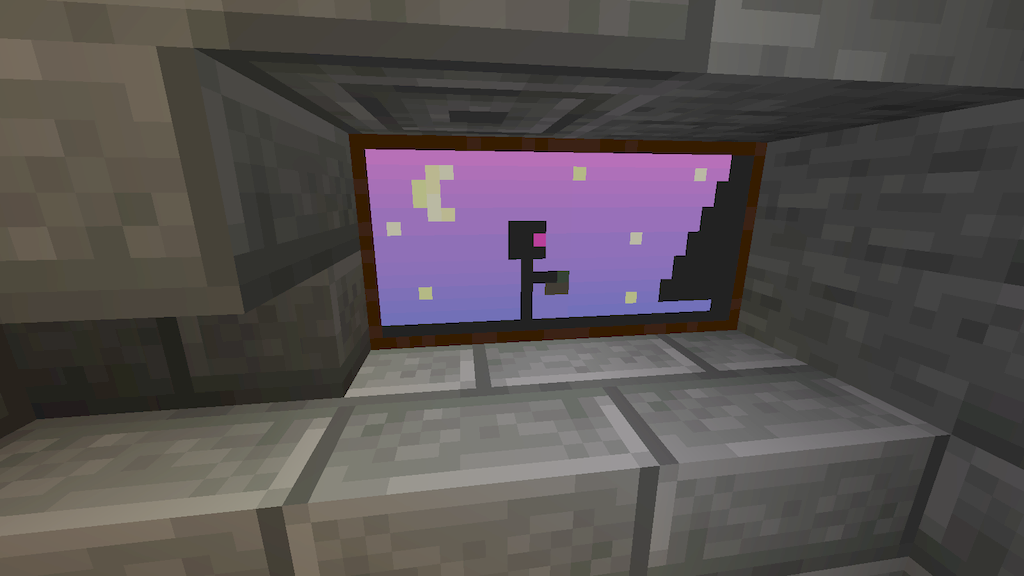
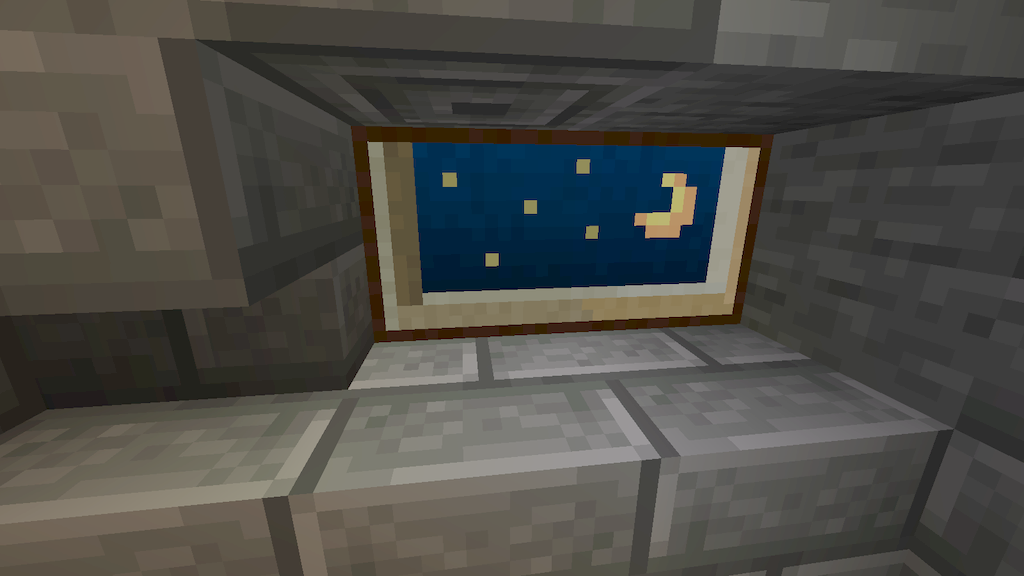


Requires:
Fabric Mod Loader
How to install:
- Make sure you have already installed Minecraft Forge.
- Locate the minecraft application folder.
- On windows open Run from the start menu, type %appdata% and click Run.
- On mac open finder, hold down ALT and click Go then Library in the top menu bar. Open the folder Application Support and look for Minecraft.
- Place the mod you have just downloaded (.jar file) into the Mods folder.
- When you launch Minecraft and click the mods button you should now see the mod is installed.
Dark Paintings Mod 1.17.1/1.16.5 Download Links:
For Minecraft 1.16.4
For Minecraft 1.16.5
Forge version: Download from Server 1 – Download from Server 2
Fabric version: Download from Server 1 – Download from Server 2
For Minecraft 1.17
Fabric version: Download from Server 1 – Download from Server 2
For Minecraft 1.17.1
Fabric version: Download from Server 1 – Download from Server 2
Click to rate this post!

